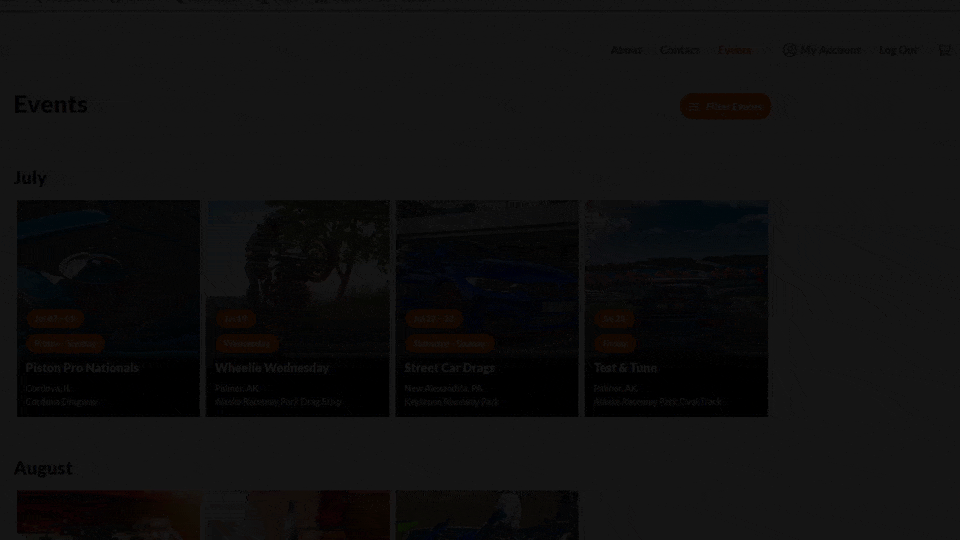How do I sign the electronic participant waiver and/or tech card?
Check to see if your track allows for signing your racer waiver and verifying your tech card before getting to the race track.
Access your "pre-check-in" by going to My Account > My Events, then click View and Manage for the event. Once there, click on Start (next to Pre-check-in). Complete the waiver, tech form, and upload or take a photo of your photo ID (or a selfie). The photo is required for insurance purposes since you are signing digitally.
A track employee will verify your information when you show up at the venue. Any information you may have forgotten can be filled in by you and a tech official at the track.