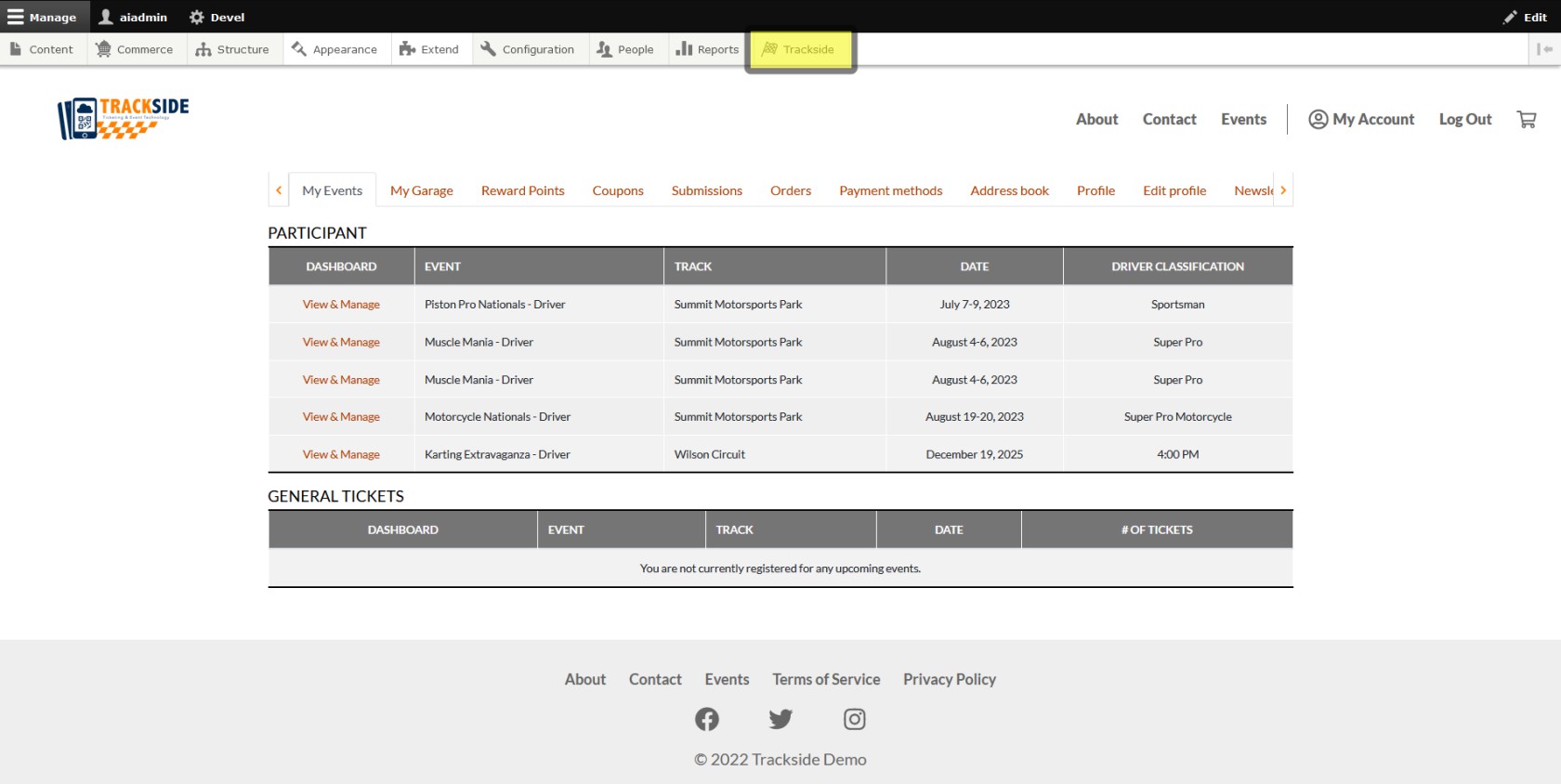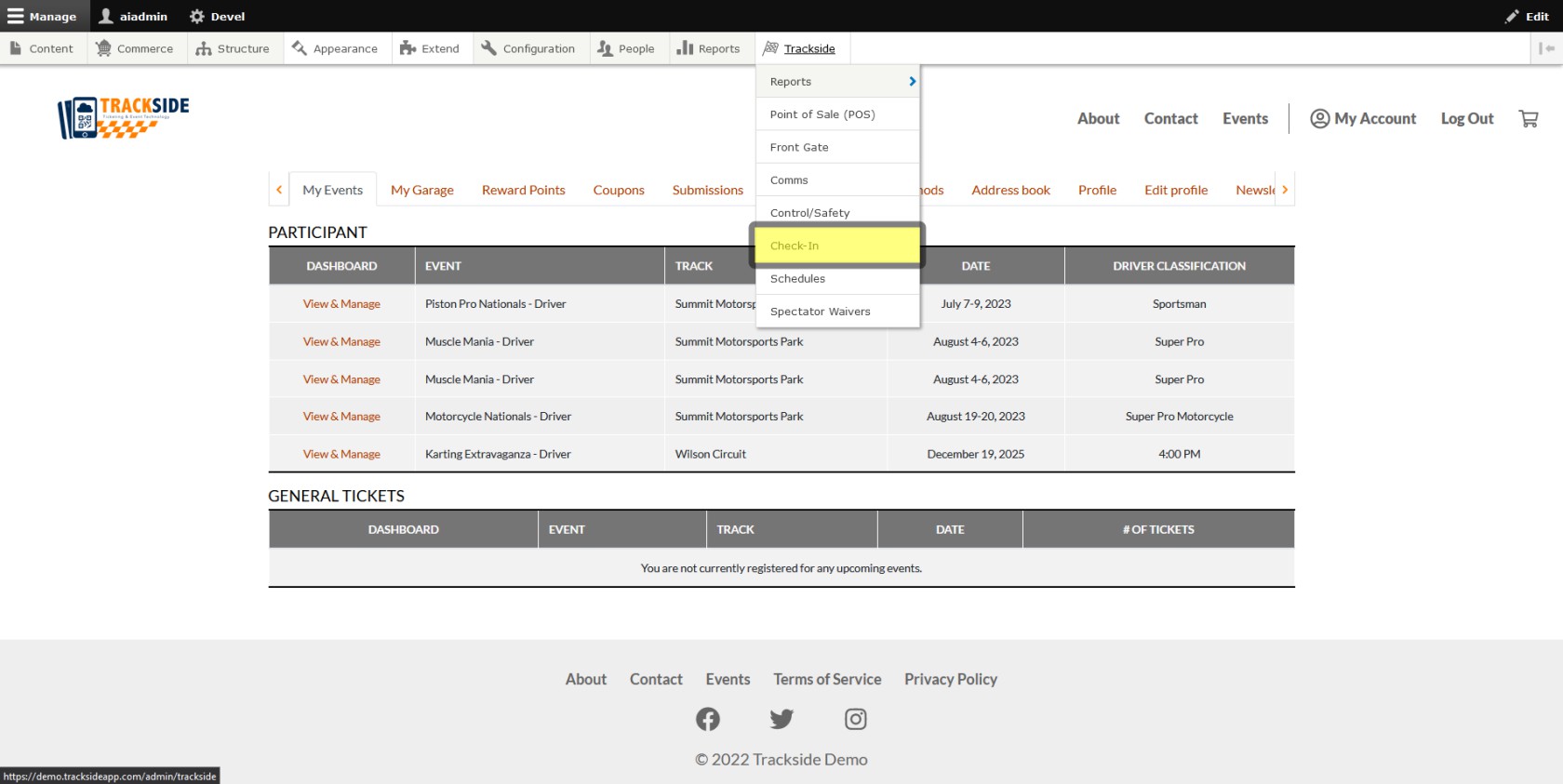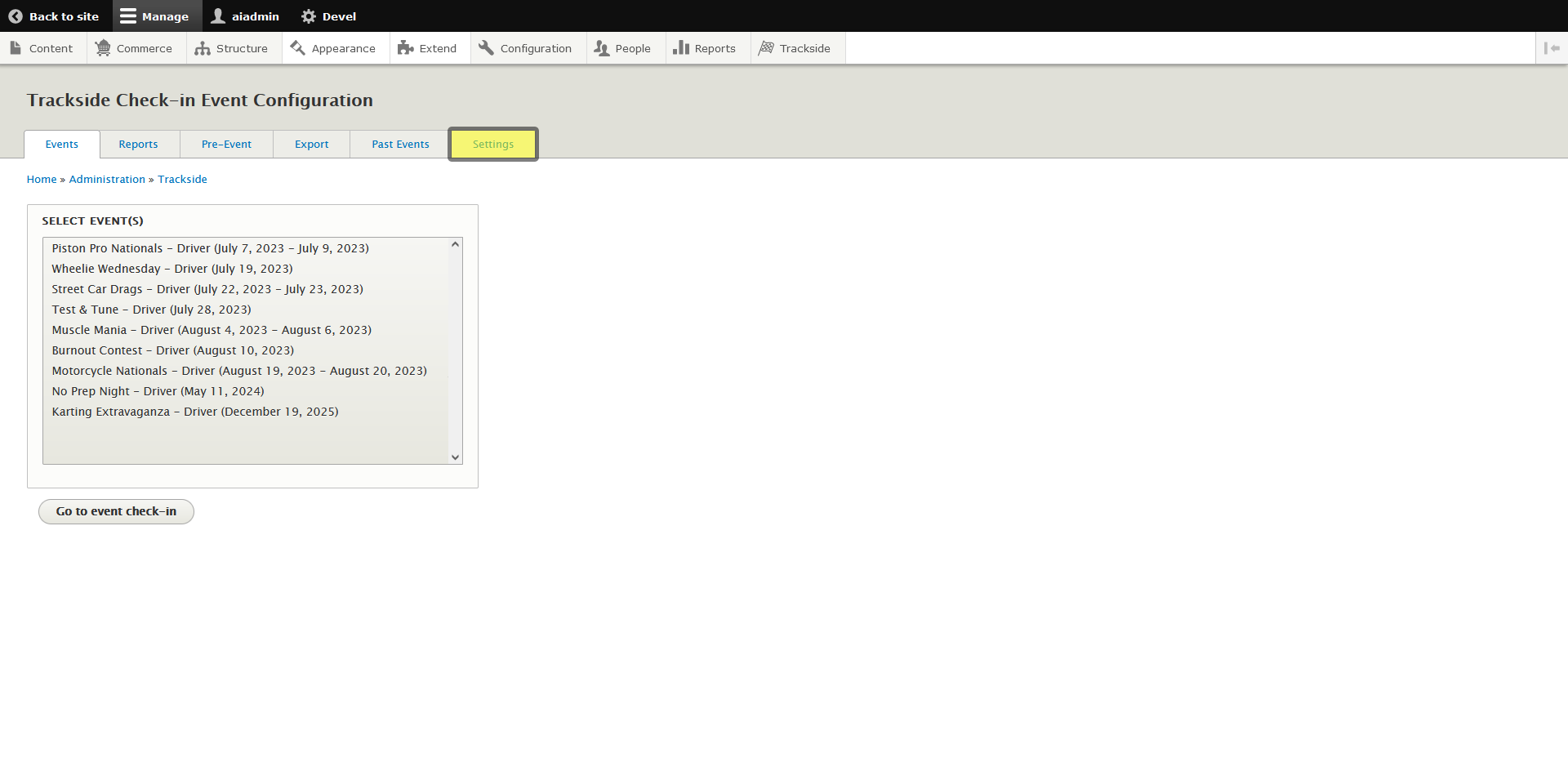Upload Tech Form
This article will show you how to upload your Digital Tech Form so you can begin utilizing them in your tech process.
Step 1 - Navigate to Settings under Check-in
We need to get to Check-in, so once you're logged in, start by hovering over Trackside in your Management Menu.
Then click on Check-in under the Trackside menu.
Once weyou get into the Check-in screen, click on the Settings tab.
Step 2 - Upload Tech Form