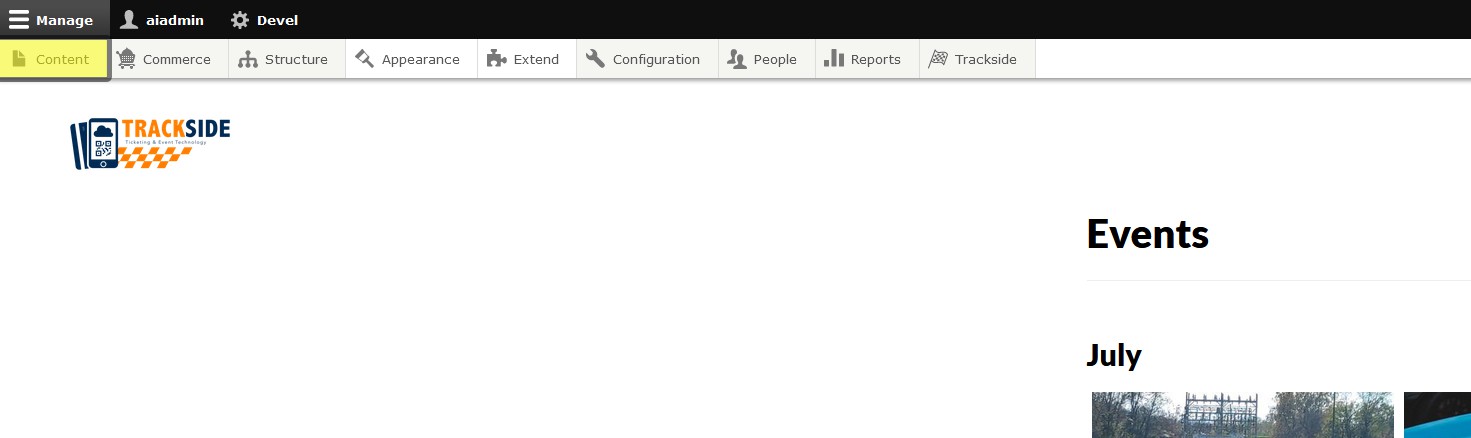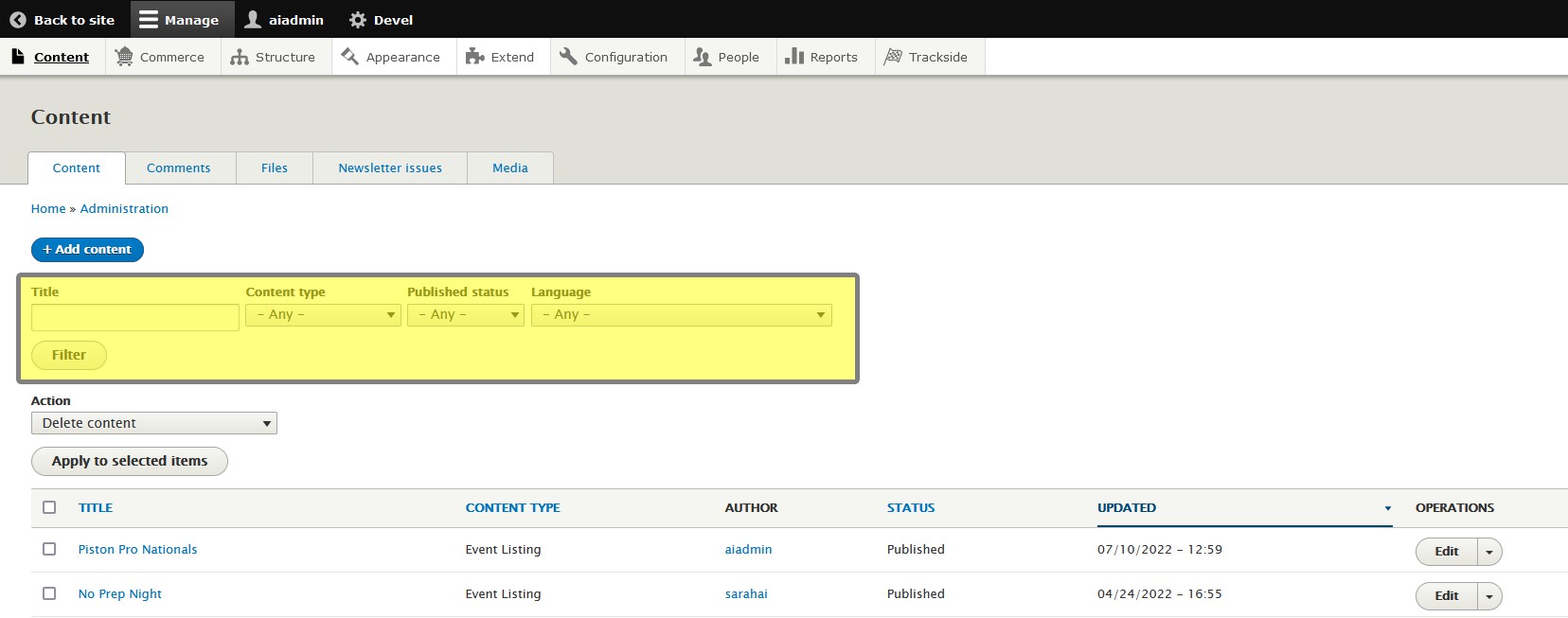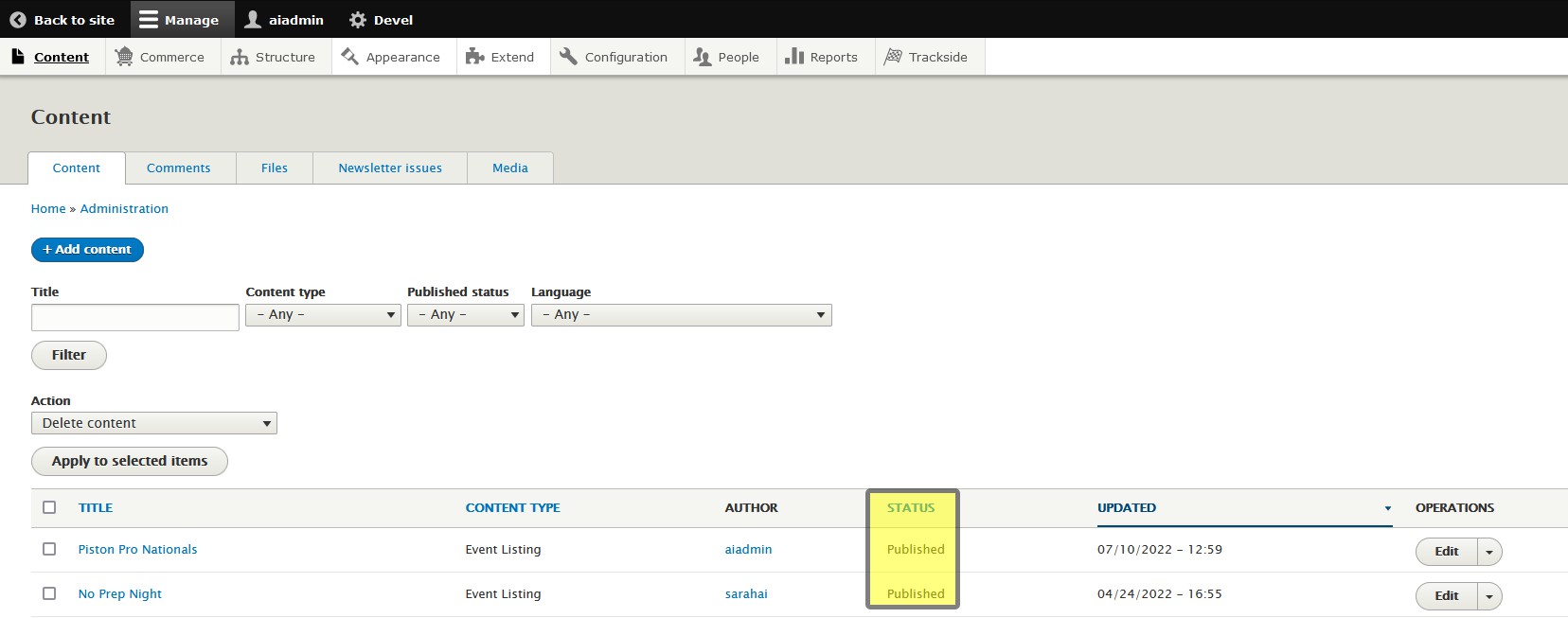View an Unpublished Event Listing
Where is my Event?
If you'd like to return to an unpublished event, you won't be able to find it on the Default Trackside HomeEvents Page
Go to Content
Once logged in, you can view all of your Event Listings, published and unpublished on your Content Page. Click on the Content tab in the overhead management section. Click on Manage if the secondary bar isn't visible to you.
Filter & Search
From here, you can use the filters to find your event if your list is getting difficult to browse through.
For instance, start by entering a word from the event title under "Title", or select "Unpublished" from the "Published status" drop down menu.
Click on "Filter" to apply your filters and search.
Once your results appear below, you can click on the headings (Title, Updated) to further sort and organize the results.
Once you find your event, you can confirm whether it is listed or unlisted in the Status column.