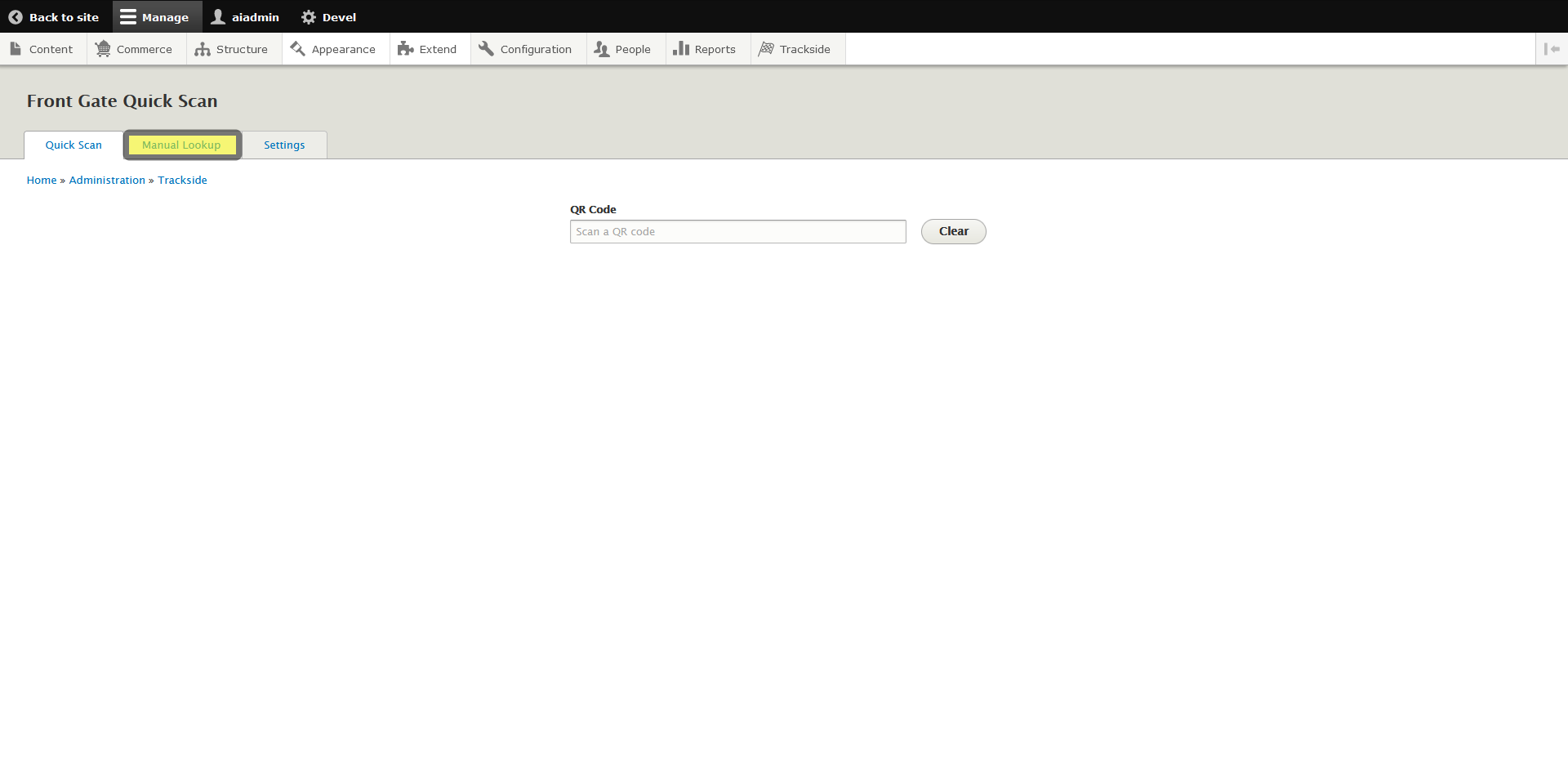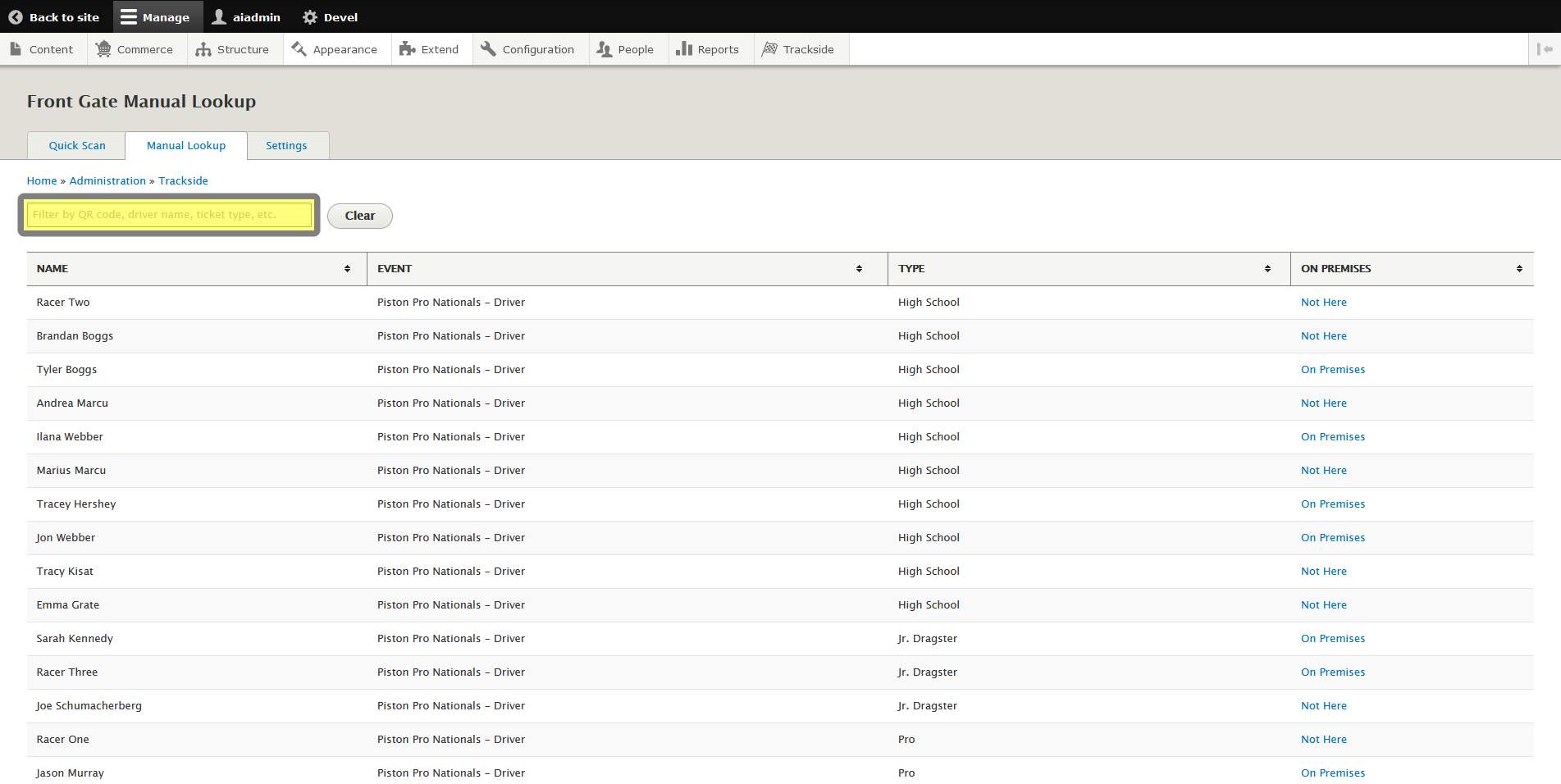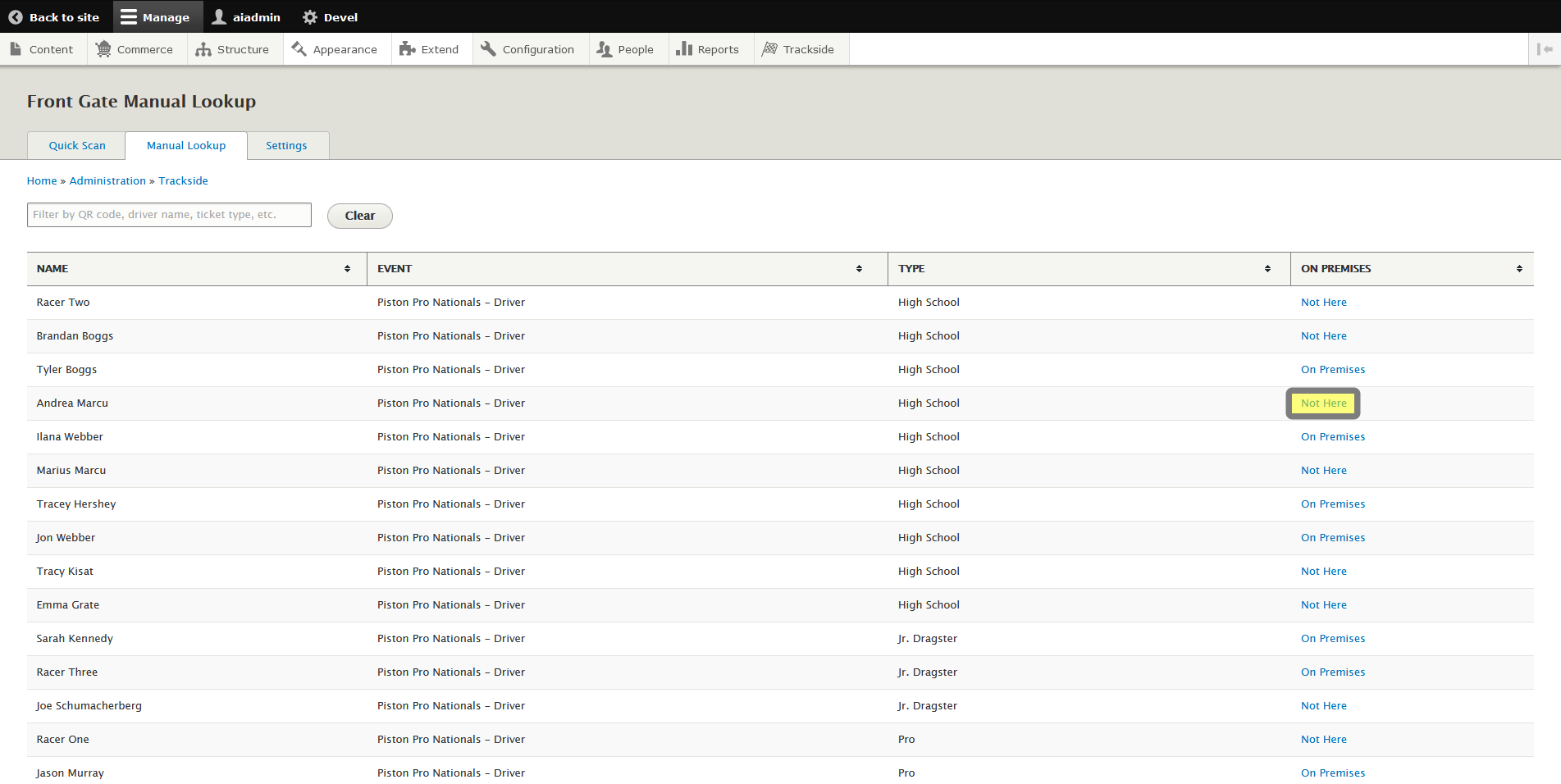A QR Code Isn't Scanning
First - Check Scanner Charge
If you're scanning codes for check-in and you can't get them to scan, or don't have a scanner handy, first verify your scanner has some level of charge available still by placing your cursor in a text box and scanning the Battery Life QR code on the Scanner Setup Sheet. If you don't have one available, See Connecting a QR Scanner Via Bluetooth for an image of one.
Second - Utilize Manual Lookup
If you don't have a scanner available or a code refuses to scan, you have the option of Manual Lookup in Front gate. This can be reached through the Manual Lookup tab.
Once there, you can search for the customer by name or ticket type.
Once you find the customer, you can click on Not Here, and that will check them in through the Front Gate and consume the ticket.