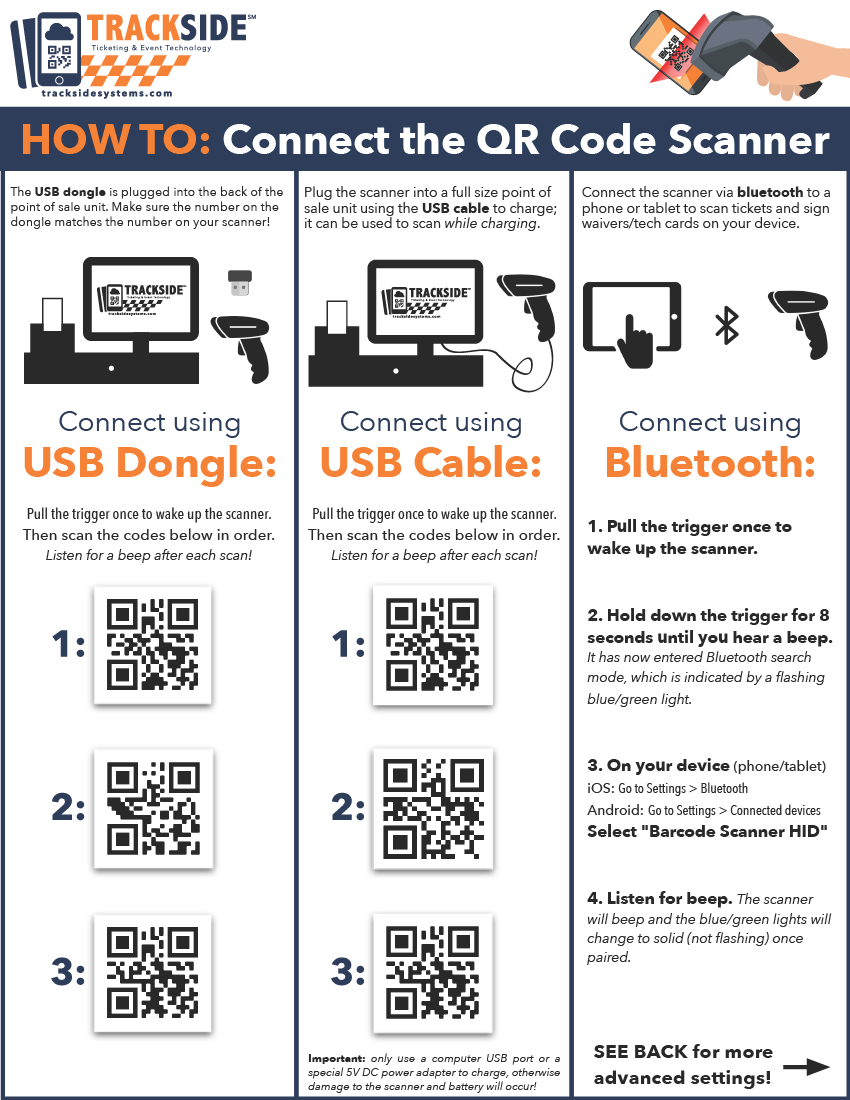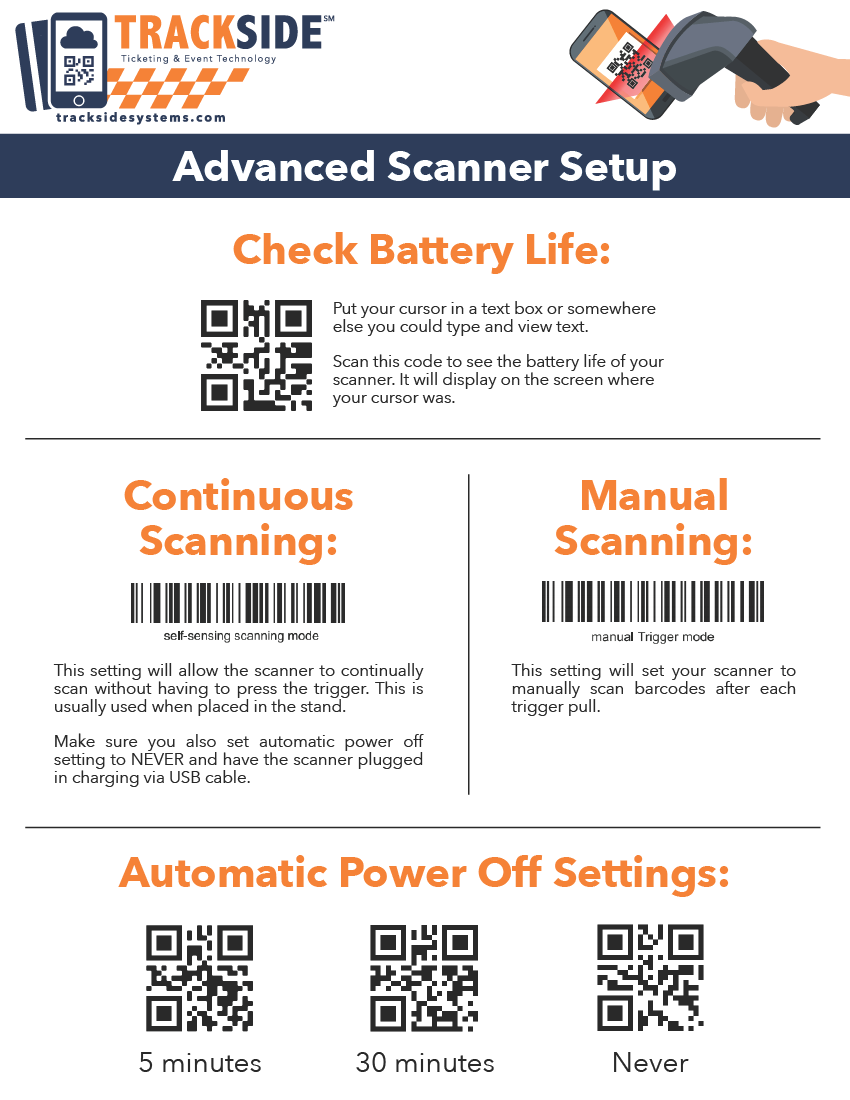My Scanner Won't Connect by Bluetooth
First - Check Charge
The easiest check for this is to verify that the scanner has some level of charge. If it's dead, it's not going to connect. You can place your cursor in any text box and scan the Battery Life QR code on the Scanner Setup Sheet if you have one handy. If not, there's an image of it at the bottom of the page.
Second - Attempt to Force Pairing
You can also force Bluetooth pairing on the scanner side by holding the trigger for 8 seconds. You can just hold it until the scanner beeps and that will put it in a pairing mode.
Third - Unpair with Any Other Devices
We have also seen issues with this if the scanner is still currently paired to another device. If you have access to the device it was previously paired to, try unpairing it, and then attempt to pair again.