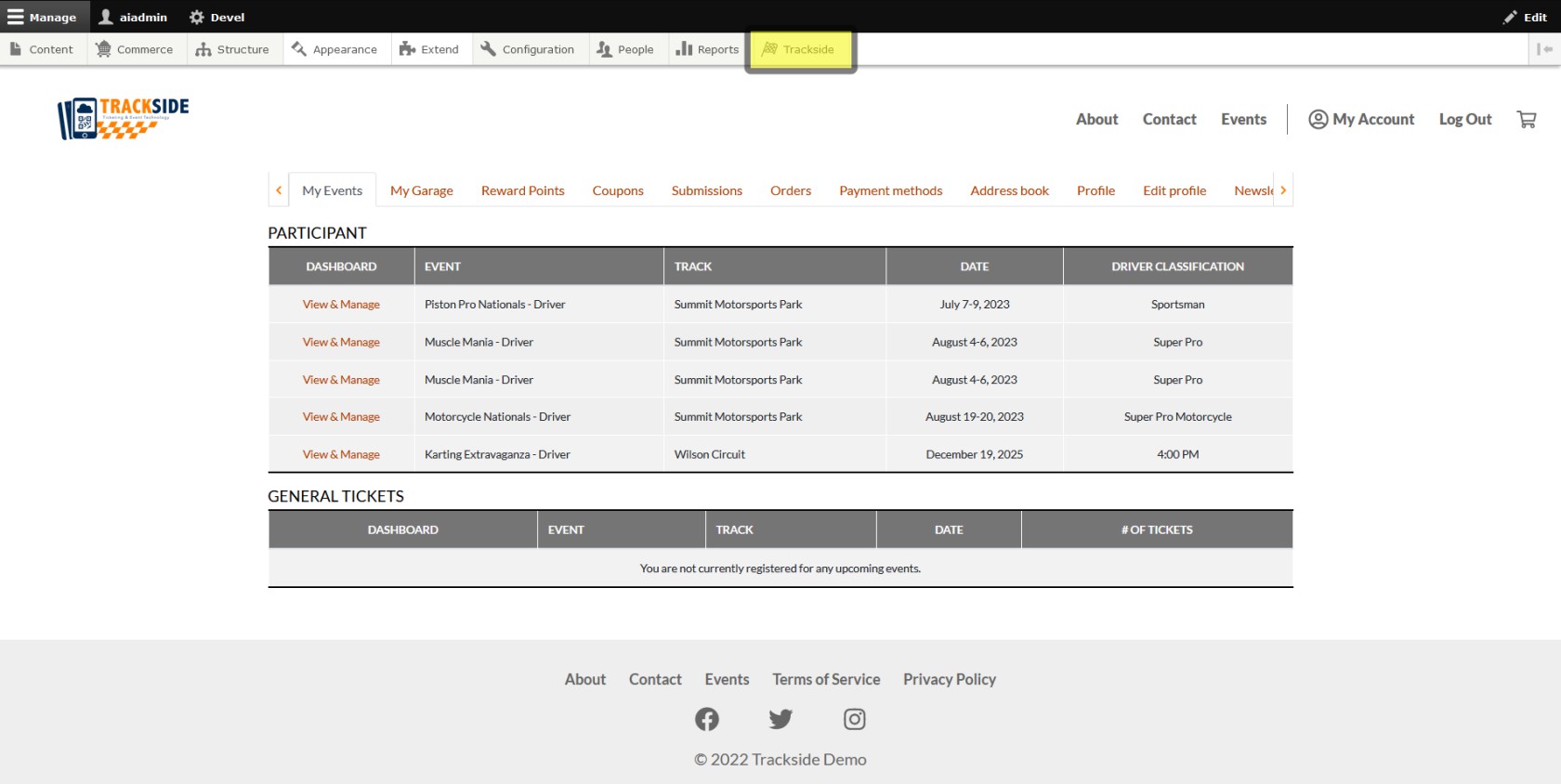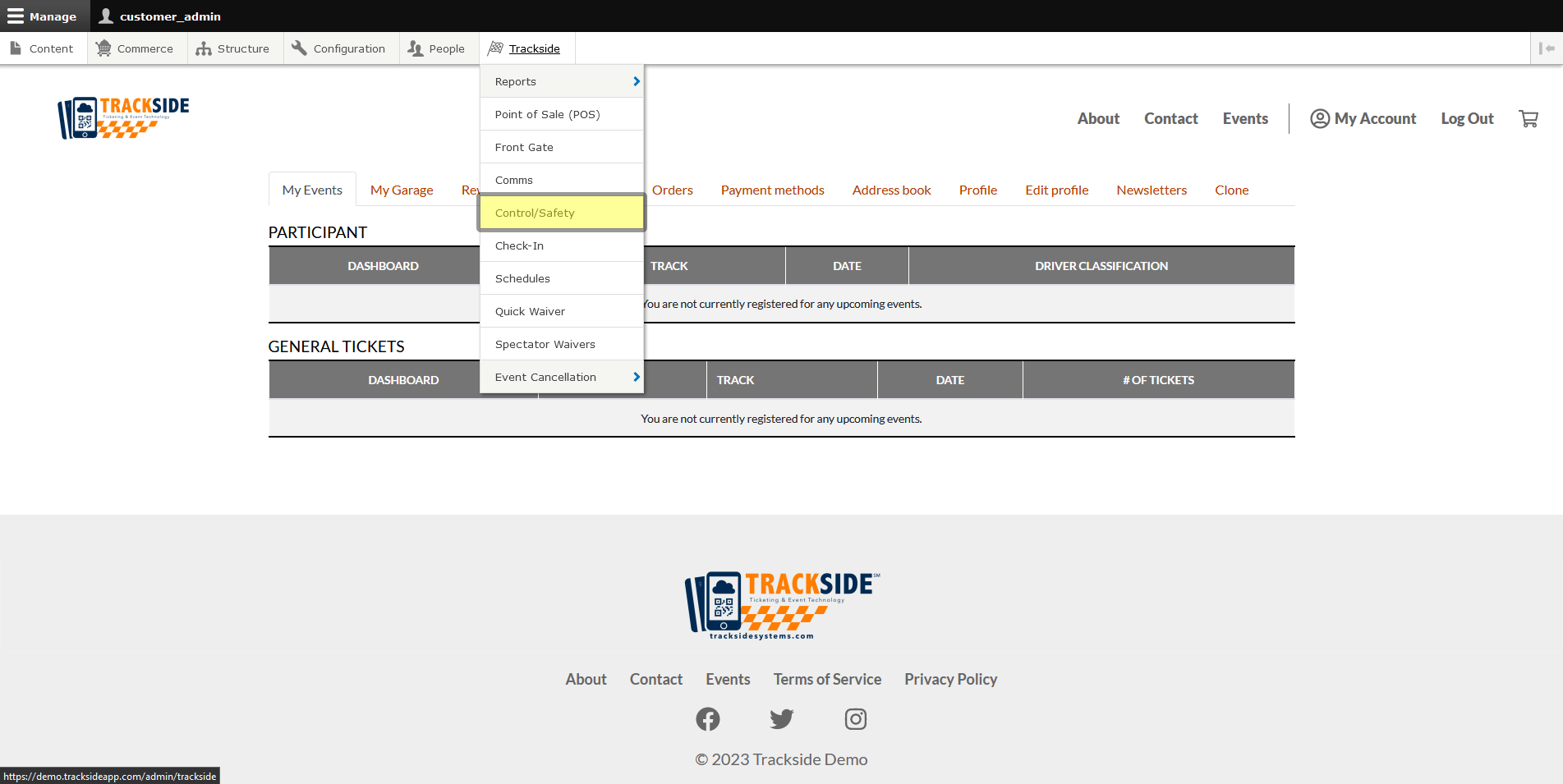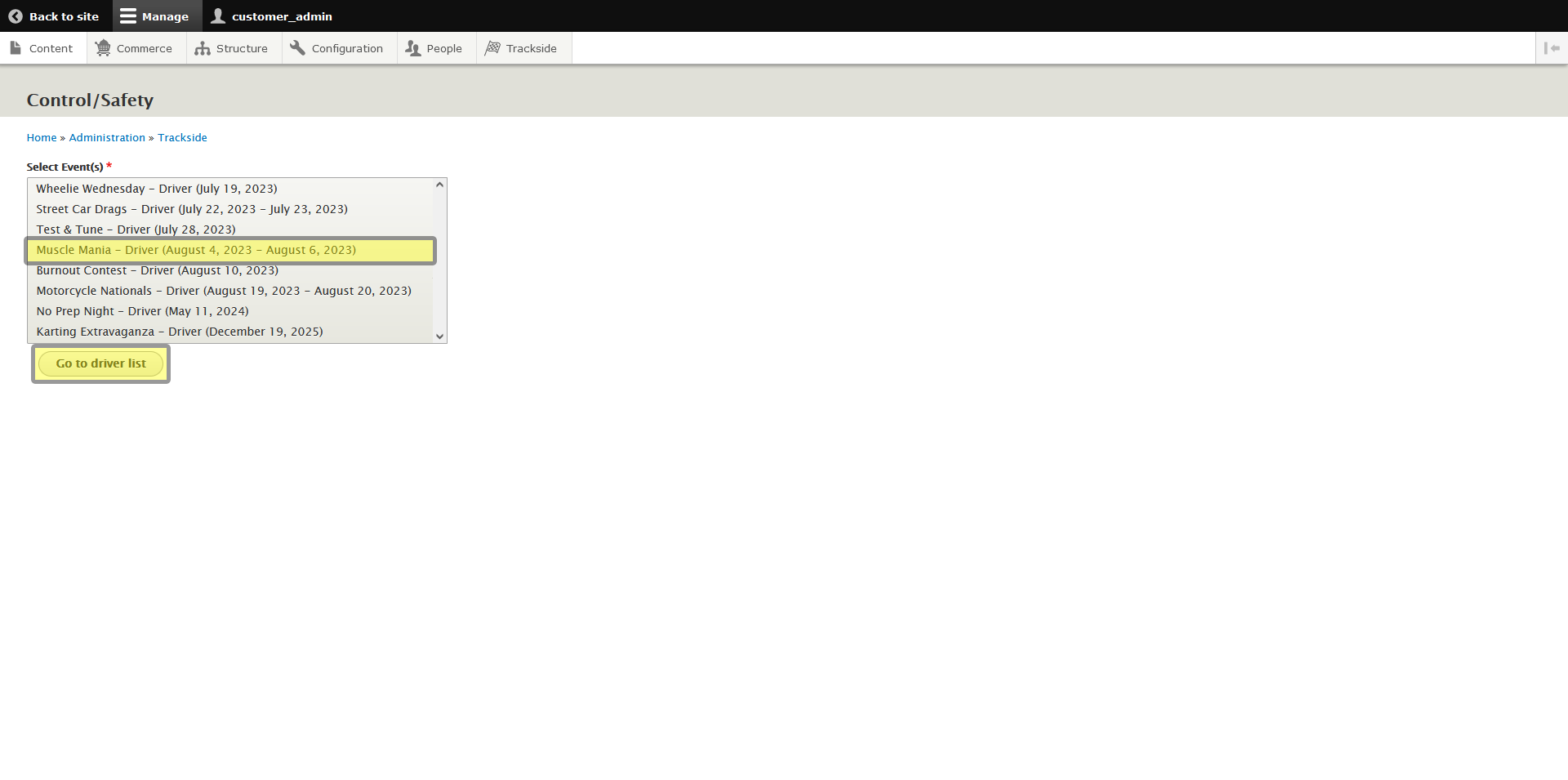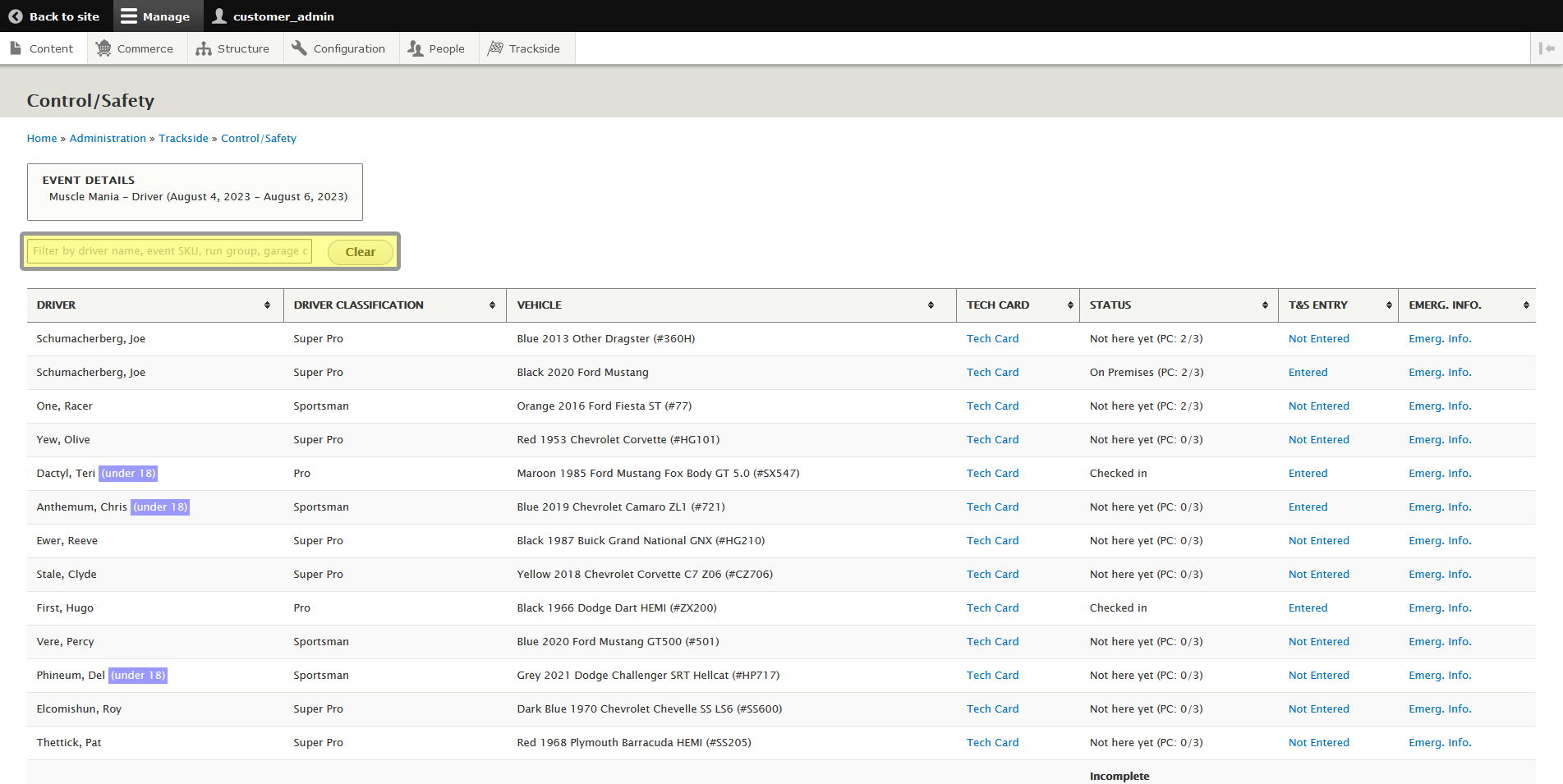Find a Participant (Modified Plan Feature)
Note: This is a Modifed Plan feature. If you are on a lower level plan, use of this feature may change your per-ticket usage rate to the associated higher rate.
This article will show you searching for your participants in the Control / Safety screen.
Step 1: Navigate to Control / Safety
To get to Race Control/Safety, start by logging in to Trackside. Then hover your cursor over Trackside in the Management Menu.
From here, you'll be taken to another screen which has you select the event you want to enter Race Control/Safety for. Select your event and press the Go to driver list button. This will put you on the Race Control/Safety screen.
Step 2: Use Search to Find Participant
Once you're on the Control / Safety screen for the event you need, you can then use the search function to find the participant you're looking for. You can search by driver name, class, vehicle, or if they have it set up in their garage, car number.