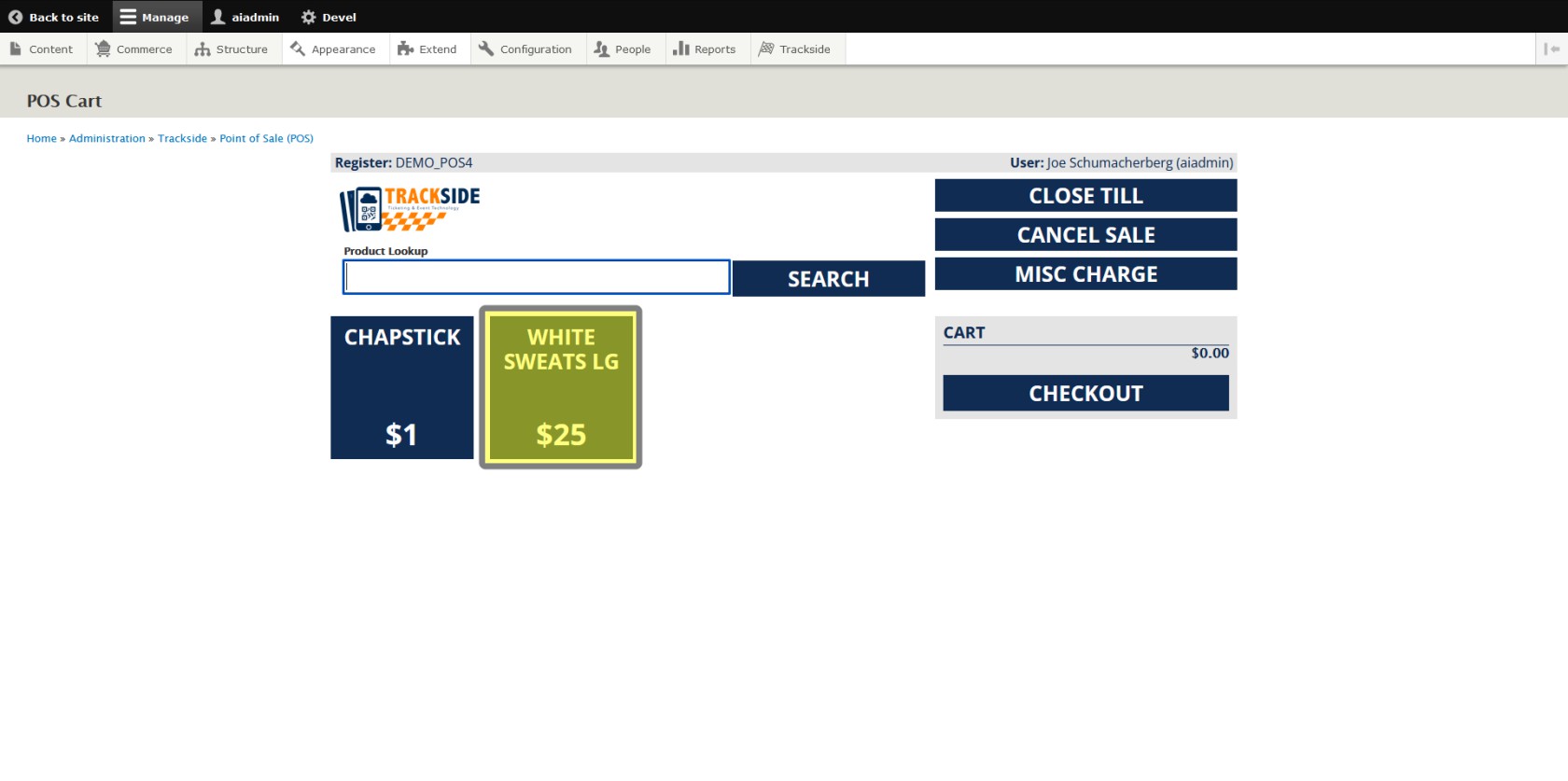Add Item by Clicking a Button (Product or Ticket)
If your Point-Of-Sale screen does not have any buttons, Product Mapping (Add Buttons to POS Screen) will show you how to set them up. These are useful for high volume items or selling on site registrations for your event.
Products will get added to the cart list towards the righthand side.
If adding a participant registration, a pop-up box will appear requesting additional information for that racer.