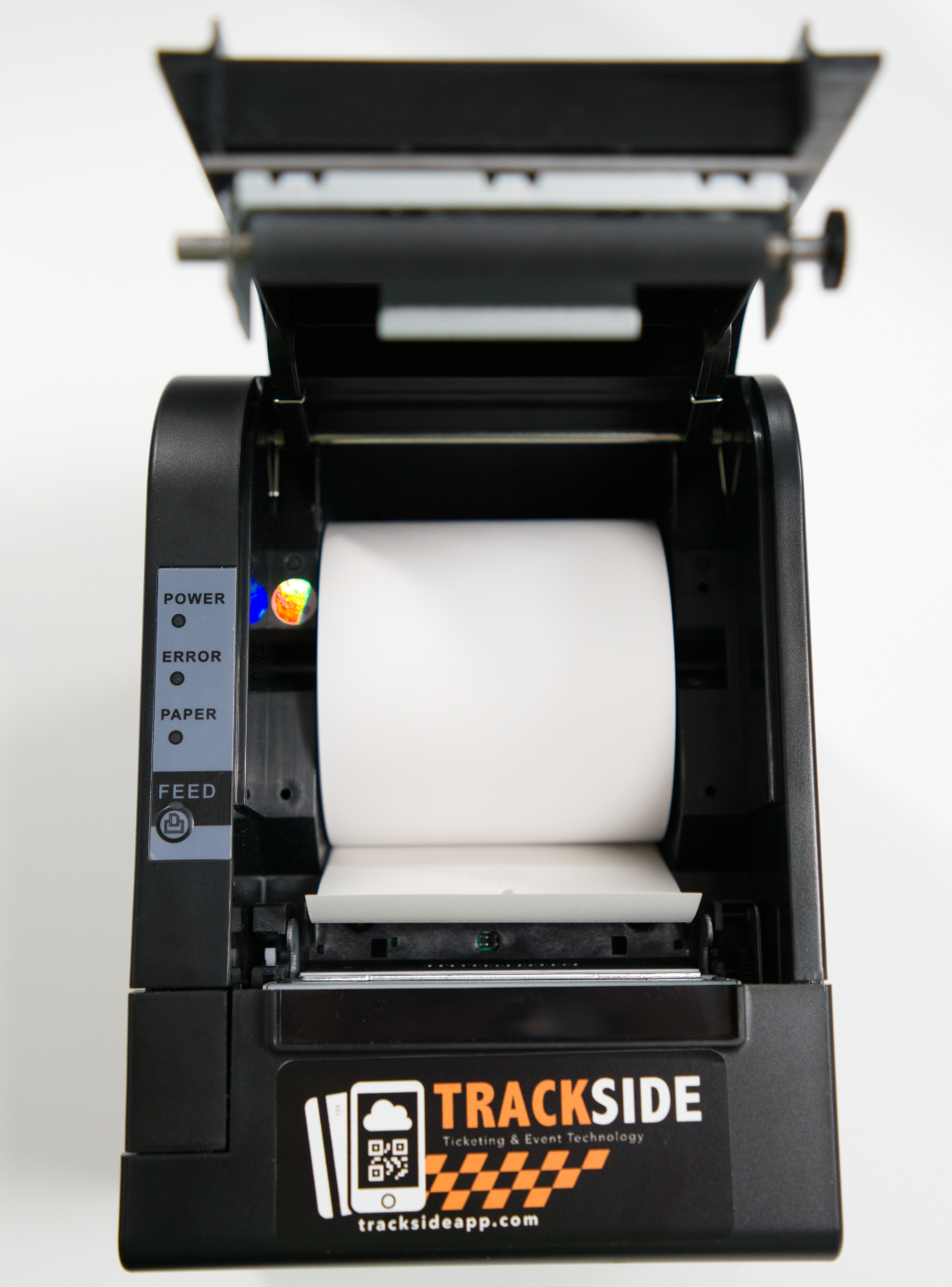My Receipt Printer Isn't Printing
CHECK THIS FIRST: Power
Check that your power light is on first.
CONCLUSION: No power
NEXT STEP: Reseat power cable
If the printer does not have power, try reseating the power cable in the back of the printer. The power cable has an indentation in it to help you align the pins correctly, so you'll need to have it rotated correctly to fit.
Don't forget to check the other end of the power cable to make sure it is still plugged in at the wall or battery backup.
STILL NO POWER?
- Cycle the power switch on the front.
- Swap power cables with another printer if you have one you can take one from. If it works with the swapped cable, the original cable needs to be replaced.
CONCLUSION: Has power
NEXT STEP: Reseat power cable
If the light is on, your paper is feeding out of the printer when you try to print, and it's just not printing anything on the paper, it's likely an easy fix. Ensure the plastic core of the last roll wasn't left behind in the bottom of the printer. If that's fine, These are also thermal printers, and the paper only prints on one side. Make sure you have your paper oriented correctly with the paper leaving the bottom of the roll and that may fix your issue.