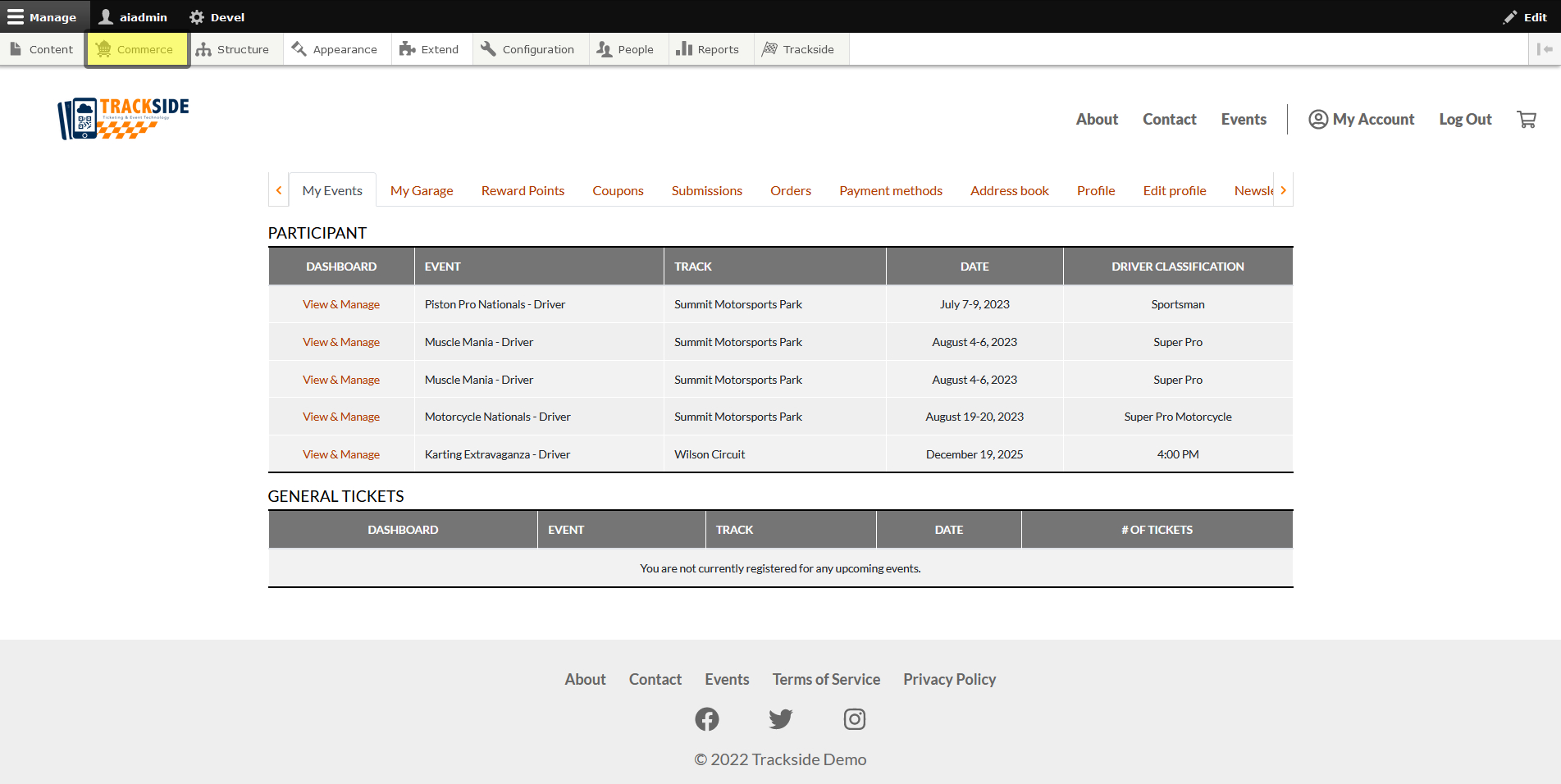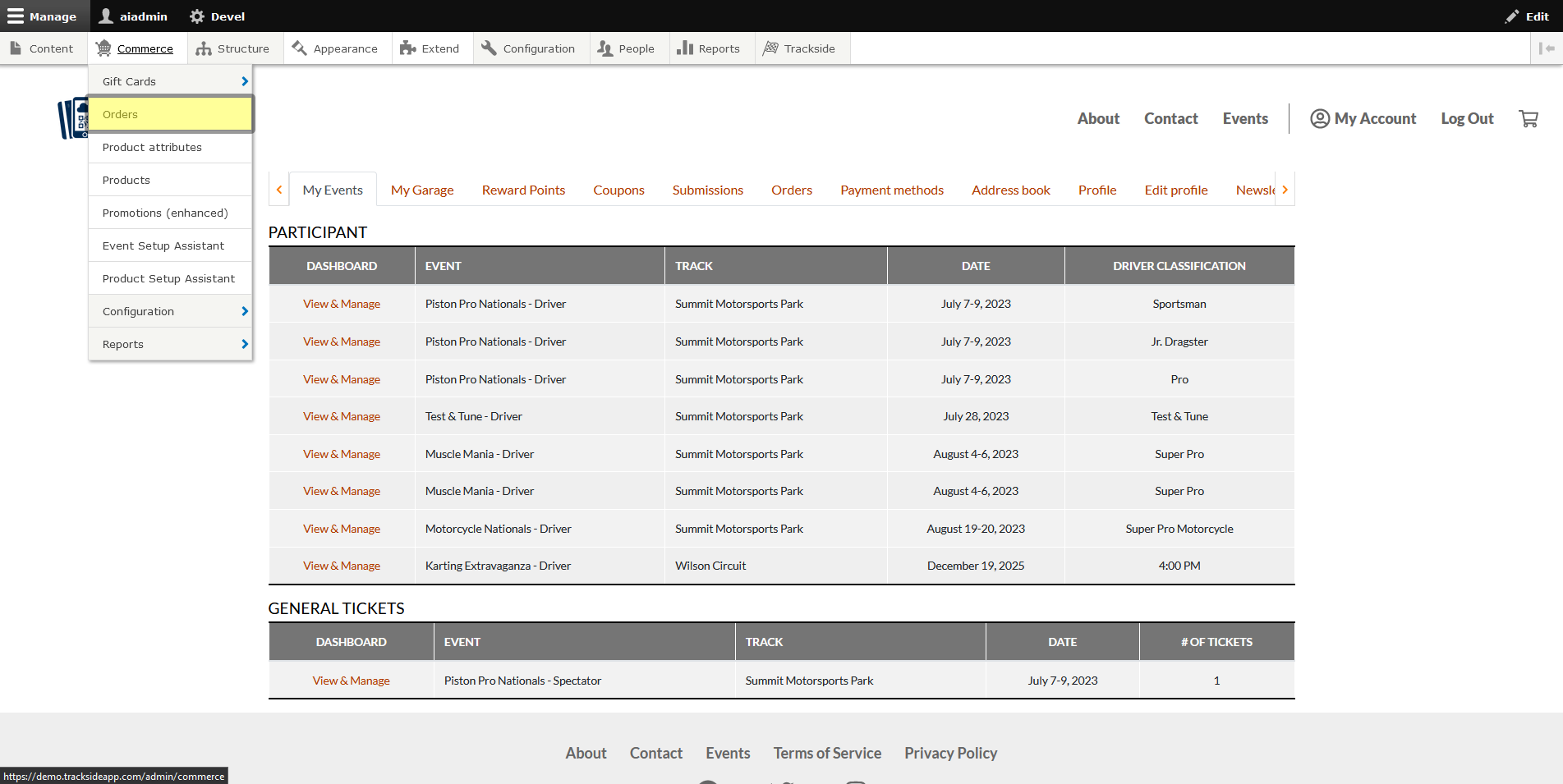Cancel an Order
This article will cover cancellation of a single ticket. If you are cancelling your event, do not follow these steps. Go to Event Cancellation and follow the steps provided to you there for event cancellation.
Step 1 - Navigate to Orders
To cancel a ticket, first we must get to the Orders screen. First log in, then hover over Commerce in the Management Menu.
Step 2 - Cancel Ticket
Once we're on the Orders screen, we'll find the order that needs the ticket cancelled by using the filters as was described in Find a Customer Order. Once you've found the order, click View on the right.