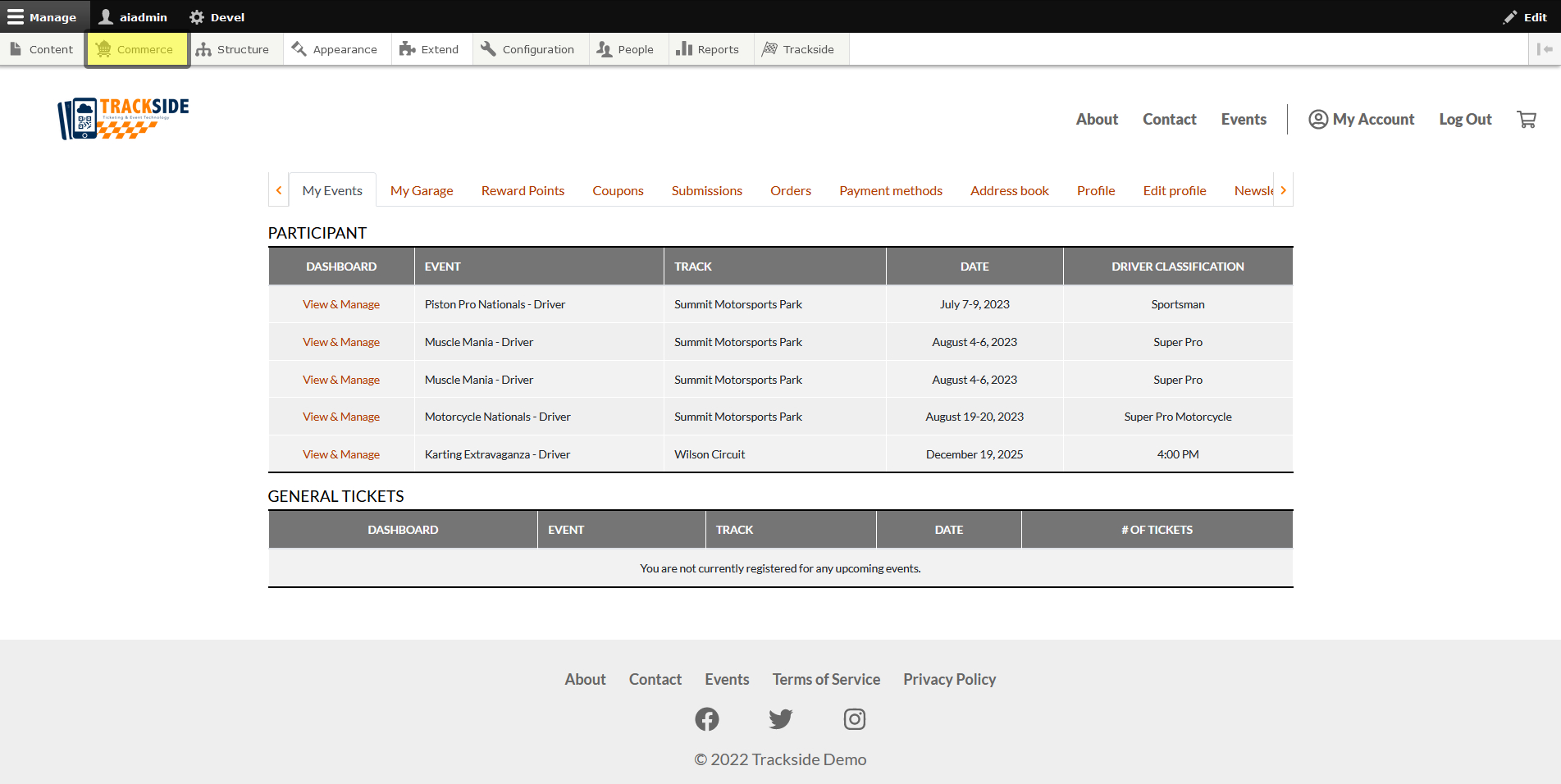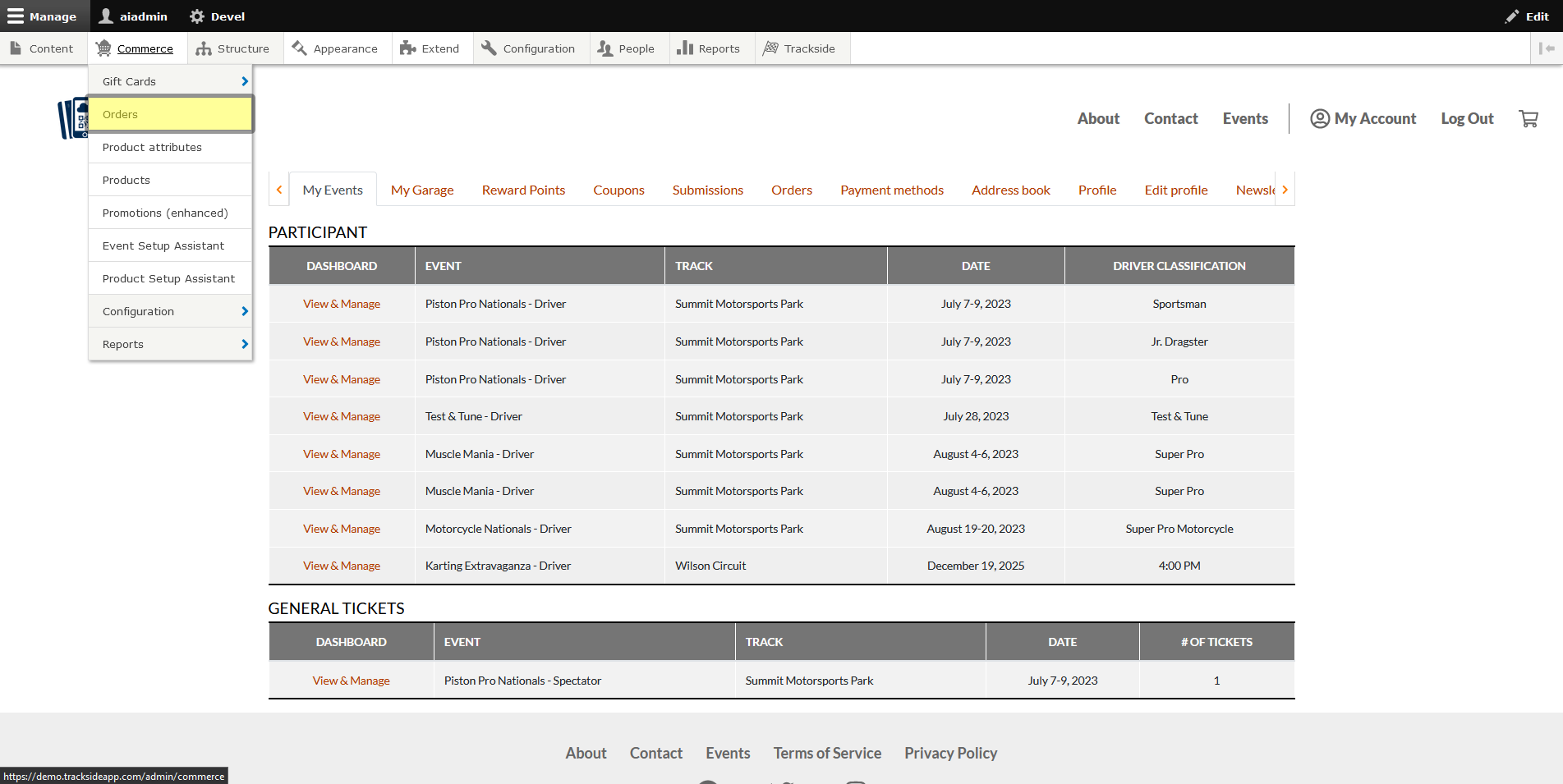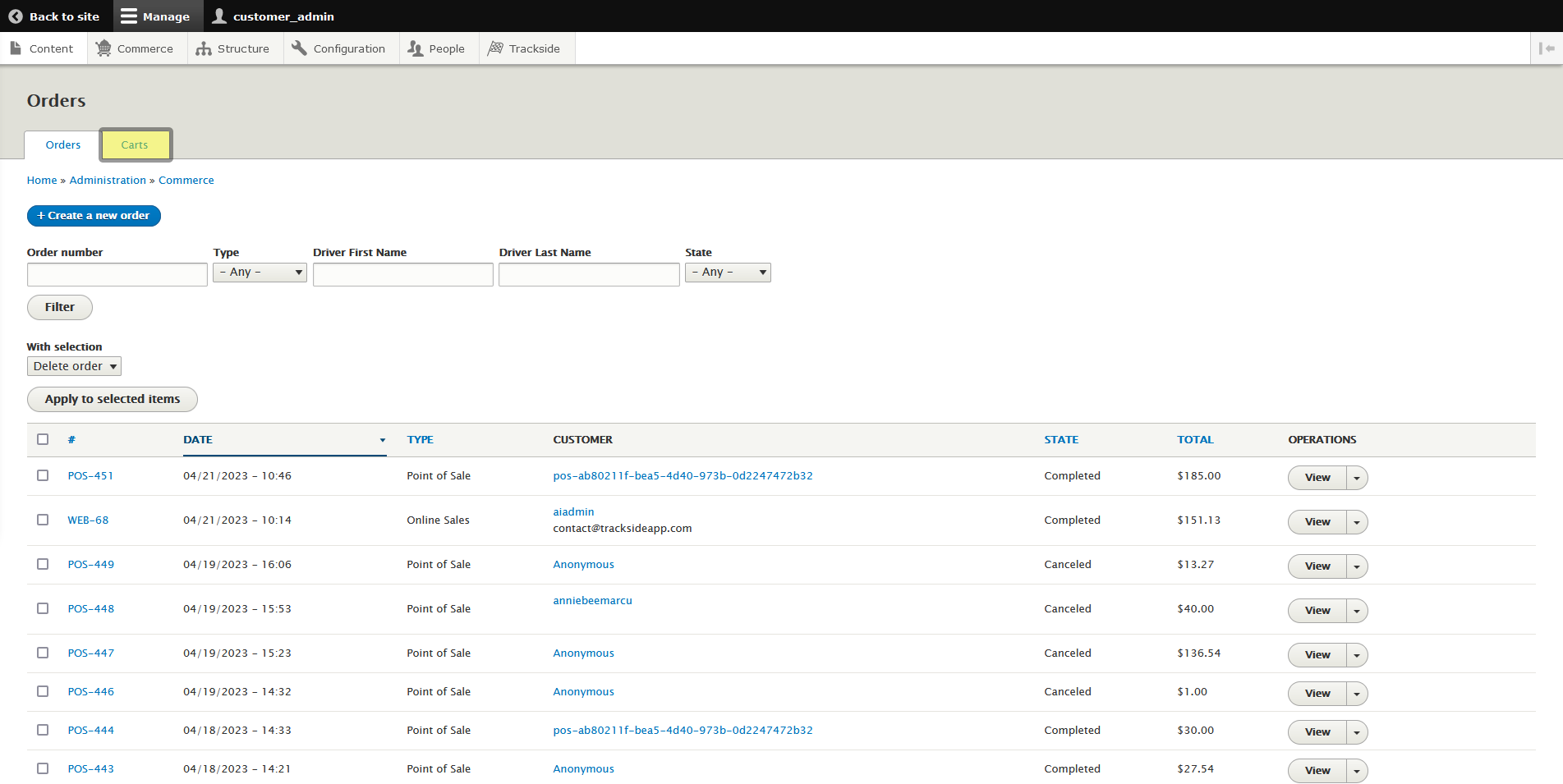View Pending Carts
This article will show you where to view in progress carts to assist with customer orders and some of the actions you can take to assist.
Step 1 - Navigate to Carts
To assist with customer carts, first log in, then hover over Commerce in the Management Menu.
When you get to the Orders screen, click on the Carts tab.
Step 2 - View Pending Cart