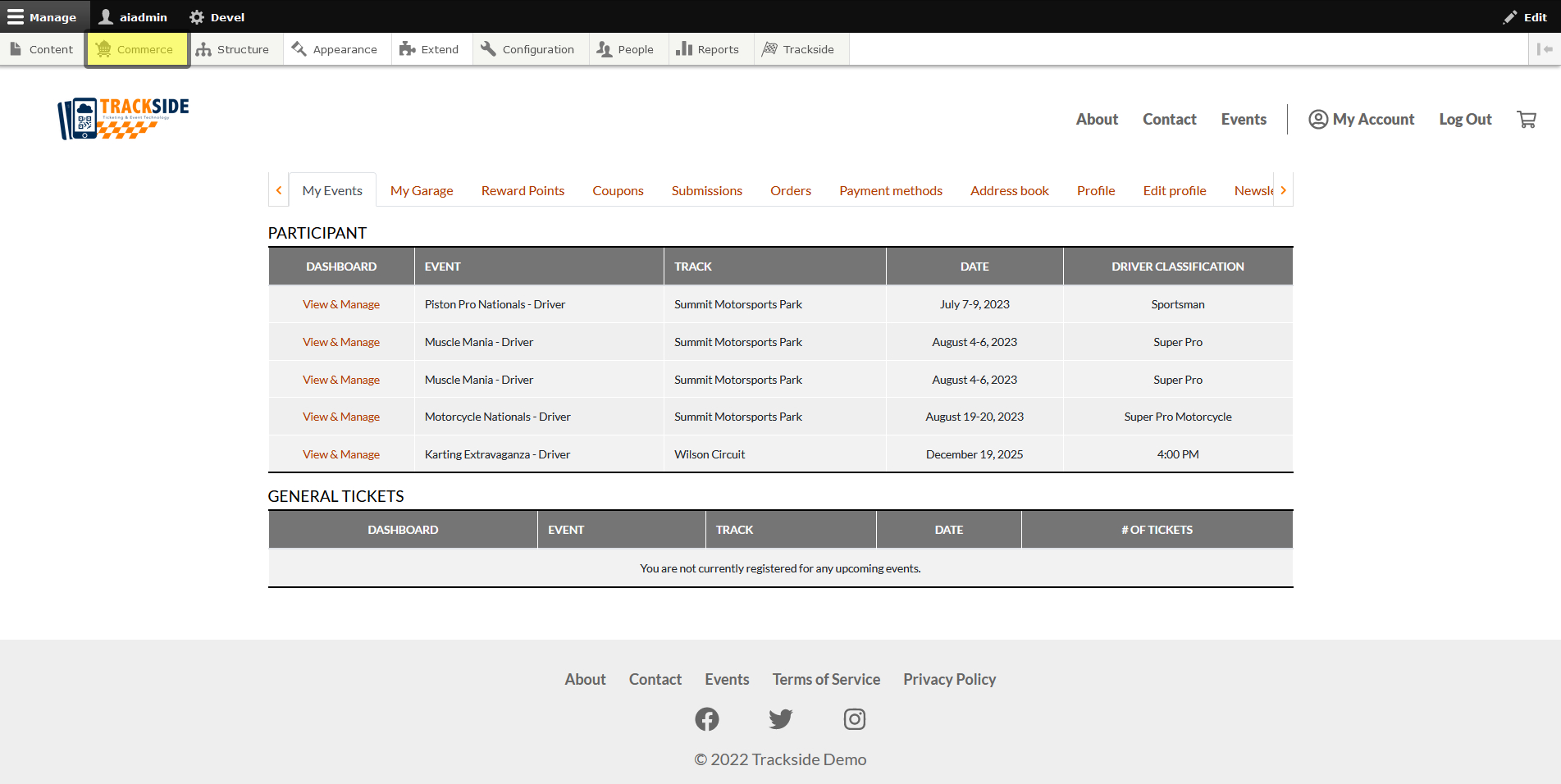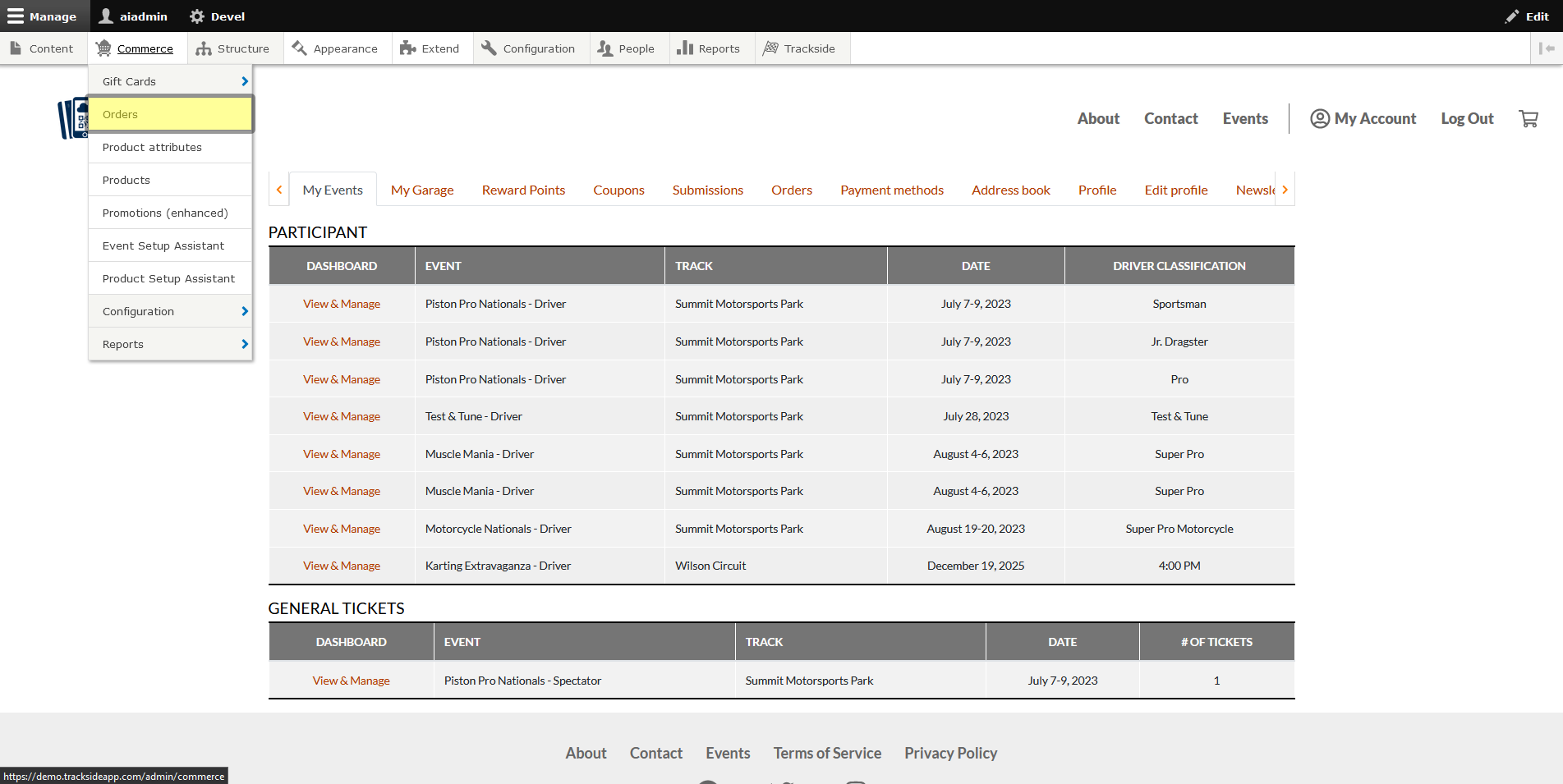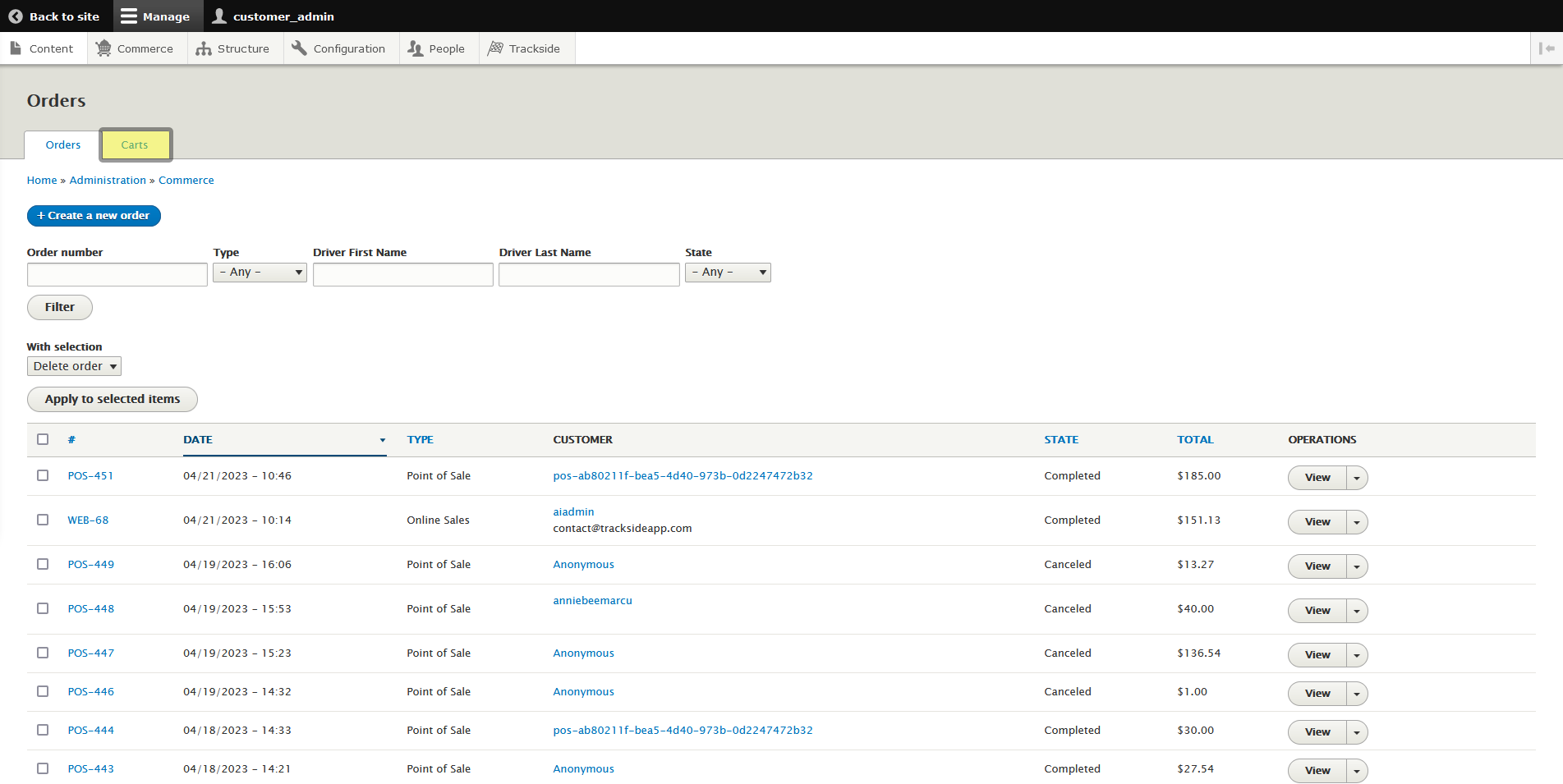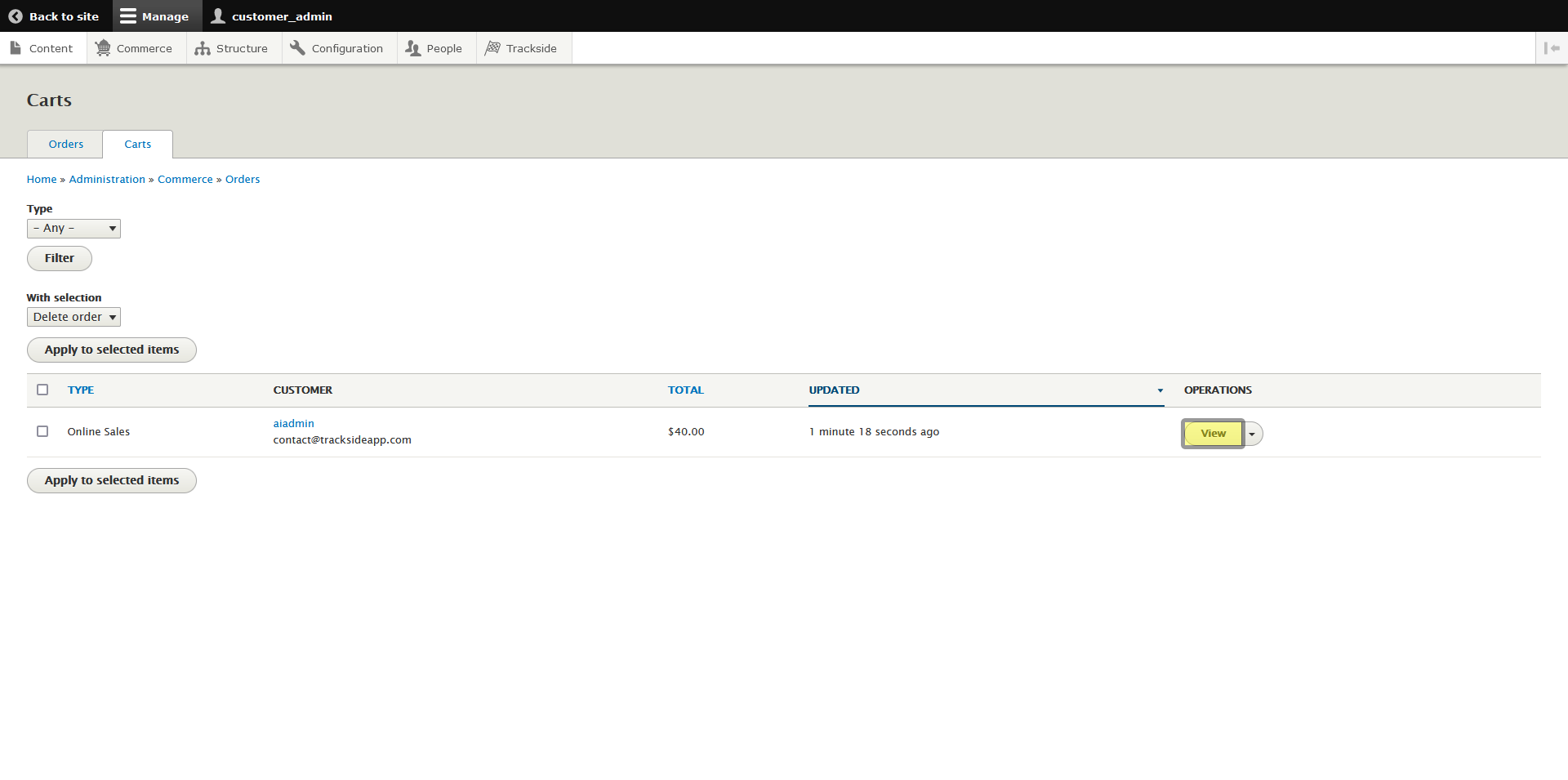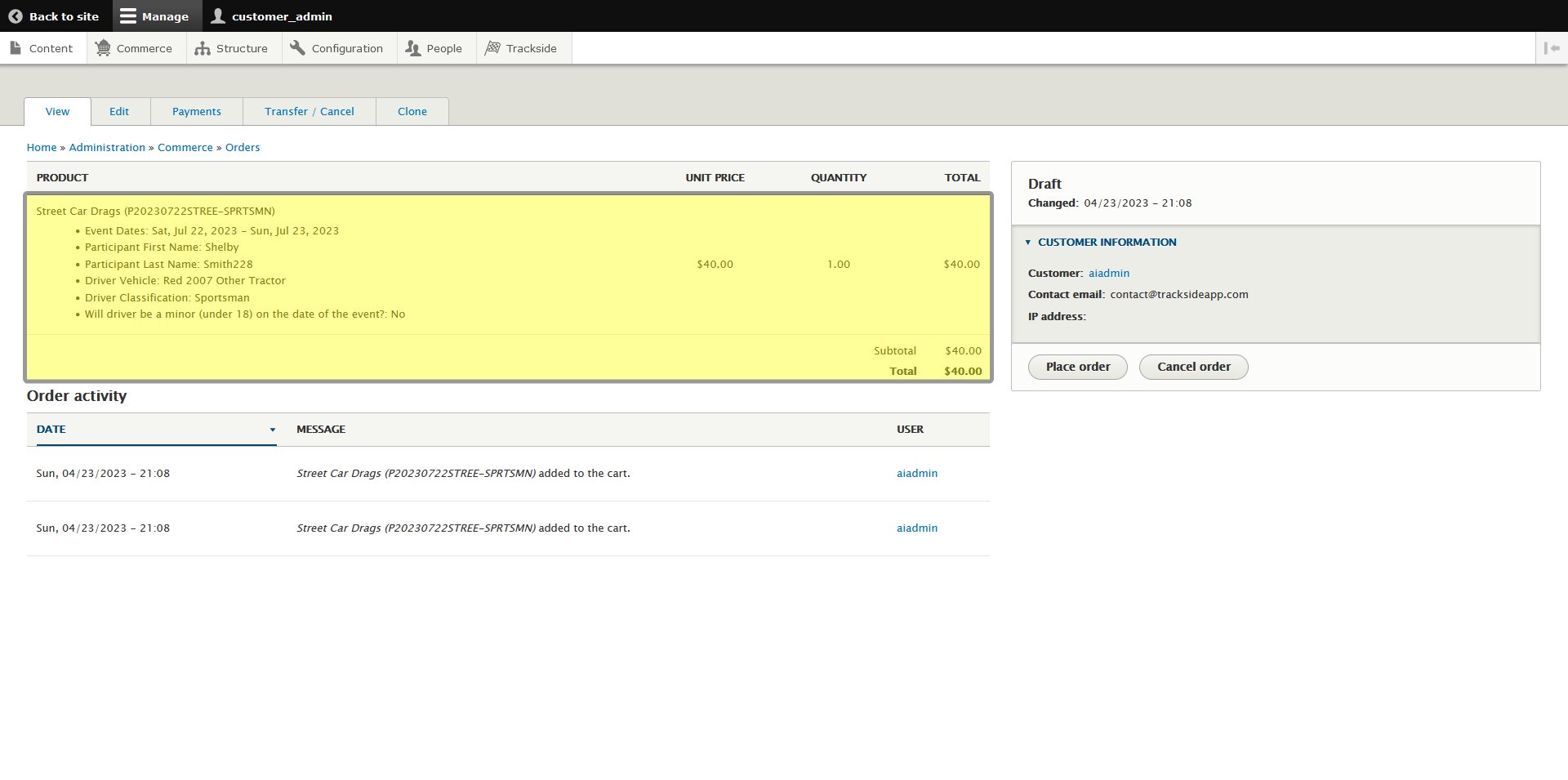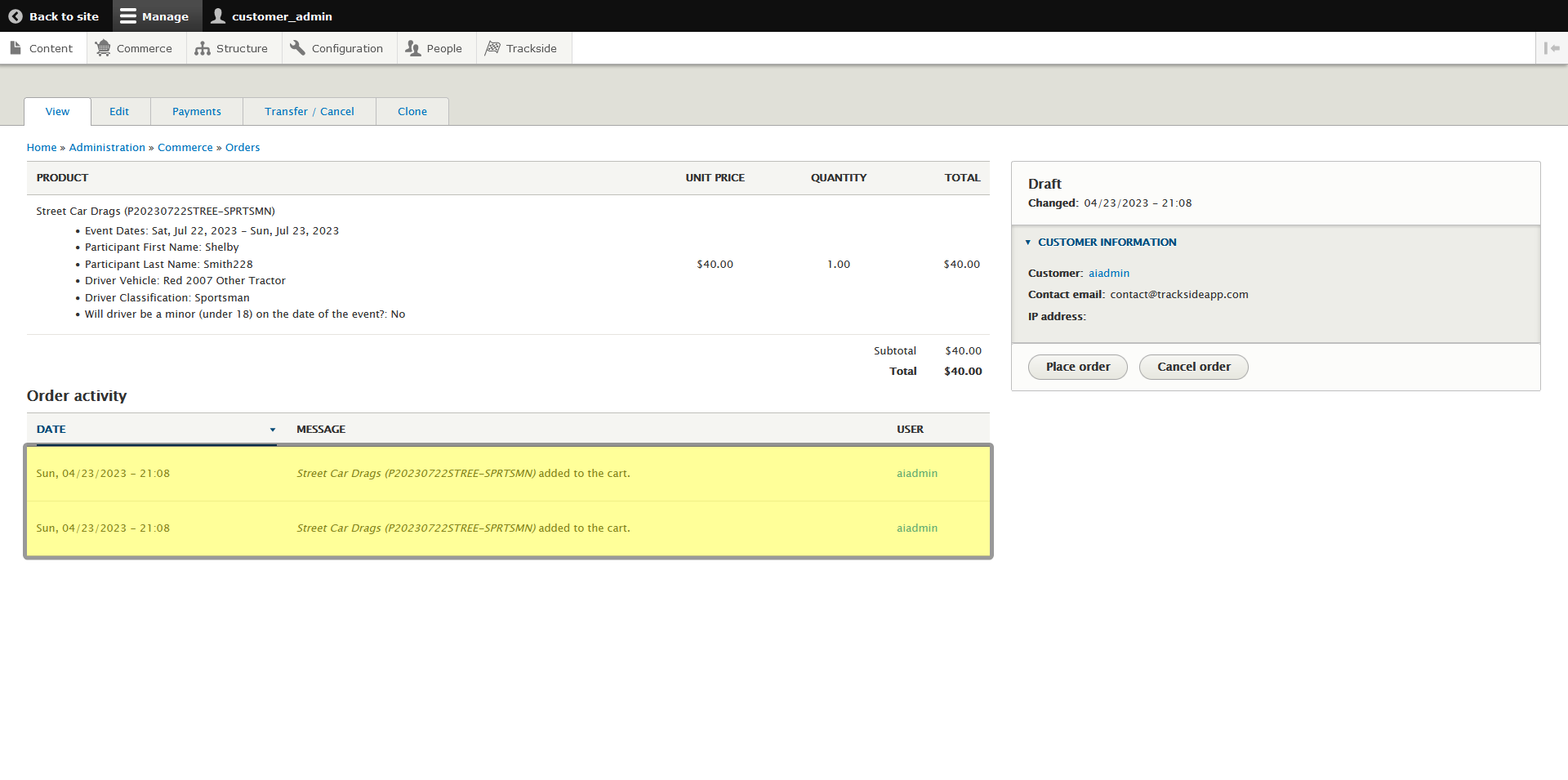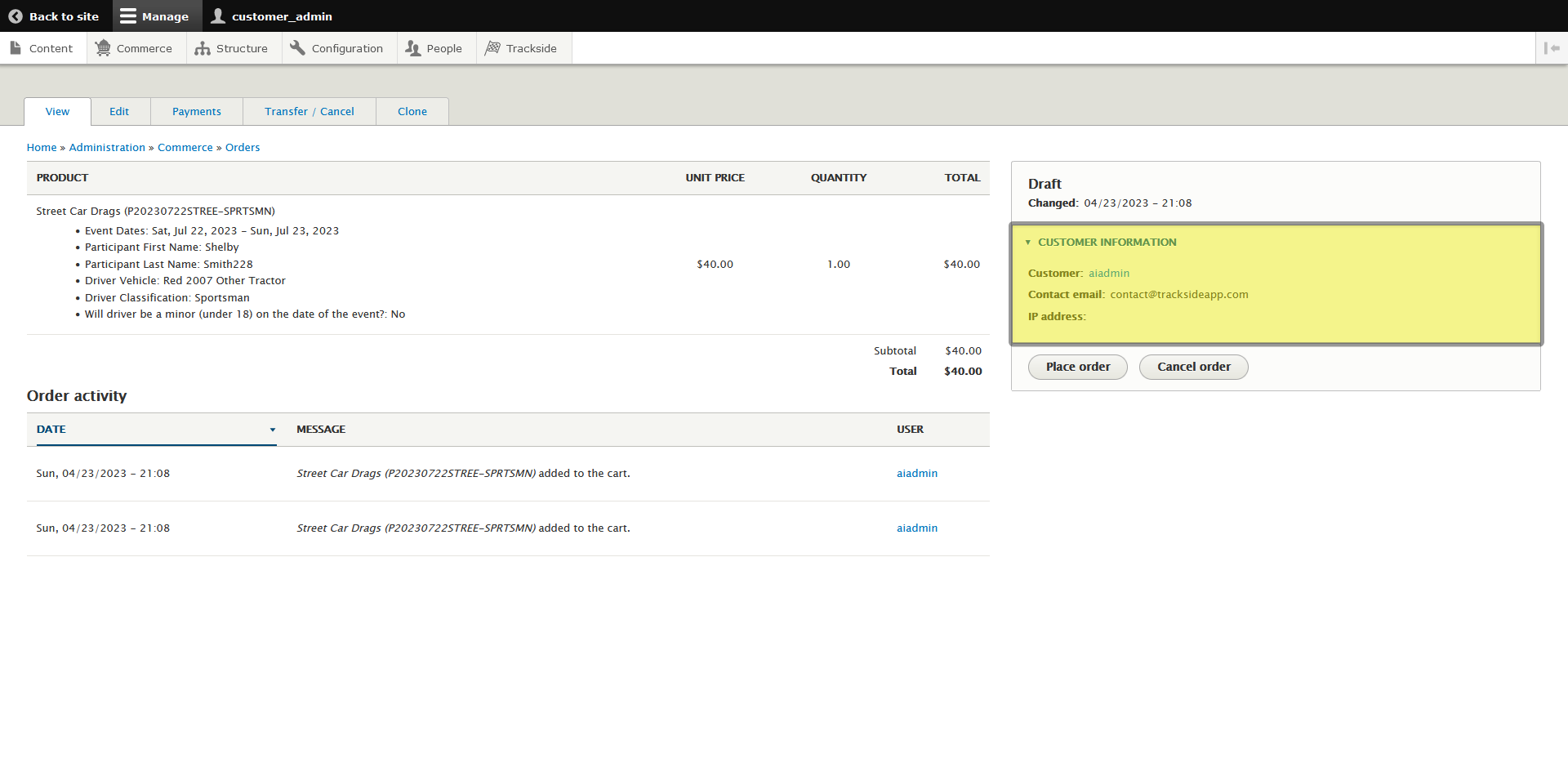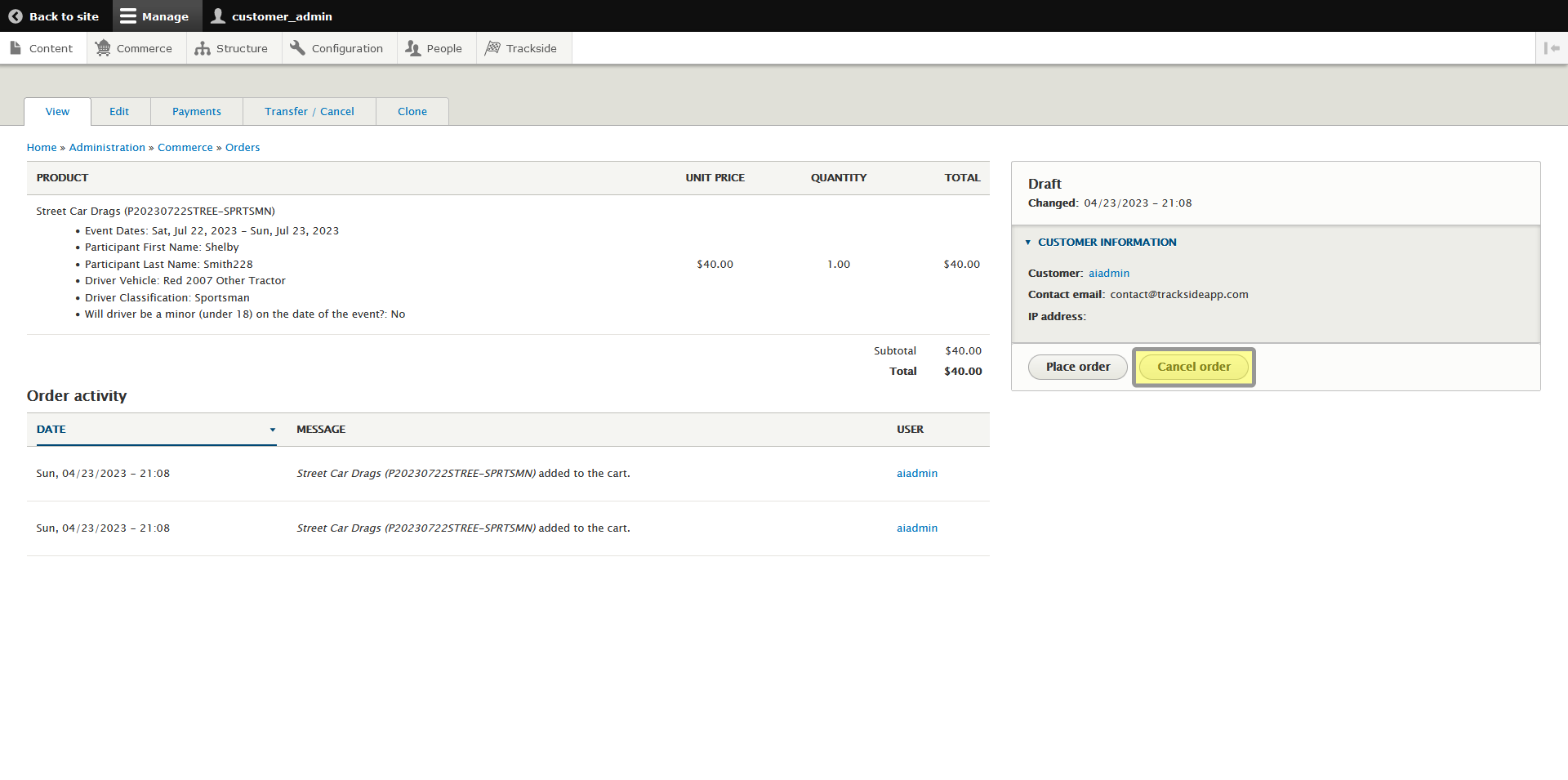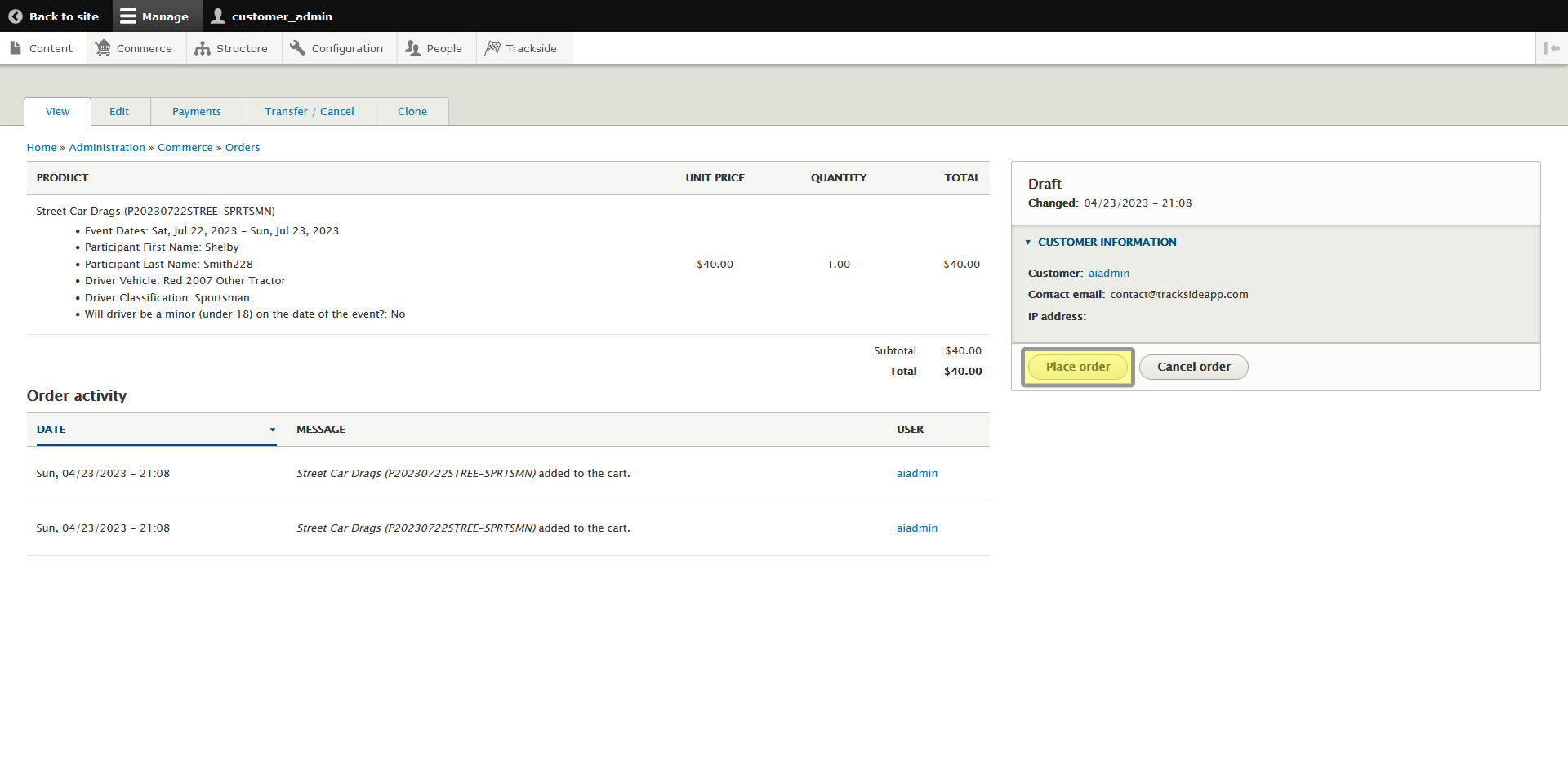View Pending Carts
This article will show you where to view in progress carts to assist with customer orders and some of the actions you can take to assist.
Step 1 - Navigate to Carts
To assist with customer carts, first log in, then hover over Commerce in the Management Menu.
When you get to the Orders screen, click on the Carts tab.
Step 2 - View Pending Cart
On this tab, all of the orders that are currently in progress will be displayed. You have some very basic information available to you here, including when the order was last modified, and the customer name. You can click View on the correct order to find additional information from the transaction.
Once you get to the next page, there's a lot more information available to you. You'll be able to see product details, including information input for any participant registrations. You'll also have pricing and total information available here.
Below, you'll see order activity which acts as an audit trail and details all of the steps that have gotten the order to this point. This can be helpful for diagnosing any problems that may arise.
To the right, at the very top, you'll see the order state, as well as when it was last modified. Below that is basic customer information, which contains a couple of details regarding the account.
If it's easier to just wipe out the cart entirely and start over, the cancel order button is available to you.
This is the Place order button. If you think you need to press this, stop. Don't press it and go look at Manually Create an Order for a Customer first. There's a process involved to make that button work the way you're going to want it to. If you are Homer from Springfield and randomly decide to press it, you'll complete the order with no payment among a couple other issues you can make arise. Don't be Homer.