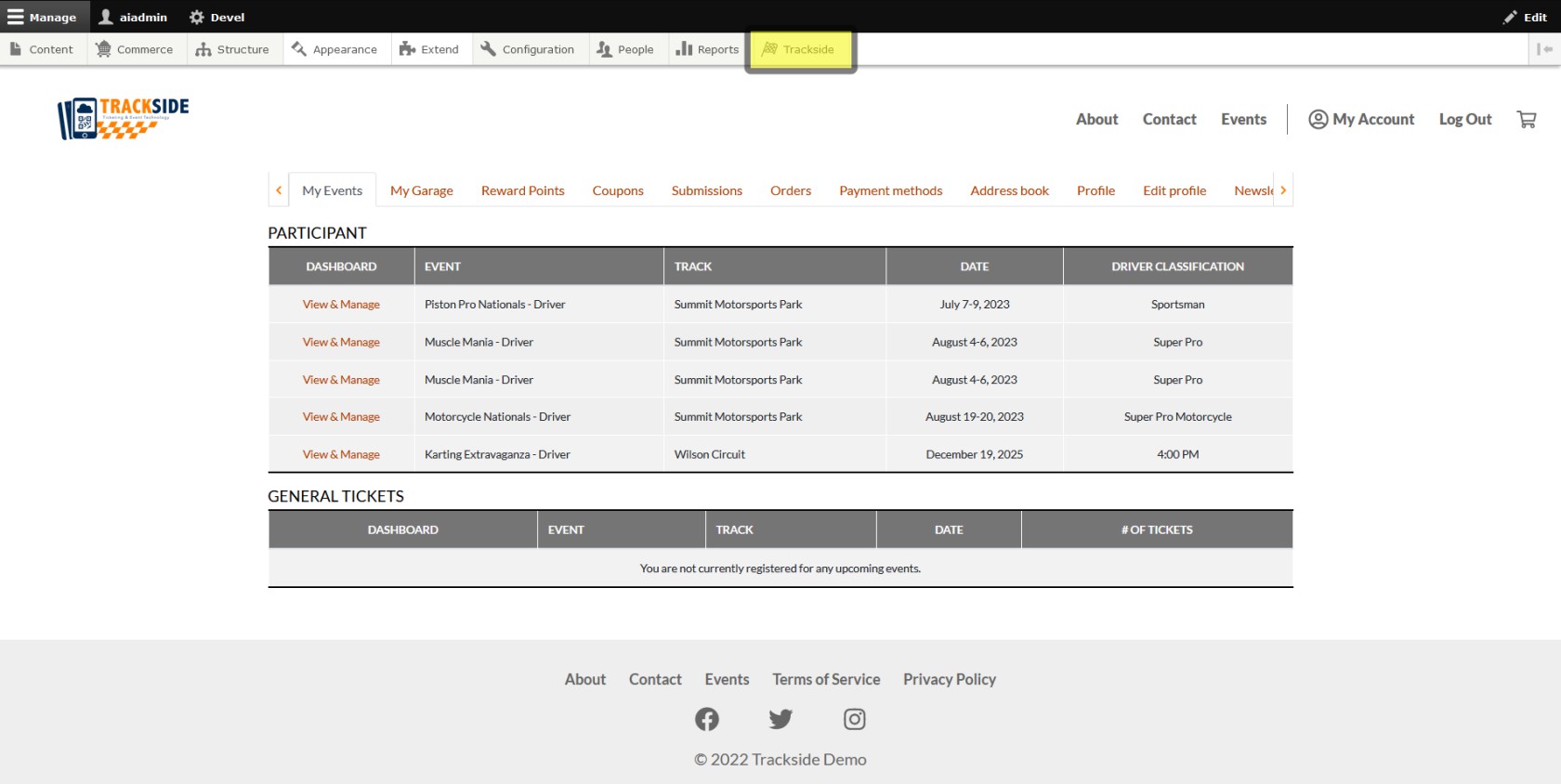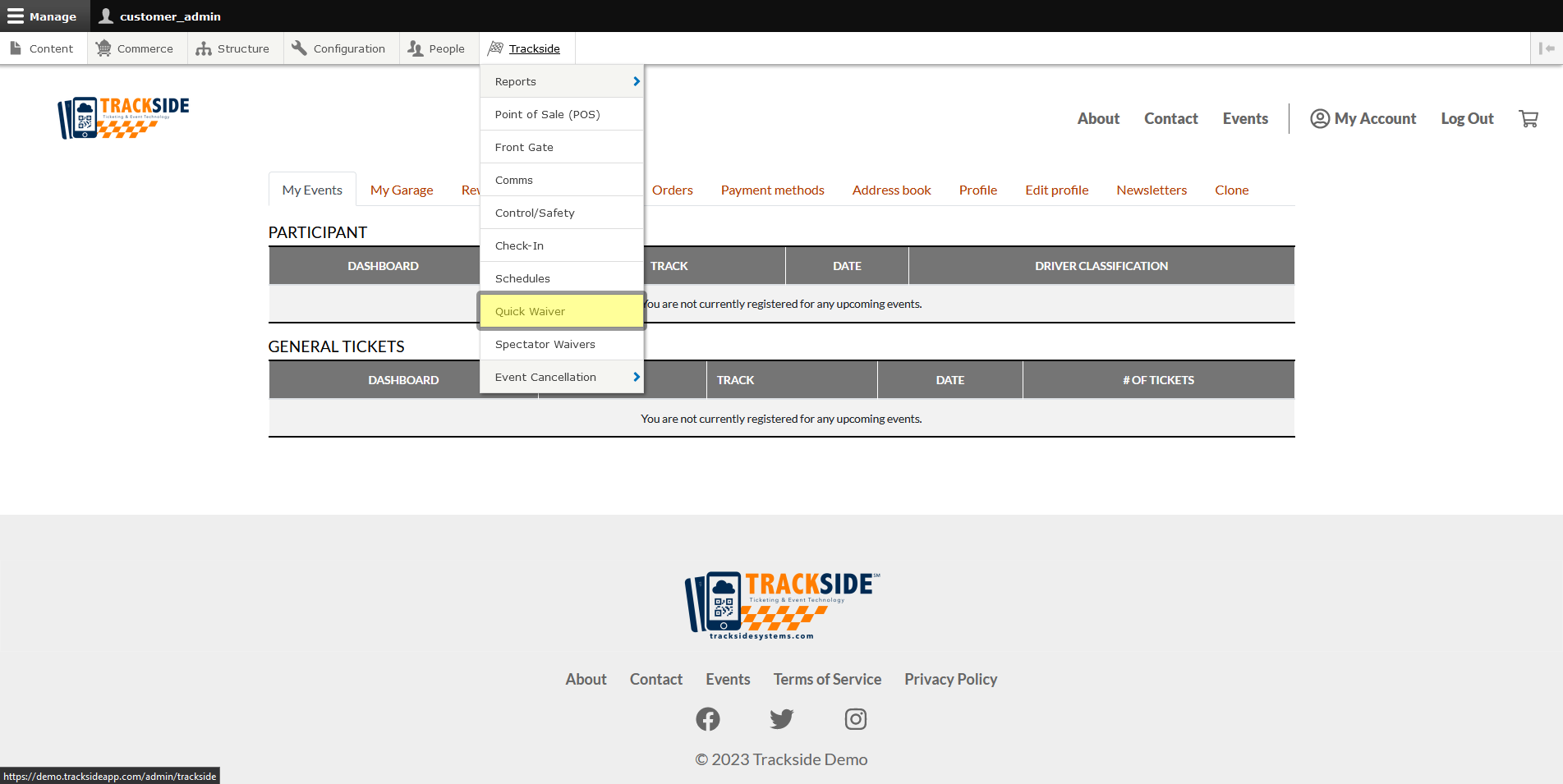Quick Waiver
This article will show you how to use the new Quick Waiver feature added to Trackside. This feature is intended for spectator waivers without an online ticket purchase through Trackside.
Step 1 - Navigate to Quick Waiver
Then click on Quick Waiver.
Step 2 - Fill Out Waiver
Once the page gets loaded, the first thing you need to do is select the event the waiver is going to pertain to.