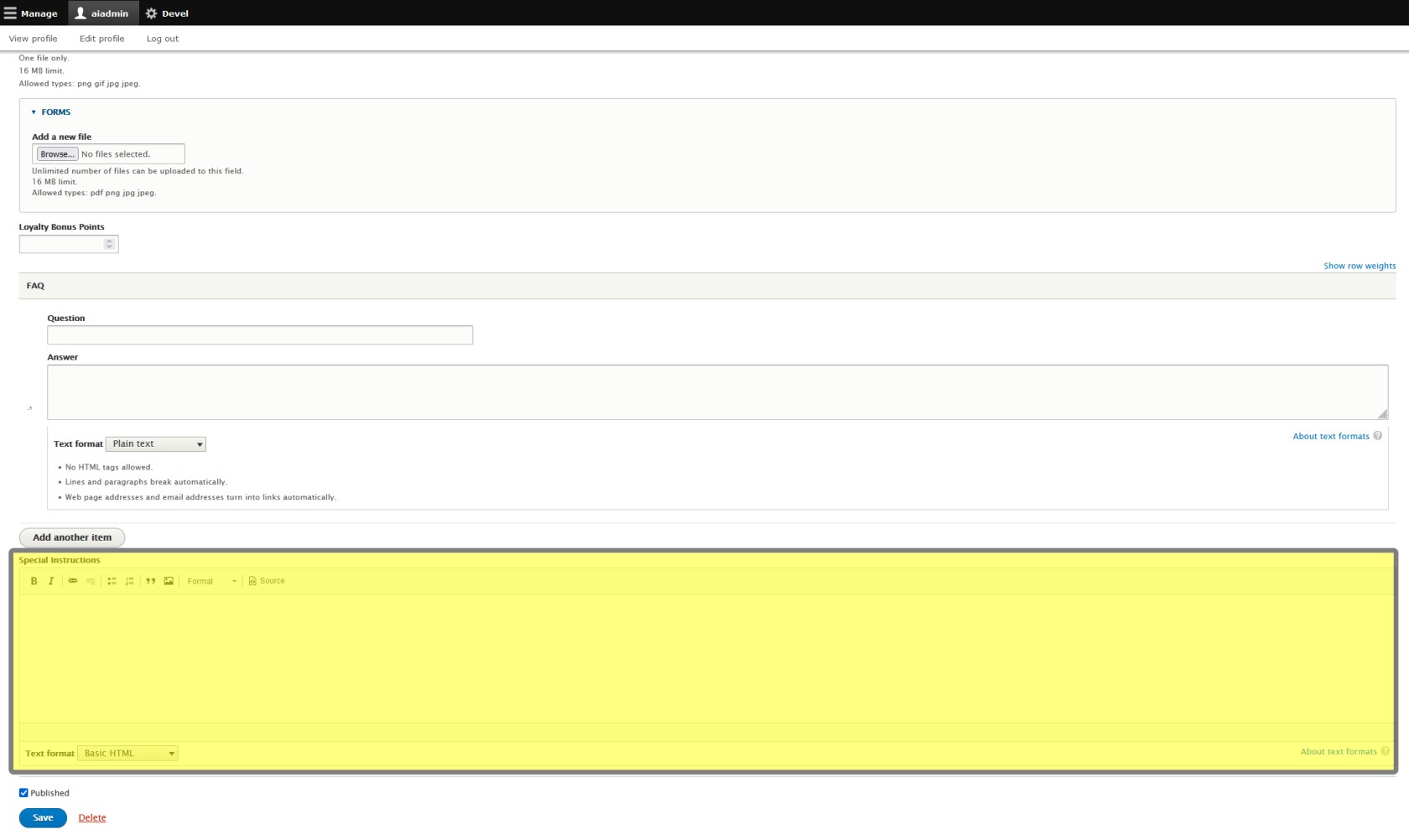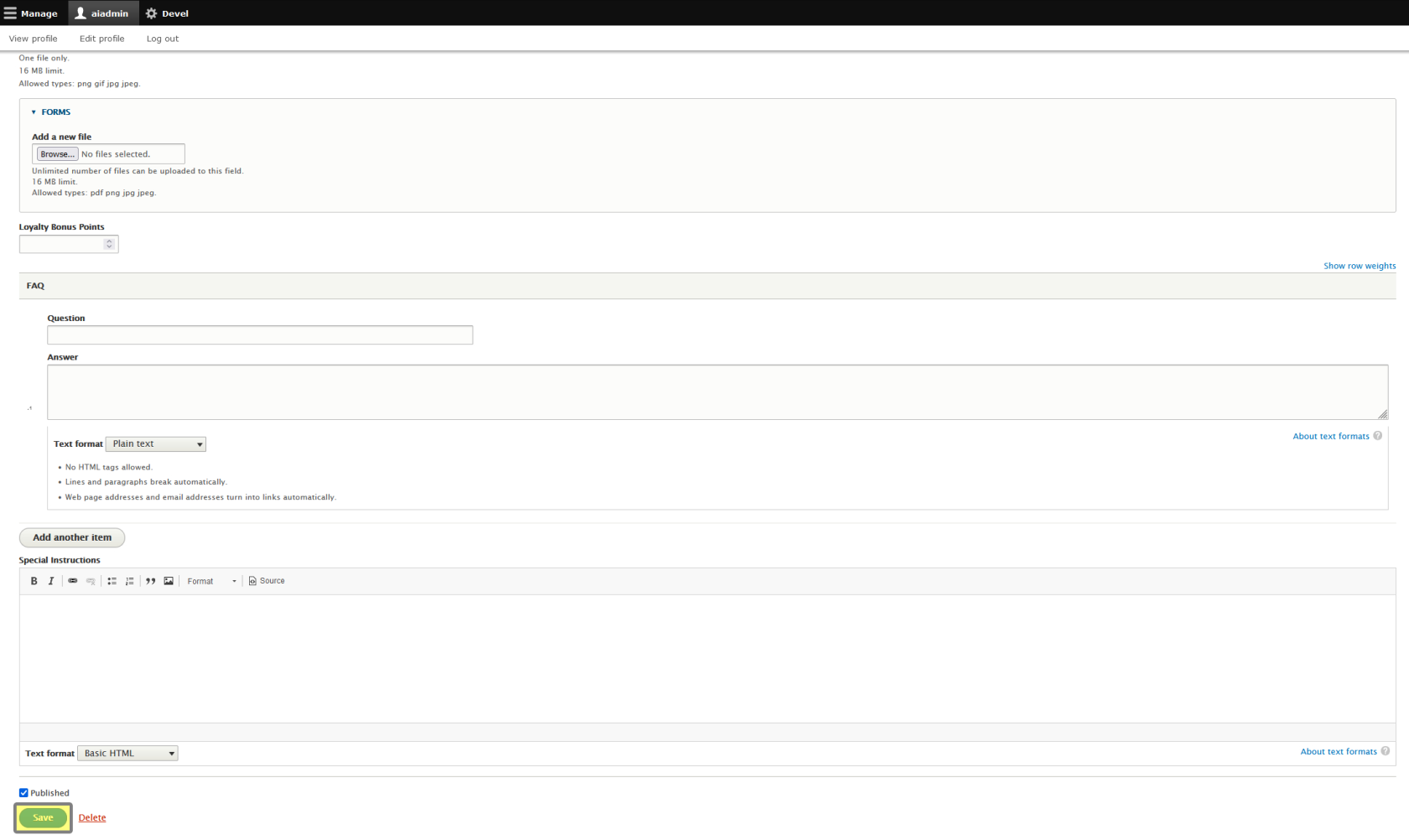Special Instructions
This article will show you how to edit Participant Registration Product Special Instructions tied to an event you've previously set up in the Event Setup Assistant. This article follows previous articles in this chapter showing how to navigate to editing Participant Registration Products. See Find & Edit a Participant Registration Product from Event Listing or Find & Edit a Participant Registration Product from Product Page for how to reach this menu.
Note that this is for the Participant Registration Product only, and will only be applicable to drivers / participants. If you need to address general admission or event attendees as a whole, see Edit a General Admission Ticket Product for your general admission folks, and Edit an Event Listing for addressing all attendees.
Below FAQs you will find a box for Special Instructions. This box does not display information on the Event Listing Page or the Participant Registration Product Page, but instead this block is for information that will be emailed to drivers / participants after they complete their purchase of the Participant Registration Product.
This is the perfect place to add any additional clarification that's not listed on the pages leading to this point. What gate to enter, which building tech will be at, where to dispose of waste oils, quiet times, etc.
Don't forget to click Save at the bottom of the form!