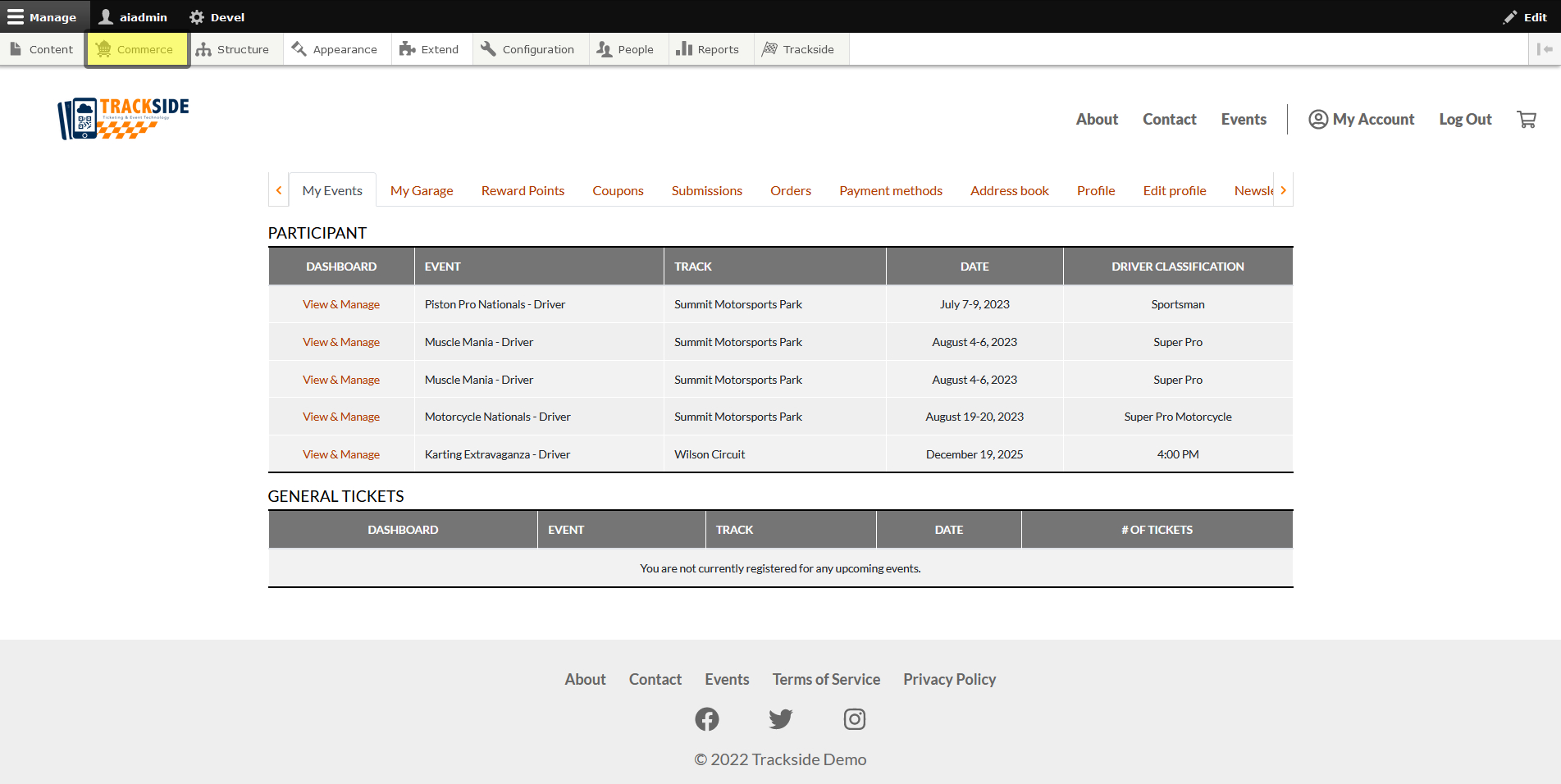Event Details
This article will walk through setup of your first event using the Event Setup Assistant. Ensure you have the prerequisite steps in this book set up, as when your event is published, that's it, your ticket sales are live!
Step 1 - Hover over Commerce
Once you're logged in, hover over Commerce in the management menu. If you can't see the menu, click Manage in the top left. You can also click on Commerce, and it will take you to a separate screen where you can also click on the next step there.
Step 2 - Click on Event Setup Assistant