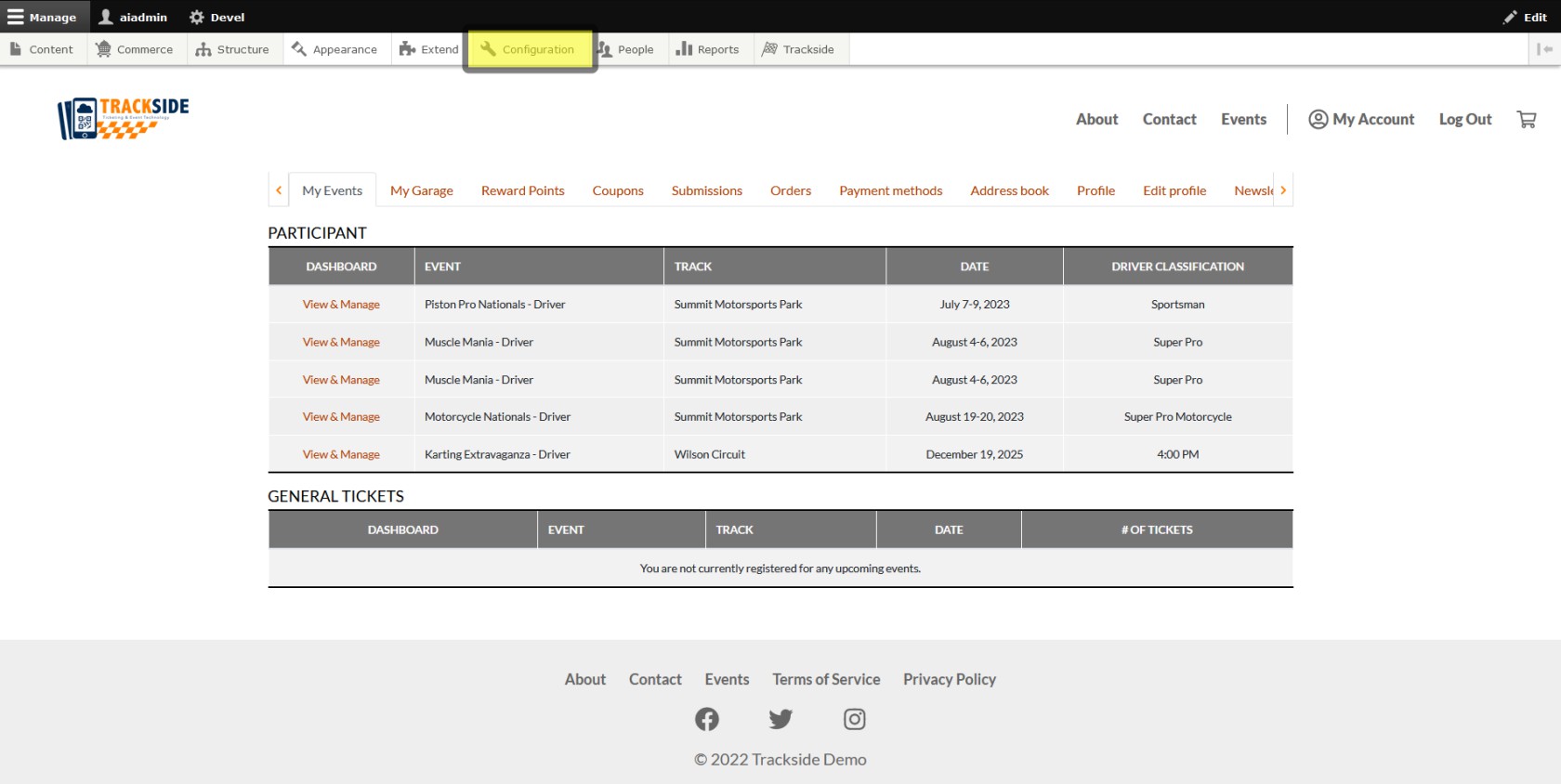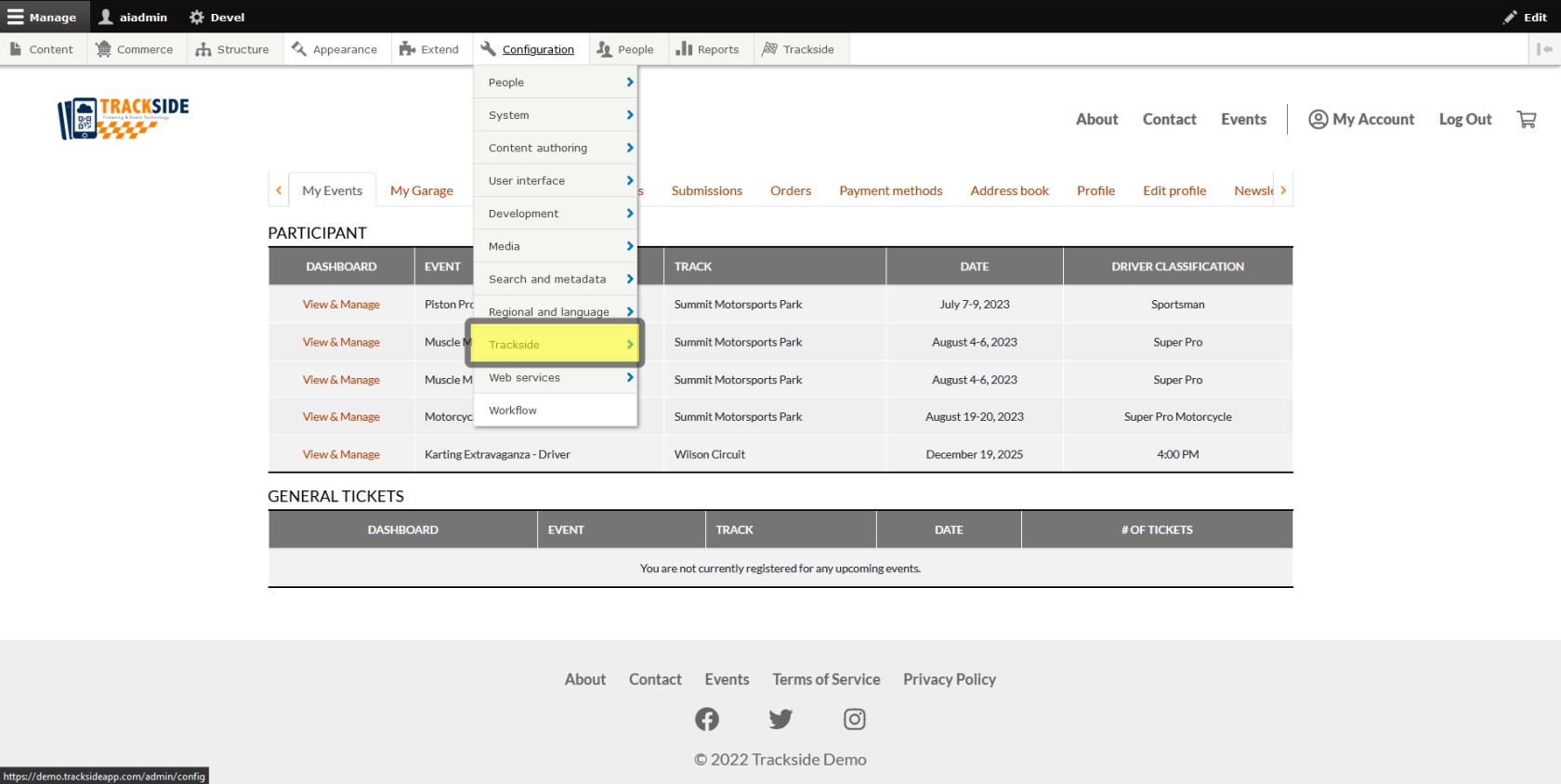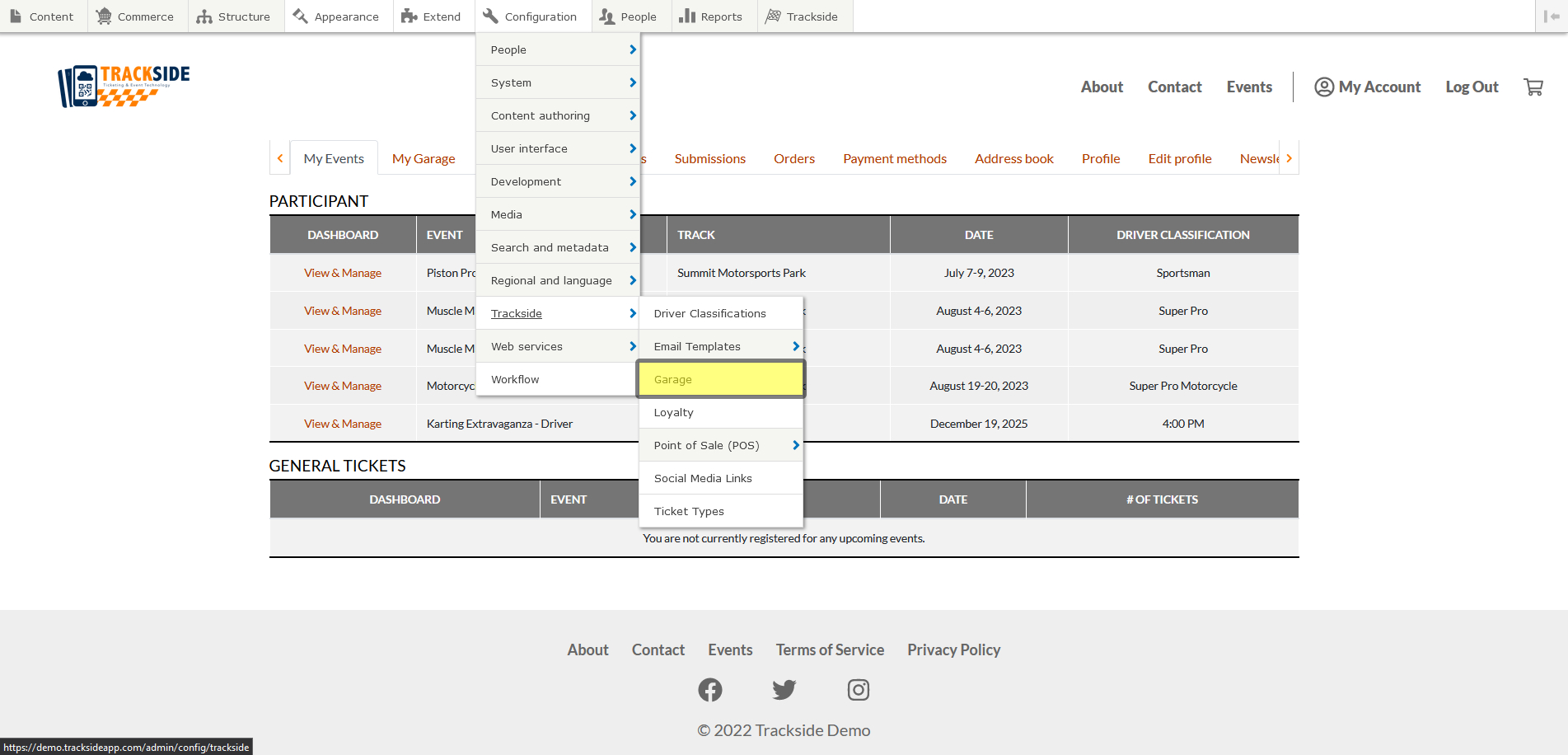Garage (Vehicle Components & Options)
This article will take you through configuring the Garage each account will have access to add their vehicles to once they are logged in.
Step 1 - Hover over Configuration
Once you are logged in, hover over Configuration in your Management Menu. If you don't see this menu, click Manage in the top left of the window. You may also click on Configuration, and it will take you to a separate page where you can click on the following steps to achieve the same results as well.
Step 2 - Hover over Trackside
In the Configuration menu, hover over Trackside.
Step 3 - Click on Garage
In the Trackside menu, click on Garage.