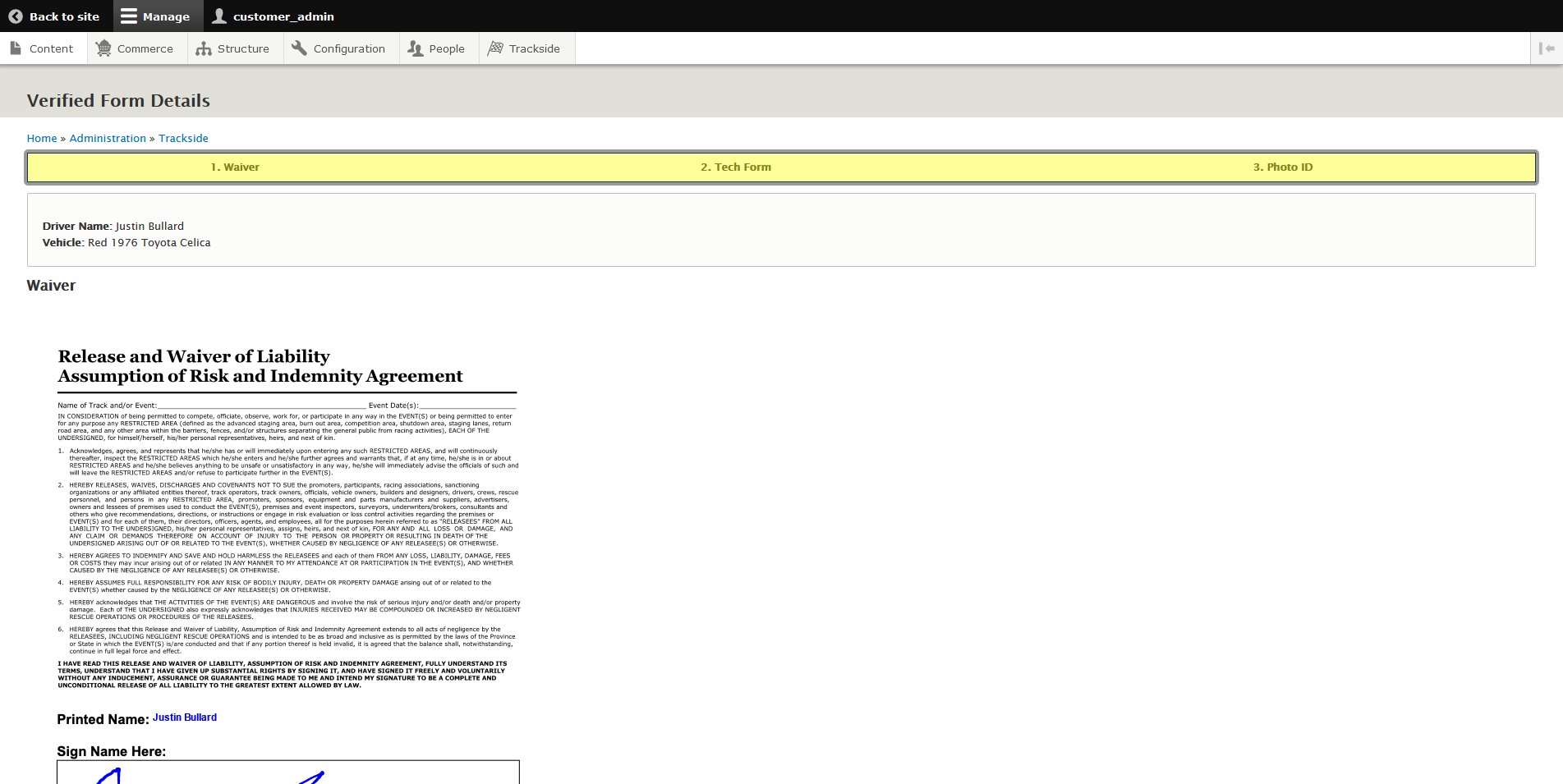Participant Check-in with Complete & Correct Pre-Check-ins (Modified Plan Feature)
Note: This is a Modified Plan feature. If you are on a lower level plan, use of this feature may change your per-ticket usage rate to the associated higher rate.
This article will cover how track staff will check participants in through Trackside when no changes are needed to the Participant's Pre-Check-ins.
By this point, if you're following from Navigating to Participant Check-in (Modified Plan Feature) , you should have already clicked on the Participant's Verify button and be looking at their pre-check-ins.
Step 1 - Verify Pre-Check-ins
At the top of the page, you'll see the pre-check-ins listed. You can check all 3 on this page. What you're going to need to check will vary depending on your organization's waiver, but you will more than likely at least be looking for a signature.