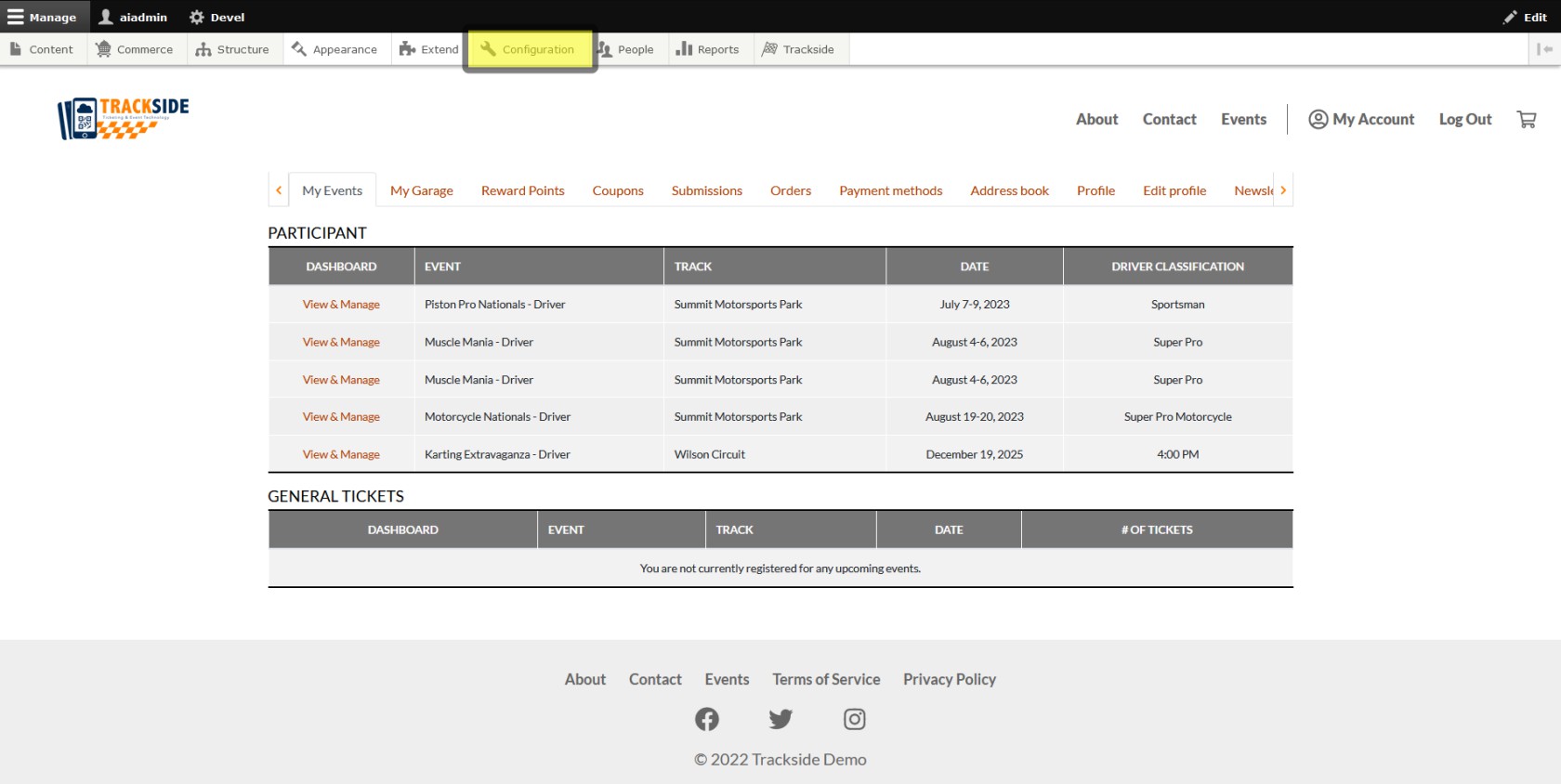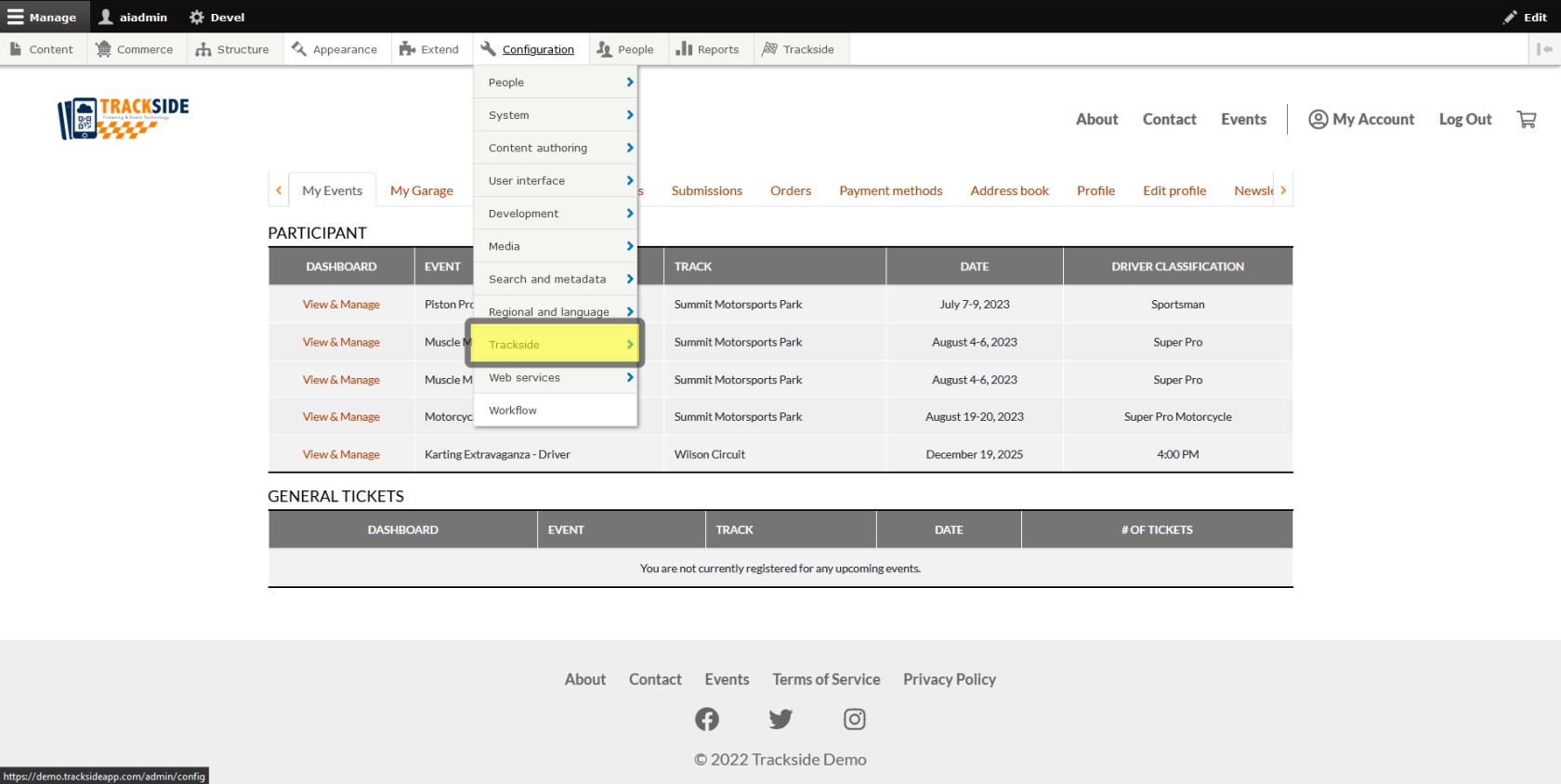Product Mapping (Add Buttons to POS Screen)
This article will help you get easily selectable buttons set up on your POS for quicker selection of Products without bar codes in place of using the Product Lookup function. Ensure you have some products - General Admission Ticket Products and Participant Registration Products are acceptable for this - as well as your Register Groups with Registers assigned and Registers prior to this task.
While logged in and with your Manage Menu open, hover over Configuration. For the following few steps, you can also click the menu buttons and it will take you to a page where you can click the following options as well.
Hover over Trackside on the next menu.