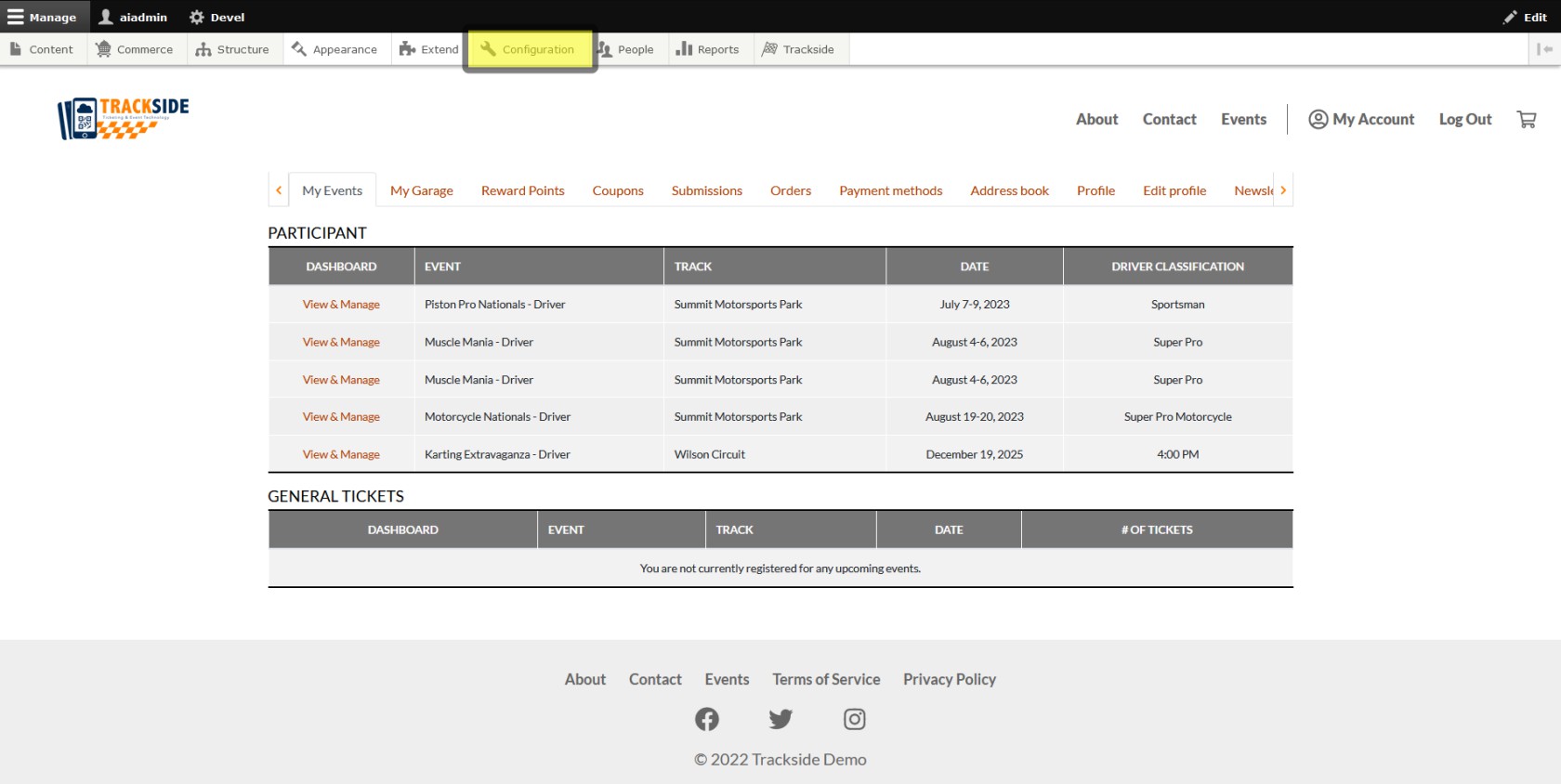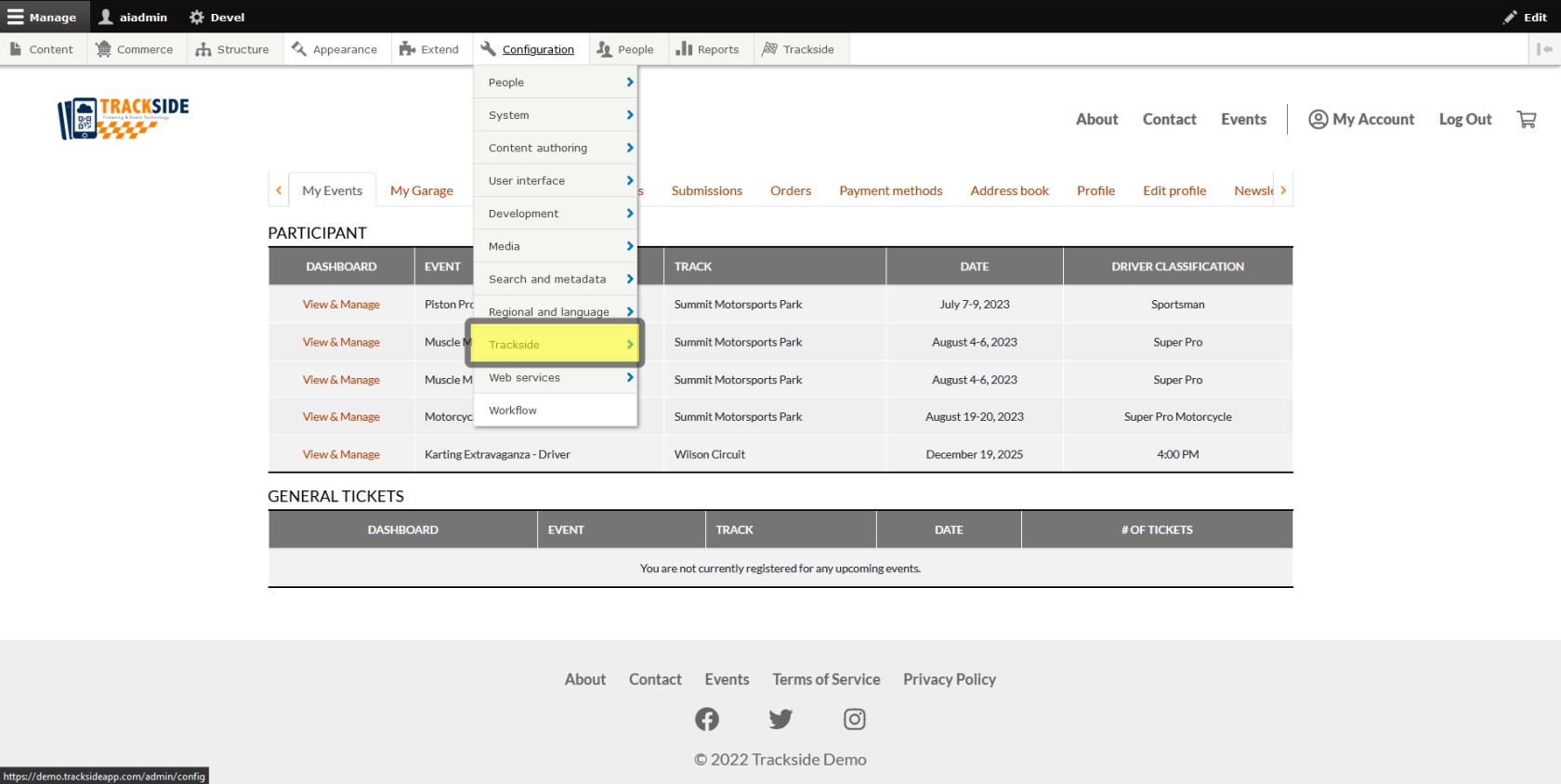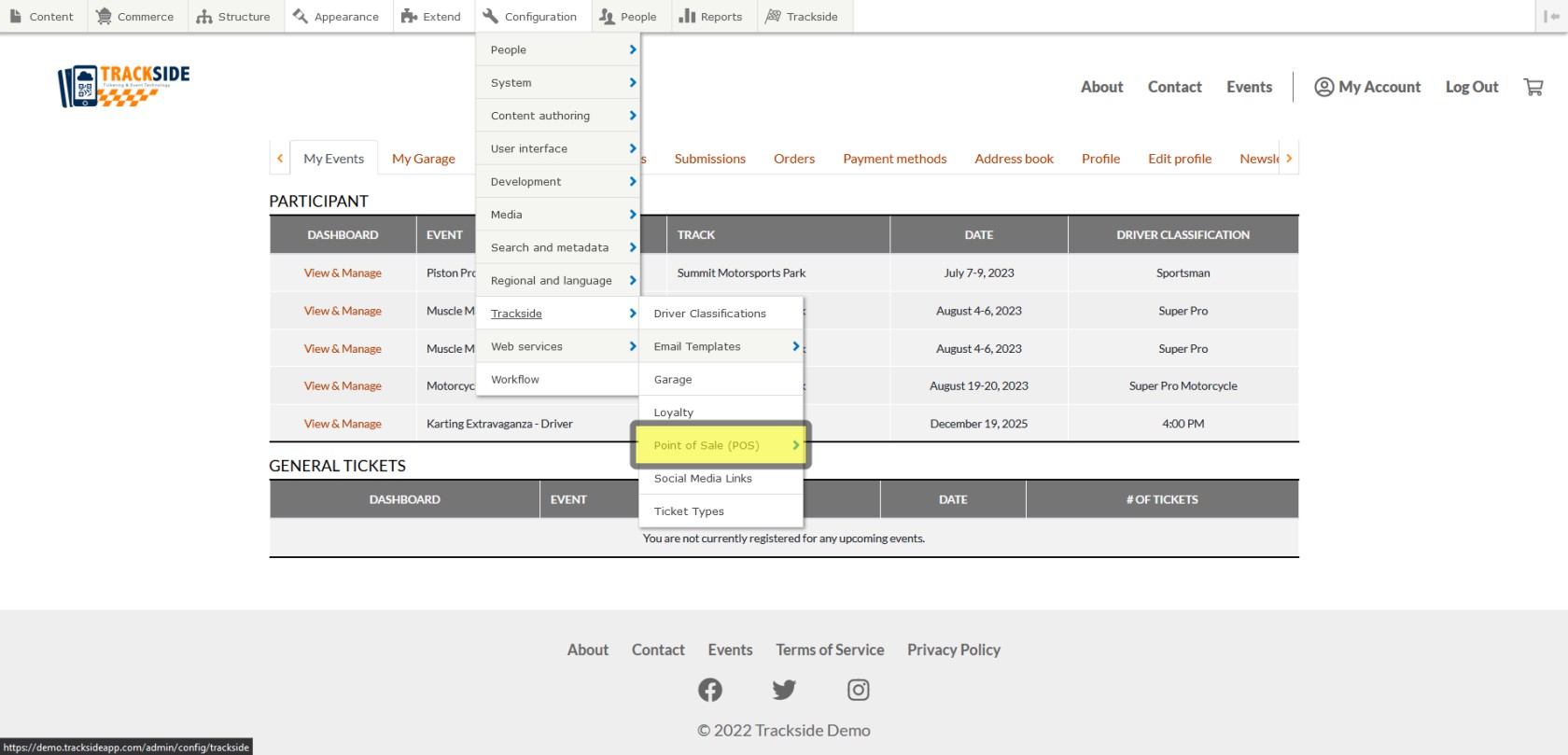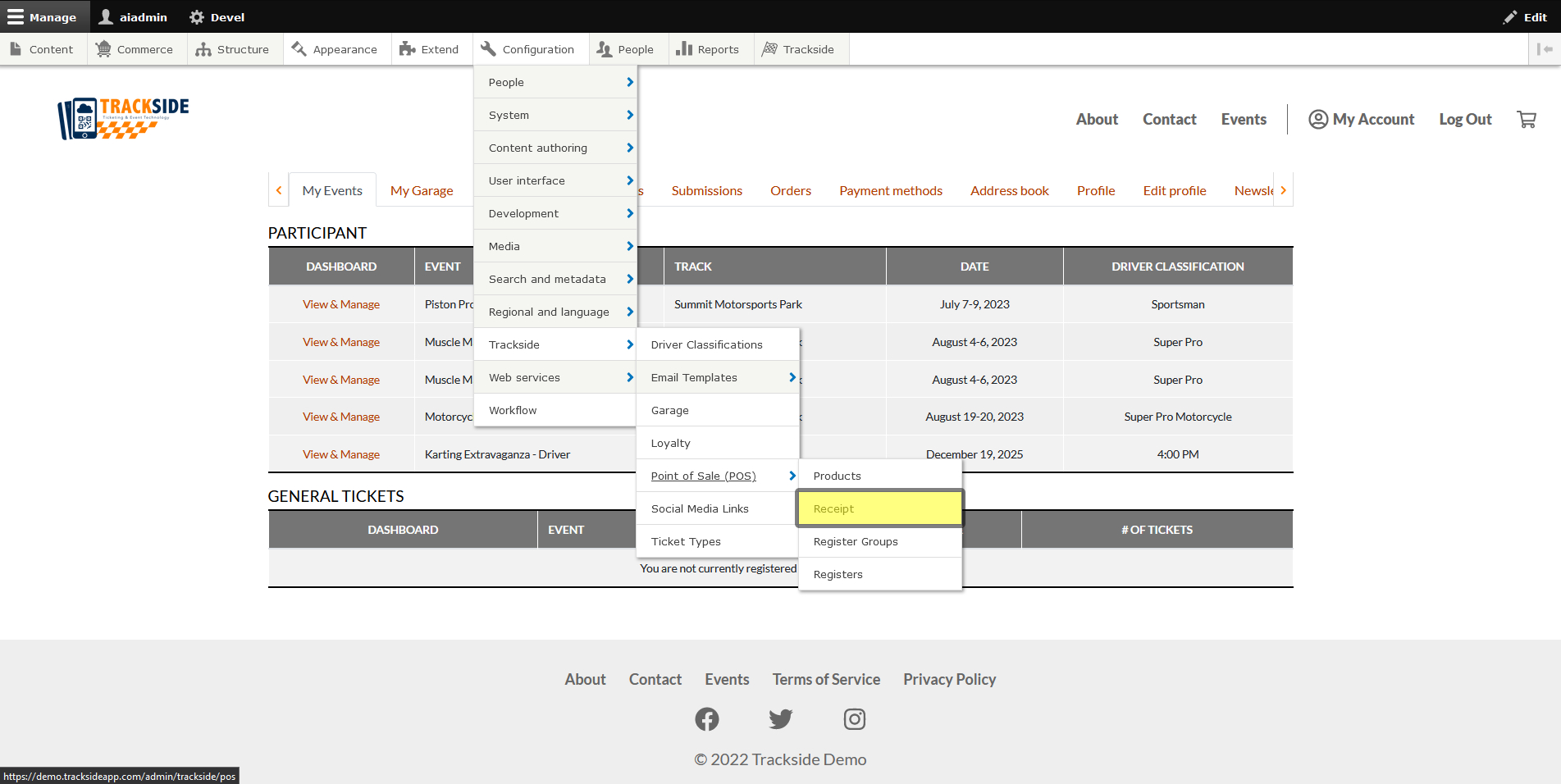Receipt Settings & Customization (In Progress)
This article will assist you in customizing some of the basic receipt settings.
Step 1 - Navigate to Receipt under Configuration
Once you're logged in, we need to navigate to Receipt under the Configuration menu. For the following steps, you may click on the button when told to hover also and it will take you to a separate page where you can also click the next button to get the same end result as hovering. We need to start by hovering over Configuration.
Hover over Trackside.
Hover over Point of Sale (POS).
Then finally click on Receipt.