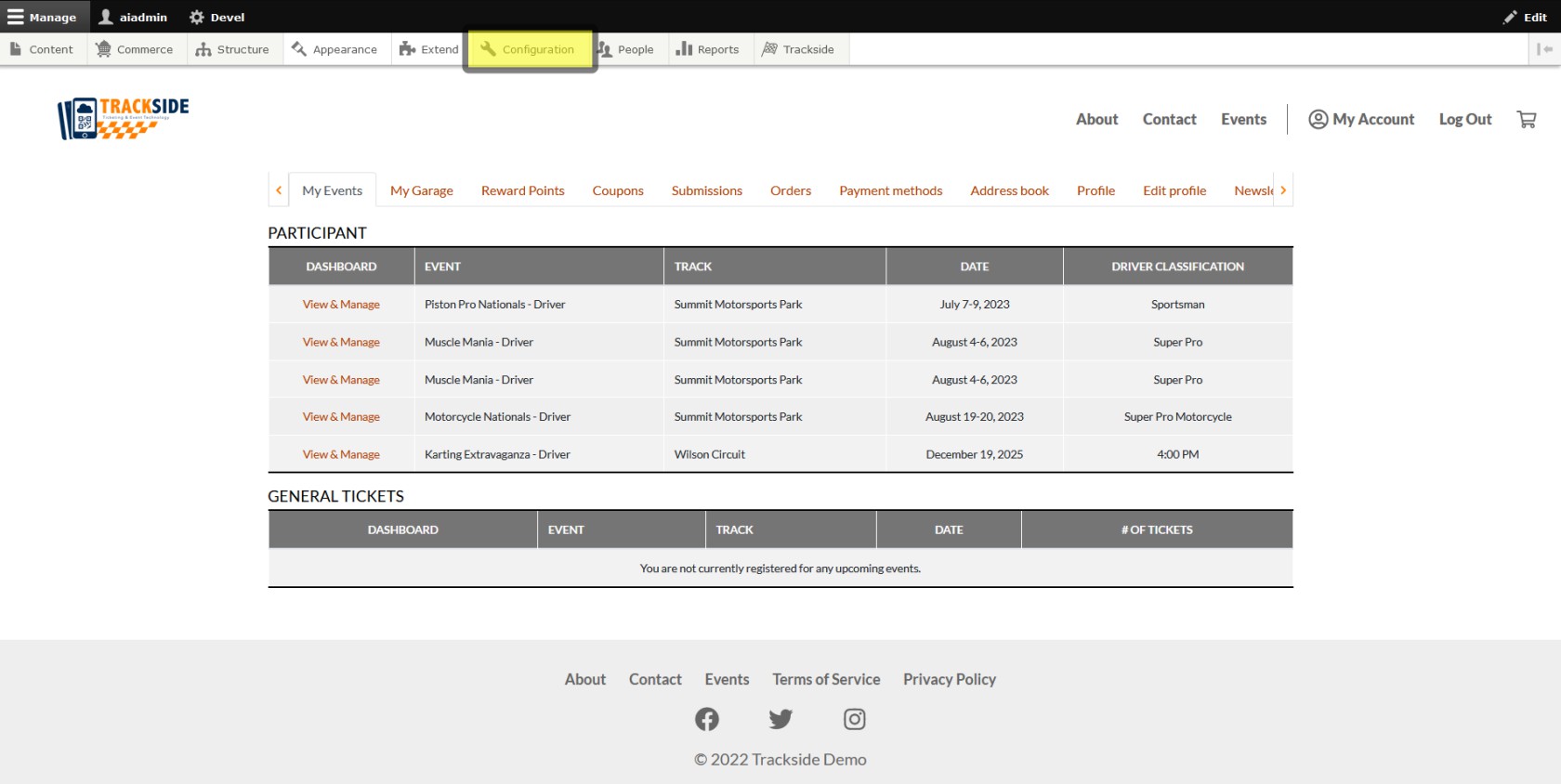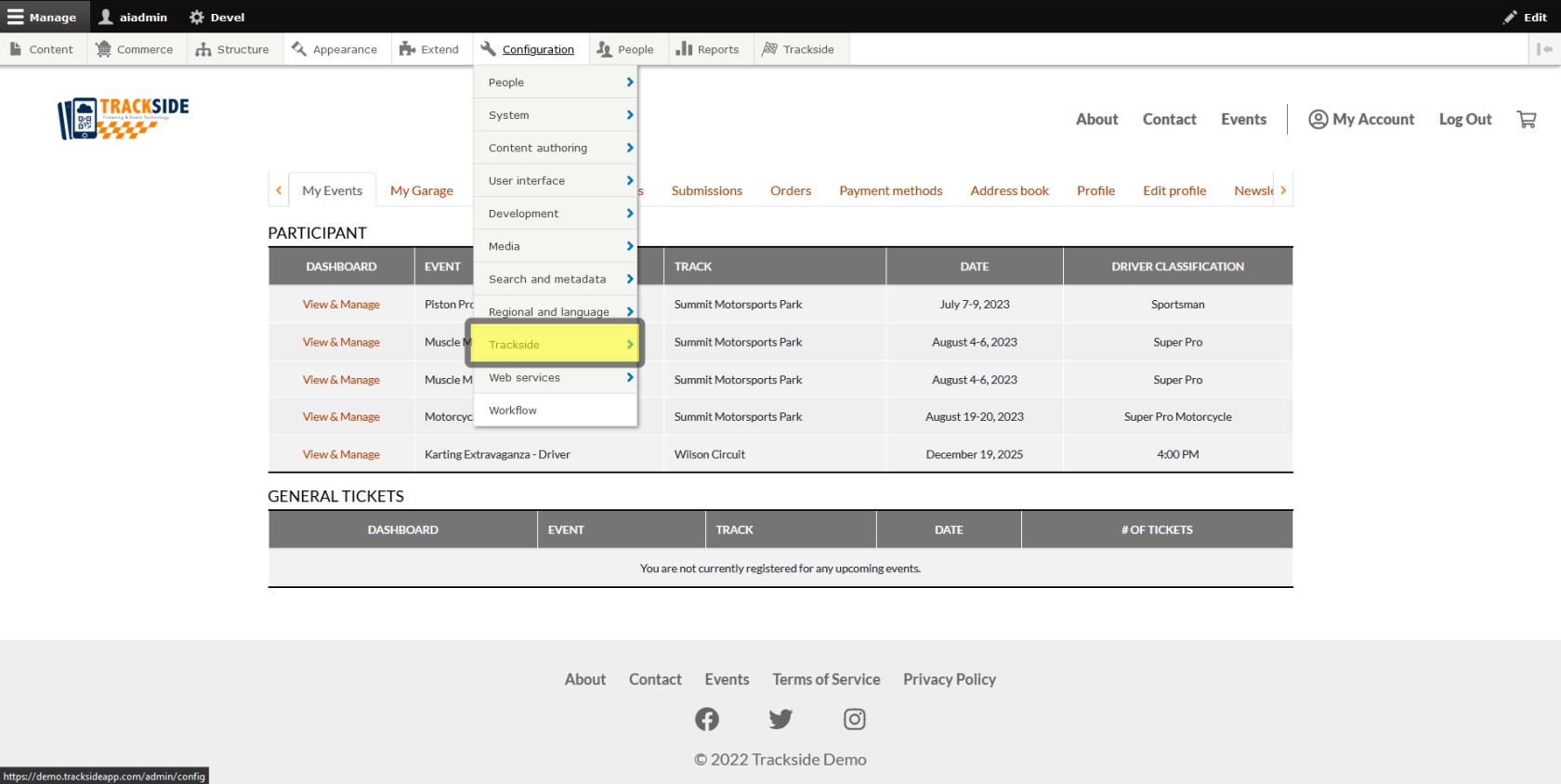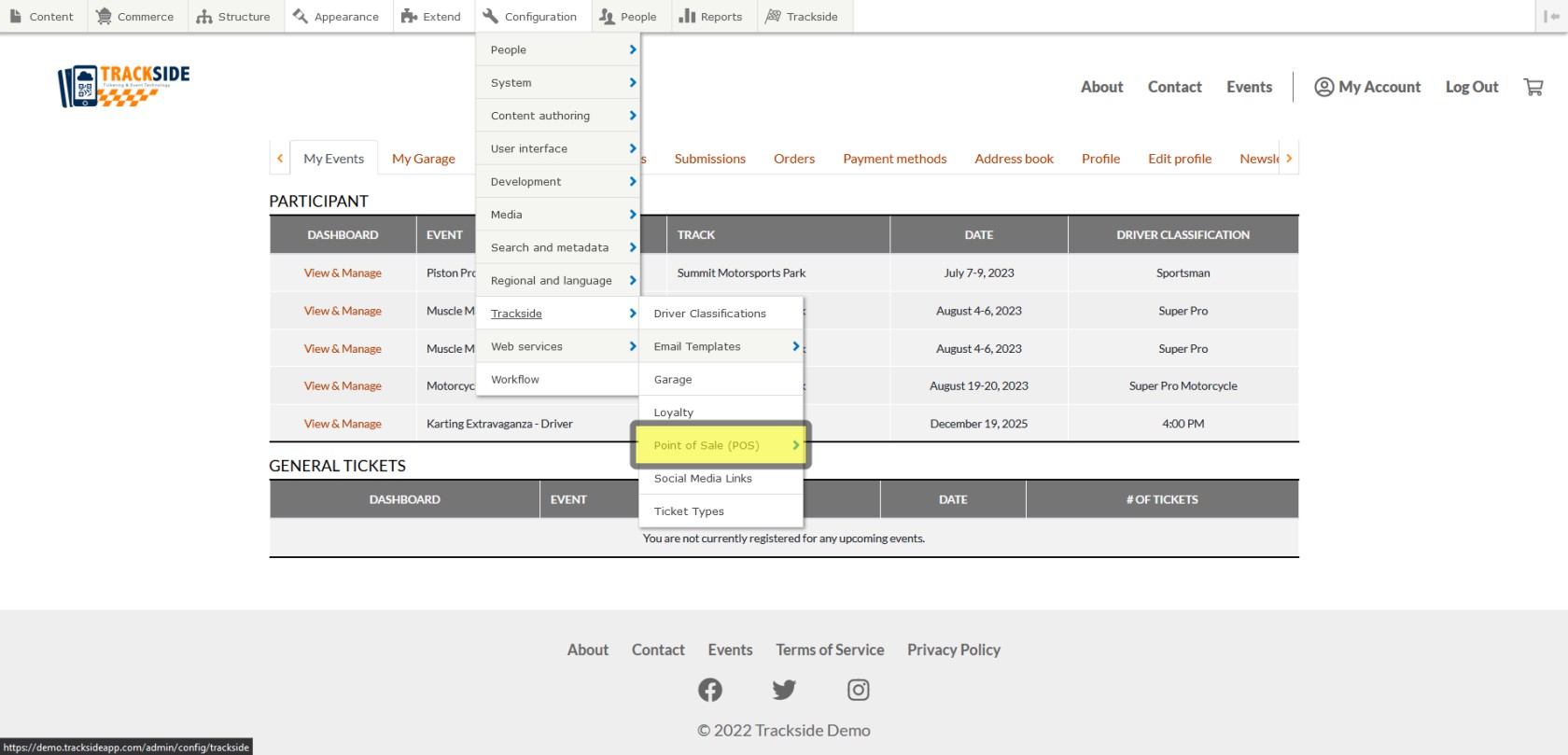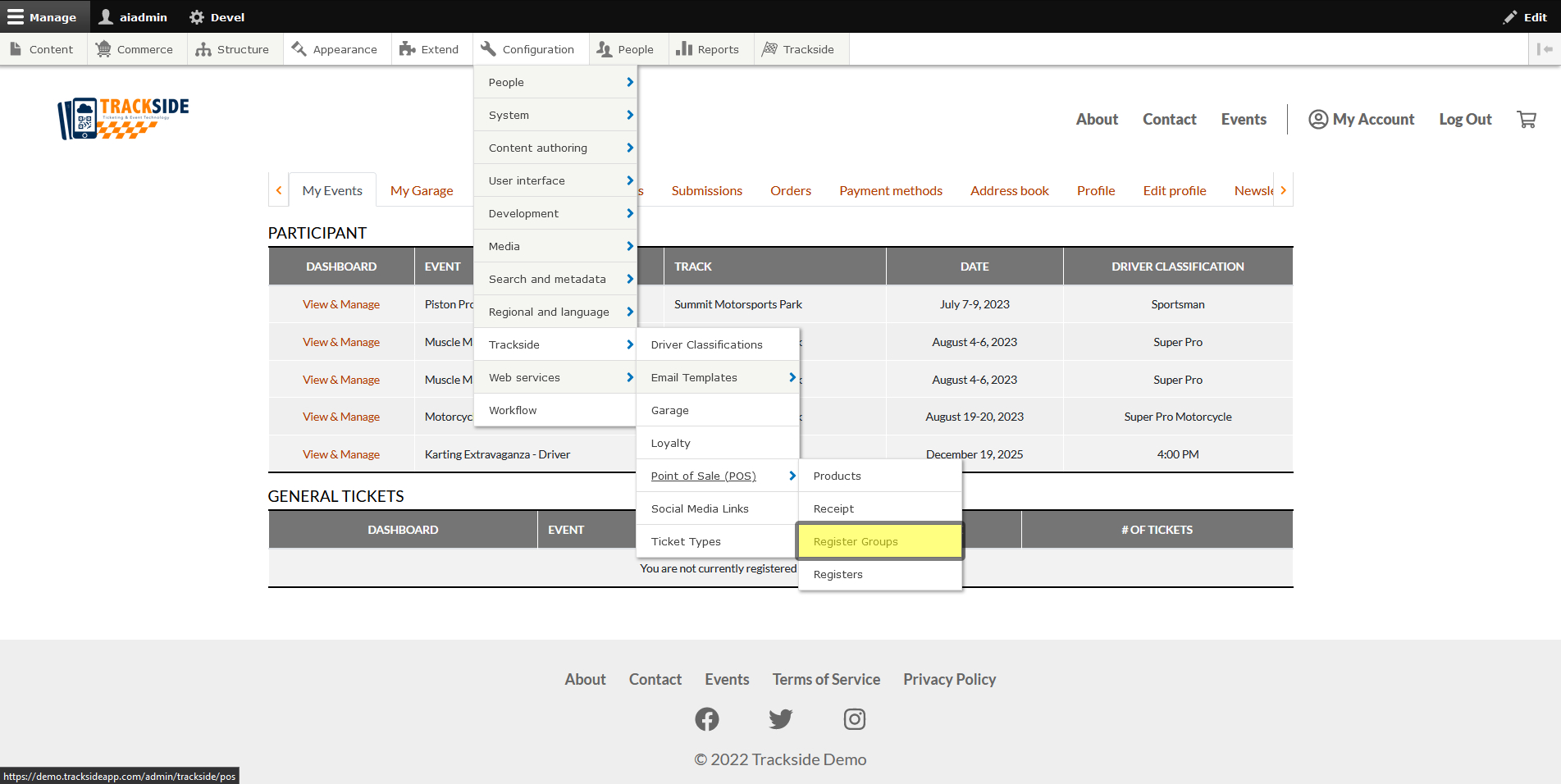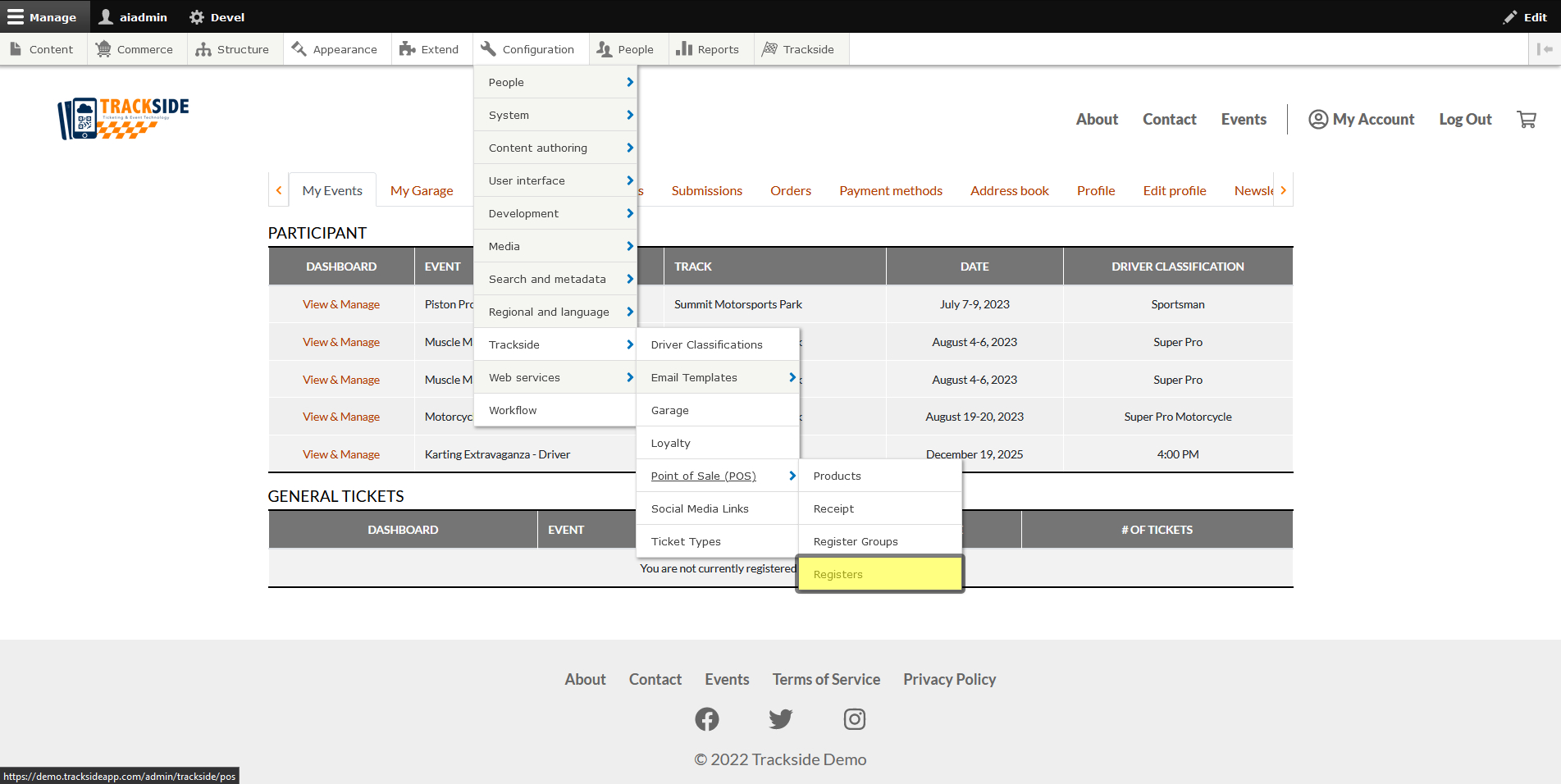Setting up Registers and Register Groups
Setting Up Register Groups
Step 1 - Navigate to Register Groups
Once logged in, we will navigate to Register Groups by hovering through the menu structure as follows: (Hover) Configuration > (Hover) Trackside > (Hover) Point of Sale (POS) > (Click) Register Groups. As a reminder, if needed, you may also click each step and it will take you to a separate screen where you may then also click the next step.
Step 2 - Click Add Register Group
If you need to edit an existing Register Group, you will do so by clicking the name of the Register Group.
Adding Registers
Step 1 - Navigate to registers
Once logged in, we will navigate to Registers by hovering through the menu structure as follows: (Hover) Configuration > (Hover) Trackside > (Hover) Point of Sale (POS) > (Click) Registers. As a reminder, if needed, you may also click each step and it will take you to a separate screen where you may then also click the next step.
Step 2 - Click Add Register
If you need to edit an existing Register, you will do so by clicking the name of the Register.