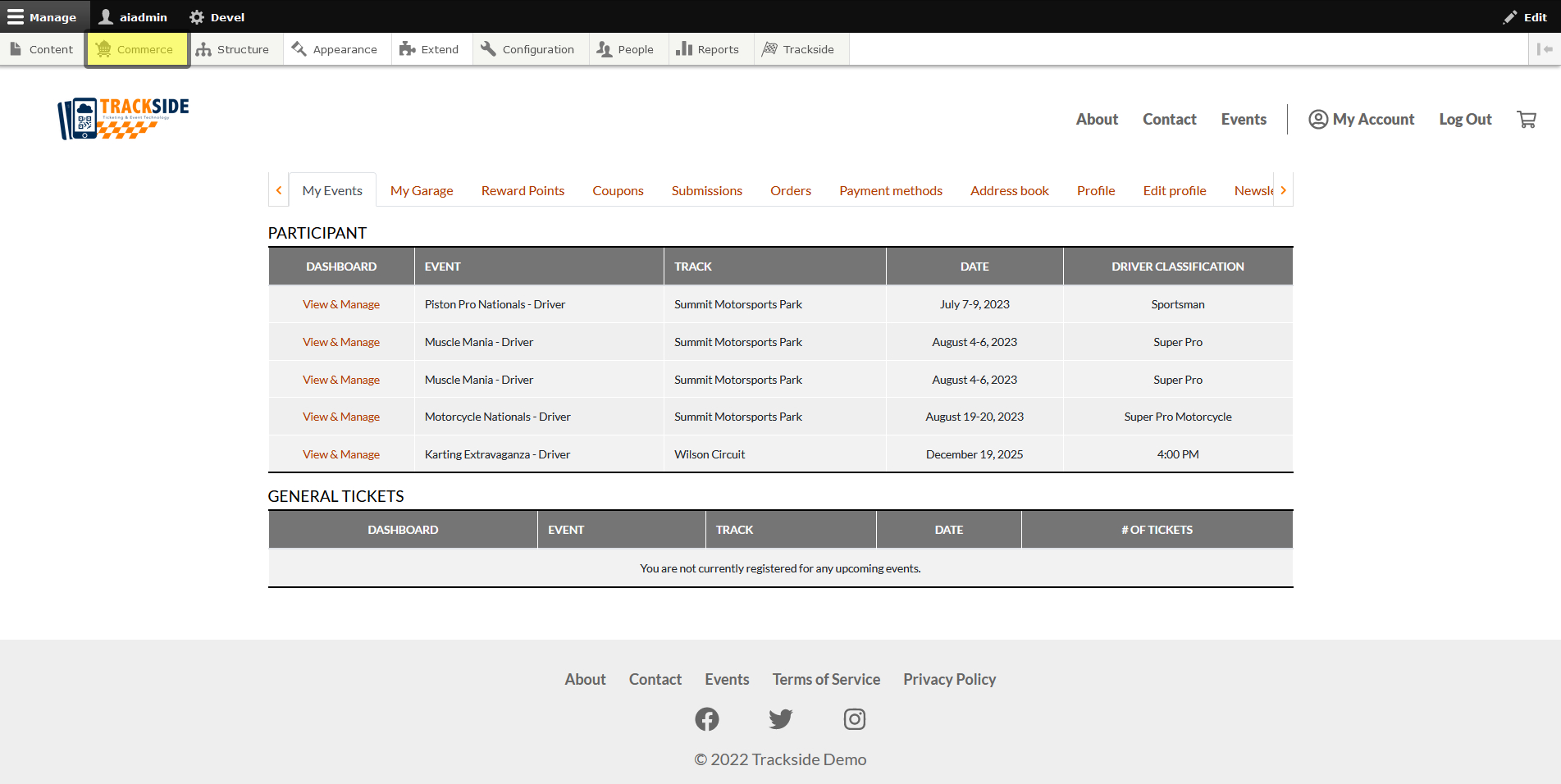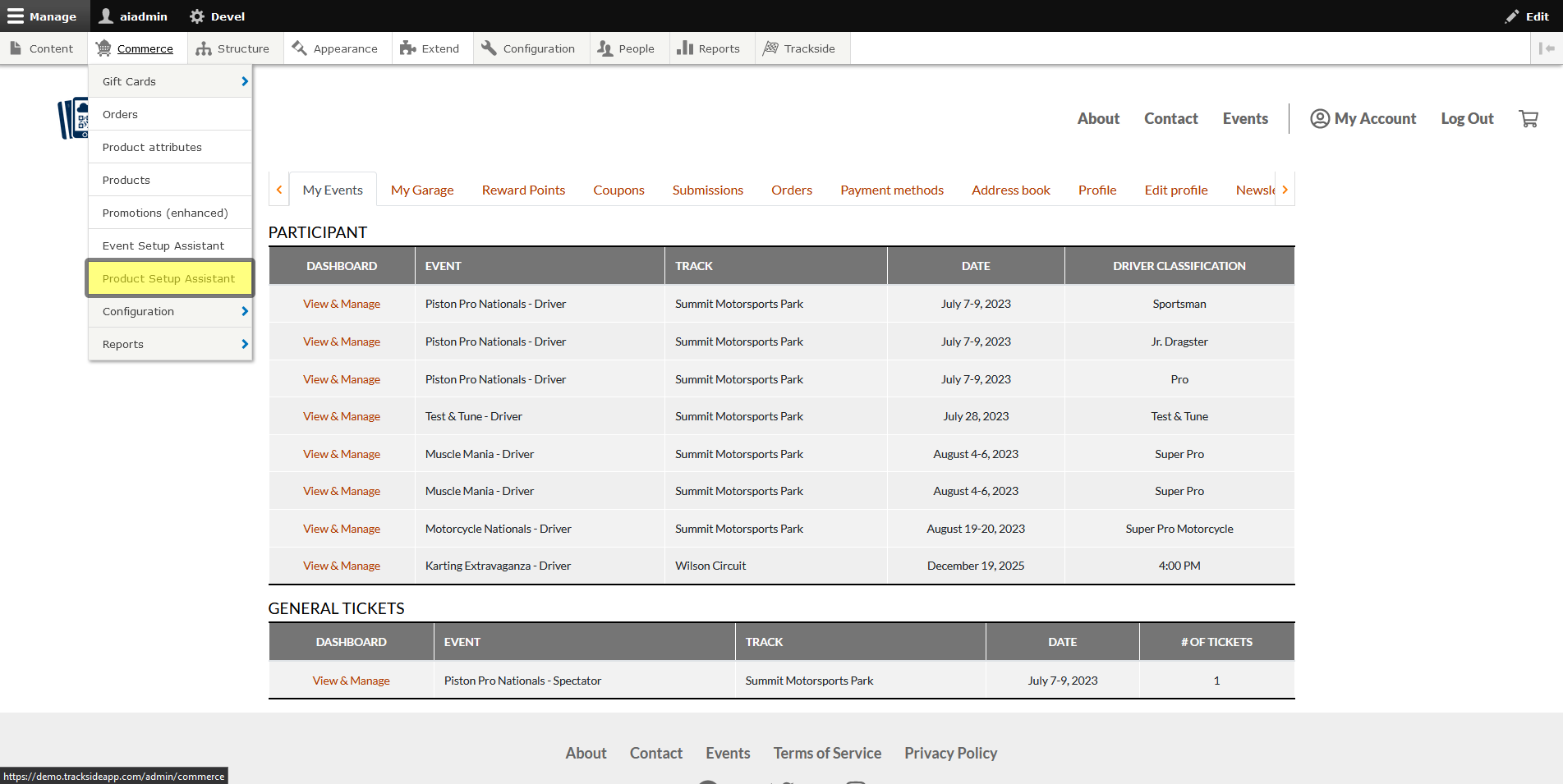Base Product
The next few walkthroughs are going to take you from start to finish generating a product for sale with the Product Setup Assistant.
Step 1 - Navigate to Product Setup Assistant
Once you're logged in, begin by hovering over Commerce in the Management Menu.
Then click on Product Setup Assistant.
Step 2 - Set up Your Base Product