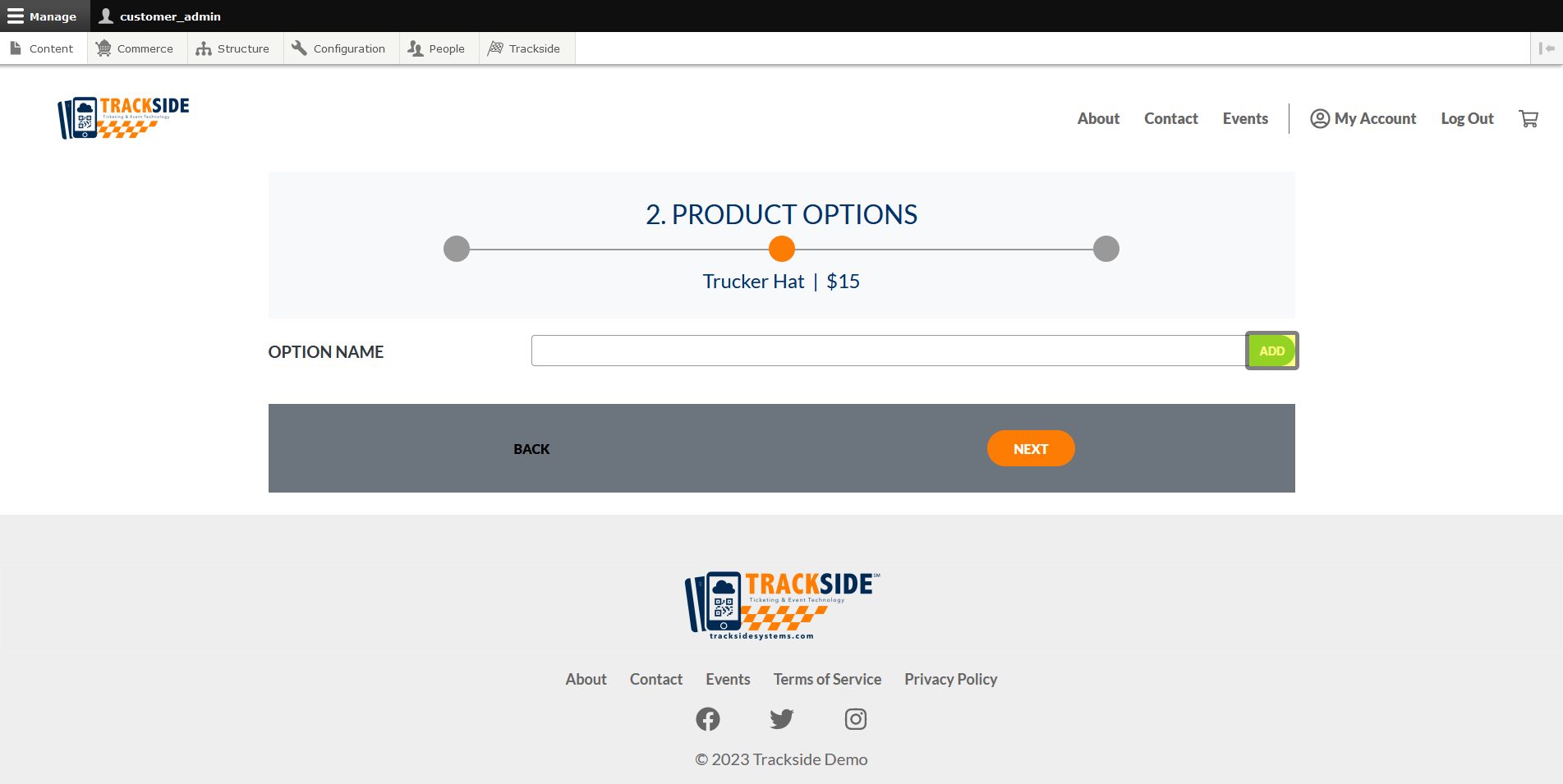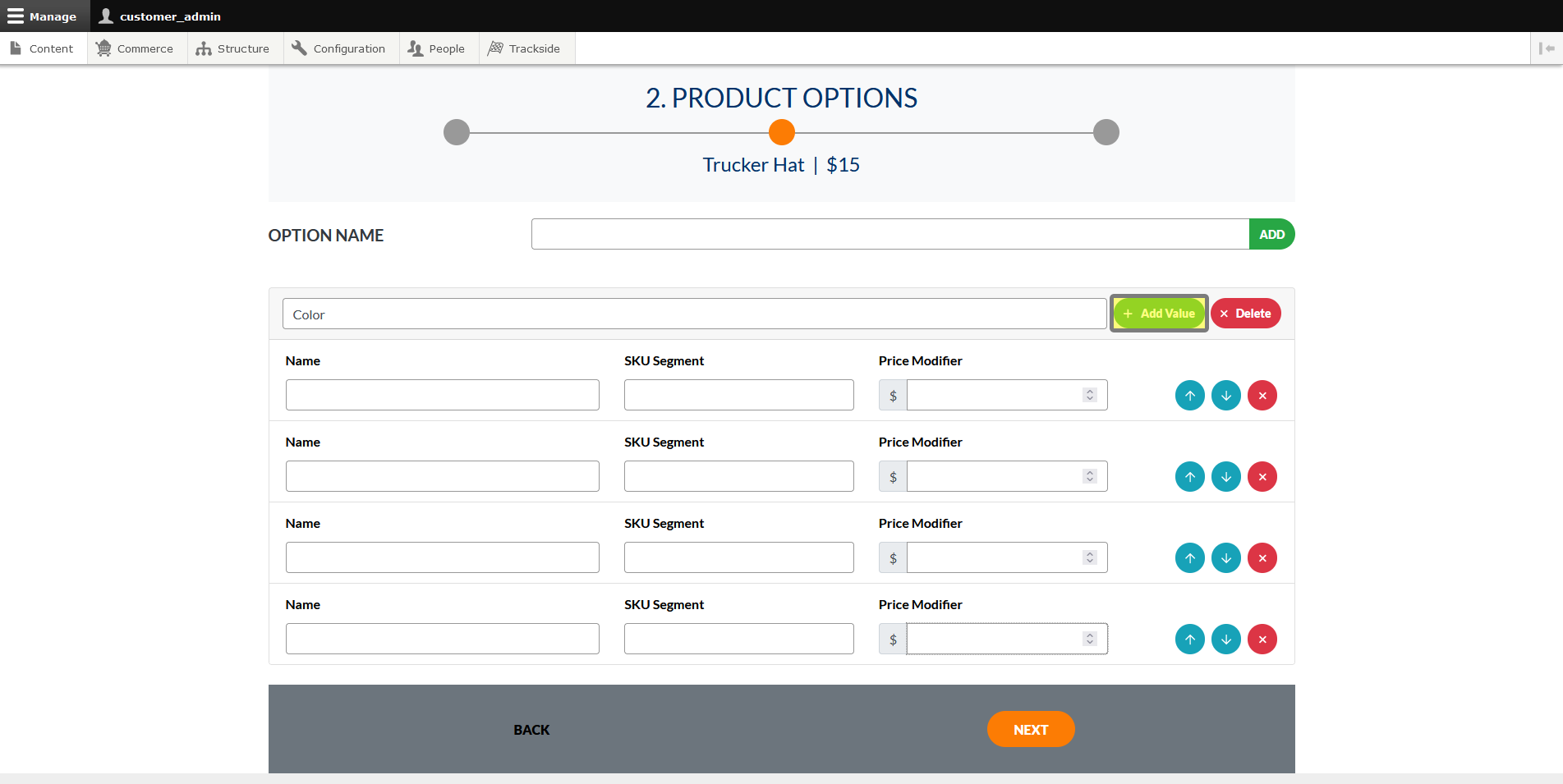Product Options
Continuing from Base Product, this article focuses on continuing to use the Product Setup Assistant to generate a Product to sell. It will focus on setting up Options for our Product.
Step 1 - Create Product Options
Once we're on the next screen, we'll set up Options. We start with the Option Name. Think along the lines of Size, Color, etc. The individual Variations will happen soon. Click Add once you have the name input.
This will add your first Option. Click Add Value until you have the number of rows available for the number of choices you have.