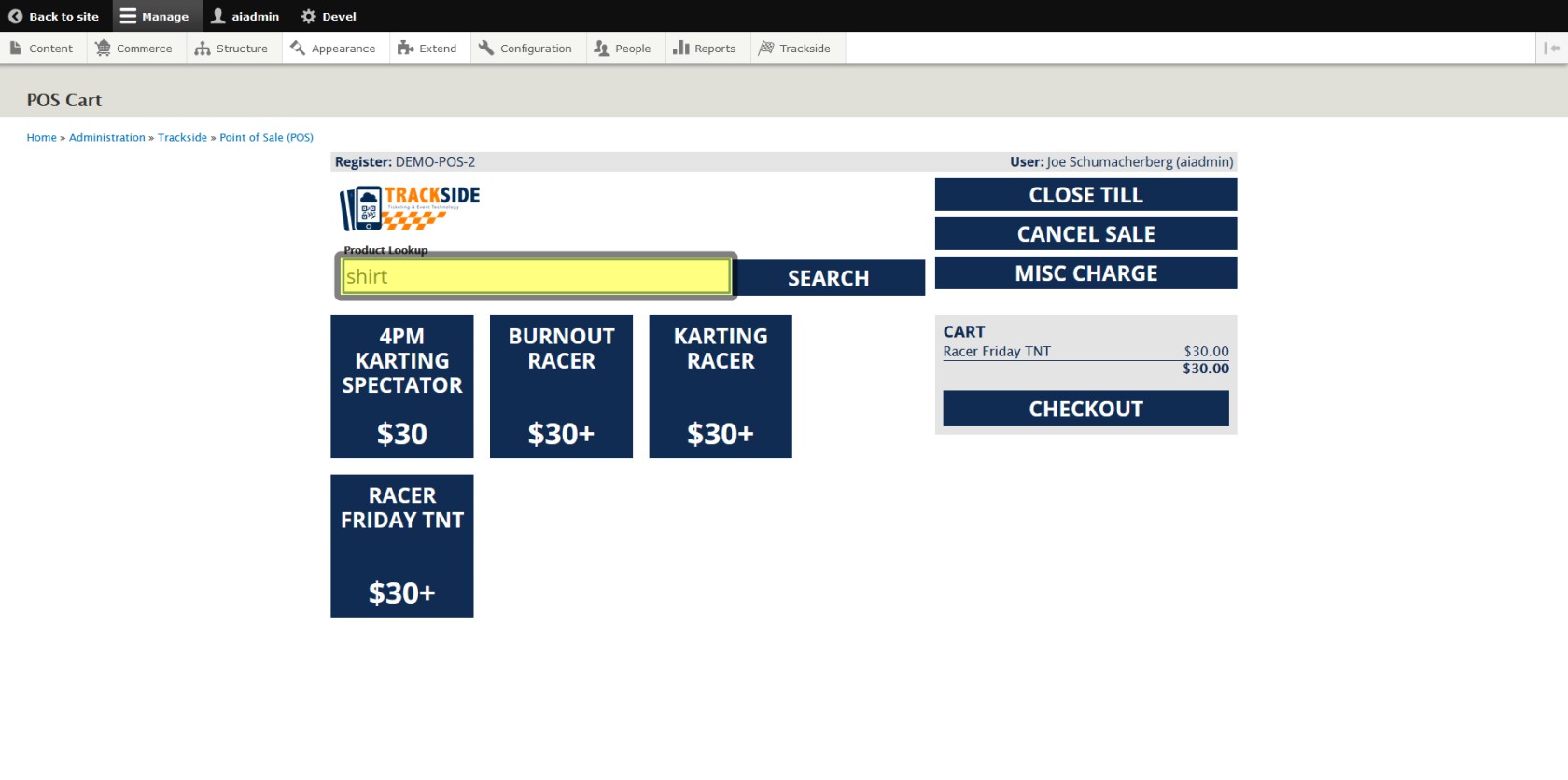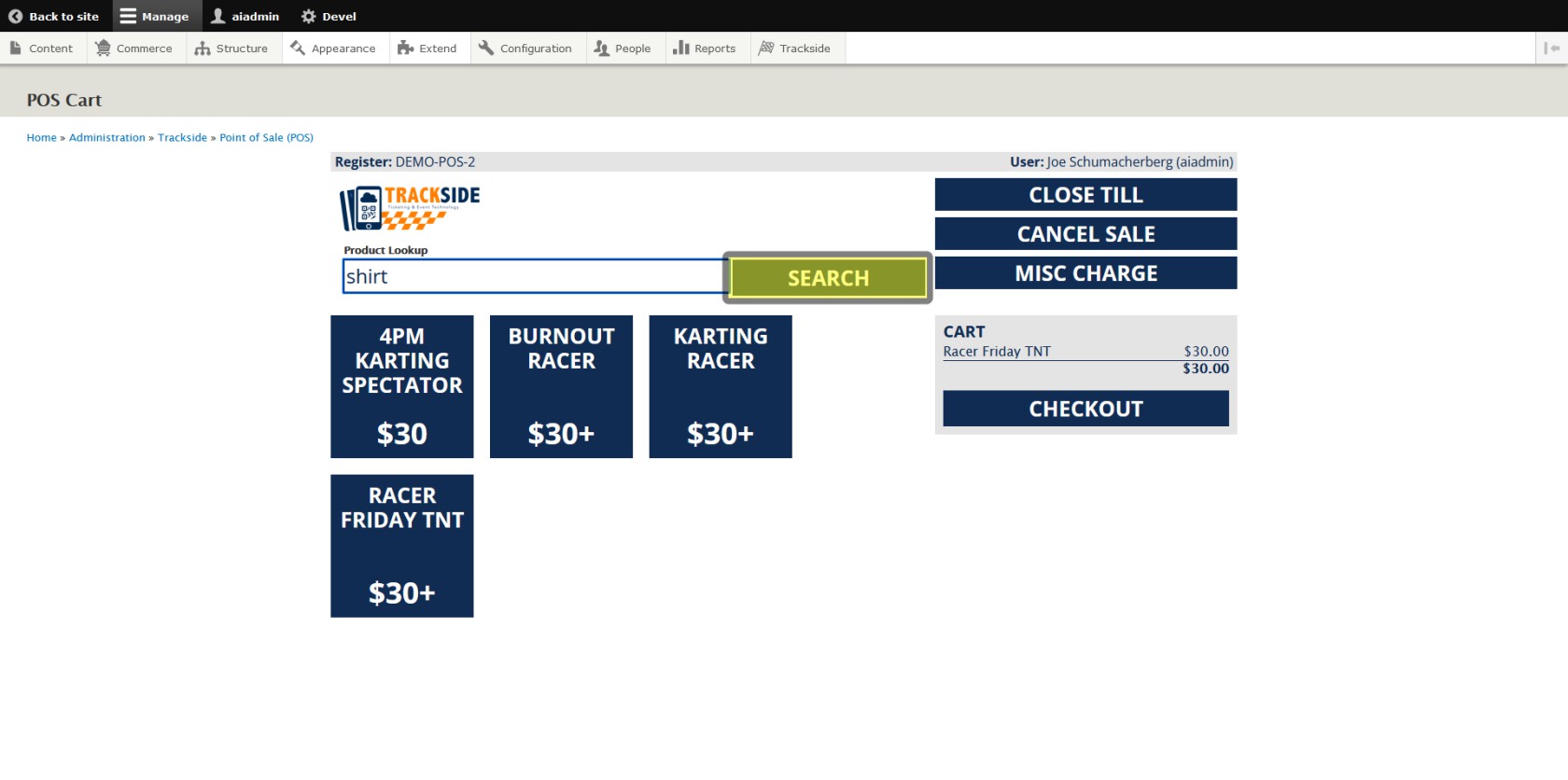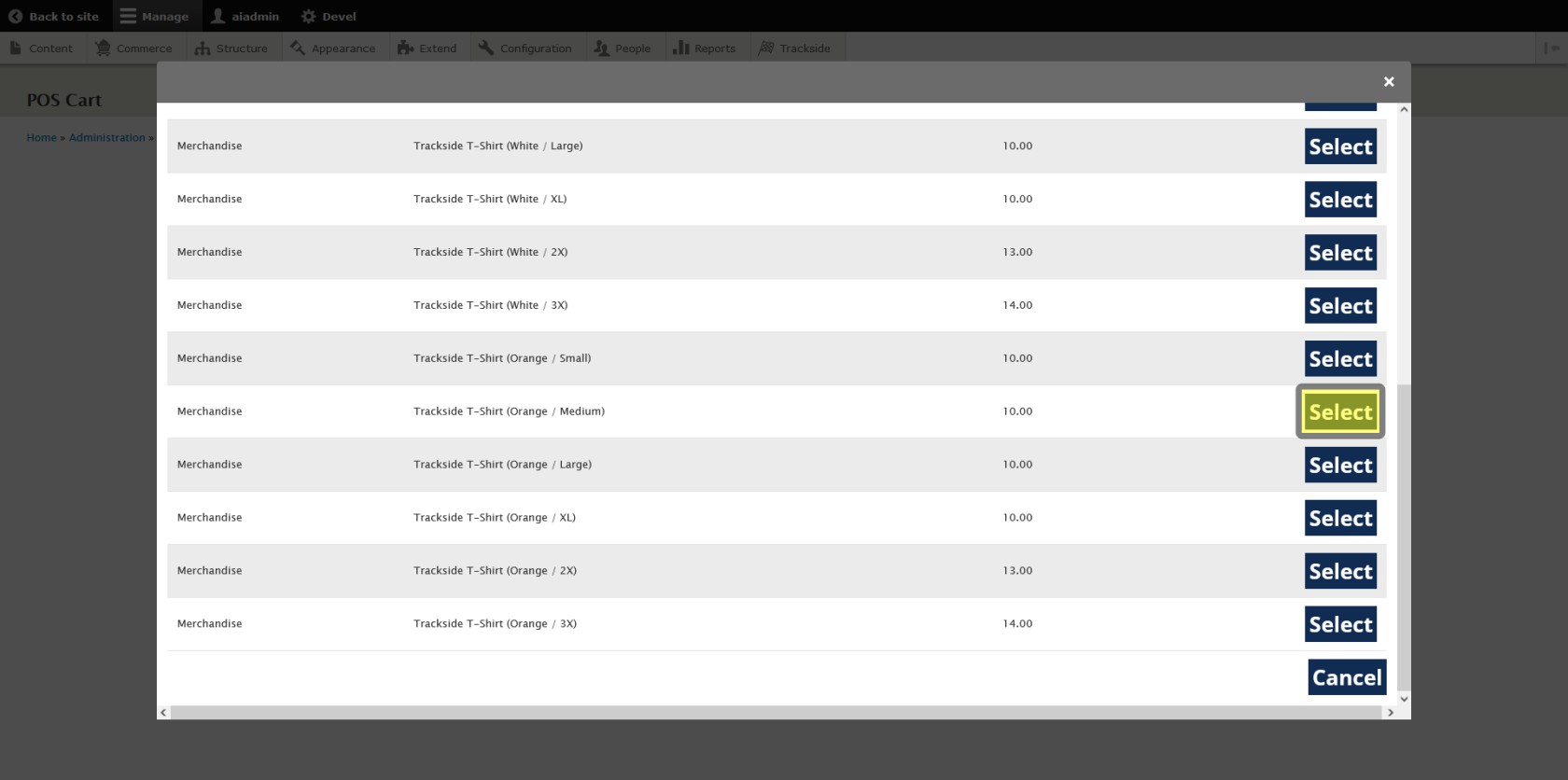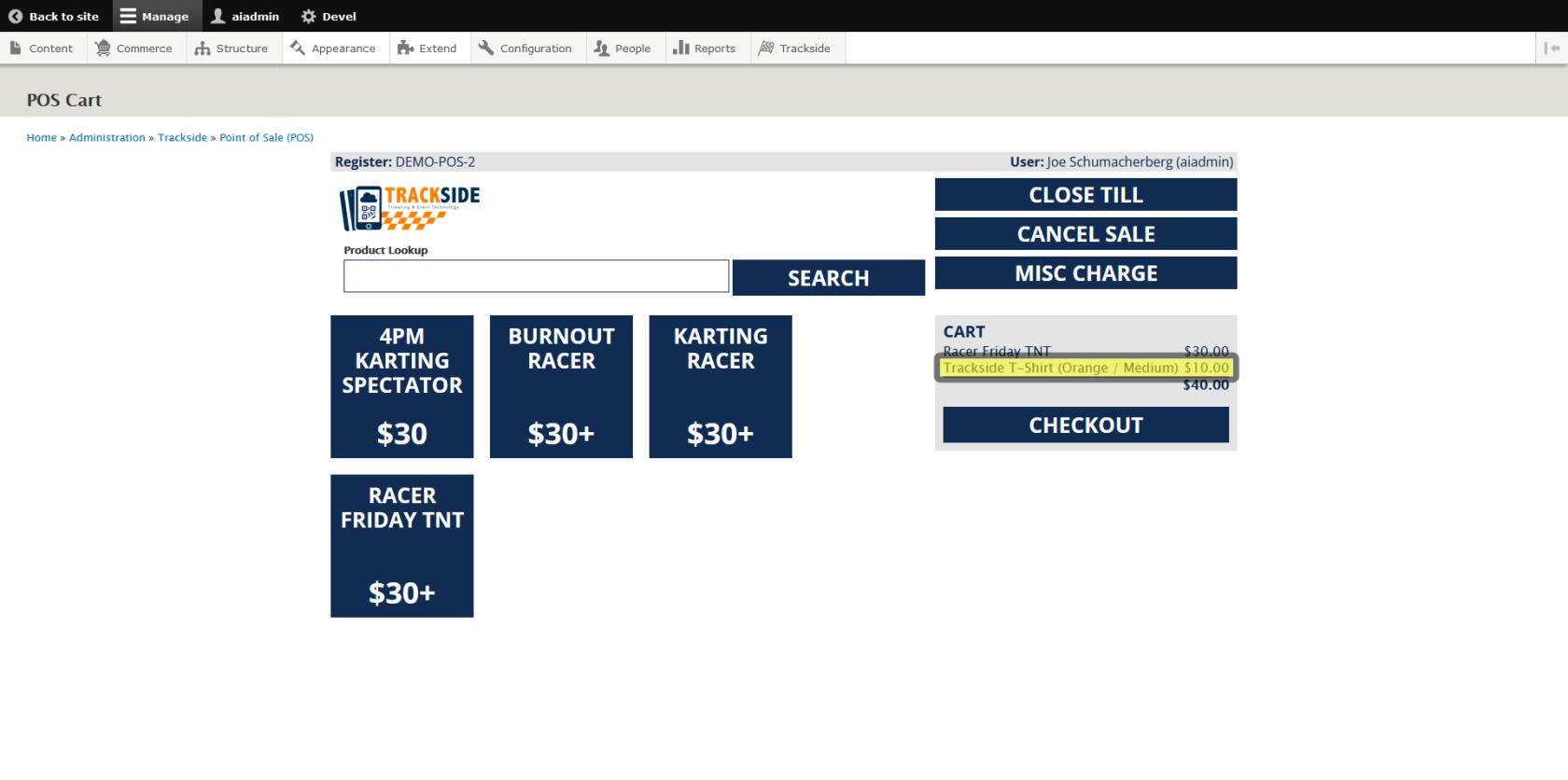Add Item by Product Lookup
Step 1 - Enter a Search Term Into the Text Box
Type part of the item's title into the Product Lookup text box. This will also work for Participant Registration Products.
Step 2 - Click Search
Click Search.
Step 3 - Click Select on Correct Result
This will bring up a list of products containing your search term. Find your product in the list, and click Select for that product.
This will add your product to the Cart.