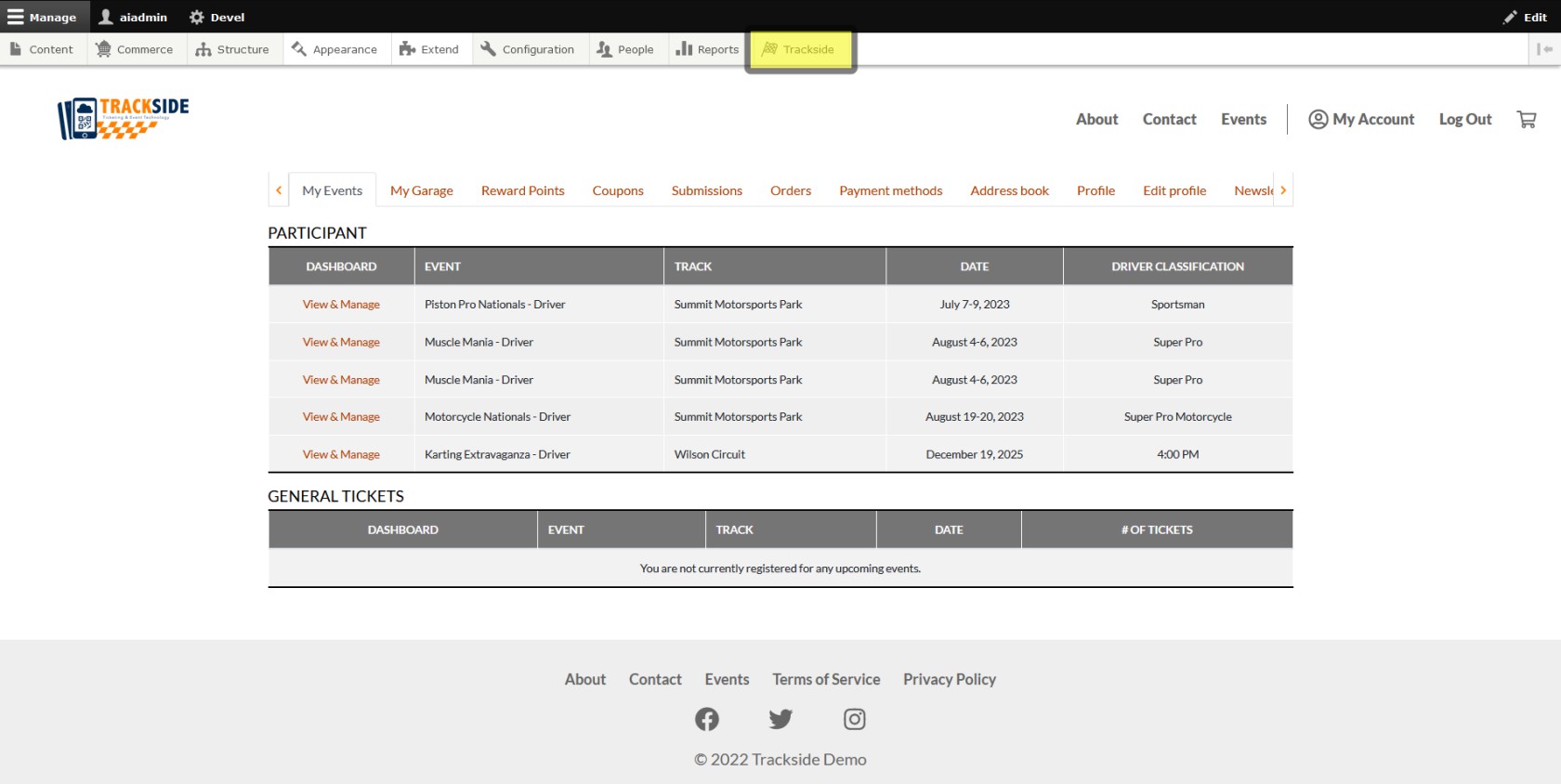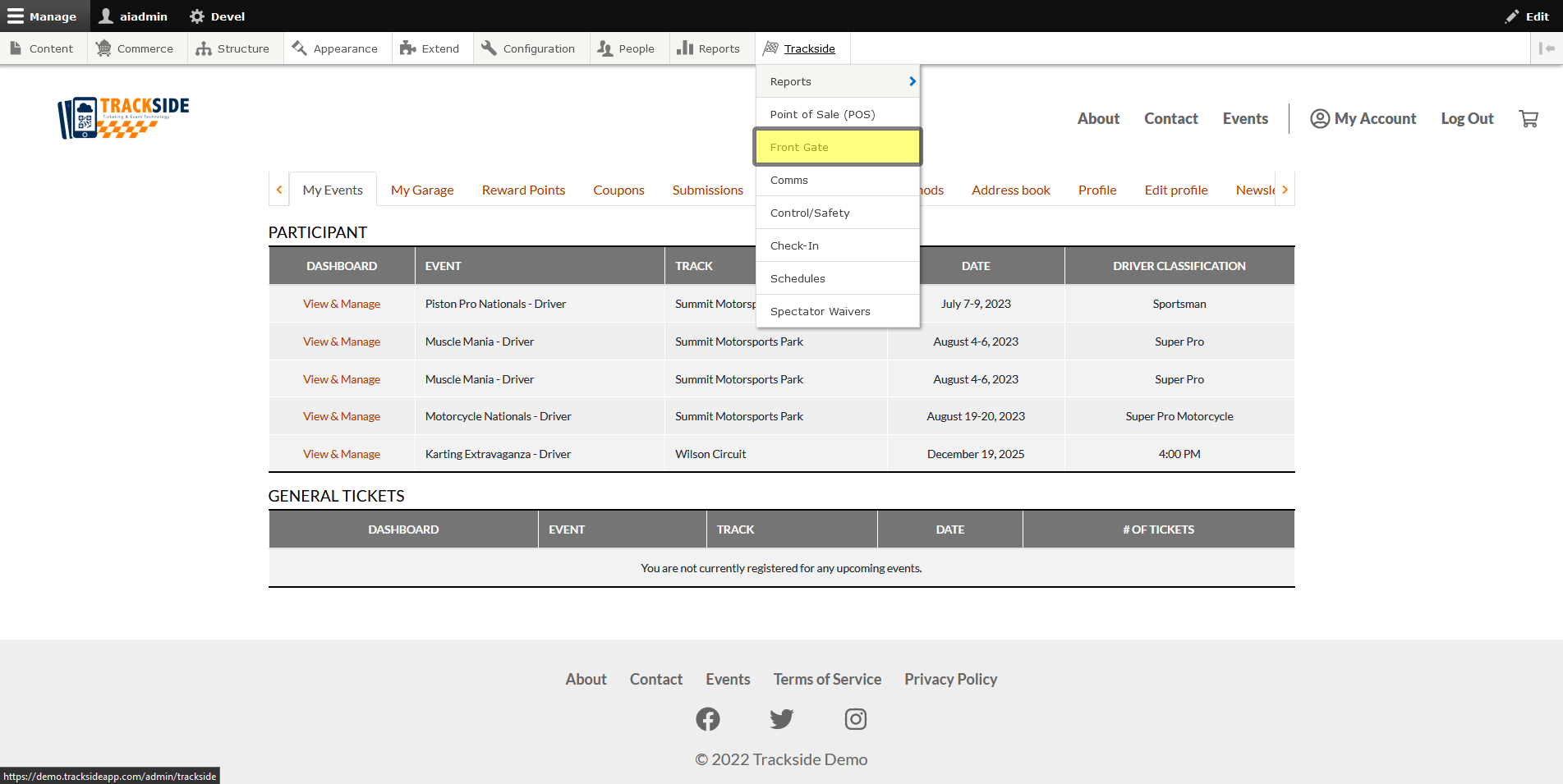Scanning Pre-Sold Tickets at the Gate
This article will show you how to check in racers & spectators and accept tickets for your event using Trackside.
Step 1 - Navigate to Front Gate
Once logged in, you will need to navigate to Front Gate within Trackside. Start by hovering over Trackside in the Management Menu, then once the menu expands, click on Front Gate.
Step 2 - Have Participant / Spectator Present Ticket & Scan