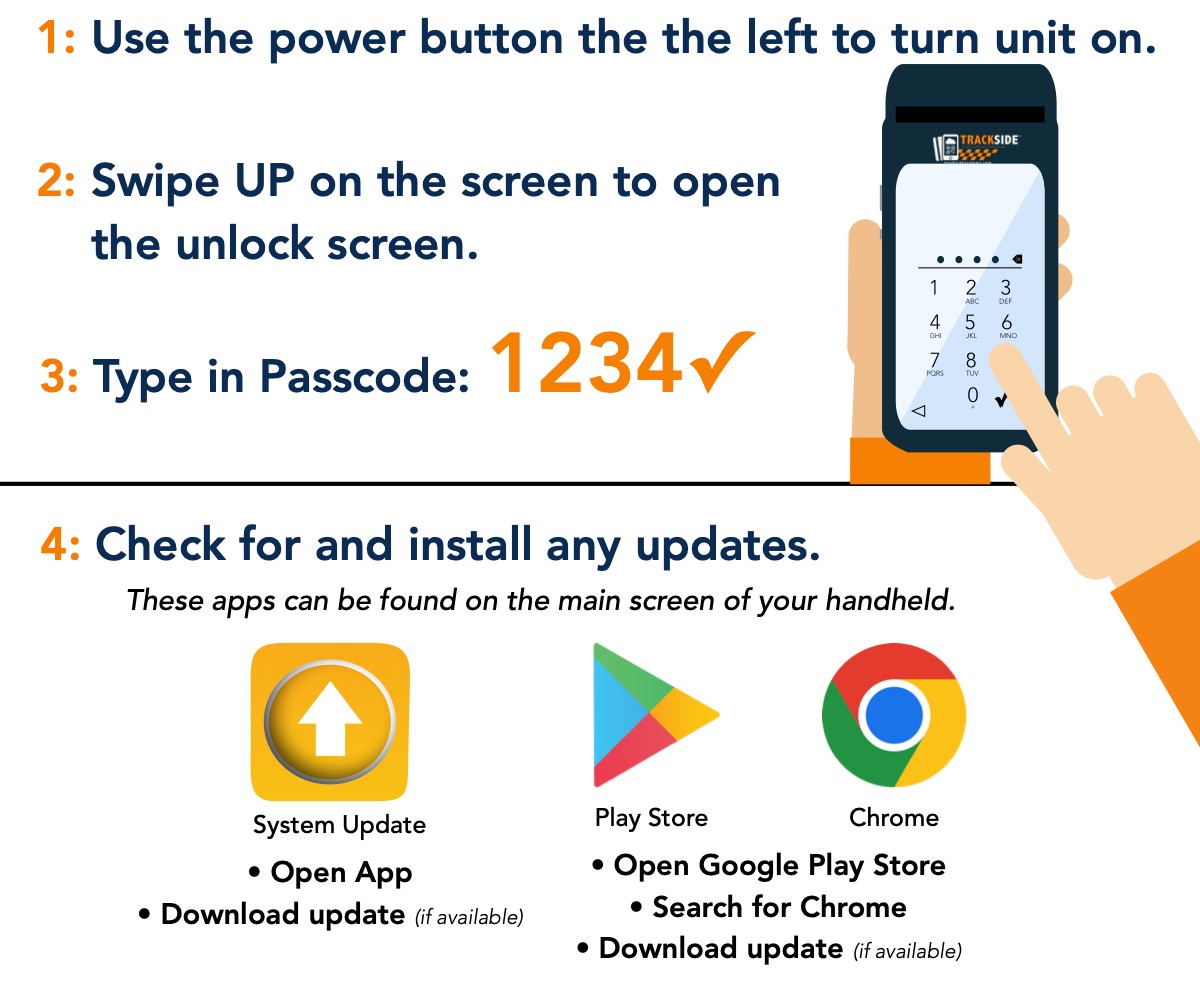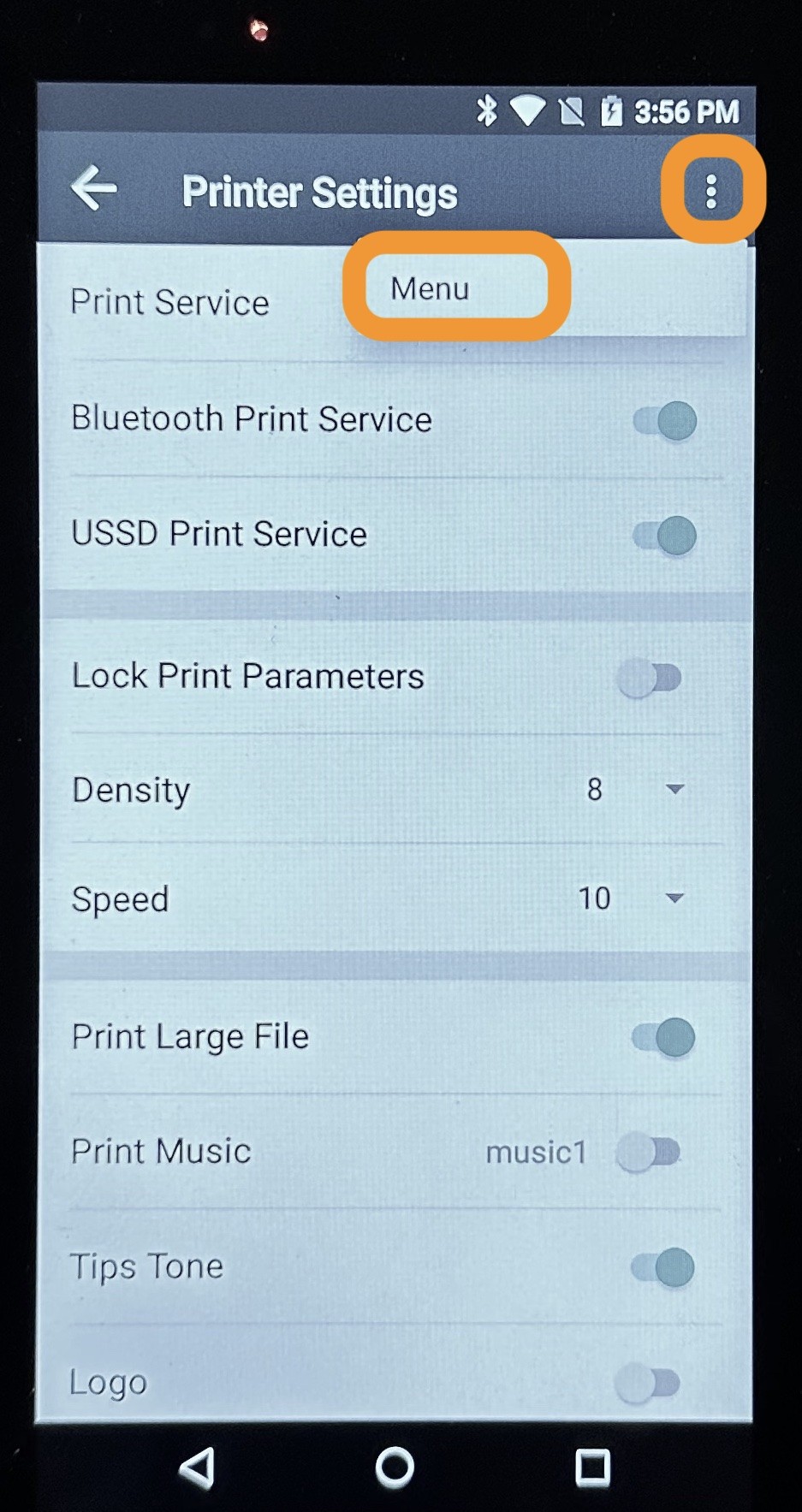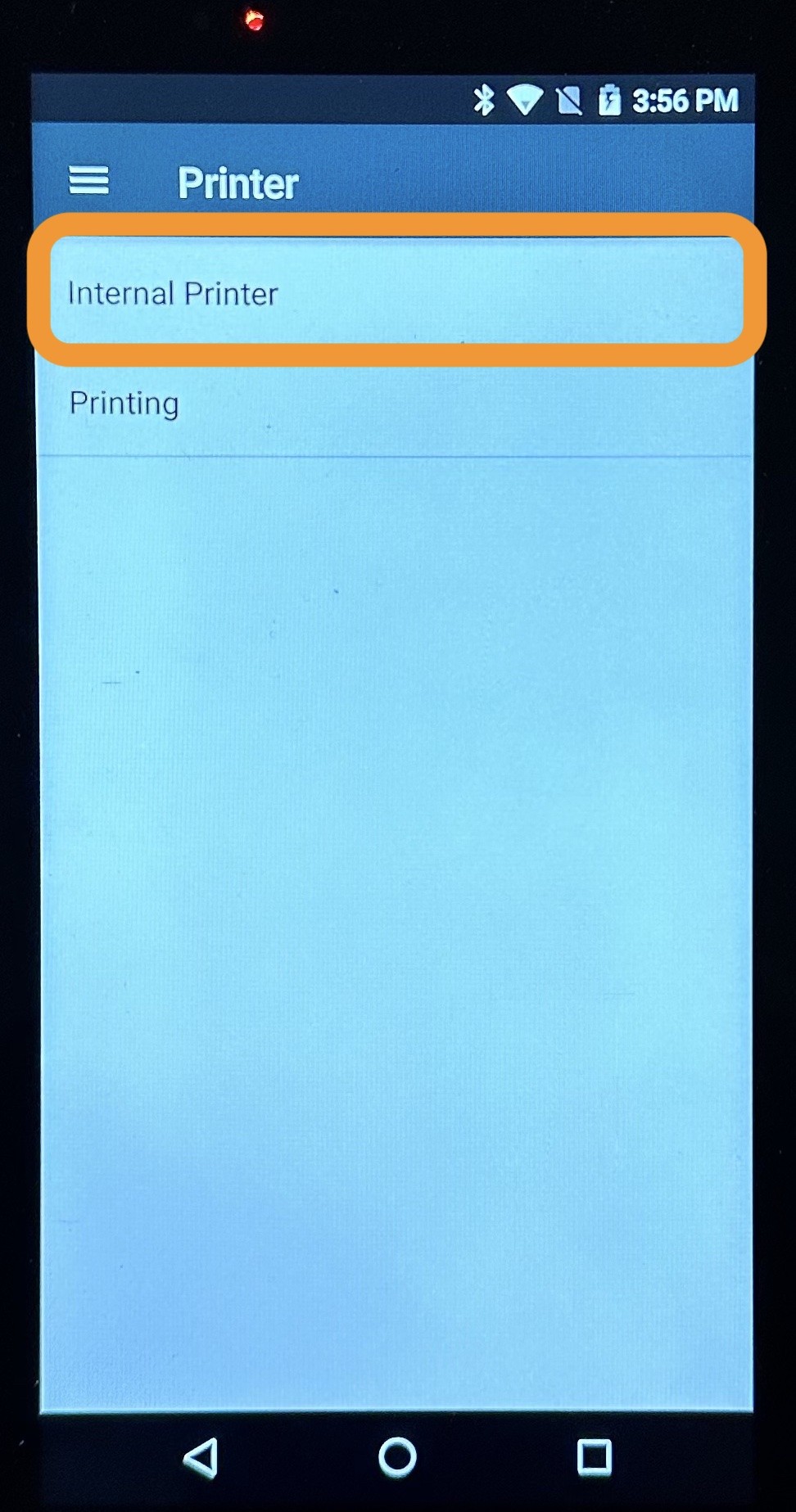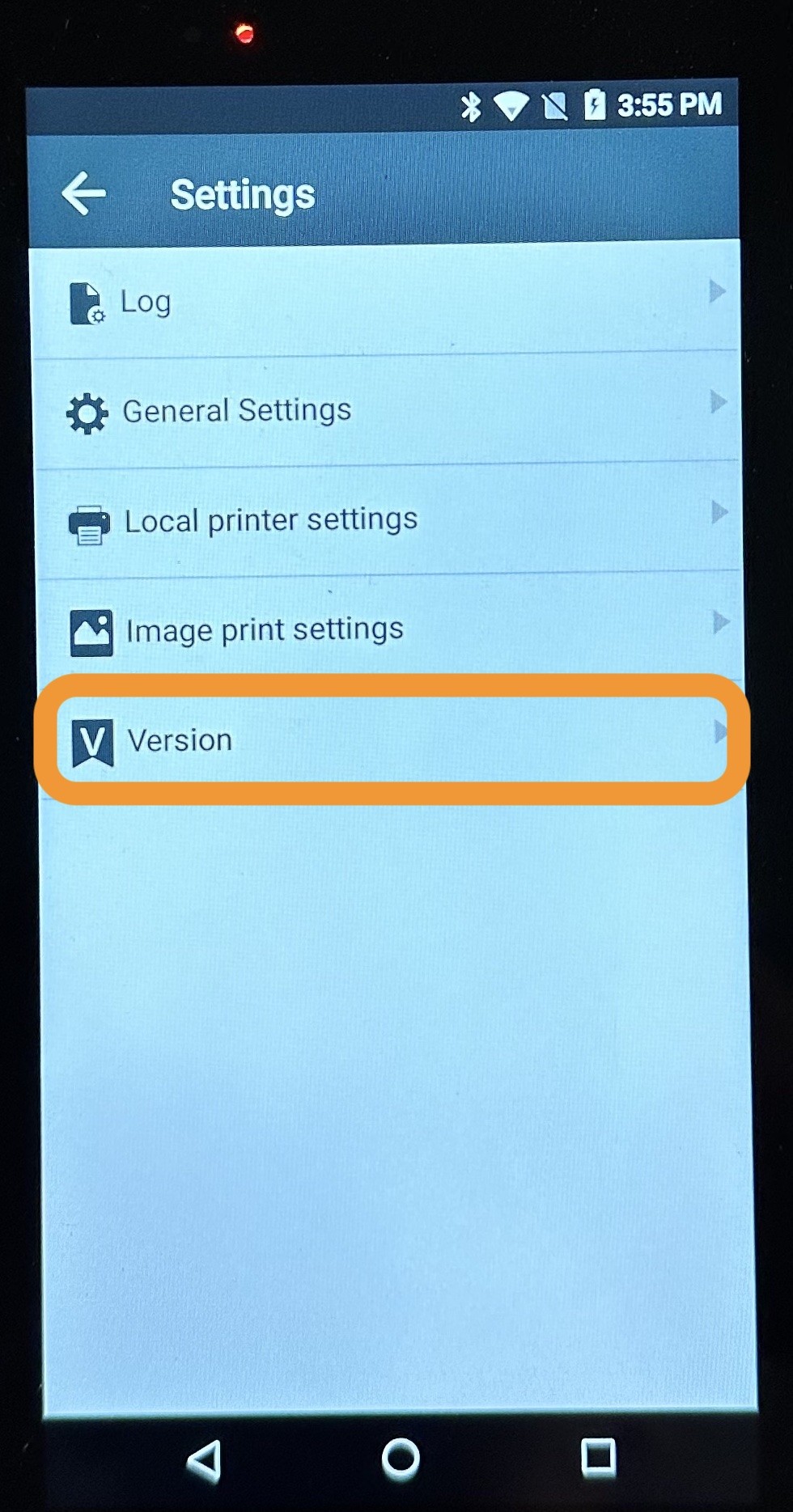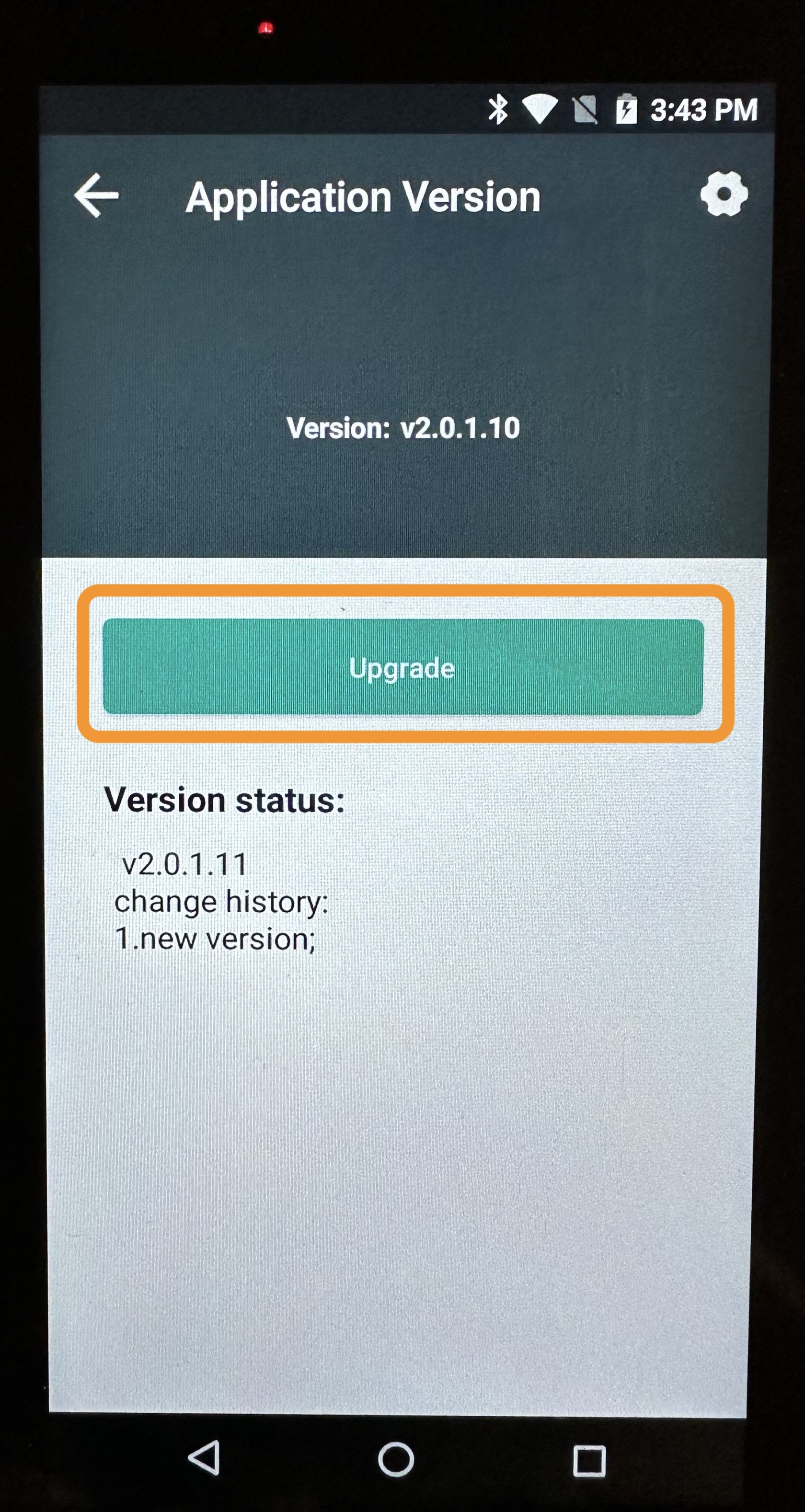June 21, 2023 - Handheld Update with Printer Setting Changes
Please follow the steps below to make sure your handheld units print Trackside receipts correctly! This update will also enable automatic receipt printing!
STEP 1 - Check for software updates
Once the update(s) download, the unit will restart.
IMPORTANT: check AGAIN for updates! Make sure you keep updating until are on the most current version.
While you're at it, go ahead and update Google Chrome to the latest version as well.
STEP 2 - Settings Menu for Internal Printer
- Go to "Settings"
- Click on "Printer Settings"
- Click on the 3 dots in the top right
- Click on "Menu"
- Click on "Internal Printer"
STEP 3 - Update Printer Version
- Click on "Version"
- Then click on "Upgrade"
- Wait for download/upgrade to complete
STEP 3 - Update Printer Version
- Click on "Version"