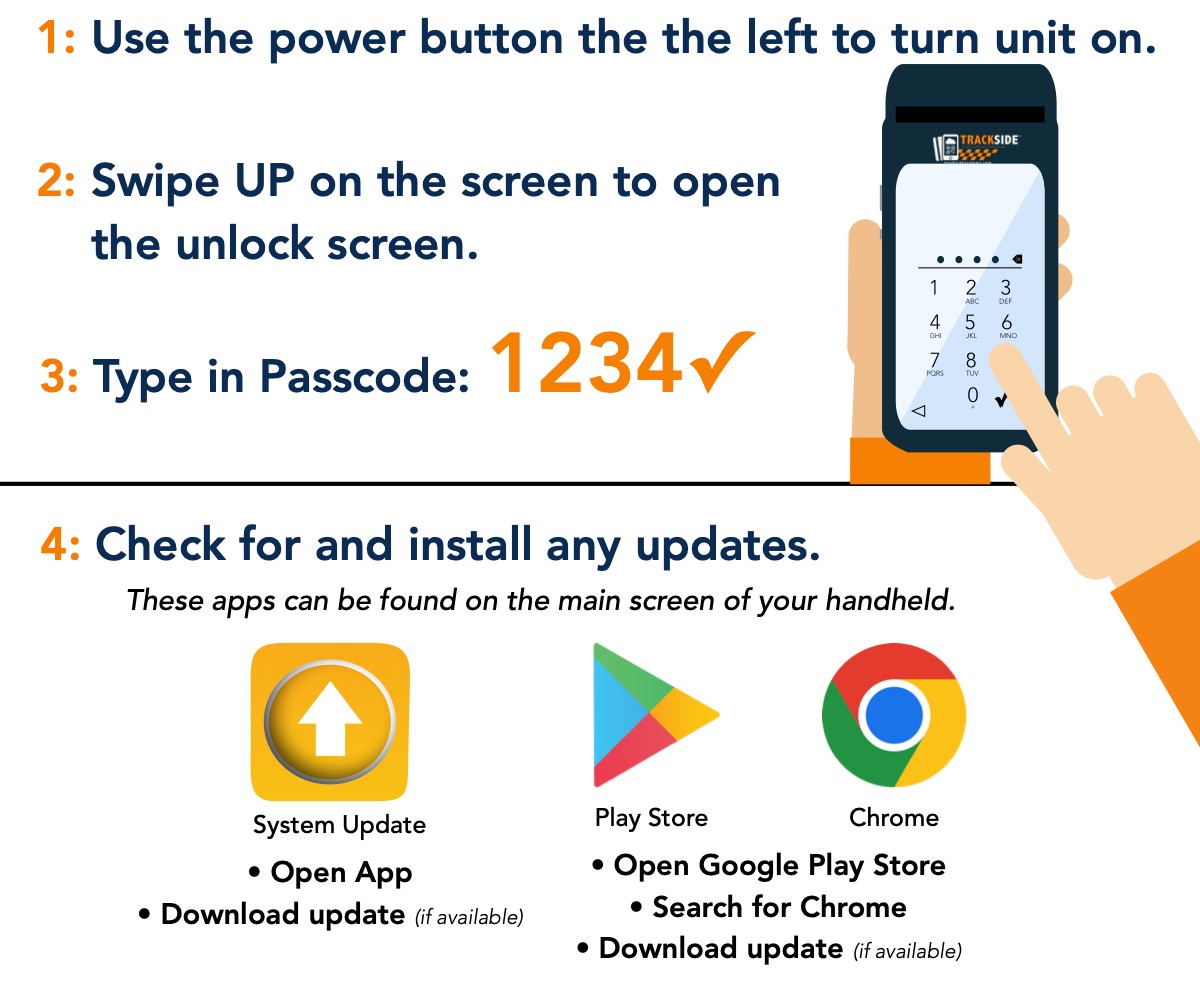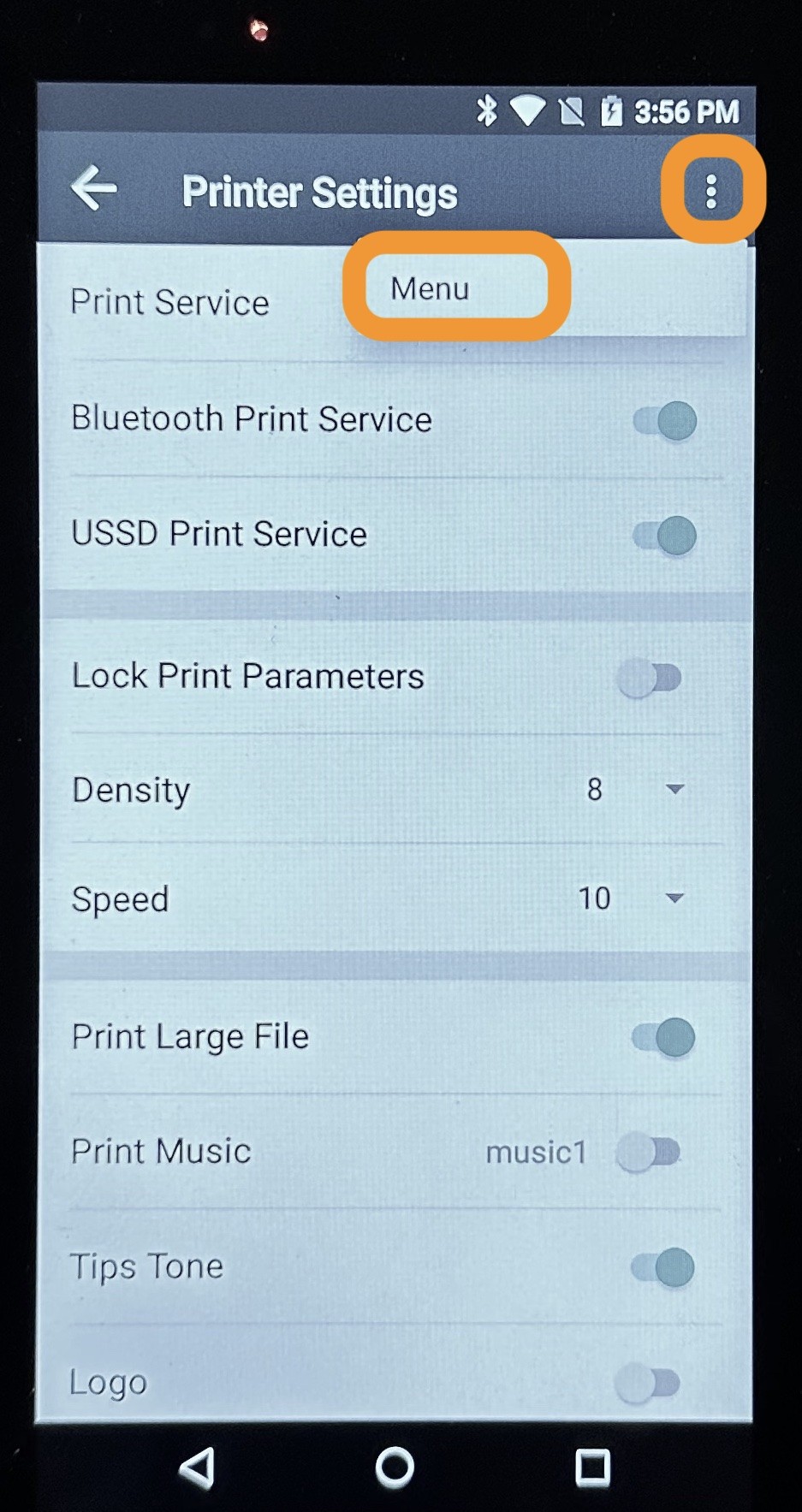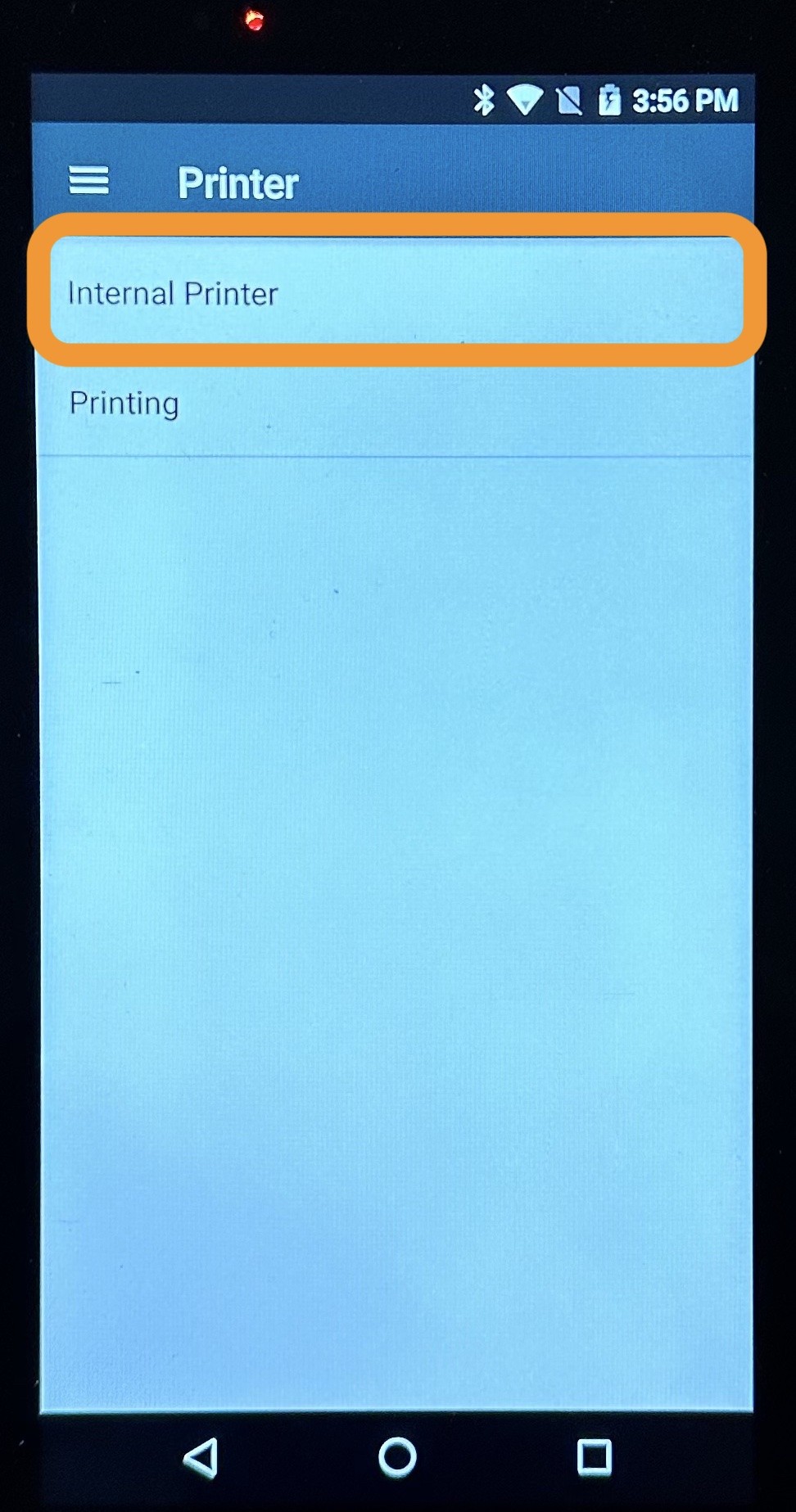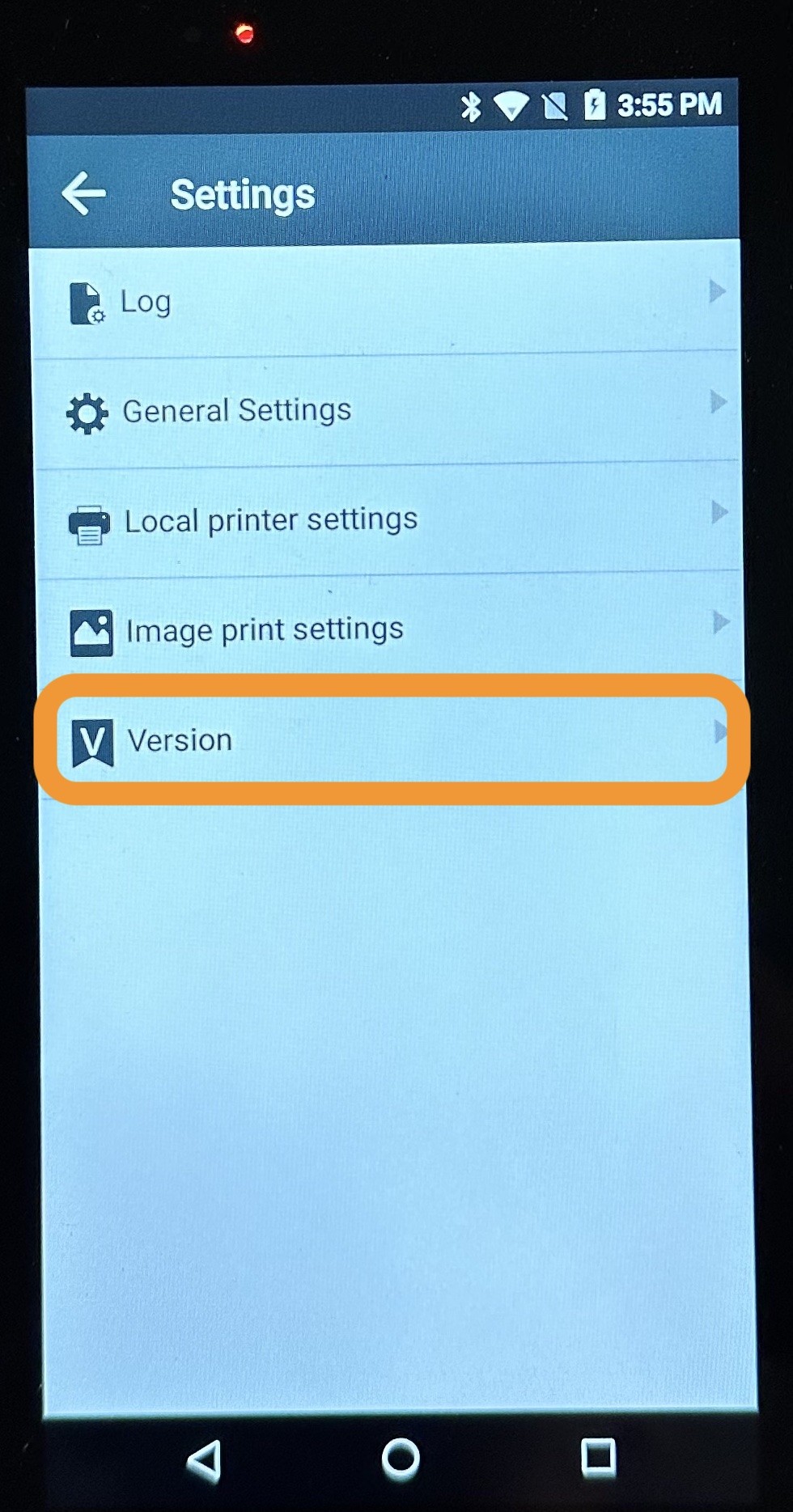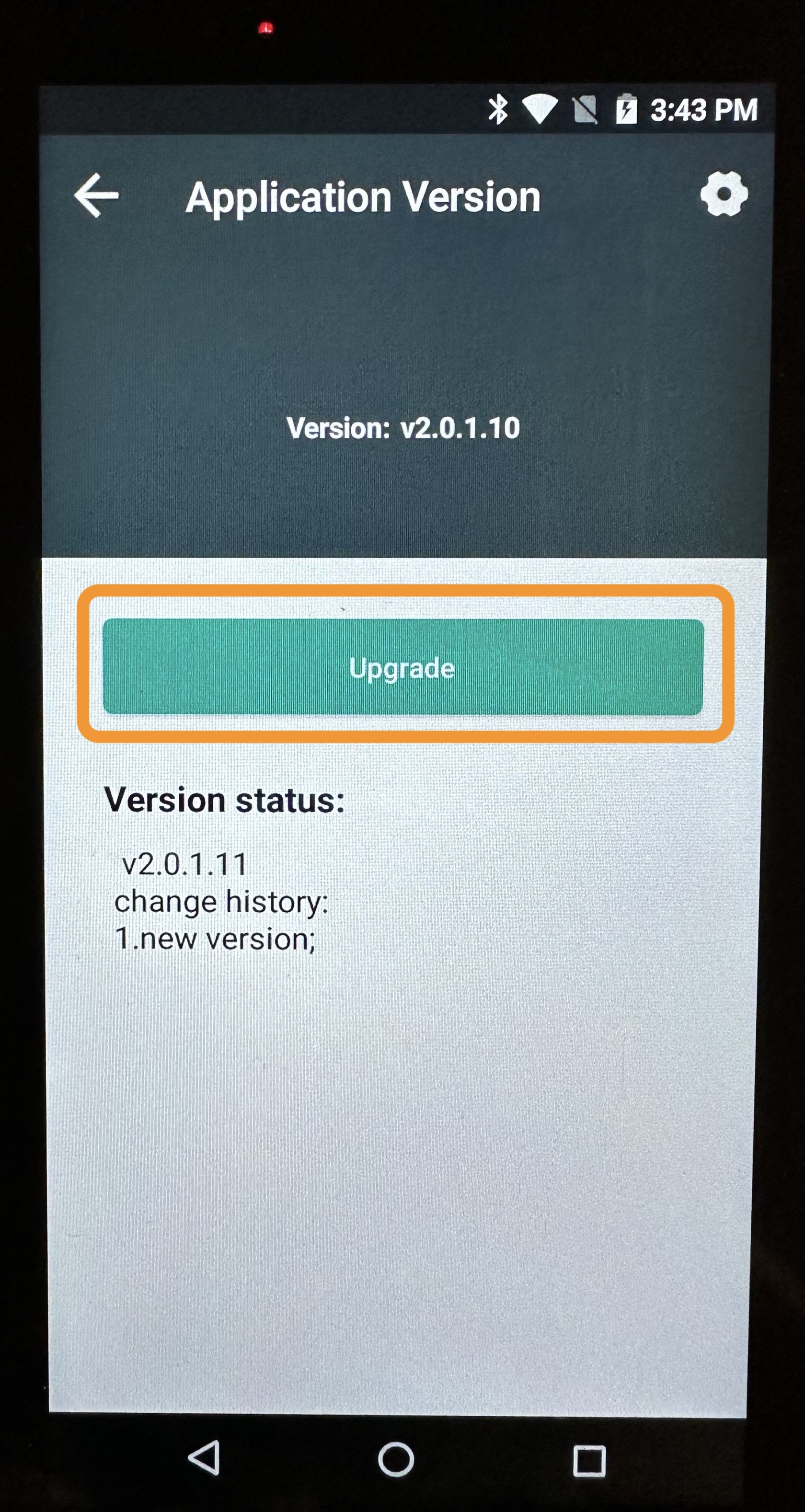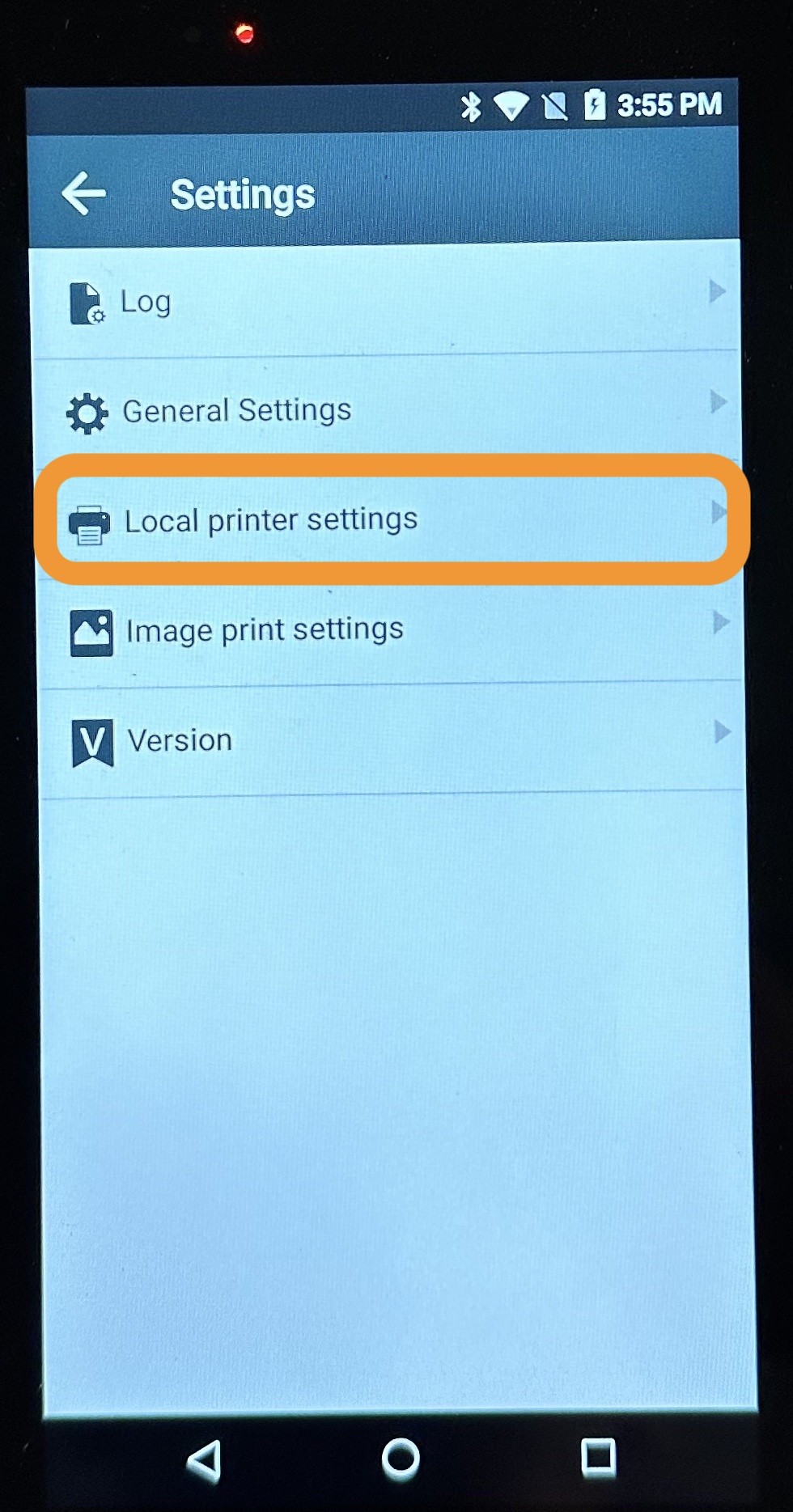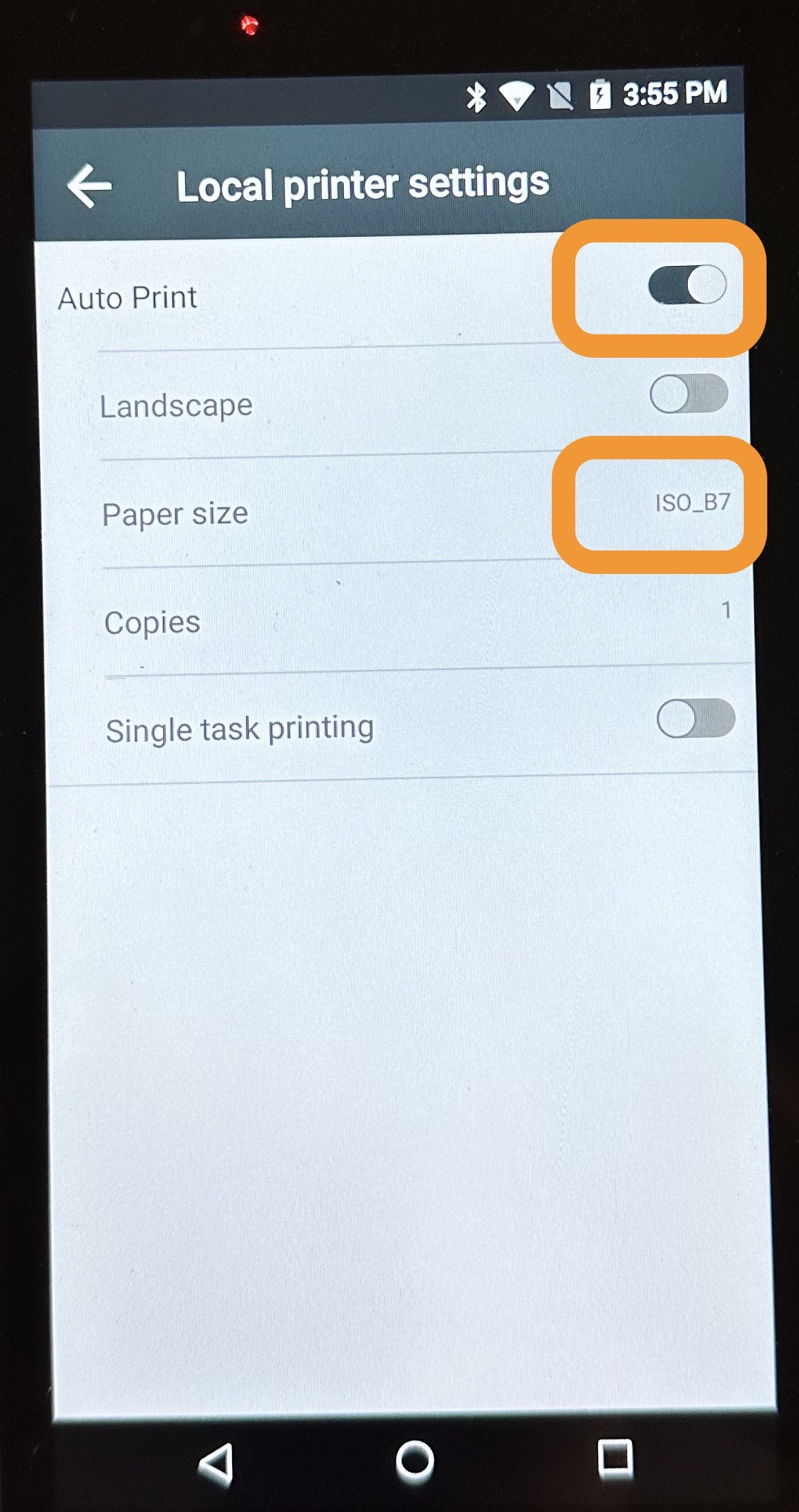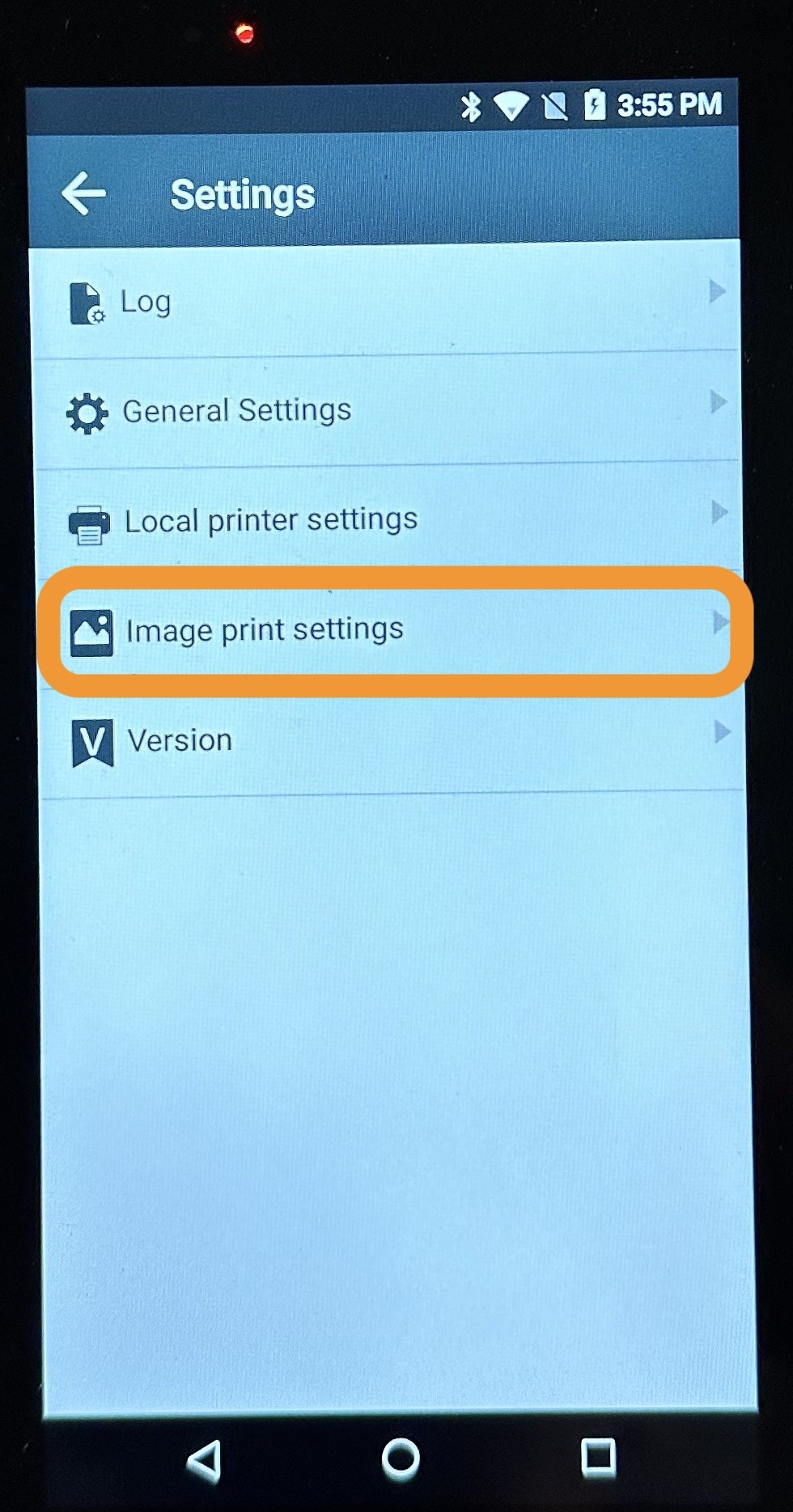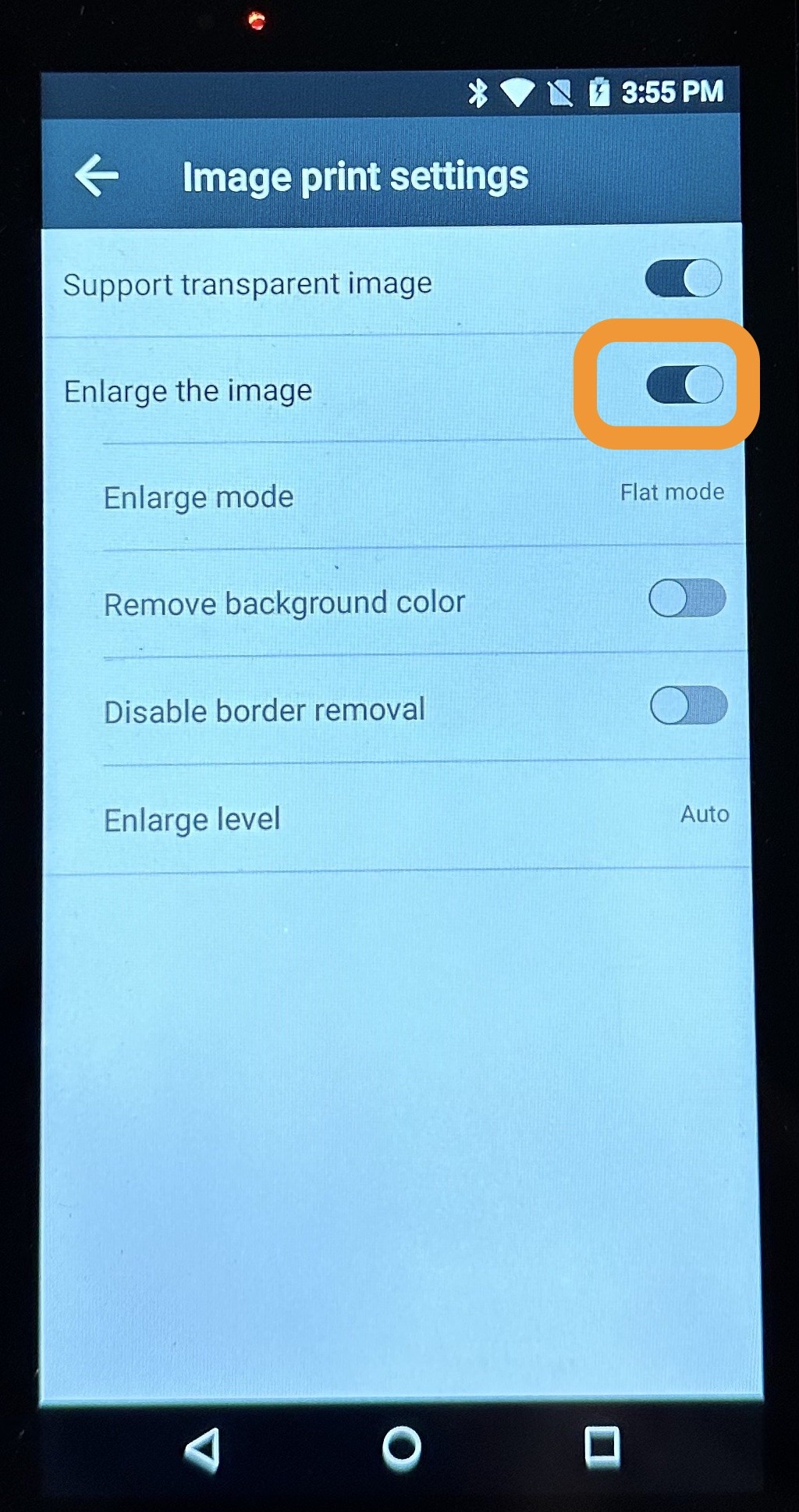June 21, 2023 - Handheld Update with Printer Setting Changes
Please follow the steps below to make sure your handheld units print Trackside tickets & receipts correctly! This update will also enable automatic receipt printing!
A recent update to the Android operating system in place on the Trackside handhelds has caused a glitch with receipt/ticket printing in certain scenarios.
To ensure that receipts and tickets print properly from Trackside handhelds you must take the following action:
STEP 1 - Check for software updates
- Once the update(s) download, the unit will restart.
- IMPORTANT: check AGAIN for updates! Make sure you keep updating until are on the most current version.
- While you're at it, go ahead and update Google Chrome to the latest version as well.
STEP 2 - Settings Menu for Internal Printer
- Go to "Settings" (not shown)
- Click on "
Printer Settings"Printer" (not shown) - Click on "Internal Printer"
- Click on the 3 dots in the top right
- Click on "Menu"
Click on "Internal Printer"
STEP 3 - Update Printer Version
- Click on "Version"
- Then click on "Upgrade"
- Wait for download/upgrade to complete
STEP 4 - Update Local Printer Settings
- Click on "Local printer settings"
- Turn the "Auto Print" toggle to ON
- Change the paper size to "ISO_B7"
STEP 5 - Update Image Print Settings
- Click on "Image print settings"
- Turn the toggle for "Enlarge the image" to ON