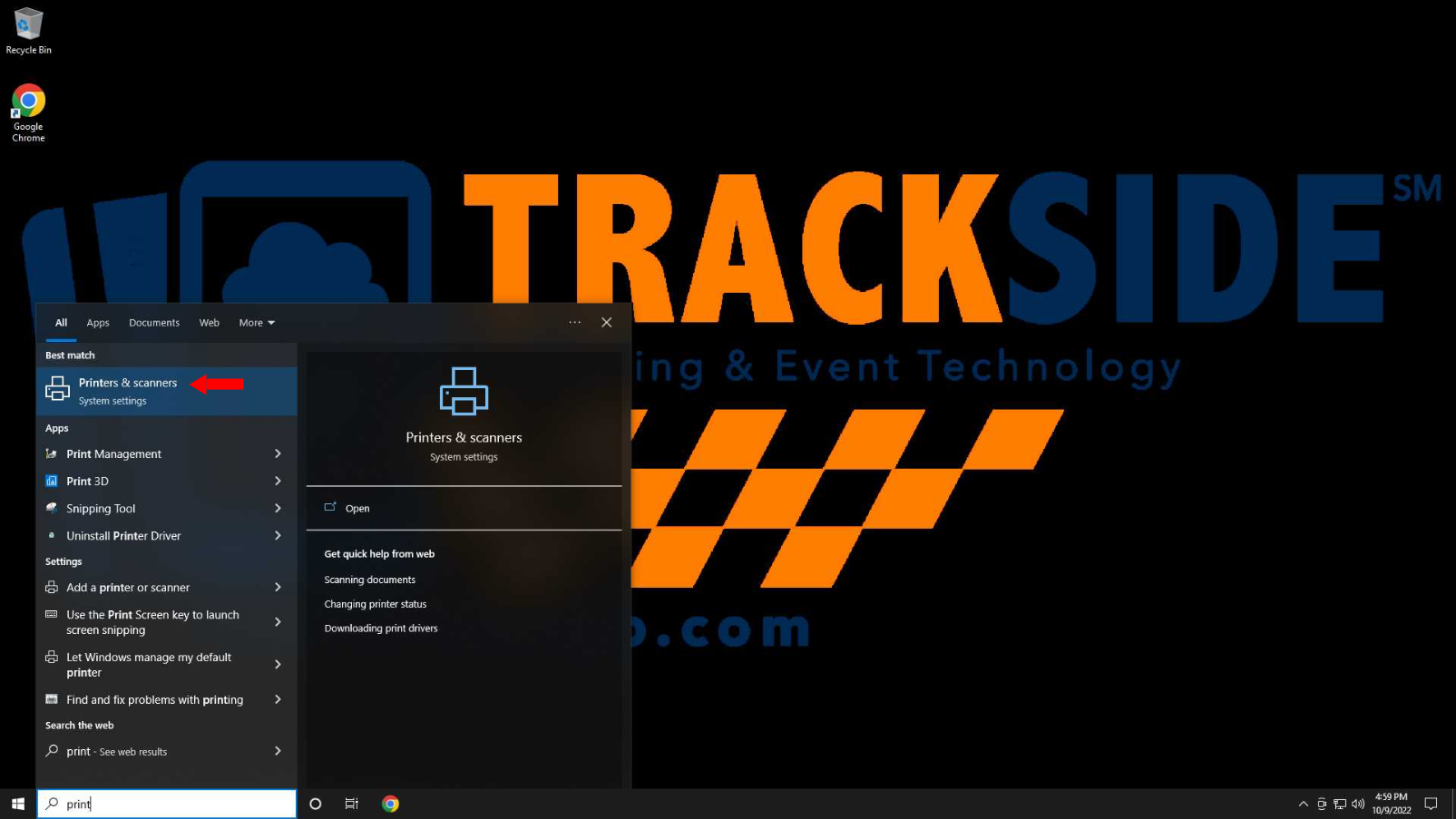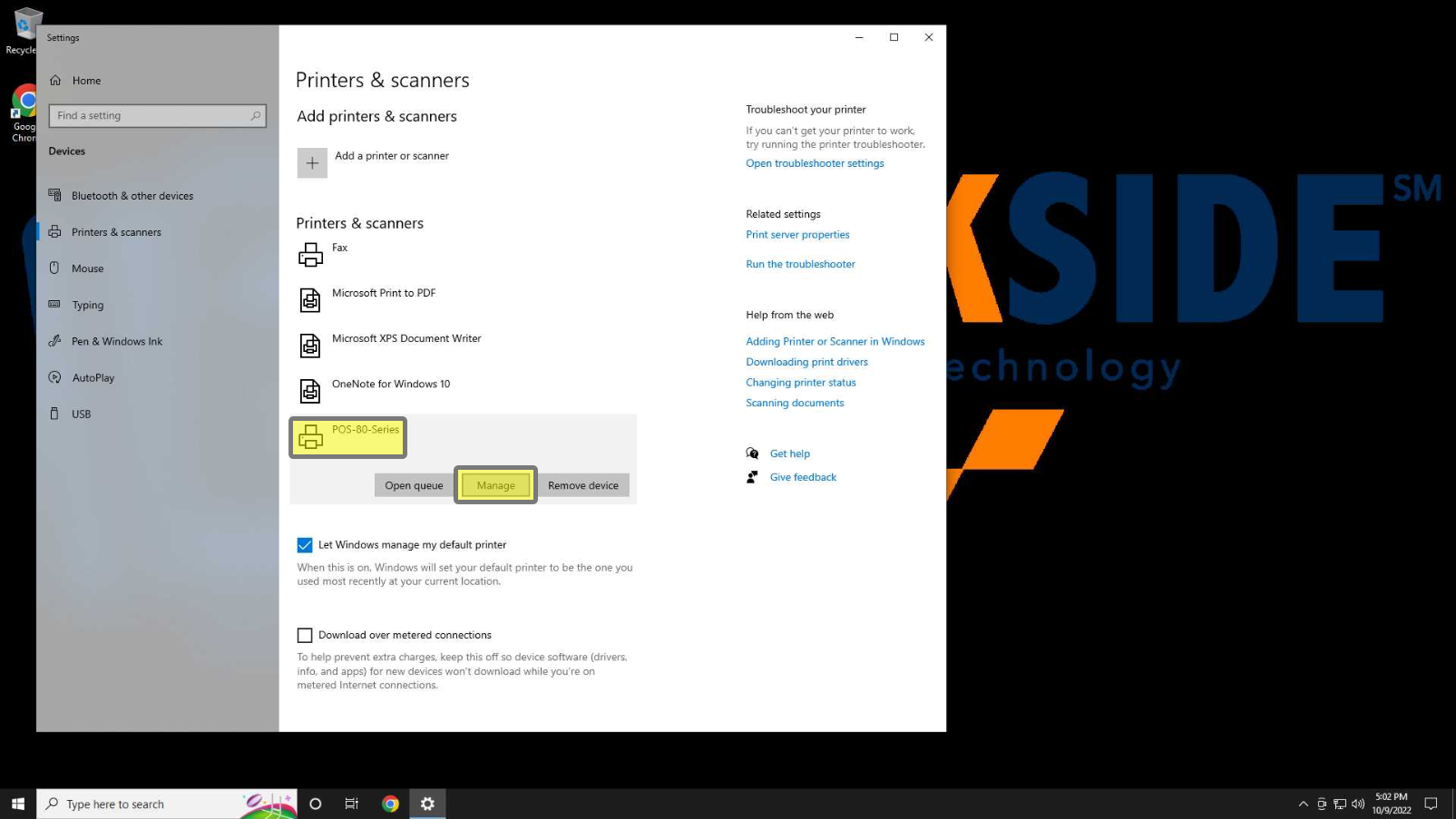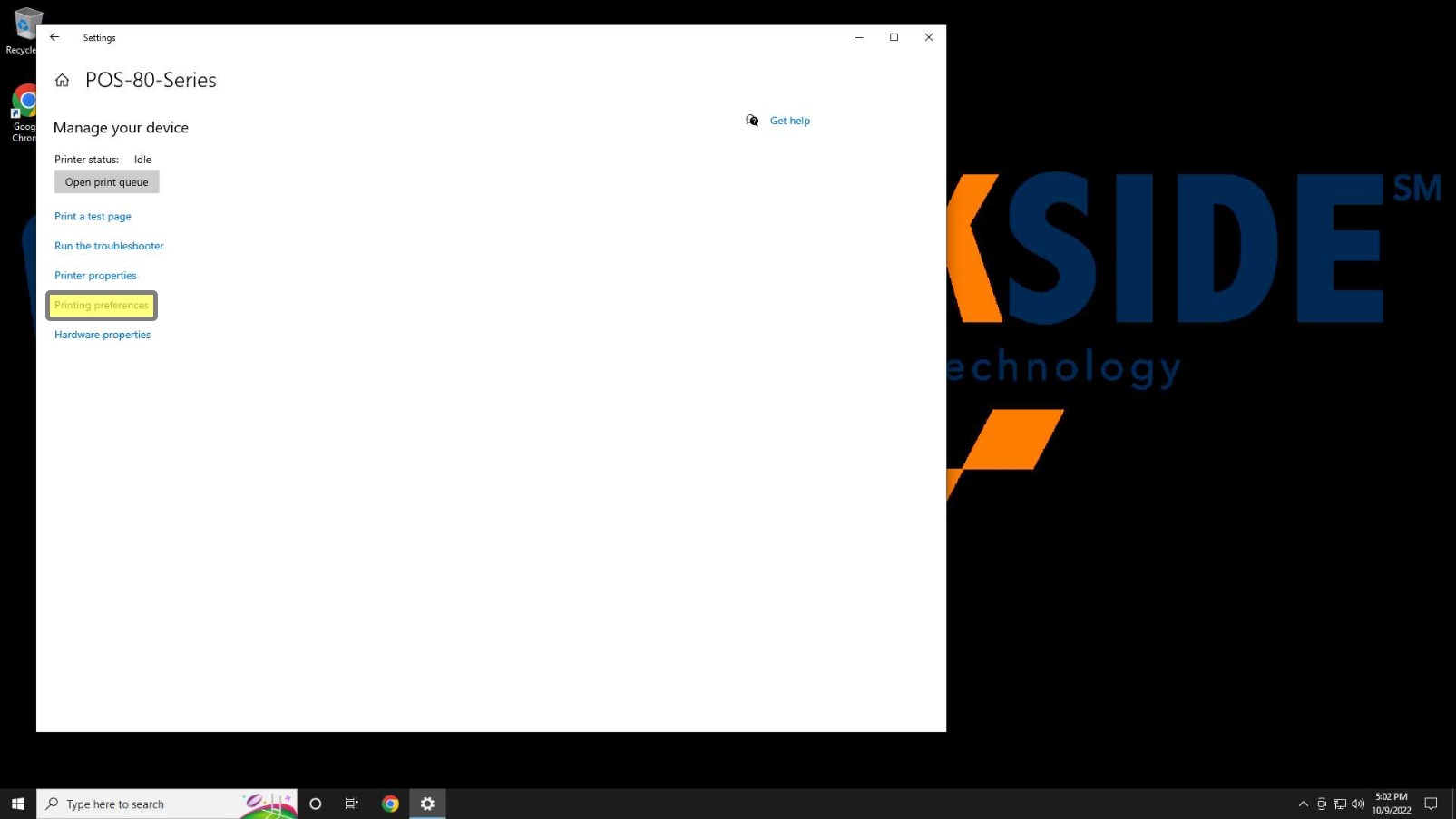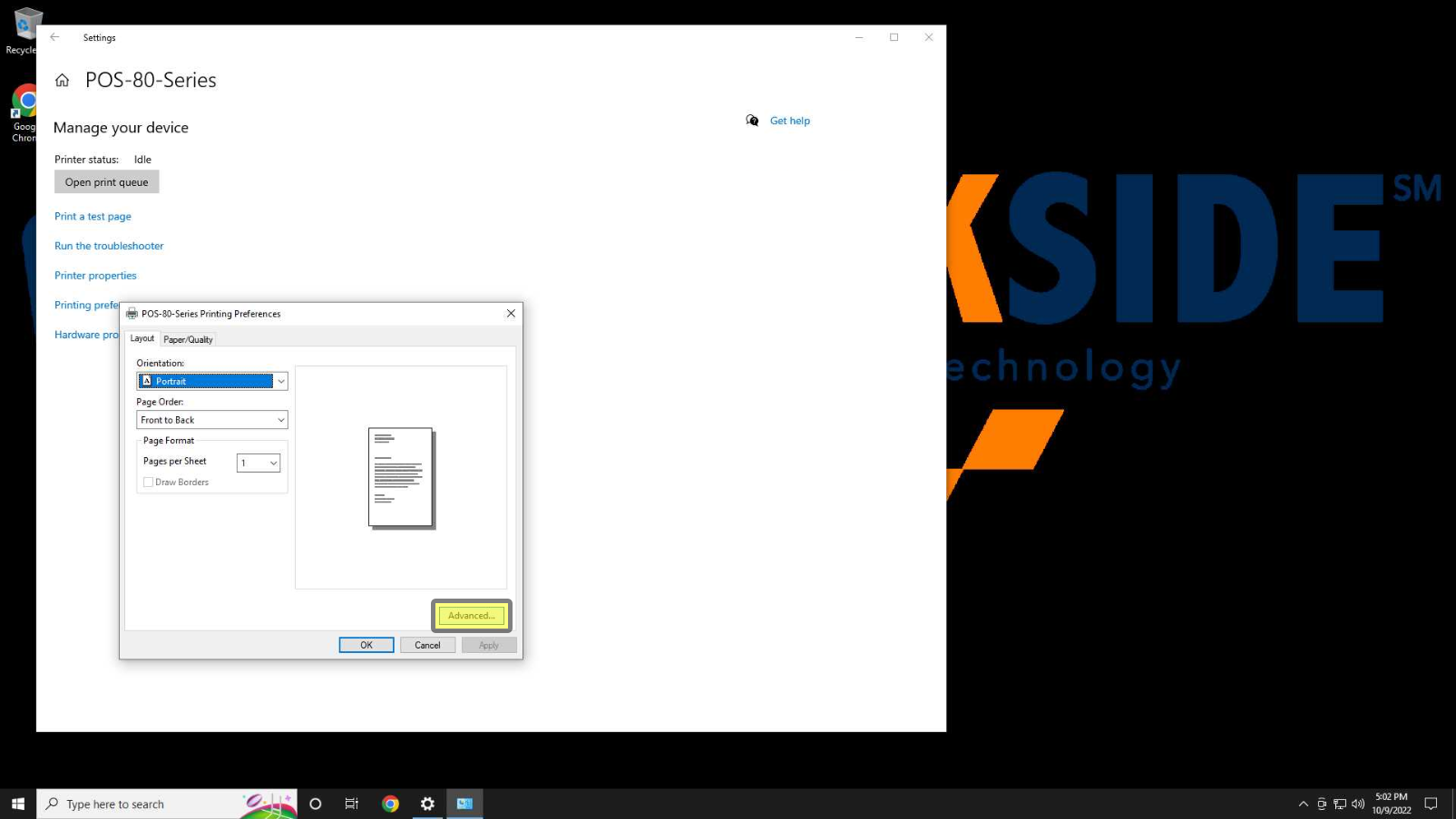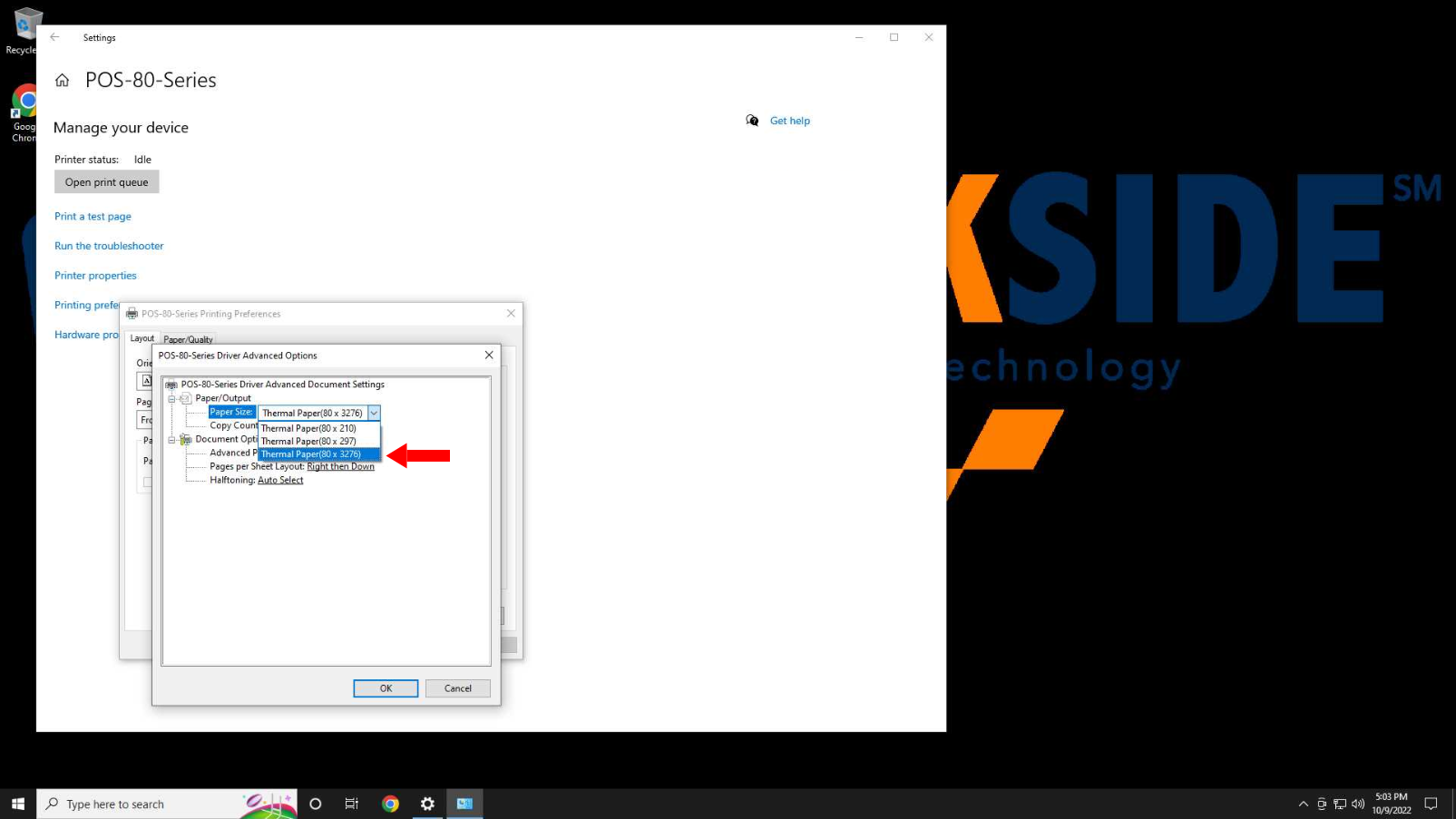The Printer is Cutting My Receipt Off
If your printer is cutting off your receipt, you can try this guide to make sure the settings for it are correct. This comes preconfigured and you shouldn't have to mess with it, but there's always a chance a Windows update or something along those lines could break this and it may need set again. If this process seems difficult at all, don't hesitate to contact us and we can check it for you!
We're going to start by searching for Printers & Scanners at the search bar at the bottom of the desktop.
This will open Printers & Scanners in the Control Panel. From here you will click on your point of sale printer, and then click on Manage.
Then click on Printing Preferences on the left.
This will open a separate window, and from there we will click on Advanced toward the bottom.
This will open another window. From there you want to make sure paper size is set to Thermal Paper(80 x 3276). The other settings will cause the receipt to cut off early. If you need to change it, make sure you click on OK, and then apply on the Printing Preferences window. This should fix the paper being cut off early.