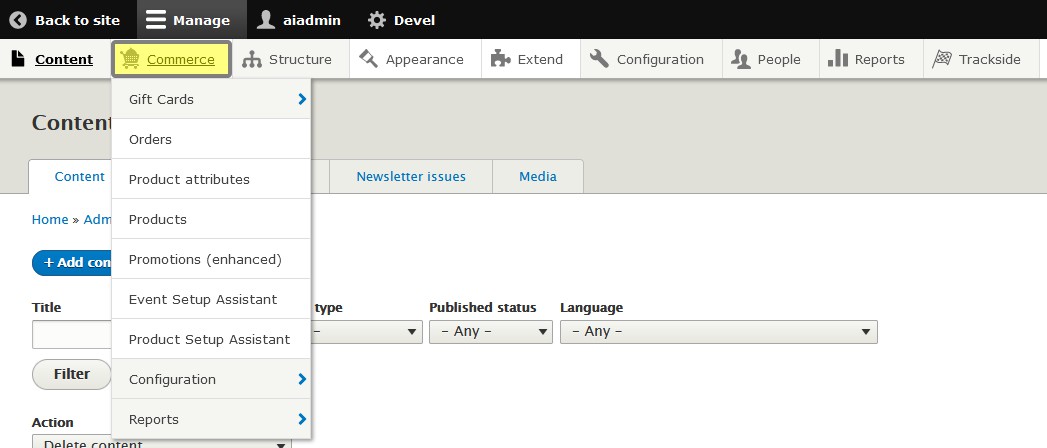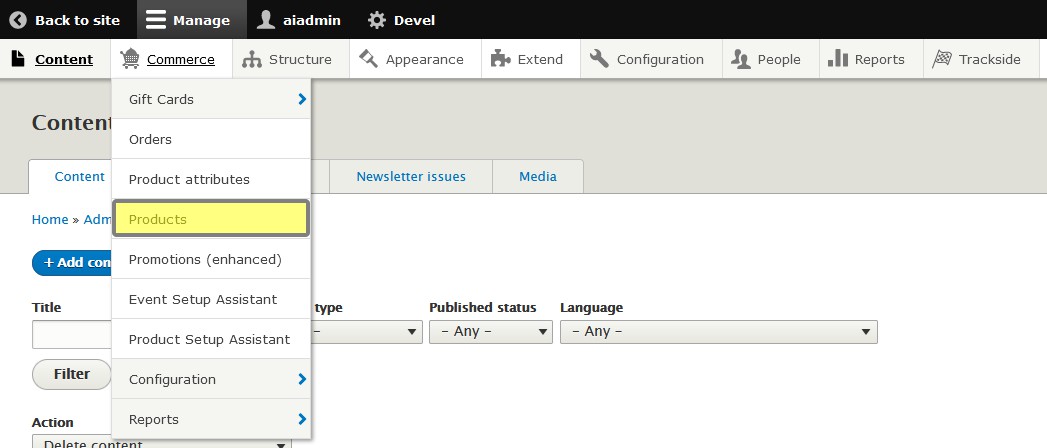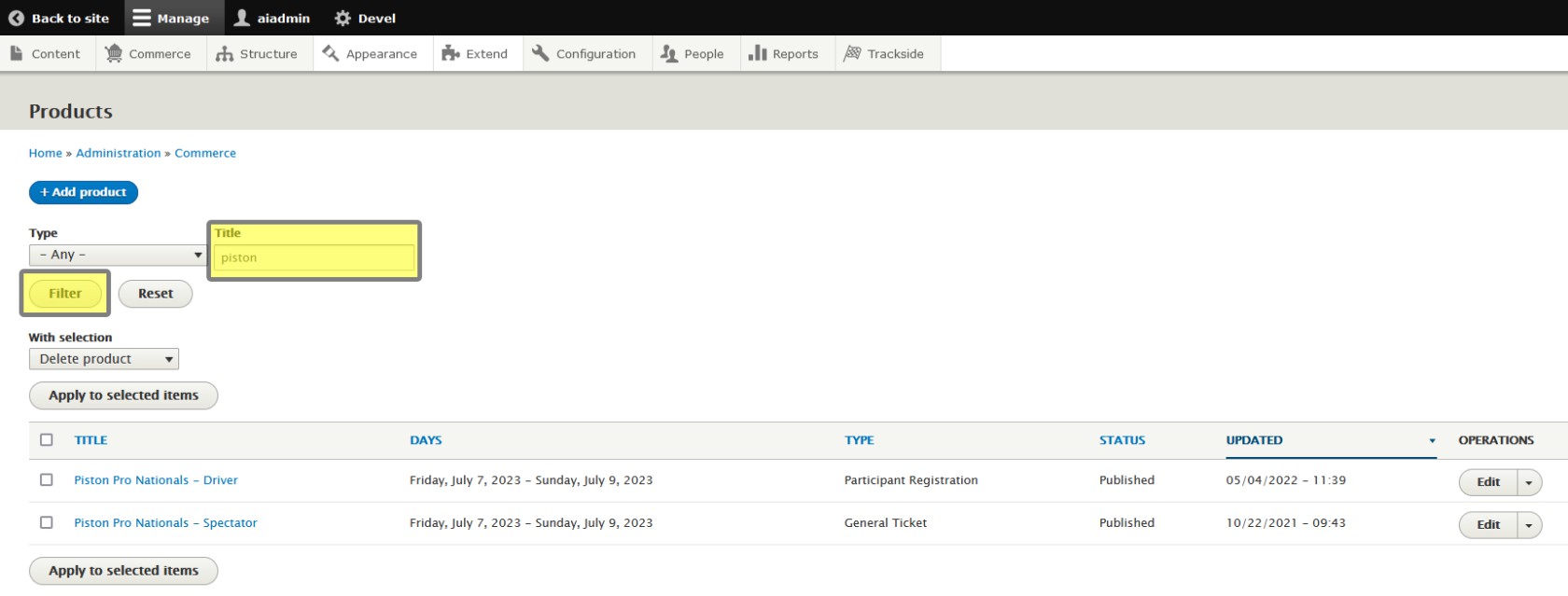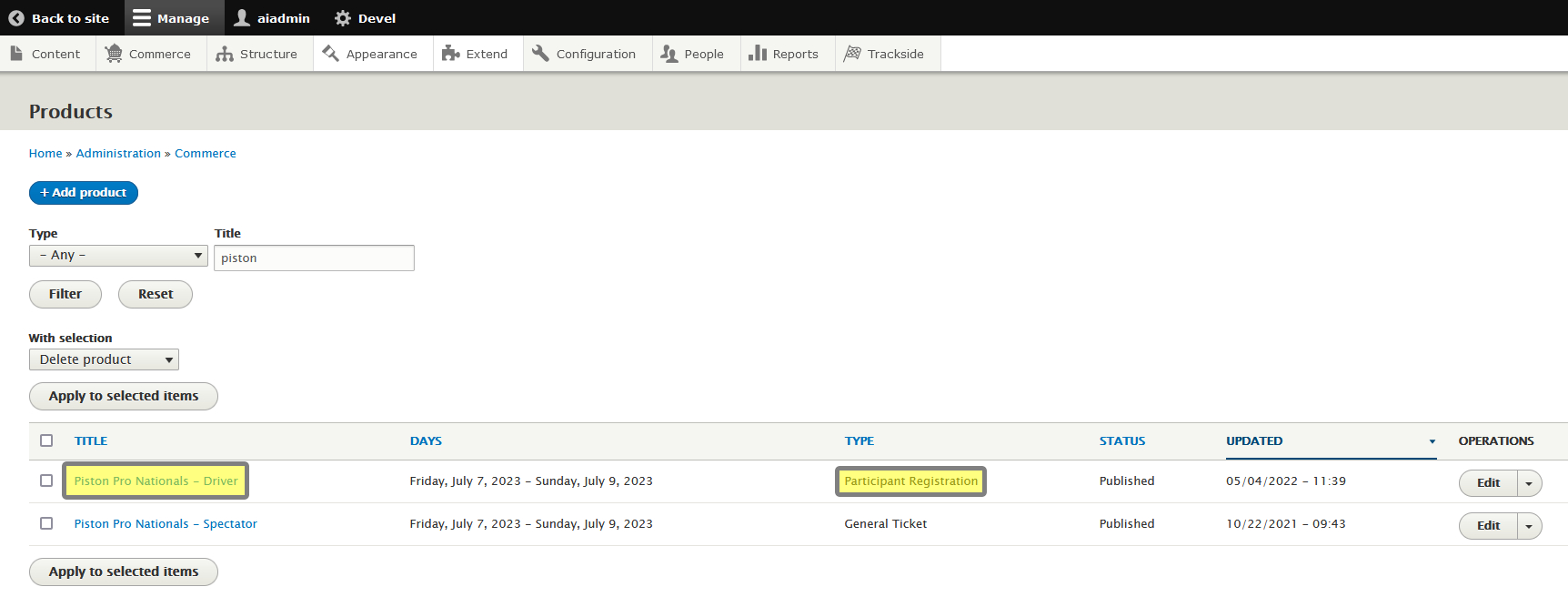View a Participant Registration Product
Step 1 - Hover over Commerce
You can begin the process to view your Participant Registration Product by hovering over Commerce in your management bar. Alternatively you can click on these next few steps and it will take you to a separate page where you can then click the next step as well.
Step 2 - Click on Products
Click on Products.
Step 3 - Filter Products
For more details on this page, you can have a look at Manage Product, but for now, put a word or two from your event name under the Title text box and then click filter to filter your list. This should make your registration products a lot easier to find.
This should display the available products for your event. Make sure you're looking at the Participant Registration that should be marked as Driver!