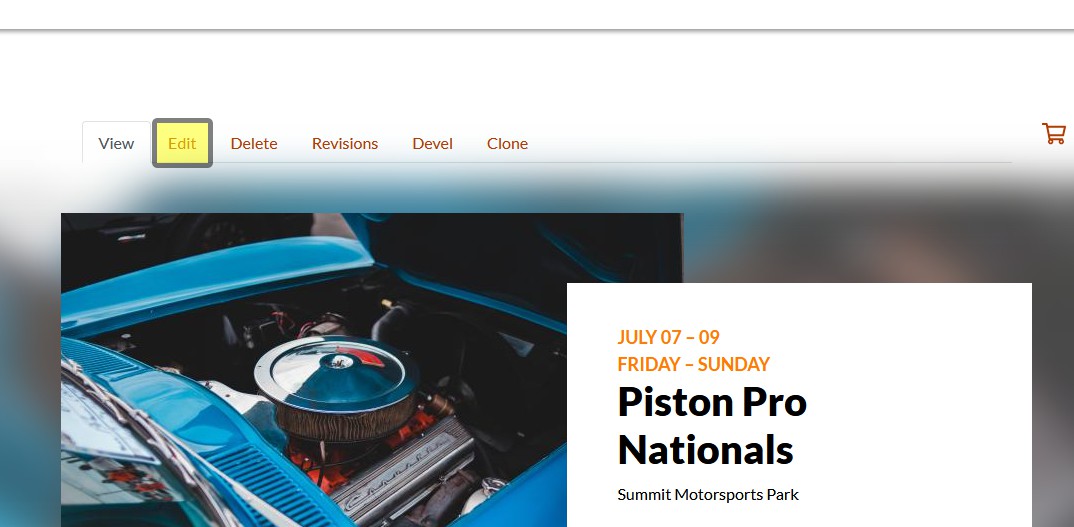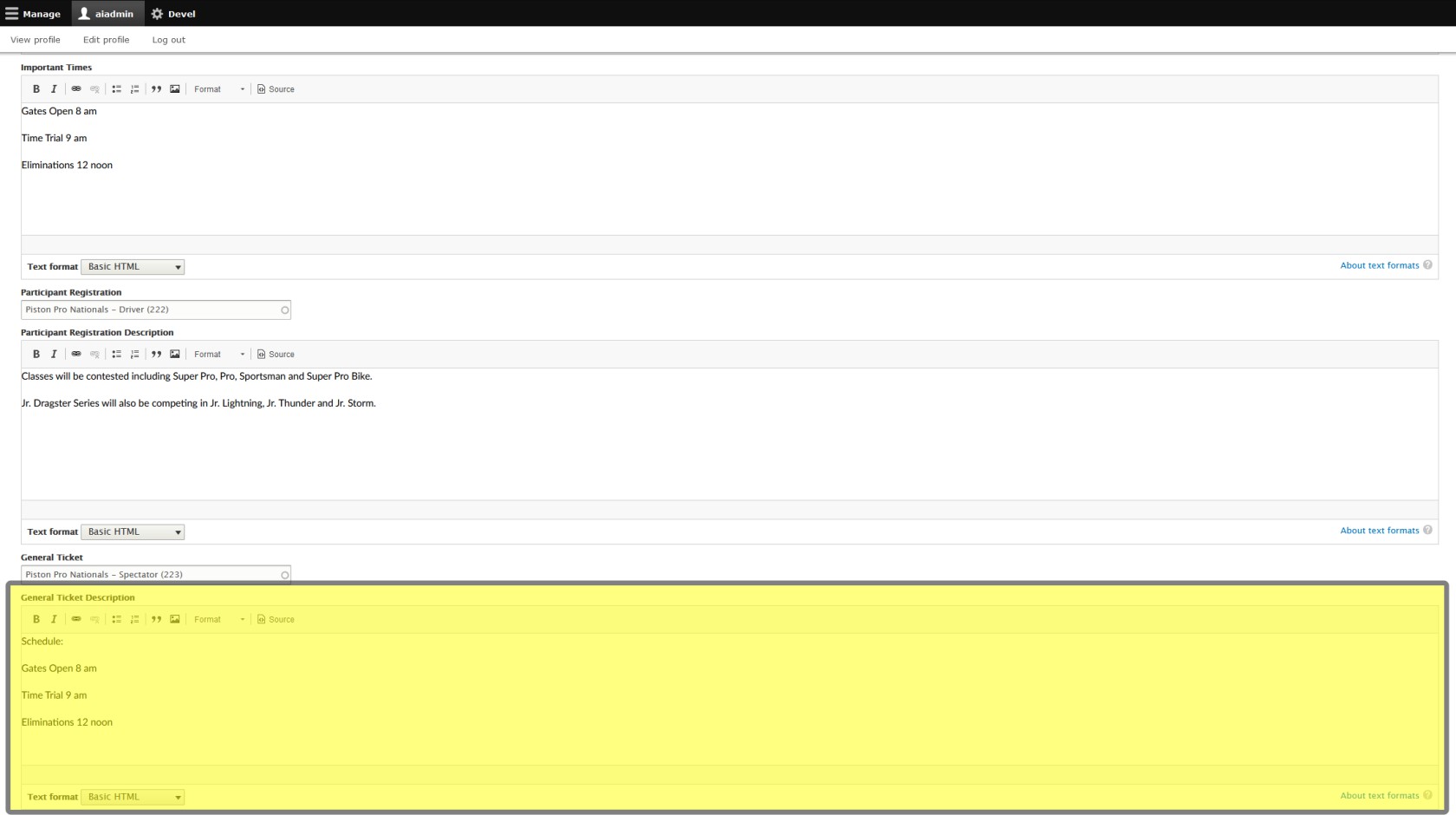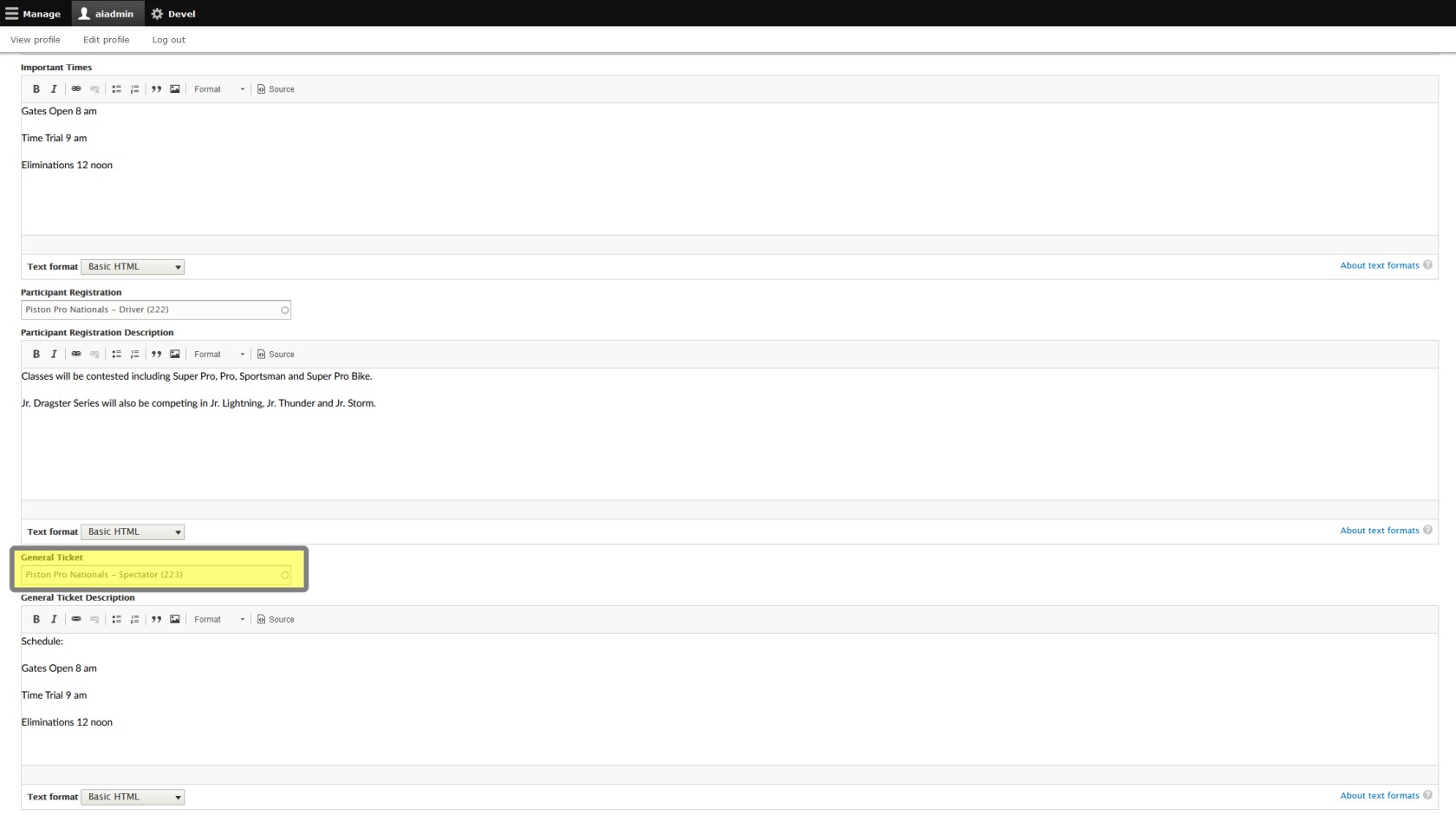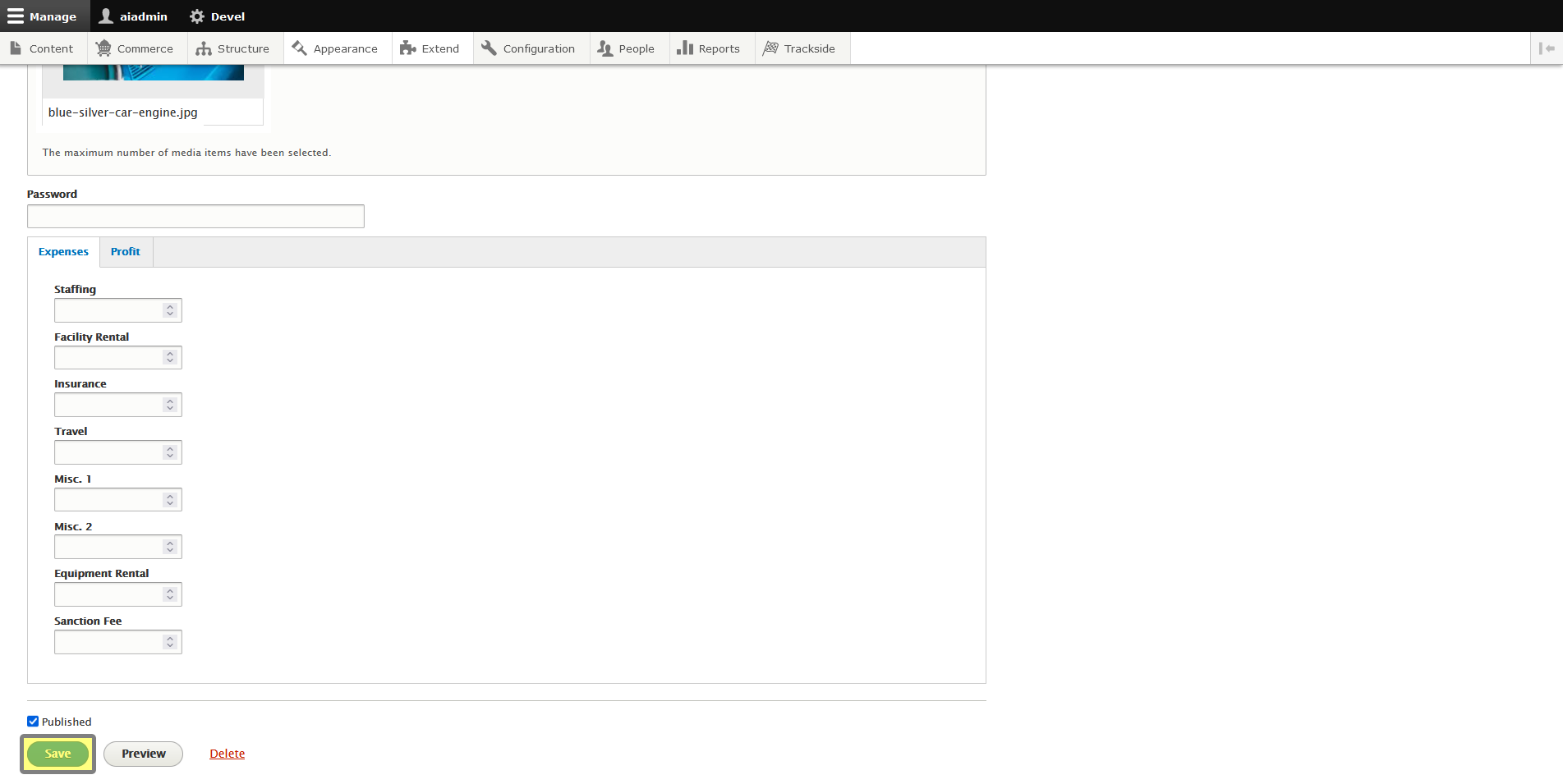Linked General Admission Ticket Product & Description
As discussed previously, your Event Listing Page links to two underlying products - a Participant Registration Product and a General Ticket Product (or only one of these). When your customers purchase a ticket, they are actually buying one of those underlying products. The Event Listing must be linked to the correct products in order for the "Purchase Tickets" button to work. This is all handled through the Event Setup Assistant, but in very rare cases you may wish to change these.
Click on Edit toward the top of your Event Listing Page.
Edit the General Ticket Description. This will be displayed in the pop up for "Spectator" once your attendees click on Purchase Tickets.
If you need to change the General Admission Ticket Product linked to your Event Listing, you may do that here. However, the Event Setup Assistant set up for you and it's unlikely you would need to change it.
Make sure to click Save at the bottom!