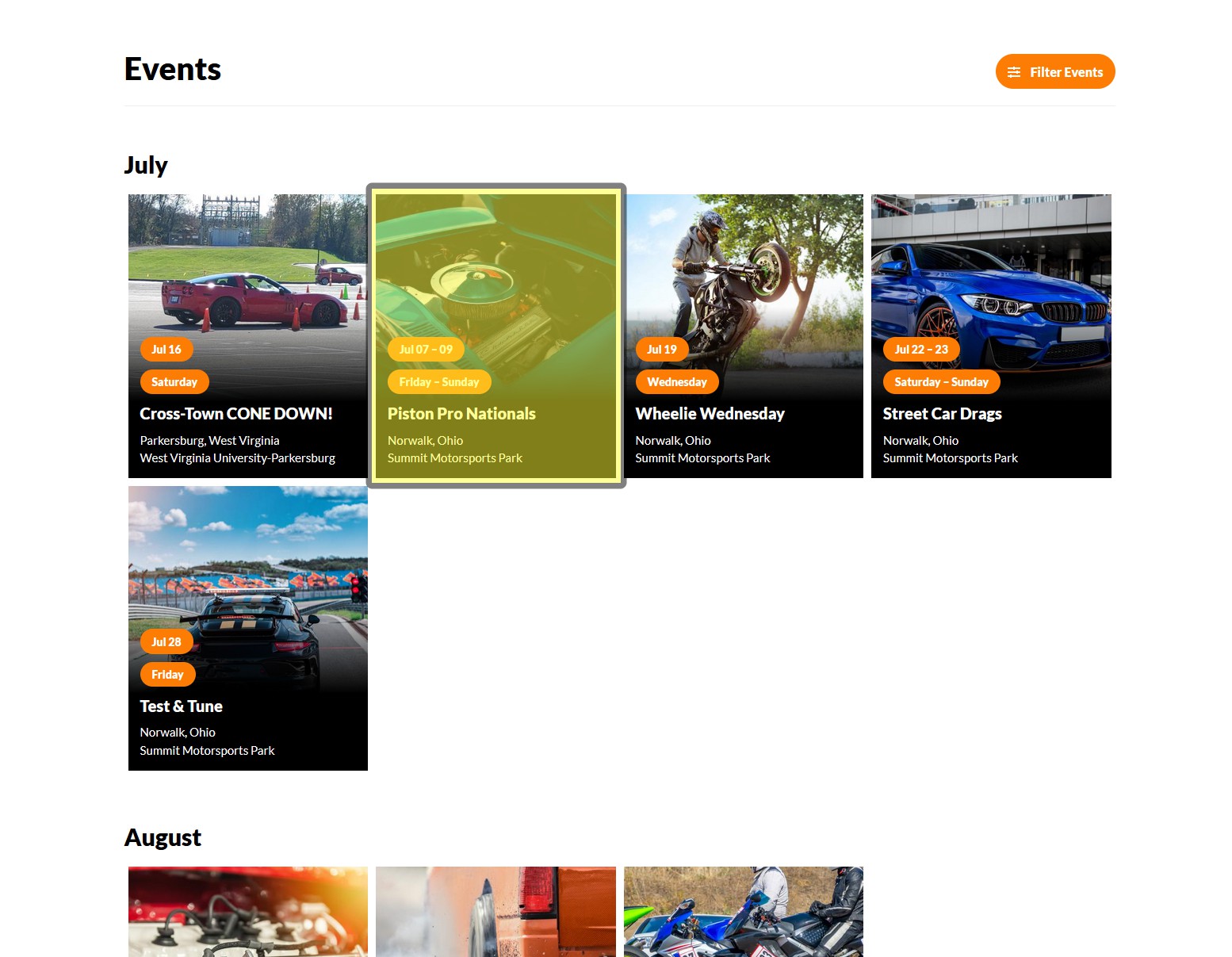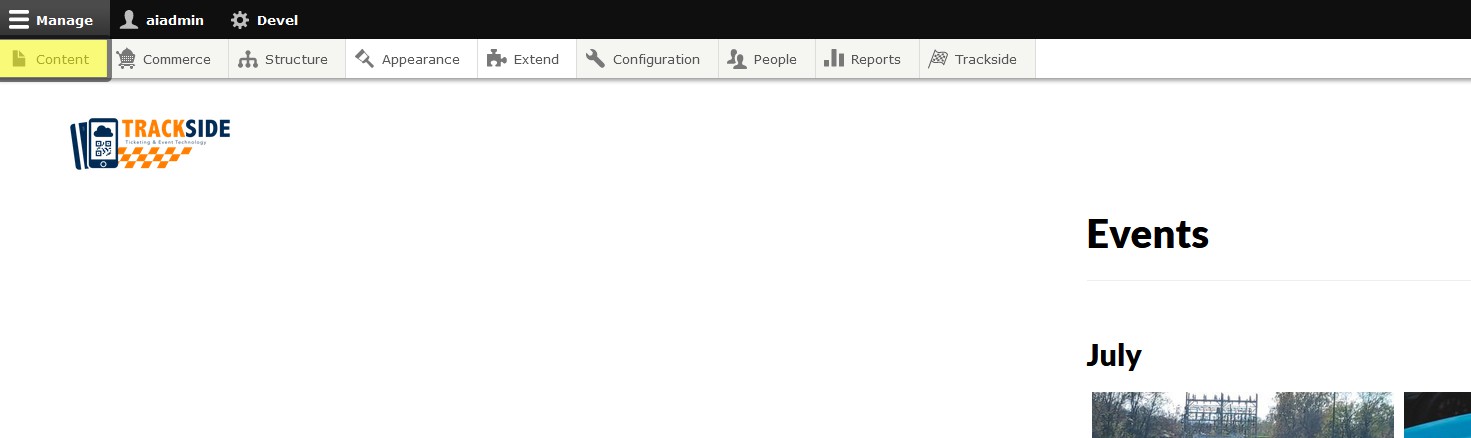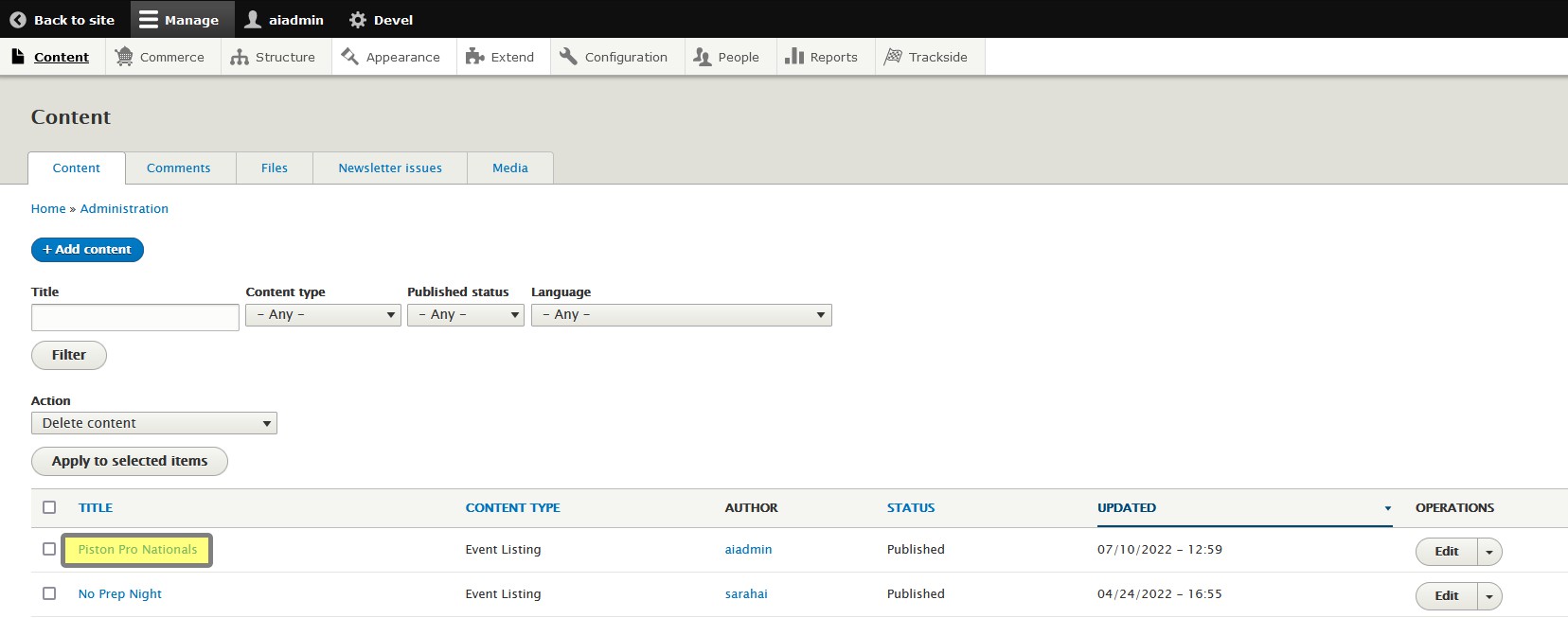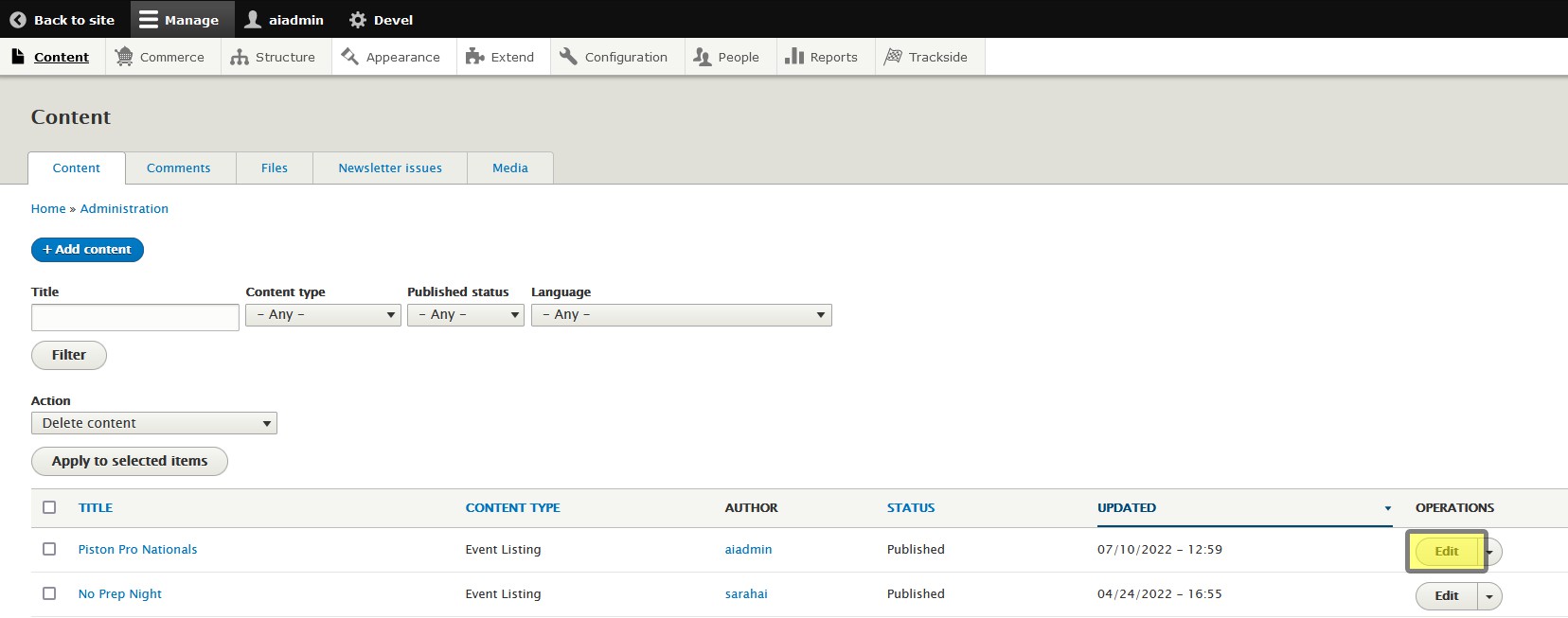View a Published Event Listing
There are a couple ways to view a published Event Listing.
Easy ButtonMethod - Default Trackside Home Page
ThereThe areeasiest way to find a couplepublished ways to achieve this if your Event Listing is listed. The easiest is to click on the Eventit from your Default Trackside Home Page.
Alternative Method - Content
Step 1: Click Content
Alternatively, ifIf you're having trouble finding the event on your Default Trackside Home Page to click on it from there, this is an alternative method to accomplish the same thing, similar to Viewing an Unpublished Event Listing. Once logged in, you may click on the Content tab to visit the Content Page.
Step 2: Find Event
From the Content Page, you can use the search function if you need, and you can click on the event name to take you to the Event Listing, but if we're just trying to edit, the next step will save you another click.
Step 3: Click Edit
If we're just trying to edit the Event Listing, once you find the event in the list, instead of clicking on the name, you can just click on the Edit button on the right side of the page to bring you directly to where you'll be able to edit your Event Listing.