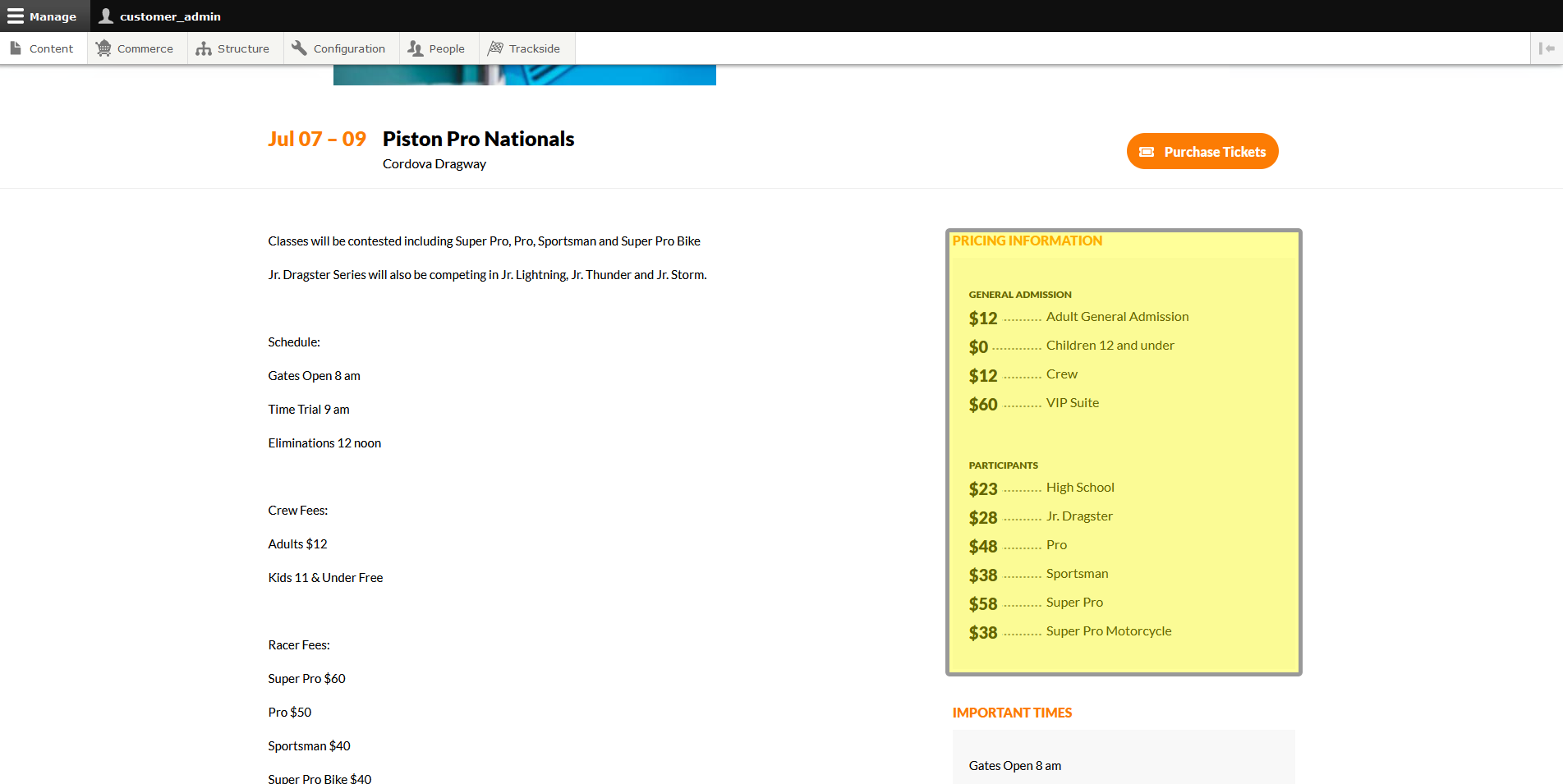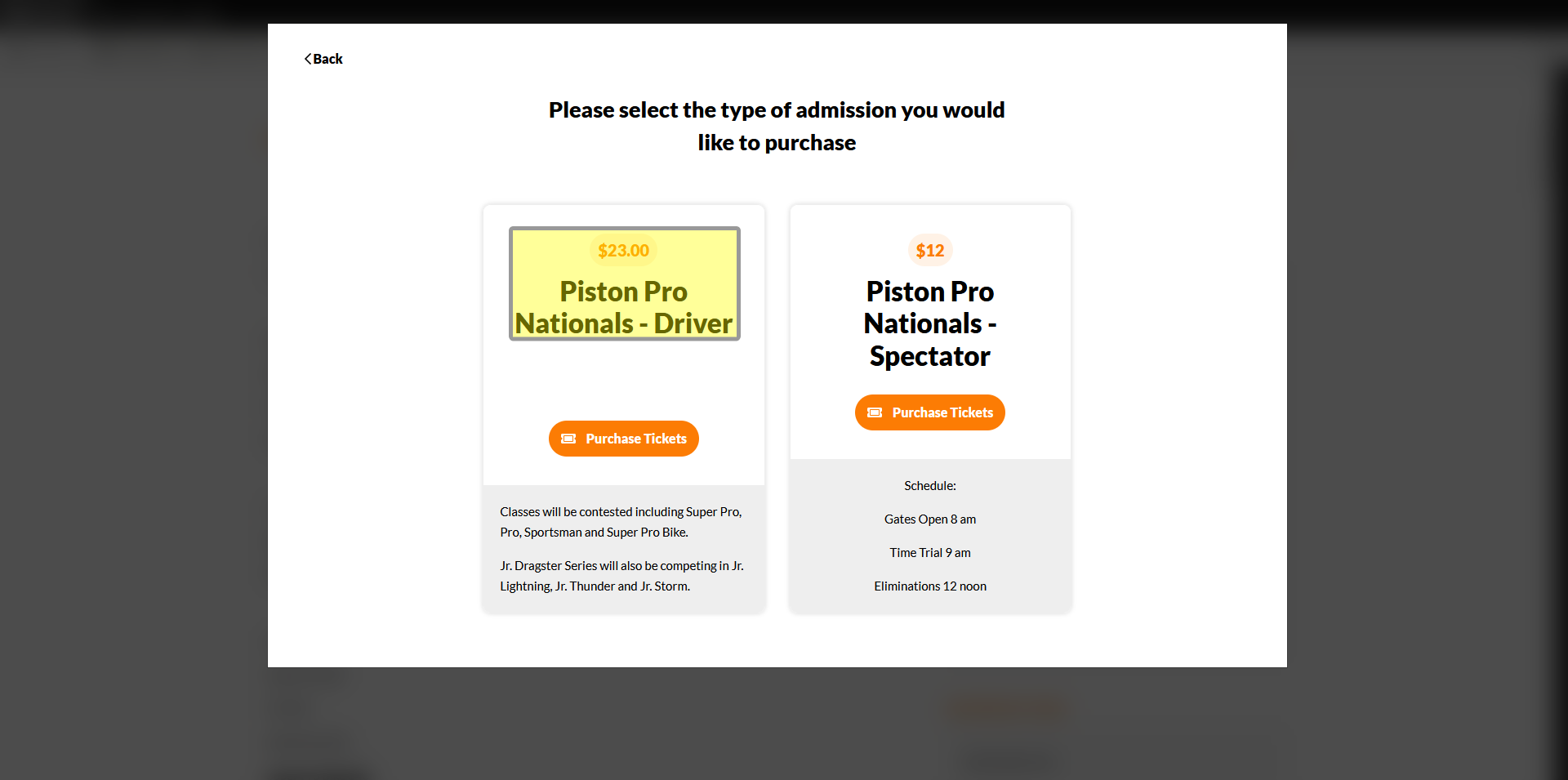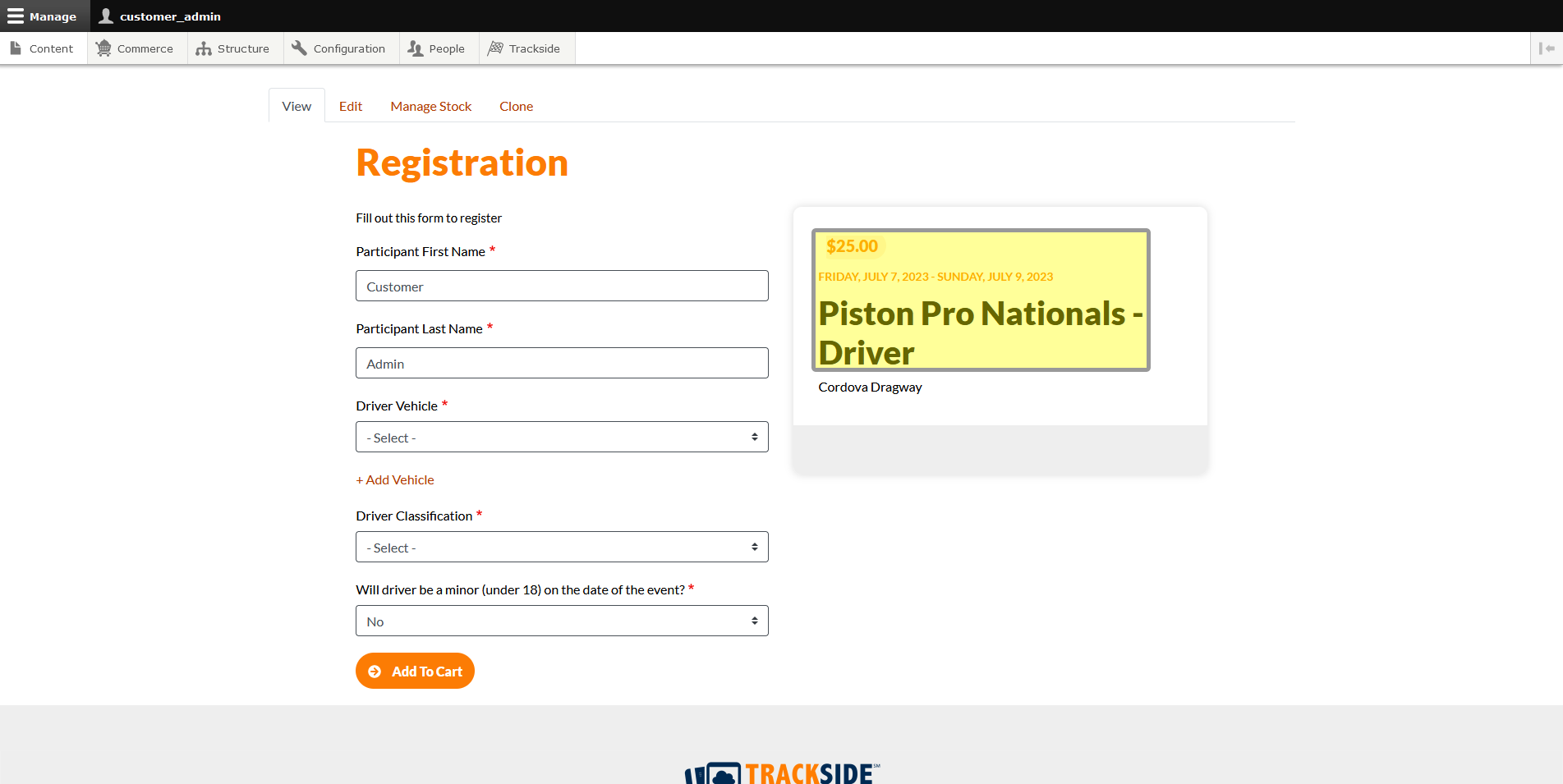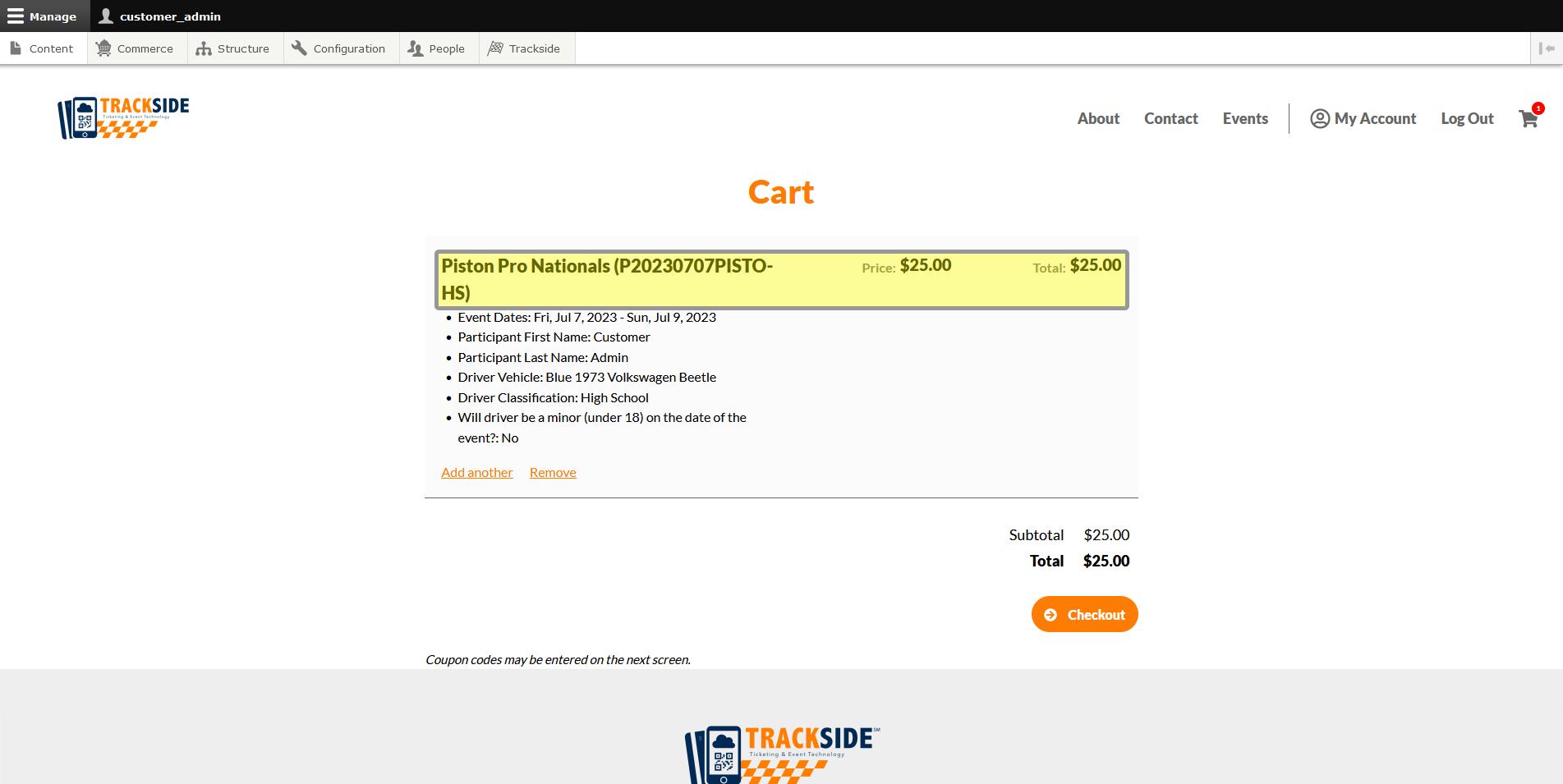I Just Changed My Ticket Pricing. The Event Listing Pricing is Displaying the Old Price, but the Cart is Correct
This article will explain what's happening when you change your Participant Registration Product or General Admission Ticket Product pricing, and the Event Listing is displaying the old pricing.
About Site Caching
When you change pricing for your tickets on your Trackside site, you may see the old pricing shown in the Event Listing for a few hours. This is due to site caching. Caching is a strategy used to improve responsiveness of a web site by storing a copy of it somewhere where it can be accessed more quickly. Caching happens in two places. The first is on the server your Trackside site is hosted from. This cache is refreshed every few hours. The second is in your browser. A lot of times, browsers can cache sites you've been to recently for up to 24 hours. The best way to bypass your browser's cached copies of websites is to view a site in an incognito or private window. How you will do that will vary depending on the browser you're using and the operating system of the device you're using, but that will allow you to see what a customer is going to see when they land on your site. You'll see the old pricing in two places. The first is in the Event Listing.
The second will be in the pop up when you click Purchase Tickets on the Event Listing.
When it happens, understand this is only for a few hours. Beyond that, the actual Participant Registration Product Page and General Admission Ticket Product Page should both display correct pricing. The pricing that shows up in the user's cart is from the actual Product itself, and is not cached. The pricing in the cart will be the correct pricing as soon as the update is made, and the correct price will be paid.