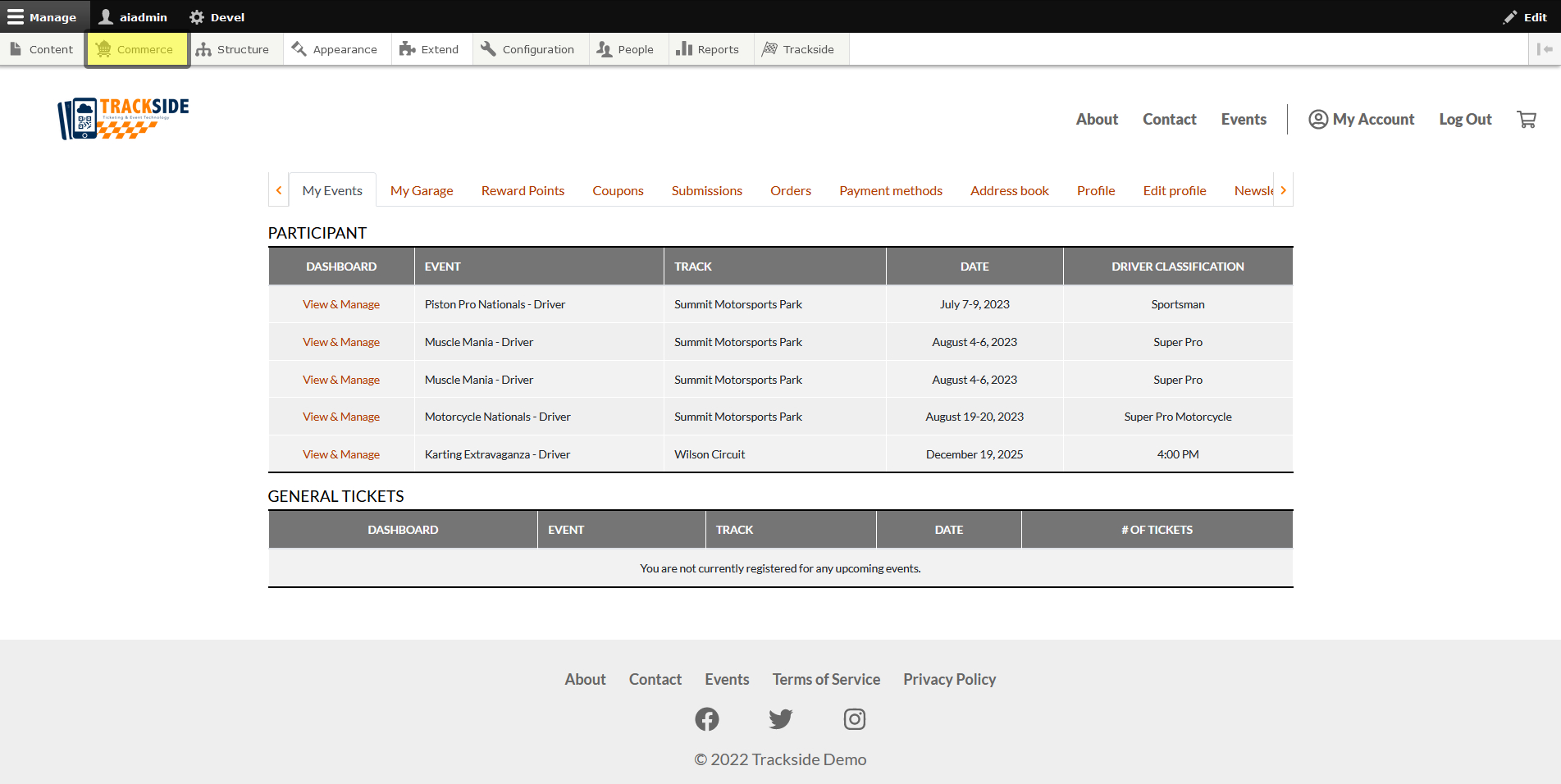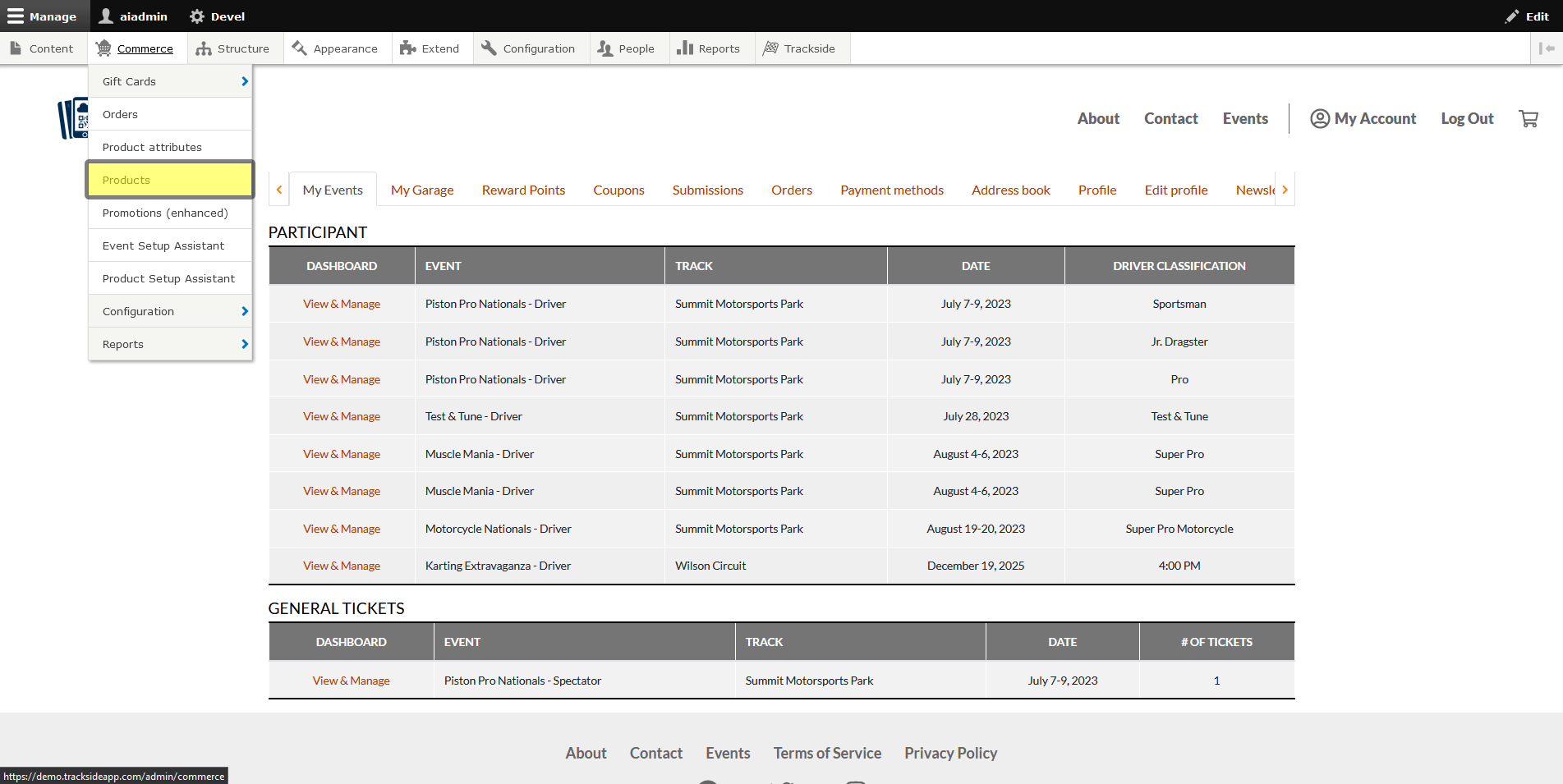Manage & Receive Stock
This article will show you how to manage & receive stock for your merchandise & concession Product Types in the interface you're used to seeing for Participant Registration Products and General Admission Ticket Products.
Step 1 - Navigate to Product Page
We're going back to the Product Page again, so once you're logged in, hover over Commerce in the Management Menu.
Then click on Products.
Step 2 - Manage Stock