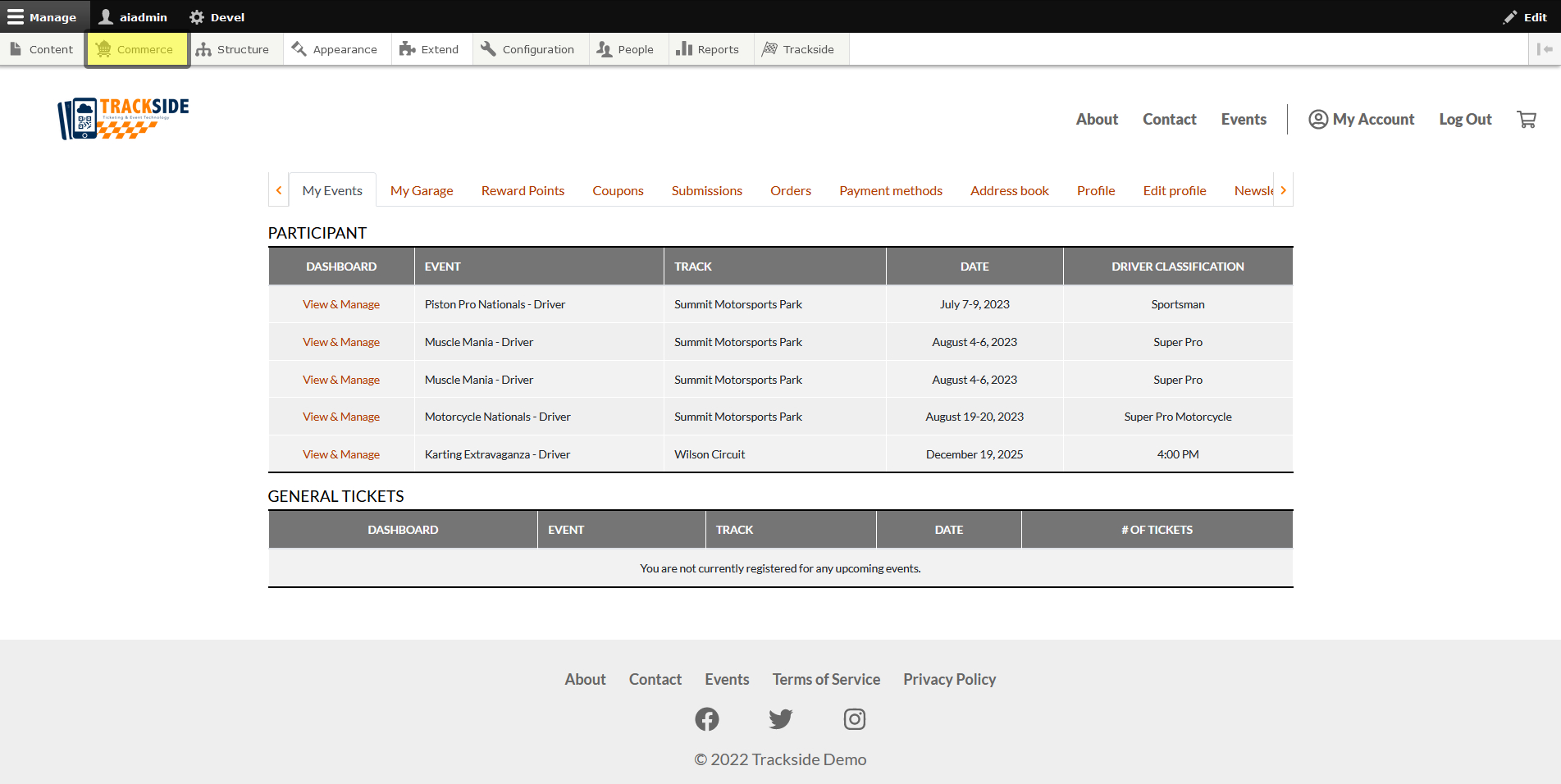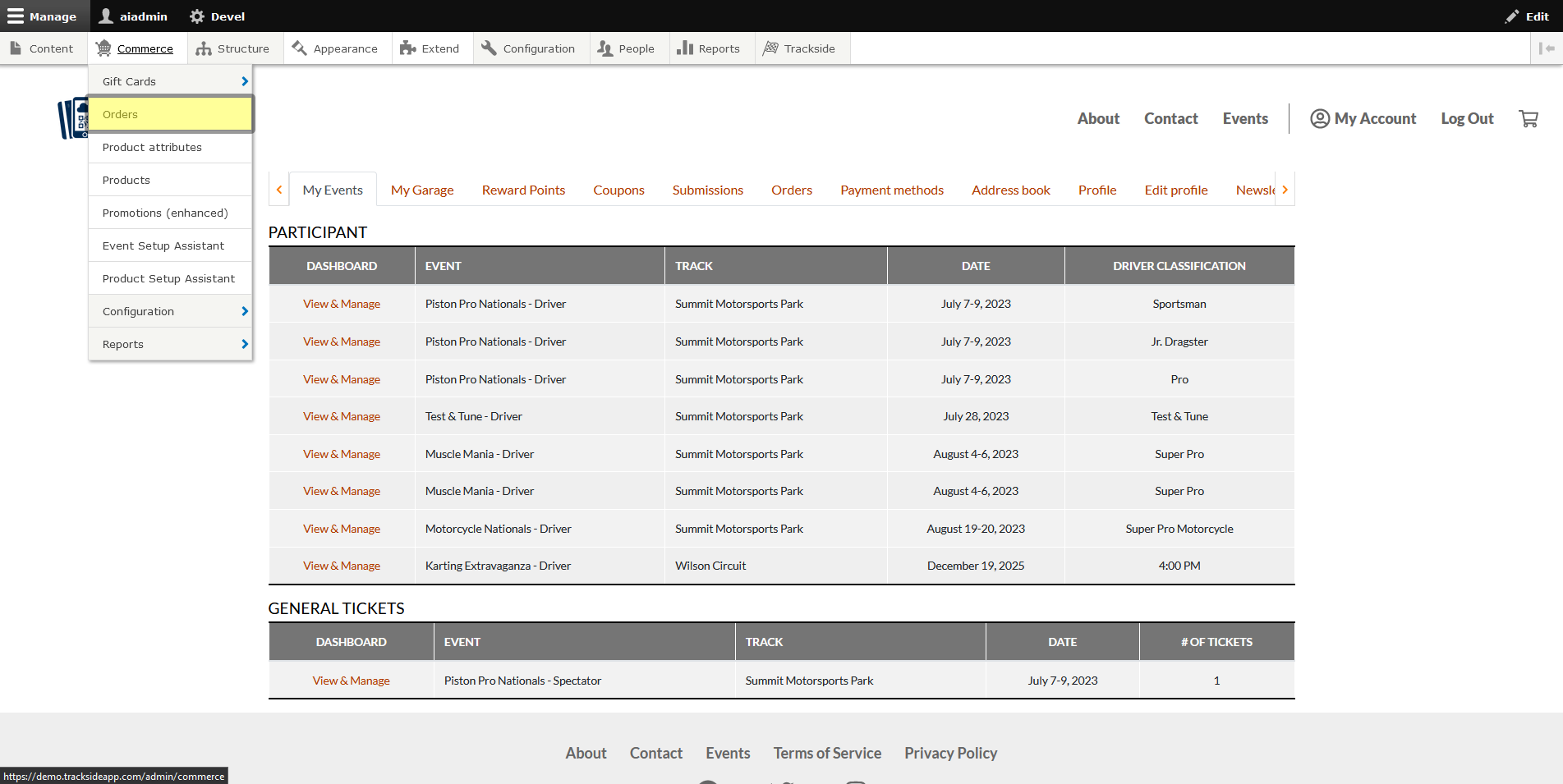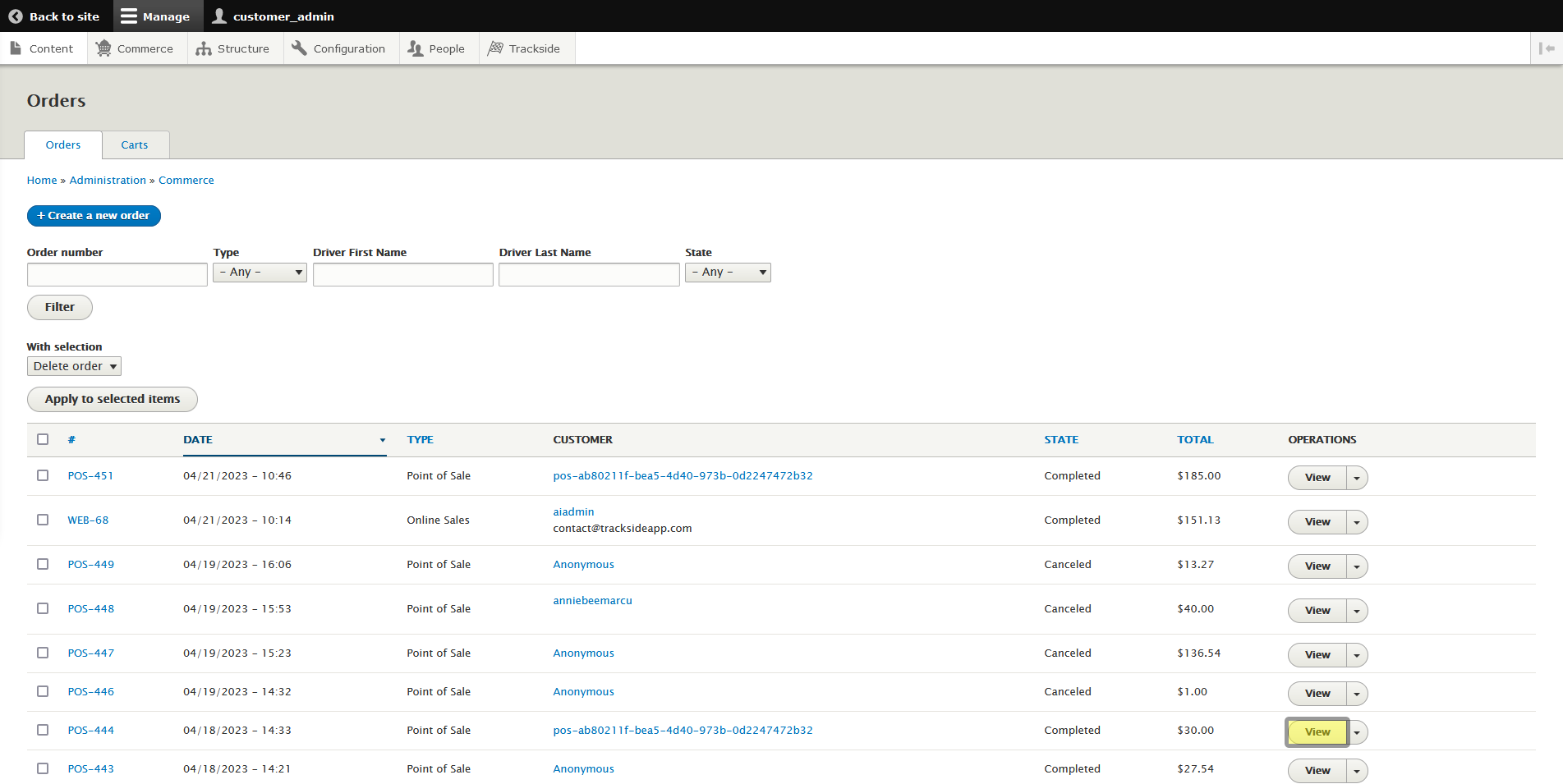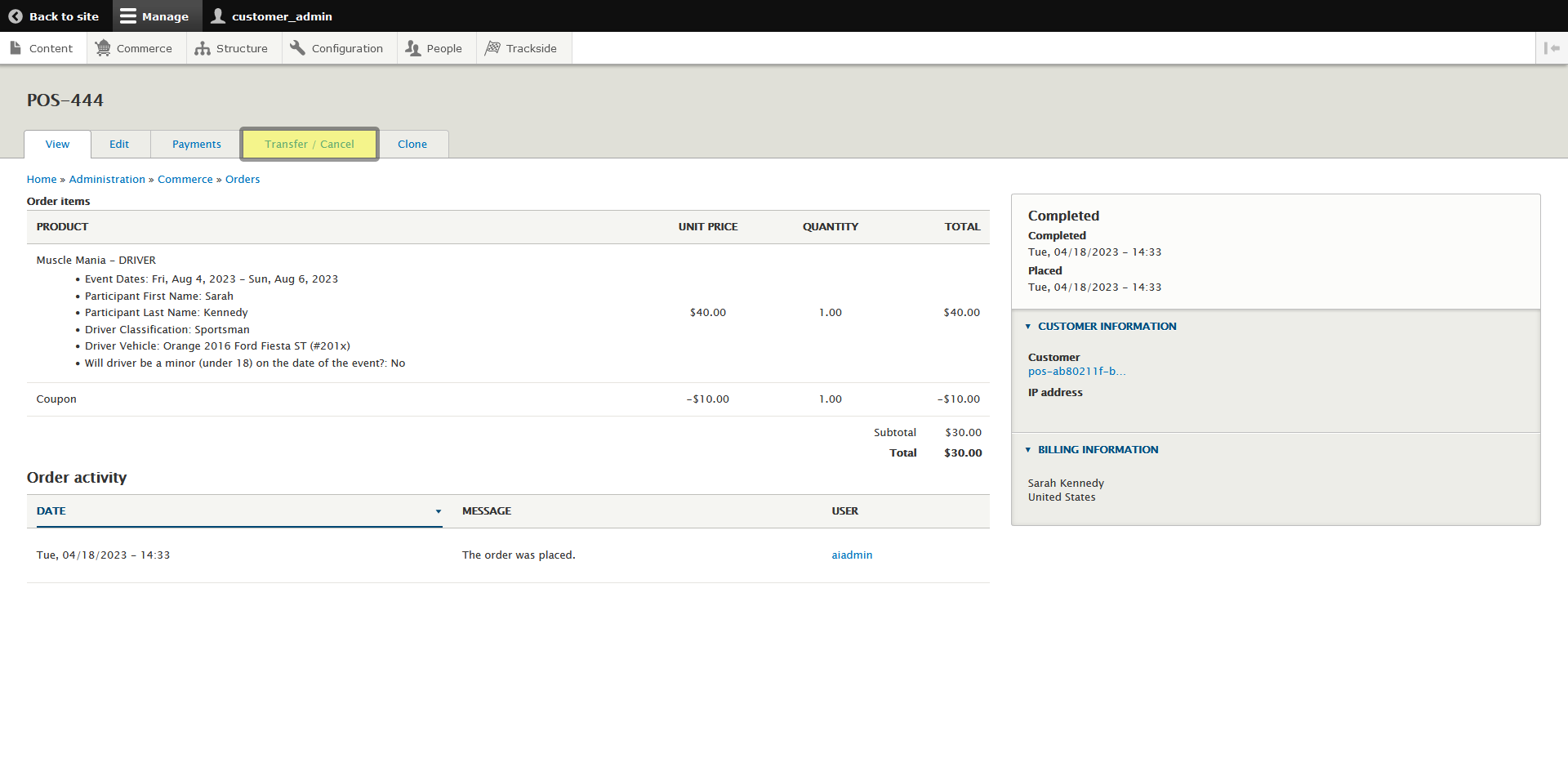Transfer a Ticket / Product
This article will show you how to transfer a Participant Registration Product or General Admission Ticket Product from one Event to another.
Step 1 - Navigate to Orders
To transfer Products, we'll be heading back into the Orders screen. First log in, then hover over Commerce in the Management Menu.
Step 2 - Transfer Product
Once we get to the Orders screen, use the filters to find the order you're looking for as we went over in Find a Customer Order. Once you've found the order, click View on the right.
Viewing the order is helpful. It gives us the chance to verify we're looking at the correct order with the Product we're wanting to transfer before we jump into actually performing the action. From here we can click on the Transfer / Cancel tab above the order details.
You'll then have a screen with a singular drop down box to deal with. Select Transfer in this box.