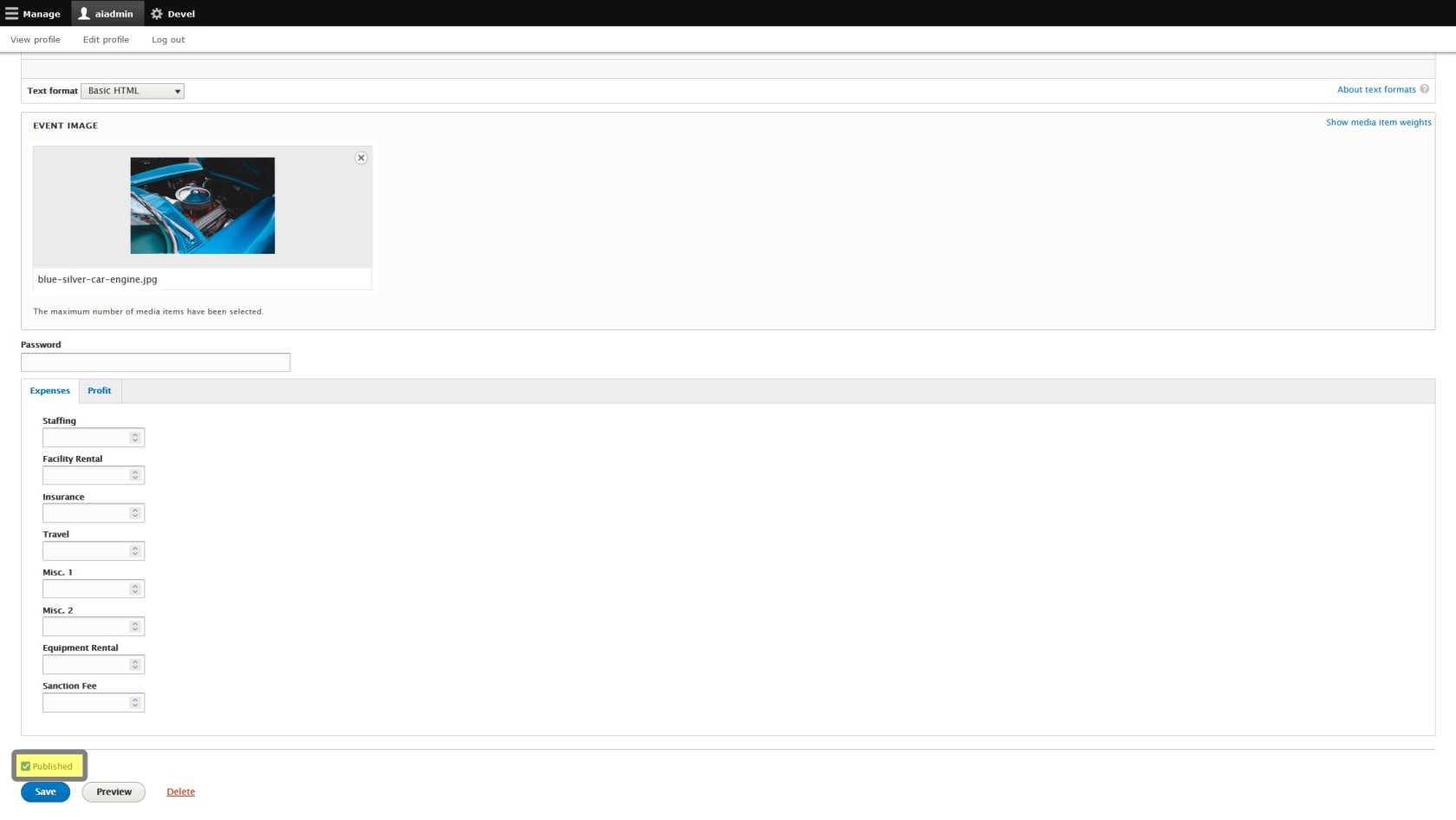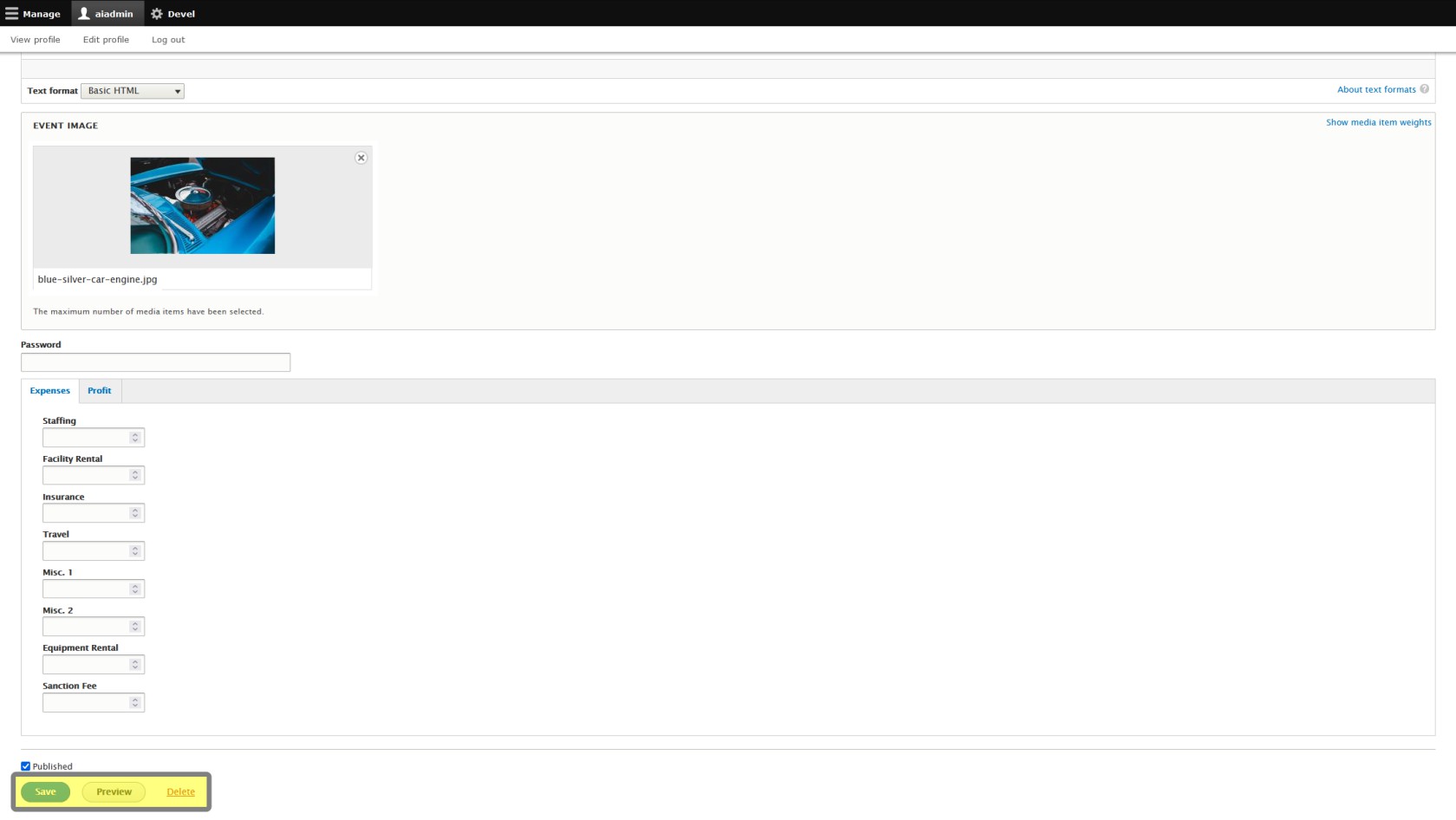Publish Checkbox & Save Changes
Publish or unpublish your Event Listing from your Default Trackside Home Page. This section of the page is small, but very important. From here you can choose whether or not to list an event on your home page, should you need to make edits or are just trying to get events pre-populated for the season but are not prepared to sell tickets just yet. If the box is not checked, patrons of your Trackside site will not see the Event Listing.
Preview, save, or delete your event. If you want a preview of your changes, you may view them from here before overwriting the old version of your event.
If you want to delete this event entirely, you may do it from here. Be aware this can't be reversed, and take into consideration whether you would like to keep information for analytic purposes, and if you've already sold tickets to the event. Remember you also have the option of unpublishing the event. Be aware deleting the event will not delete the associated Participant Registration Product and General Ticket Product. If you want to delete those, it is probably easier to delete those from your Event Listing, so it is suggested to delete those first before deleting your event. If you have already deleted your event, and still need to get rid of the associated registration products, please see Manage Product. If you have already sold tickets you can see Event Cancellation for how to issue a cancellation of tickets previously sold.
Changes will not take effect to the event until you click save, published or not. If the event is published, the changes to your event viewable from the Home Page will take effect immediately.