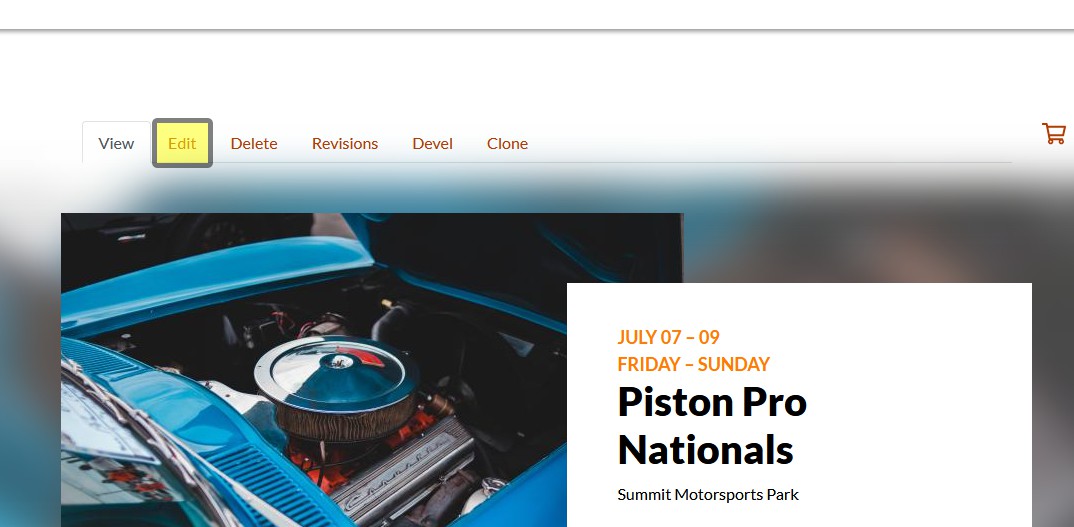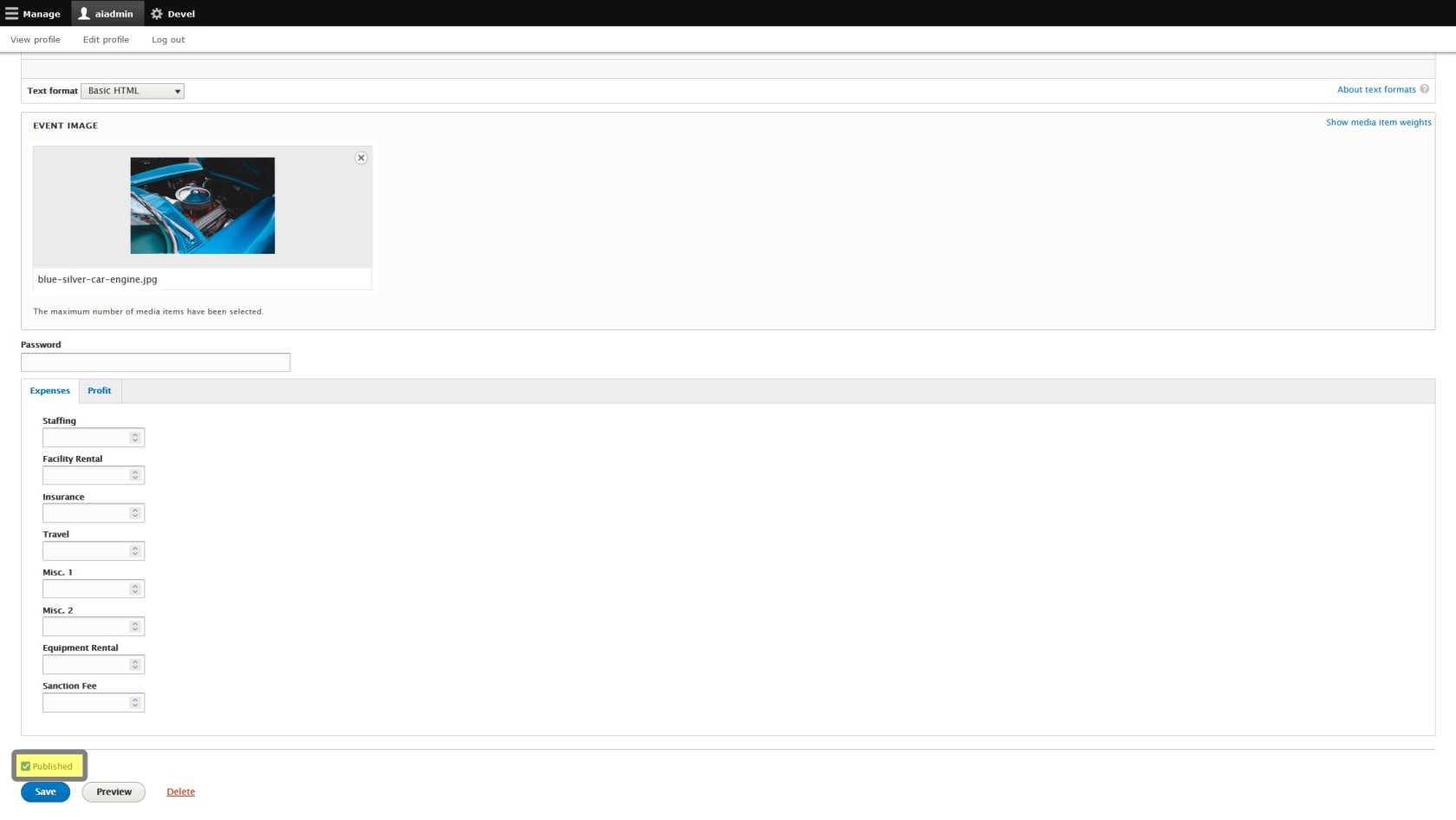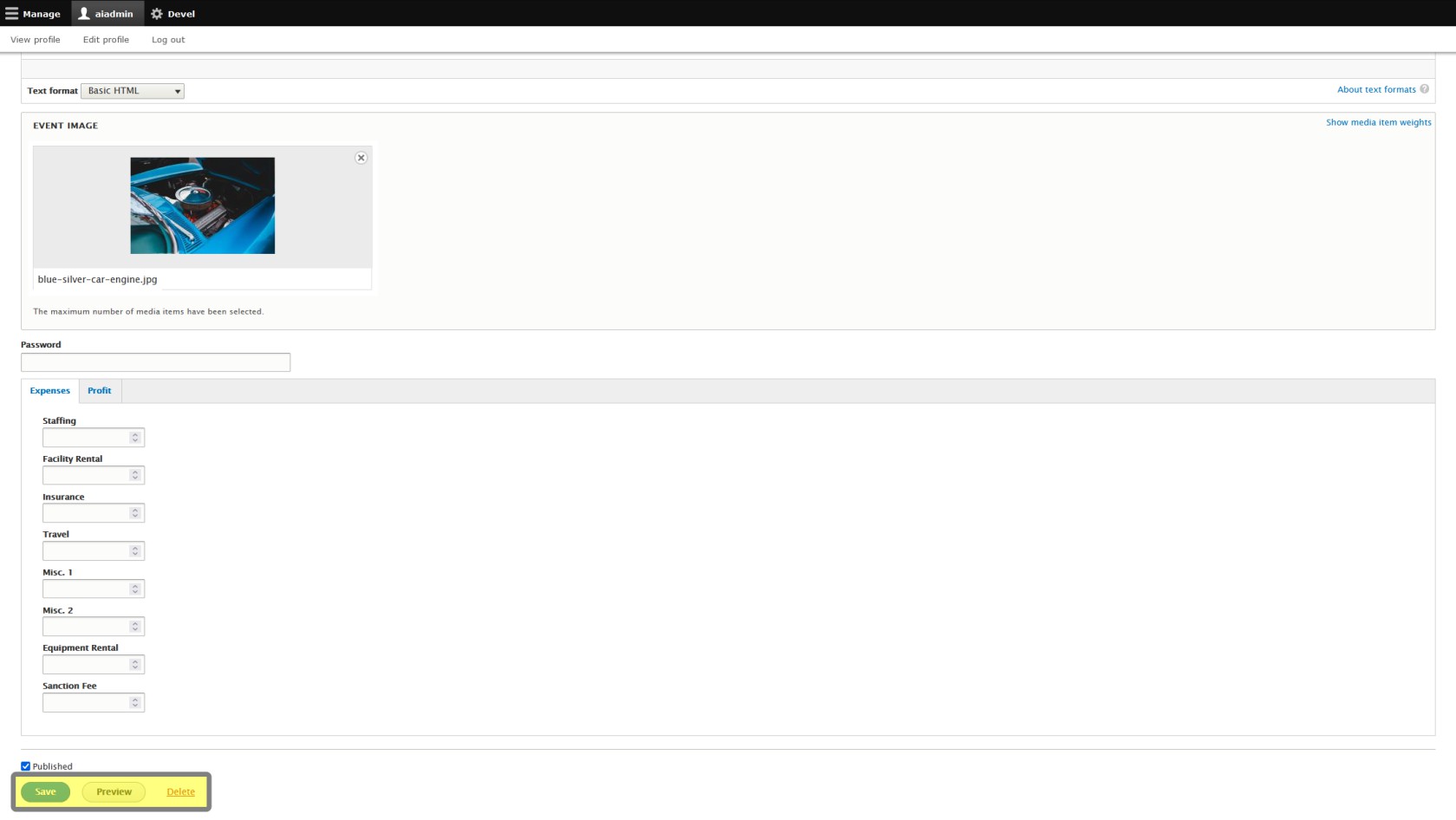Publish Checkbox & Save Changes
Click on Edit toward the top of your Event Listing Page.
Publish Checkbox
The publish check box is very important. This will determine whether the eventEvent Listing will be shown on your Events Page (and therefore to the public) when you complete theediting assistant.your Event Listing.
Check the box to publish your event,Event Listing to the Events Page, or uncheck it and your event will notremain be published to the public.unpublished.
If you're creatingpreparing an event for later in the season, but you don't want toannounce have tickets available for purchaseit yet, leave the box unchecked. Be aware the event won't be available from your homeEvents page,Page, and you'll need to find it in your Content Page to find it again later. View an Unpublished Event Listing will show you how to do this if you're not familiar with it.
Make sure to click Save at the bottom!
Preview / Save / Delete
Preview,At the very bottom of the form, you have the option to preview, save, or delete your event.Event Listing. If you want a preview of your changes, you may view them from here before overwriting the old version of your event.Event Listing.
If you want to delete this eventEvent Listing entirely, you may do it from here. WARNING: this can not be reversed! Take into consideration whether you would like to keep information for analyticreport purposes, and if you've already sold tickets to the event. DO NOT delete events that you have already sold tickets to.
Remember you also have the option of unpublishing the event, and this is recommended in most cases.
Be aware deleting the eventEvent Listing will not delete the associated Participant Registration Product and General Admission Ticket Product. If you have already deleted your event,Event Listing, and still need to get rid of the associated registrationticket products,products and have not sold any, please see Manage Product. If you have already sold tickets you can see Event Cancellation for how to issue a cancellation of tickets previously sold.
Changes will not take effect to the eventEvent Listing until you click save,Save, published or not. If the event is published, the changes to your eventEvent viewableListing, fromwhich will be displayed on the HomeEvents Page will take effect immediately.