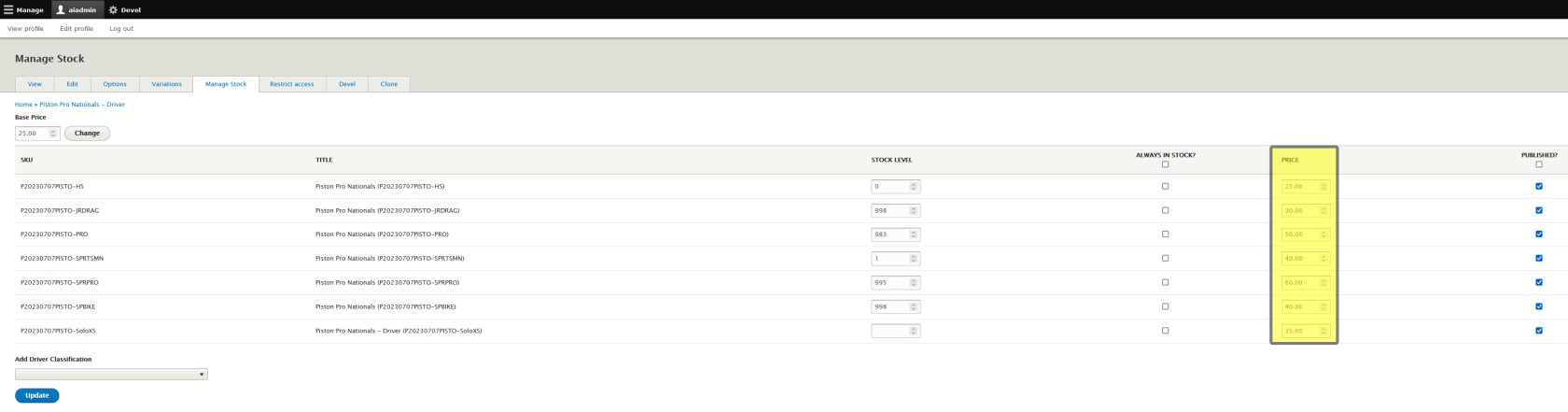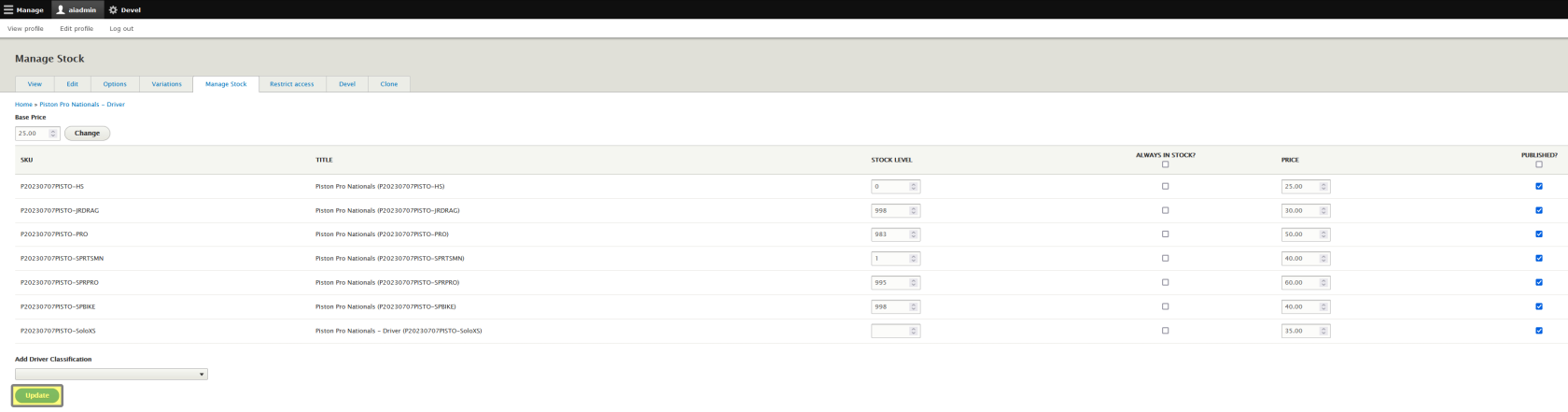Update Variation Price
Note that this is for the Participant Registration Product only, and will only be applicable to drivers / participants. If you need to change tickets for general admission, see Edit a General Admission Ticket Product.
See the Clone tab? We don't talk about the Clone tab. We don't touch the Clone tab. DON'T USE THE CLONE TAB!
From the Manage Stock tab you can:
- Update the Base Price
- Update Variation Prices
- Manage Stock
- Add driver classes
Always adjust your Base Price first.
Then, if you need to adjust how your different Driver Classes are priced, you can change the final prices for those here.
The "Price" column is the final price of that Driver Class. It is NOT a price modifier. The number in the Price column is the price the customer will pay for the associated Driver Class.
If Price is different than the Base Price, on the purchase form the customer will see a "+$" or "-$" next to the Driver Class indicating the difference.
For example, in the case below the Base Price of $25 will be shown when they initially click on "Purchase Tickets" and when viewing the Participant Registration Product. When they open the drop down box for Driver Class, High School will show +$0, Jr Dragster will show "+$5" and Pro will show +$25.
Don't forget to click Update at the bottom of the page if that's all you needed to change!