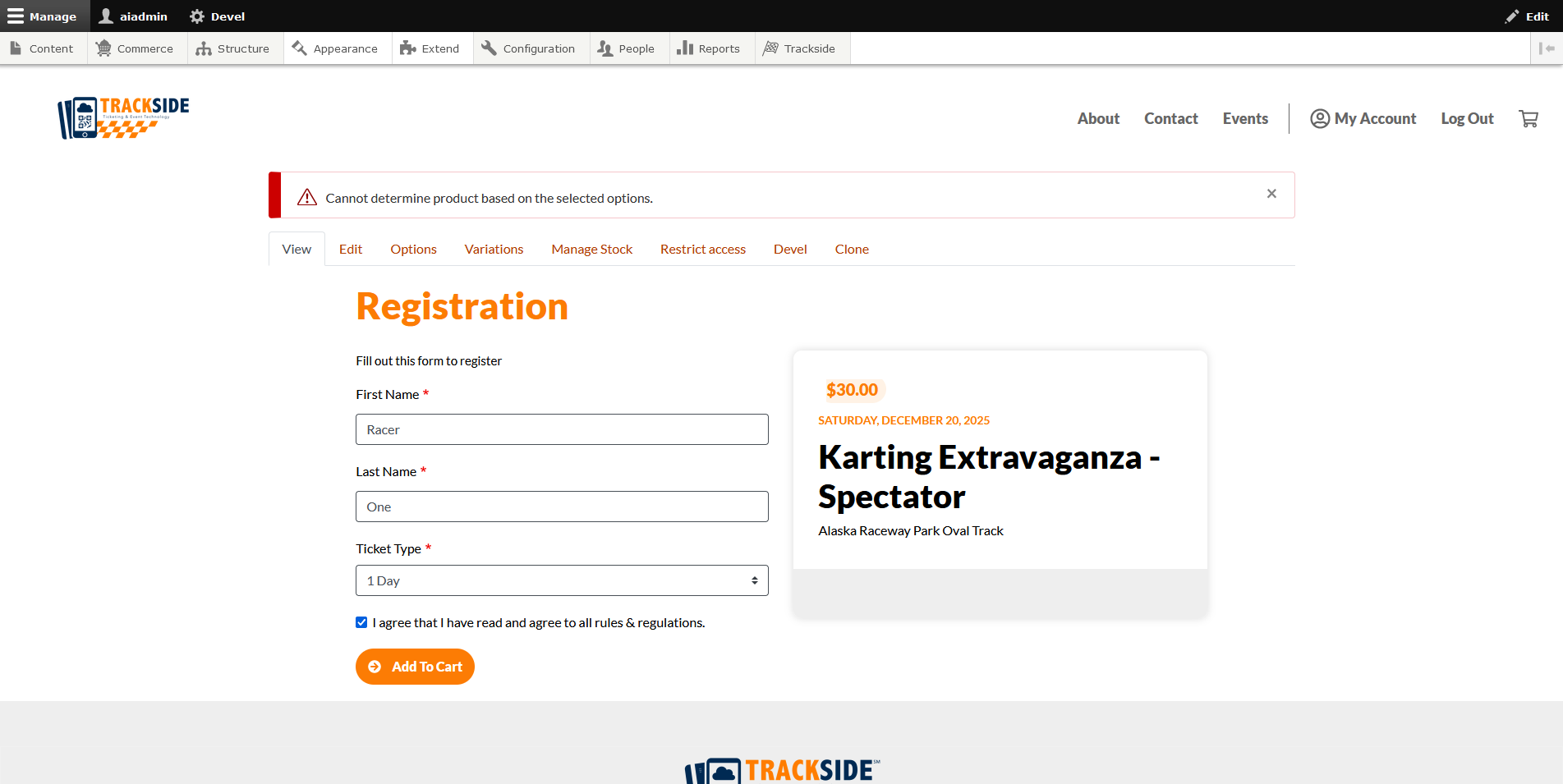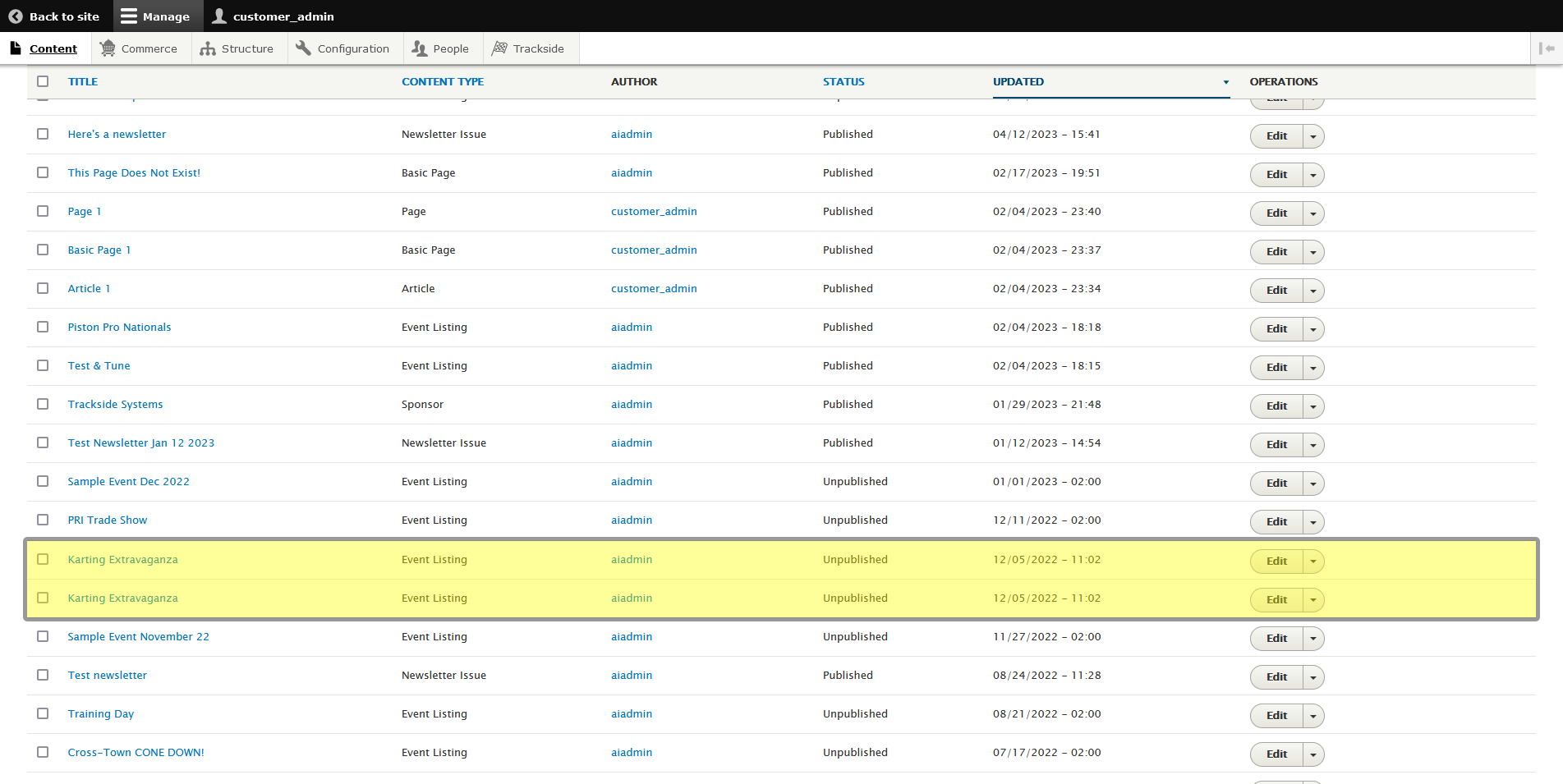Cannot Determine Product Based on the Selected Options Error
Seeing this error? This article will help you resolve "Cannot Determine Product Based on the Selected Options" errors.
Why this happens: Duplicate Events
This error occurs when you have created two events with the same Event Listing name and the same event date. The product variation SKUs are generated based on the beginning letters of the event name and the event date, so if you make the same one twice you are duplicating the Product SKUs which creates this issue. Trackside won't be able to tell which of the SKUs it needs to sell.
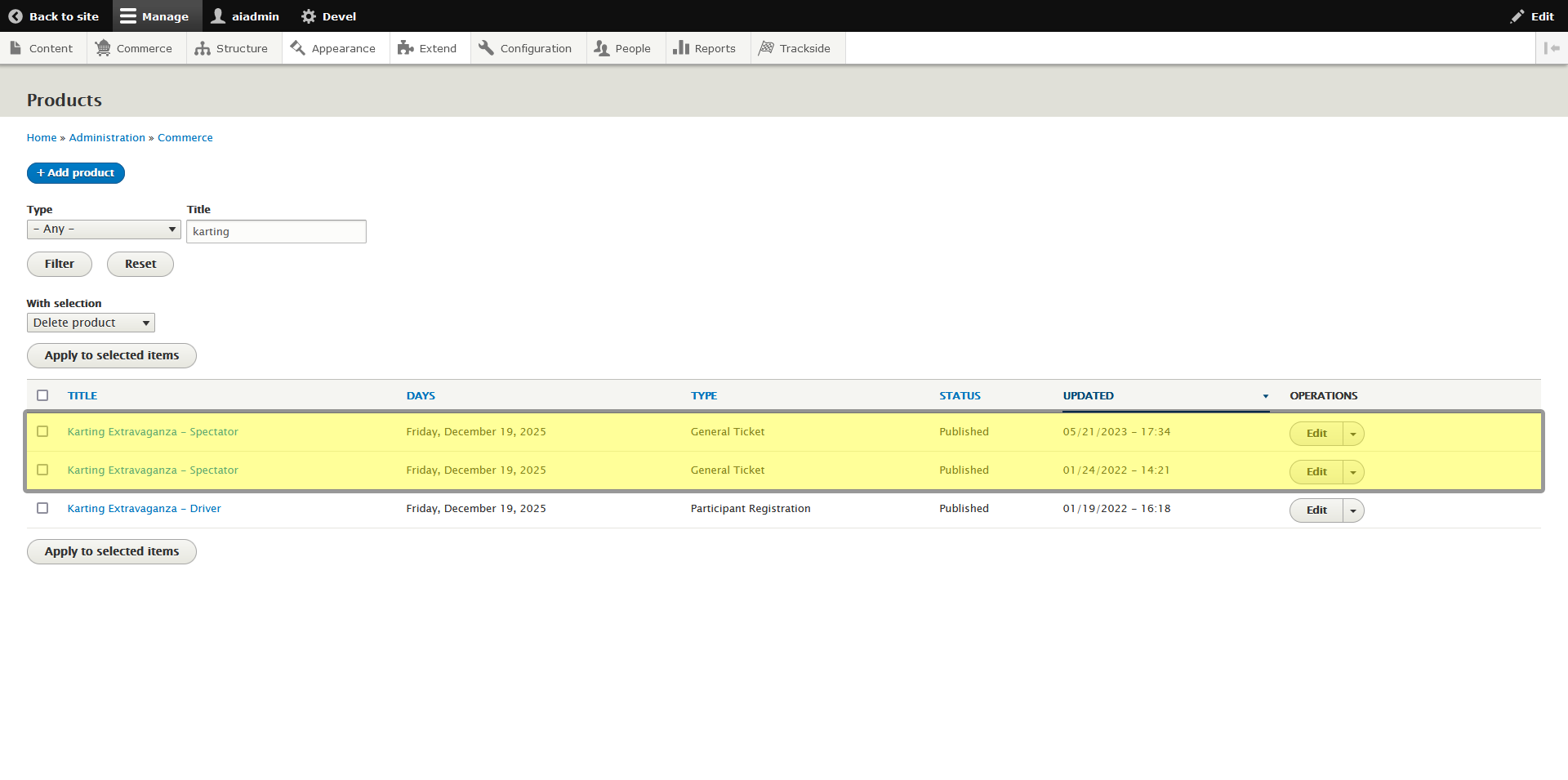
Duplicate Ticket Products shown above
To resolve this problem, the most recent (duplicate) Event Listing AND associated Participant Registration Product and General Admission Ticket Product must be deleted.
Since no Products from the most recent Event Listing were sold since there's a duplicate SKU, you are safe to delete these. Just remember the rule of thumb, never delete a Product you've already sold tickets for. It's possible you sold tickets to the event created first before you duplicated it, so just make sure you are deleting the correct one.
For more reading, see Event Setup Assistant