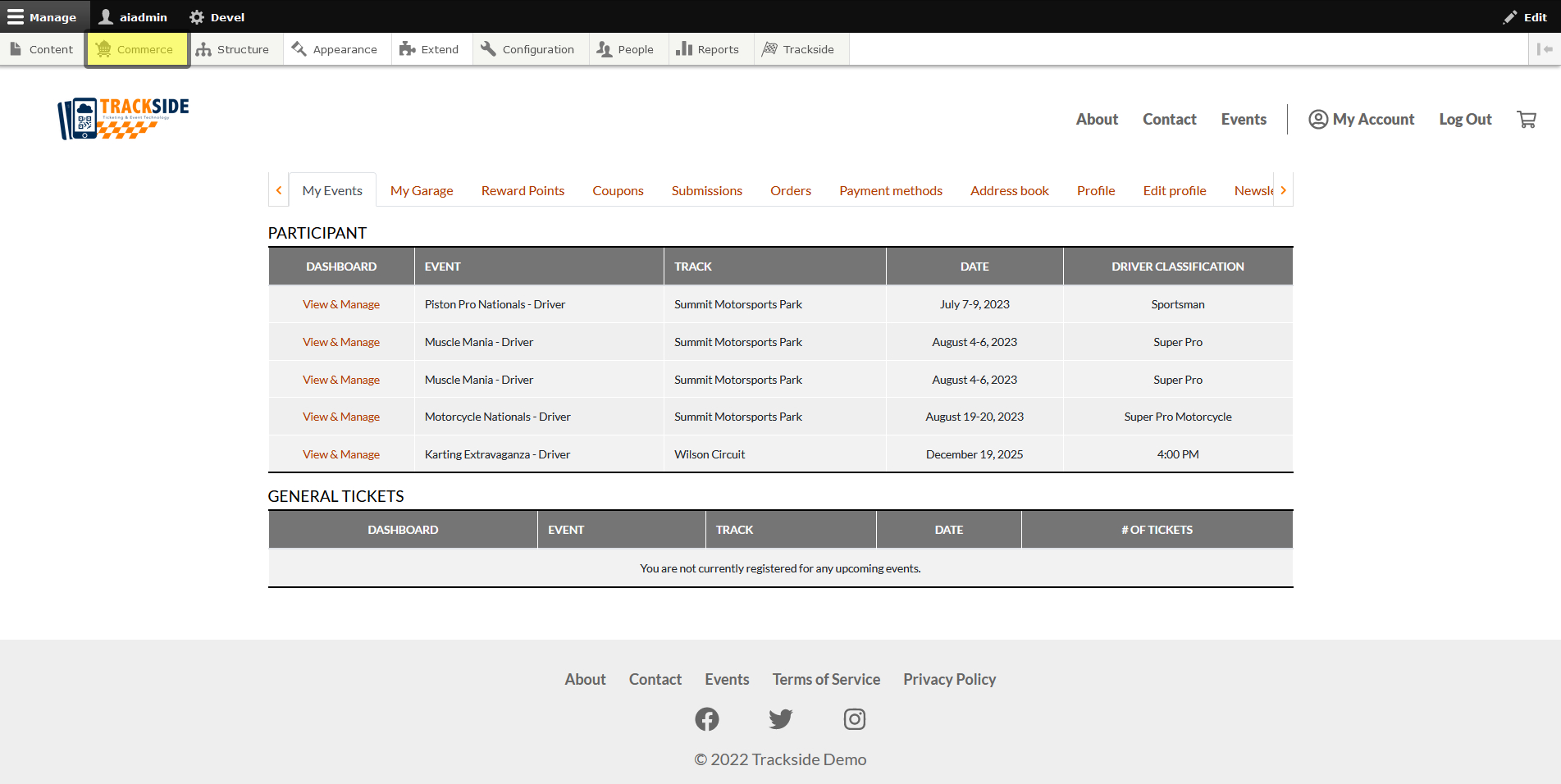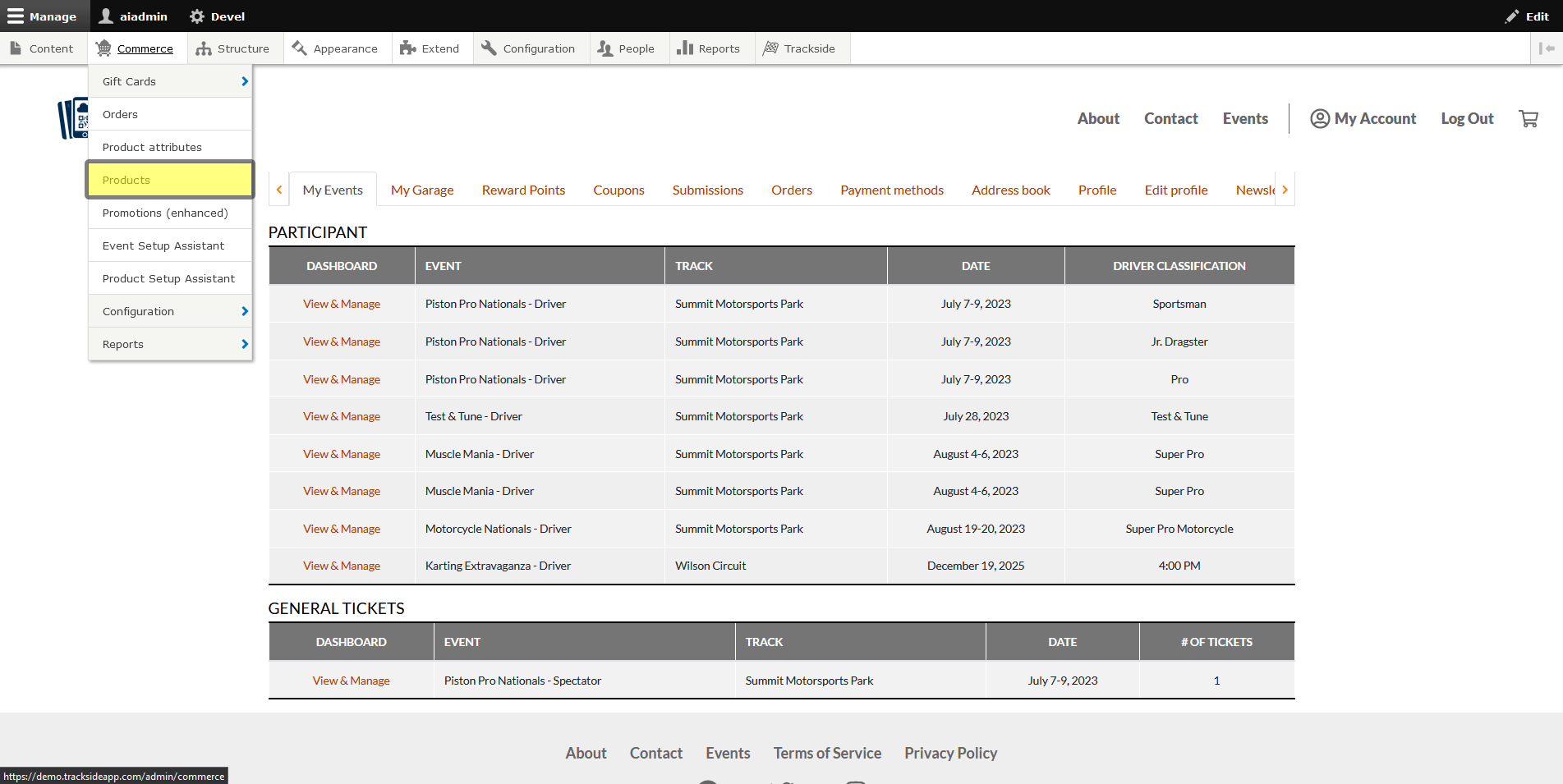Manage Product
This article will follow up from Find/View a Product and help you manage your Products once you have them established. This will basically take you back through the Product Setup Assistant to make changes to your Products.
Step 1 - Navigate to Product Page
First, to manage our Products, we need to get back to the Product Page again. Once you're logged in, hover over Commerce in your Management Menu.
Once the Commerce menu expands, click on Products.
Step 2 - Manage your Product
Before we go any farther, note managing Products is for Products set up in the Product Setup Assistant. That is, this is only going to work for Merchandise and Concession Product Types.
- For Participant Registration Products, see Edit a Participant Registration Product
- For General Admission Ticket Products, see Edit a General Admission Ticket Product
- For Gift Cards, see Credits
- For Memebership Products, see Membership Programs