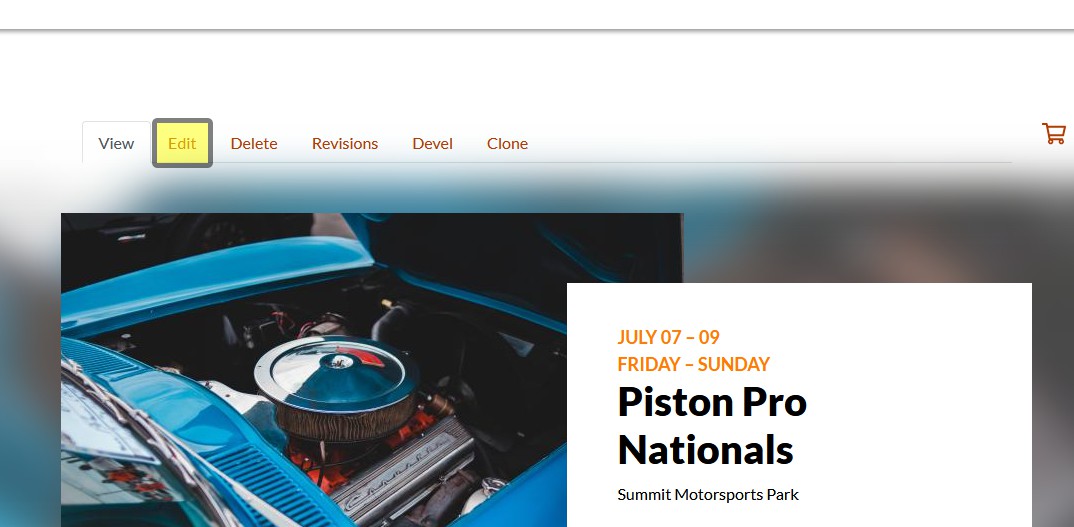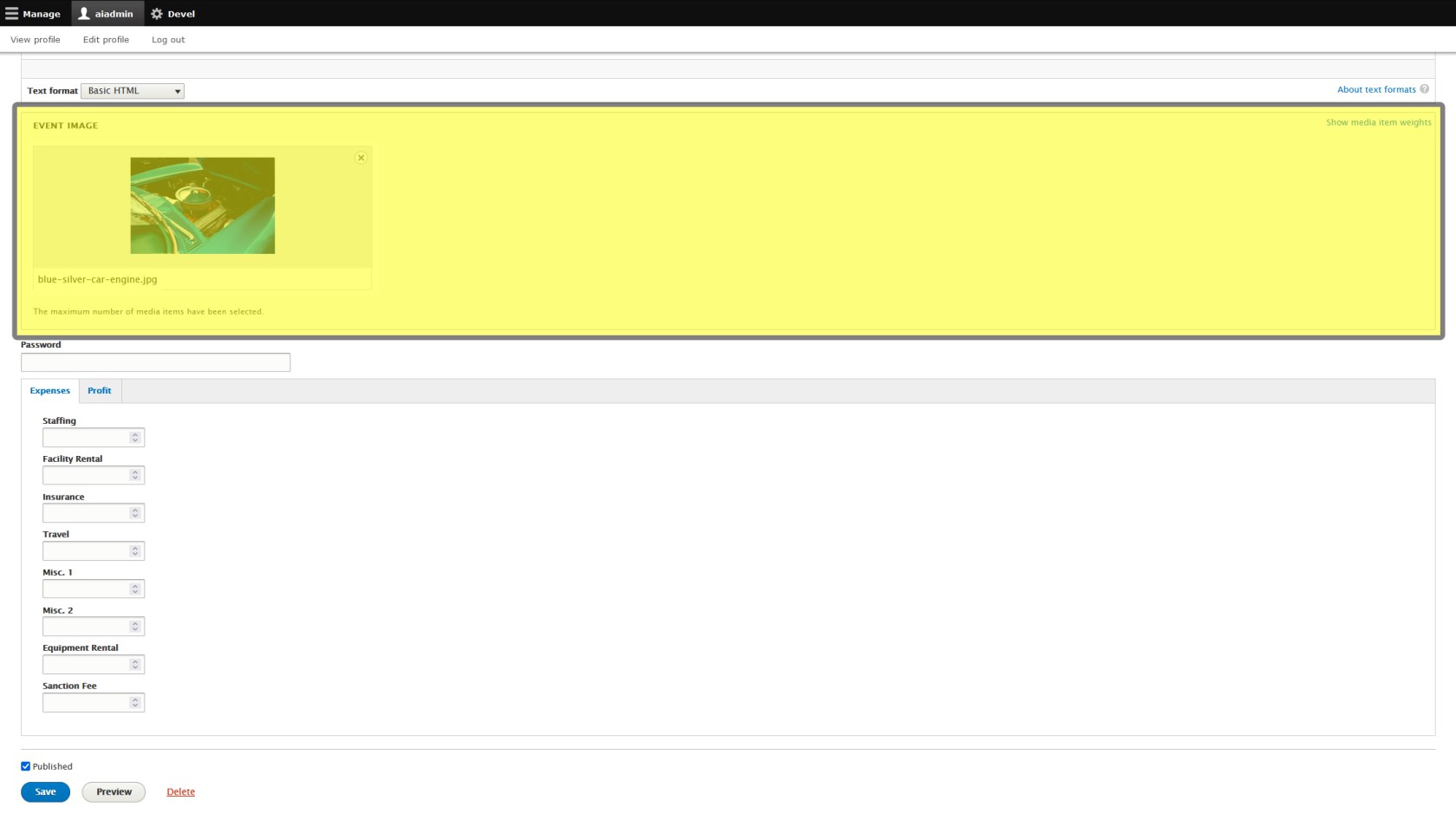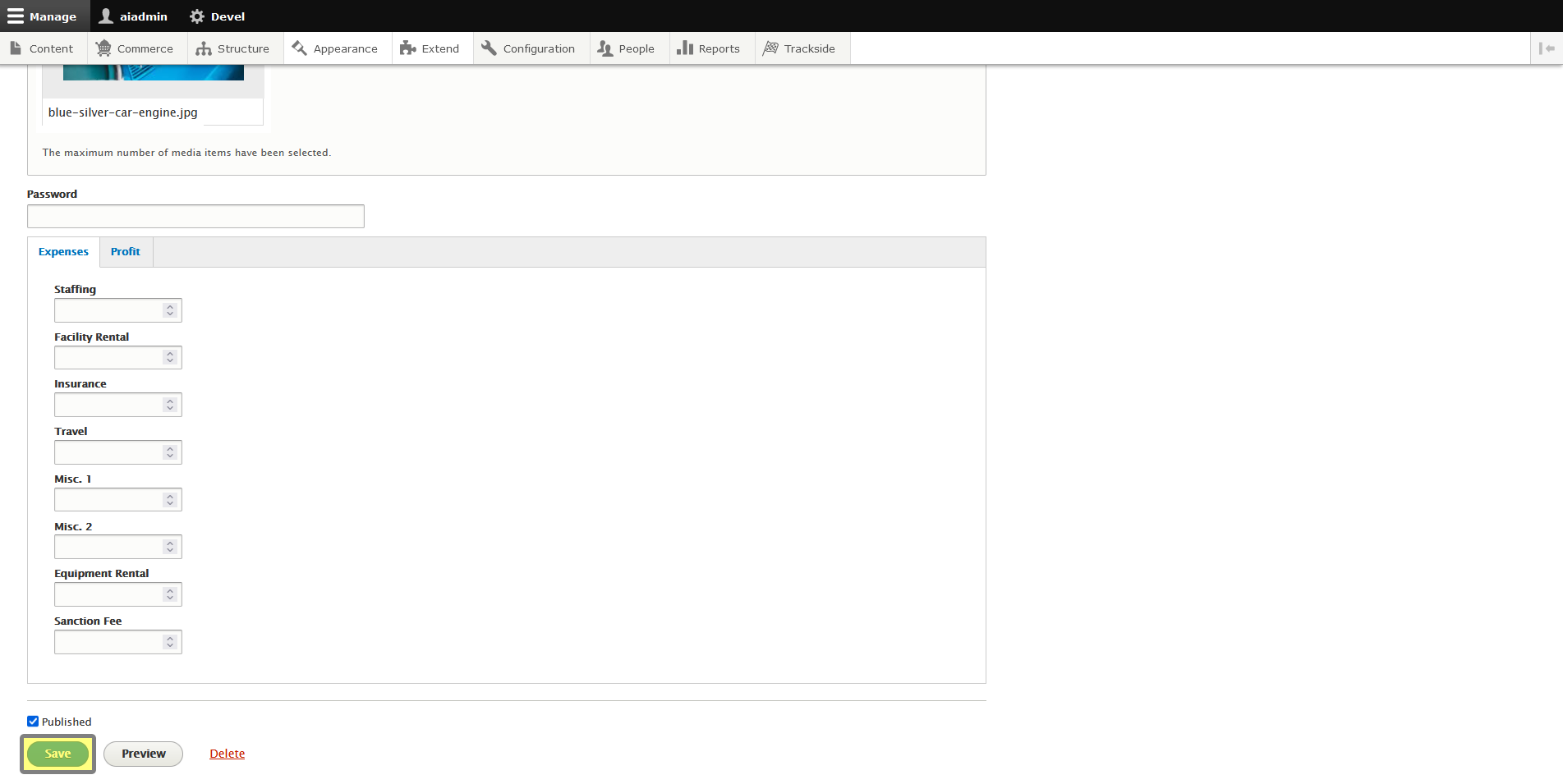Event Image
Click on Edit toward the top of your Event Listing Page.
See the Clone tab? We don't talk about the Clone tab. We don't touch the Clone tab. DON'T USE THE CLONE TAB!
Edit the Event Image displayed on the Event Listing Page and your Events Page:
- Click on the "x" in the top right corner to delete the current image
- Upload a new image
Keep images under 2MB. It is best to use images that are wider in length than height.
Make sure to click Save at the bottom of the page!