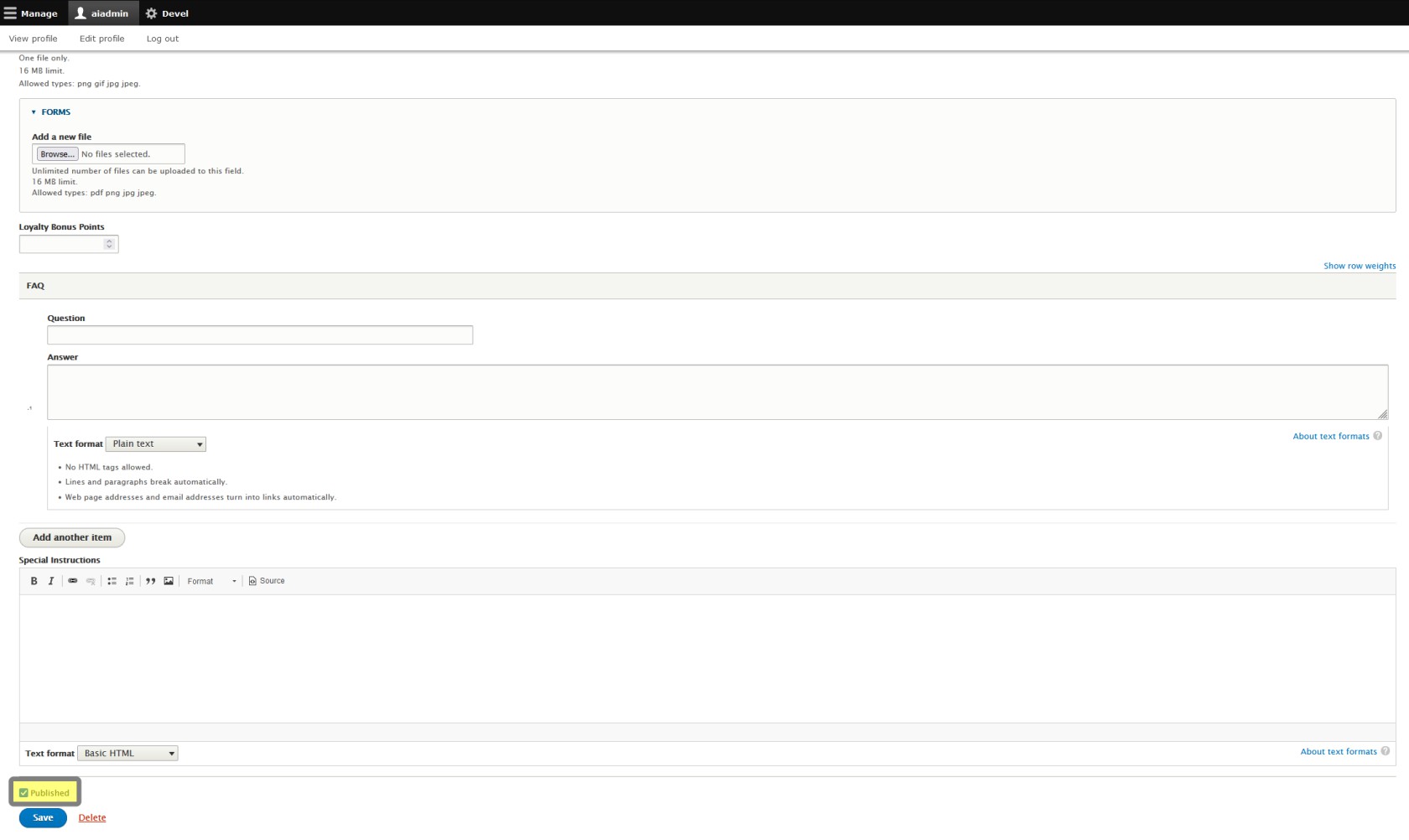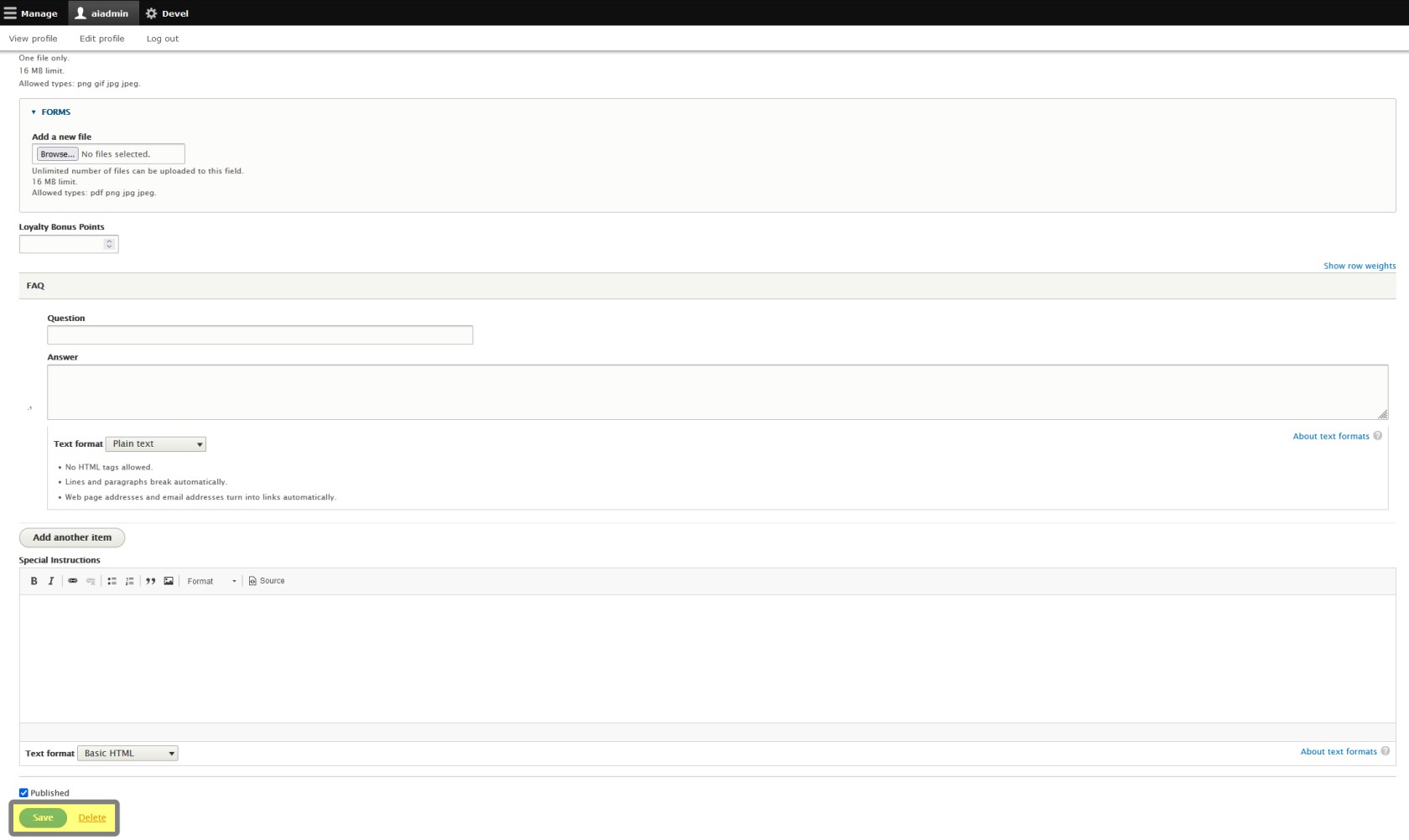Publish Checkbox & Save
This article will show you how to publish or unpublish a Participant Registration Product for an event you've previously set up in the Event Setup Assistant. This article follows previous articles in this chapter showing how to navigate to editing Participant Registration Products. See Find & Edit a Participant Registration Product from Event Listing or Find & Edit a Participant Registration Product from Product Page for how to reach this menu.
Note that this is for the Participant Registration Product only, and will only be applicable to drivers / participants. If you need to address general admission or event attendees as a whole, see Edit a General Admission Ticket Product for your general admission folks, and Edit an Event Listing for addressing all attendees.
See the Clone tab? We don't talk about the Clone tab. We don't touch the Clone tab. DON'T USE THE CLONE TAB!
Publish or unpublish your Participant Registration Product from your Event Listing Page. This section of the page is small, but very important. From here you can choose whether or not to list your Participant Registration Products, should you need to make edits or are making corrections to what classes are going to be running at an event.
If the box is not checked, users of your Trackside site will not be able to access or purchase the Participant Registration Product listed in the pop up when they click on Purchase Tickets on the Event Listing Page.
You will also save your changes or delete your Participant Registration Products from here. If you are cancelling a day or your entire event, you'll be looking for Event Cancellation to utilize the cancellation tool.
It is very rare that you would need to delete a product. We always recommend unpublishing when possible over deletion. Deleting your Participant Registration Product for a cancellation will greatly complicate refunds or credits. If you want to delete this Participant Registration Product entirely, you will do that here. Do not ever delete a Participant Registration Product that you have sold tickets for!!! Be aware this does not delete your Event Listing and if you need a new Participant Registration Product, the easiest way to do it will be getting rid of the current event and going through the event wizard again.
Changes will not take effect until you click Save, published or not. If the Participant Registration Product is published, your changes will take effect immediately.