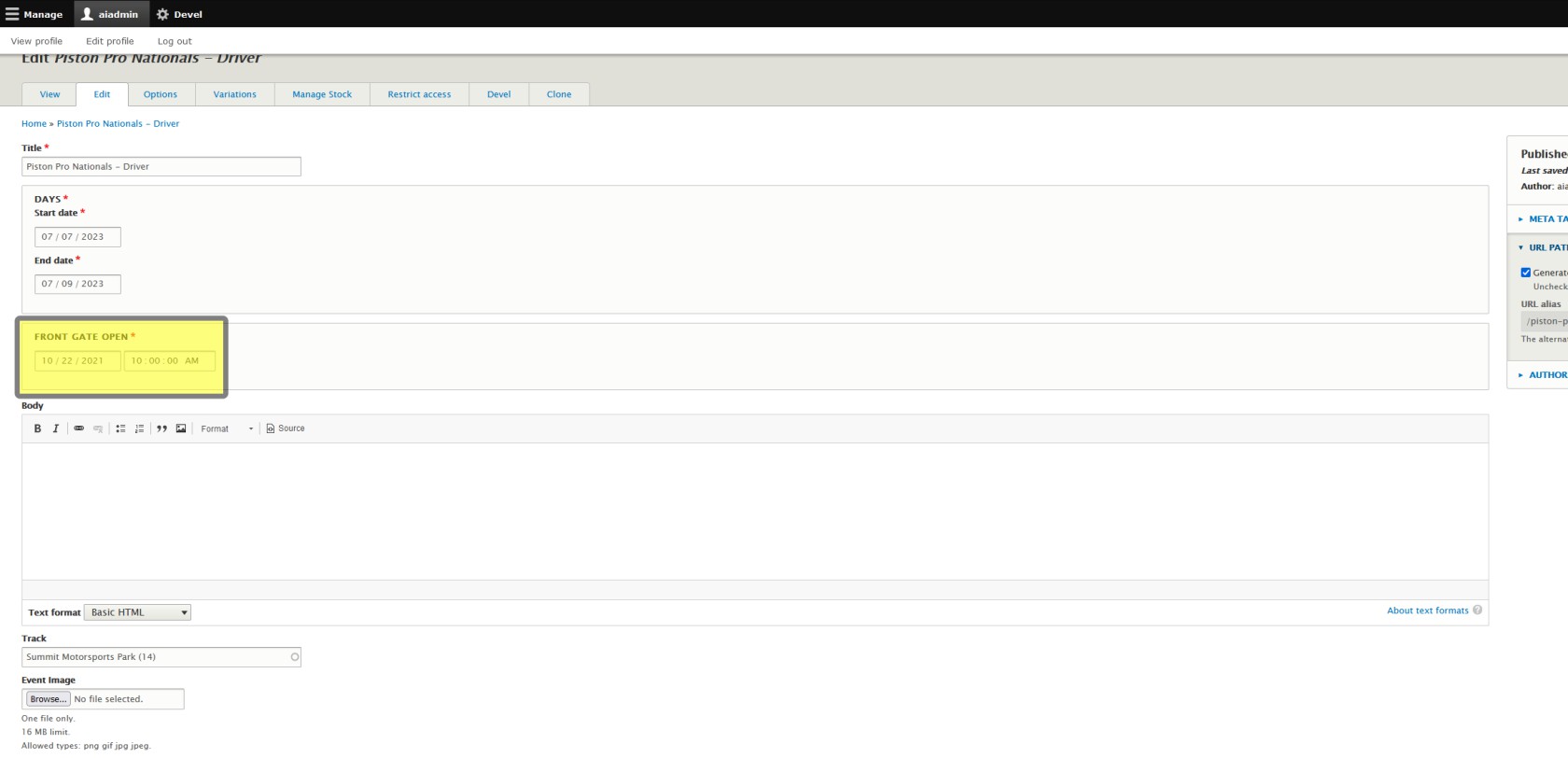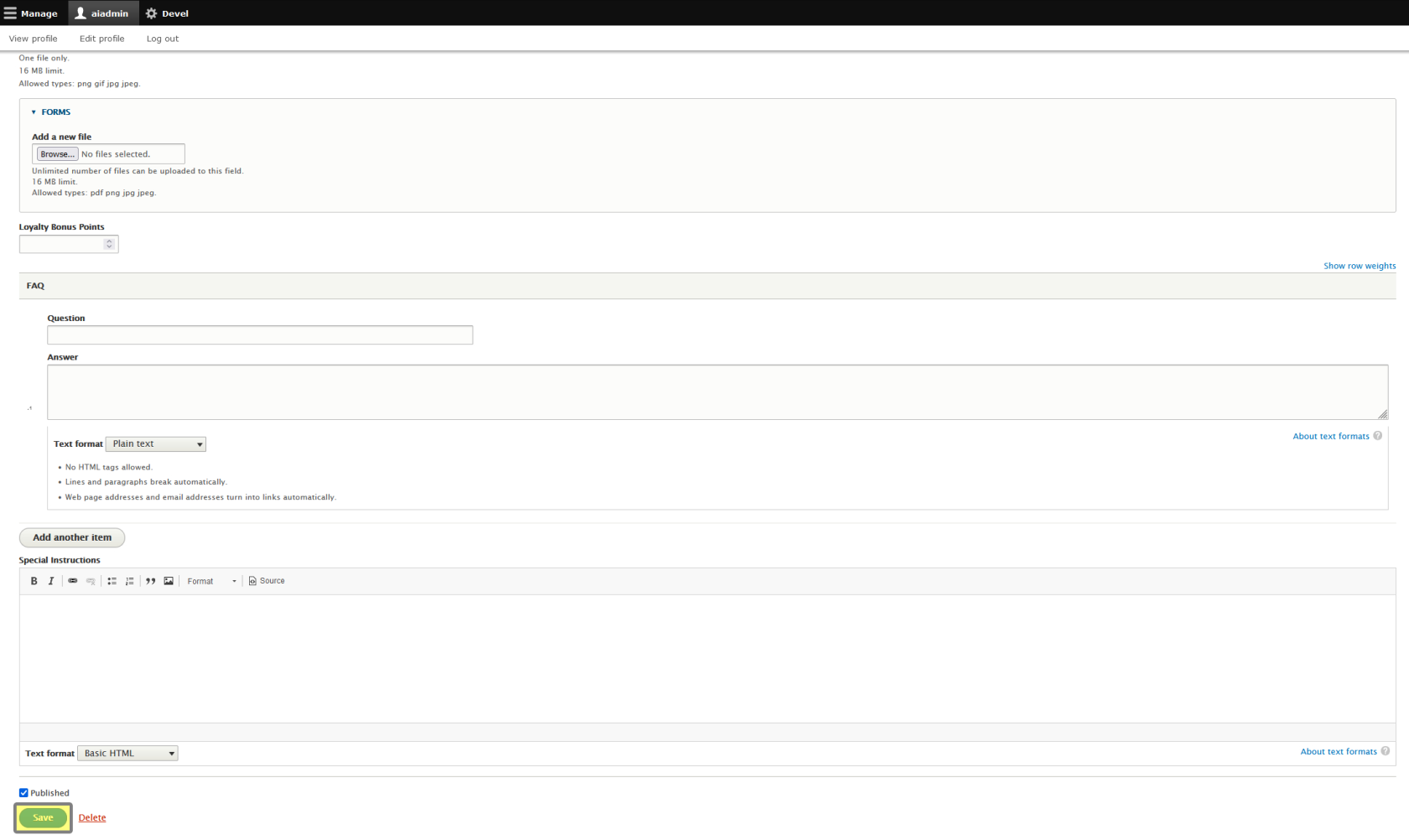Front Gate Hours
This article will show you how to edit Participant Registration Product Front Gate hours for an event you've previously set up in the Event Setup Assistant. This article follows previous articles in this chapter showing how to navigate to editing Participant Registration Products. See Find & Edit a Participant Registration Product from Event Listing or Find & Edit a Participant Registration Product from Product Page for how to reach this menu.
Note that this is for the Participant Registration Product only, and should only be applicable to drivers / participants. If you need to address general admission or event attendees as a whole, see Edit a General Admission Ticket Product for your general admission folks, and Edit an Event Listing for addressing all attendees.
See the Clone tab? We don't talk about the Clone tab. We don't touch the Clone tab. DON'T USE THE CLONE TAB!
Here you can update your Front Gate hours. Where Date is mostly informational, this section is critical because this is when Trackside will begin accepting tickets for this event using the Front Gate feature. If you try to scan tickets before this time, they will show as valid but for a future event and WILL be consumed.
TIP: set this to the EARLIEST day/time that you will begin allowing entry and scanning tickets at the gate.
Don't forget to click Save at the bottom of the form!