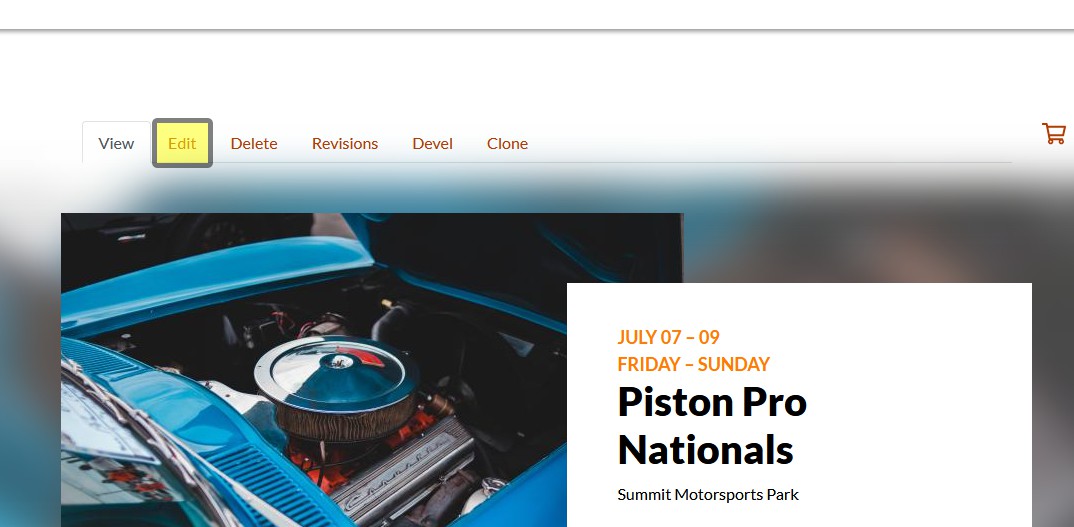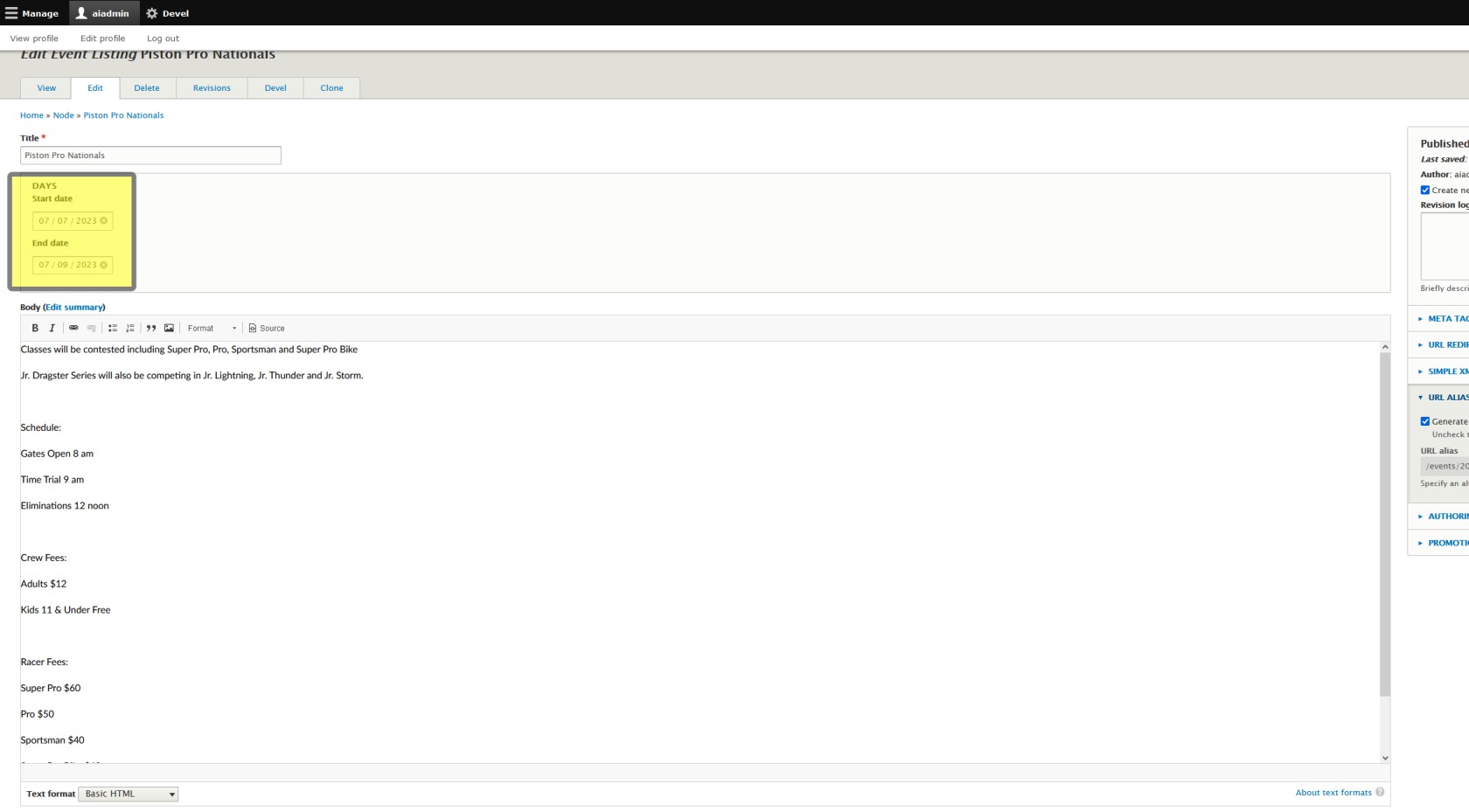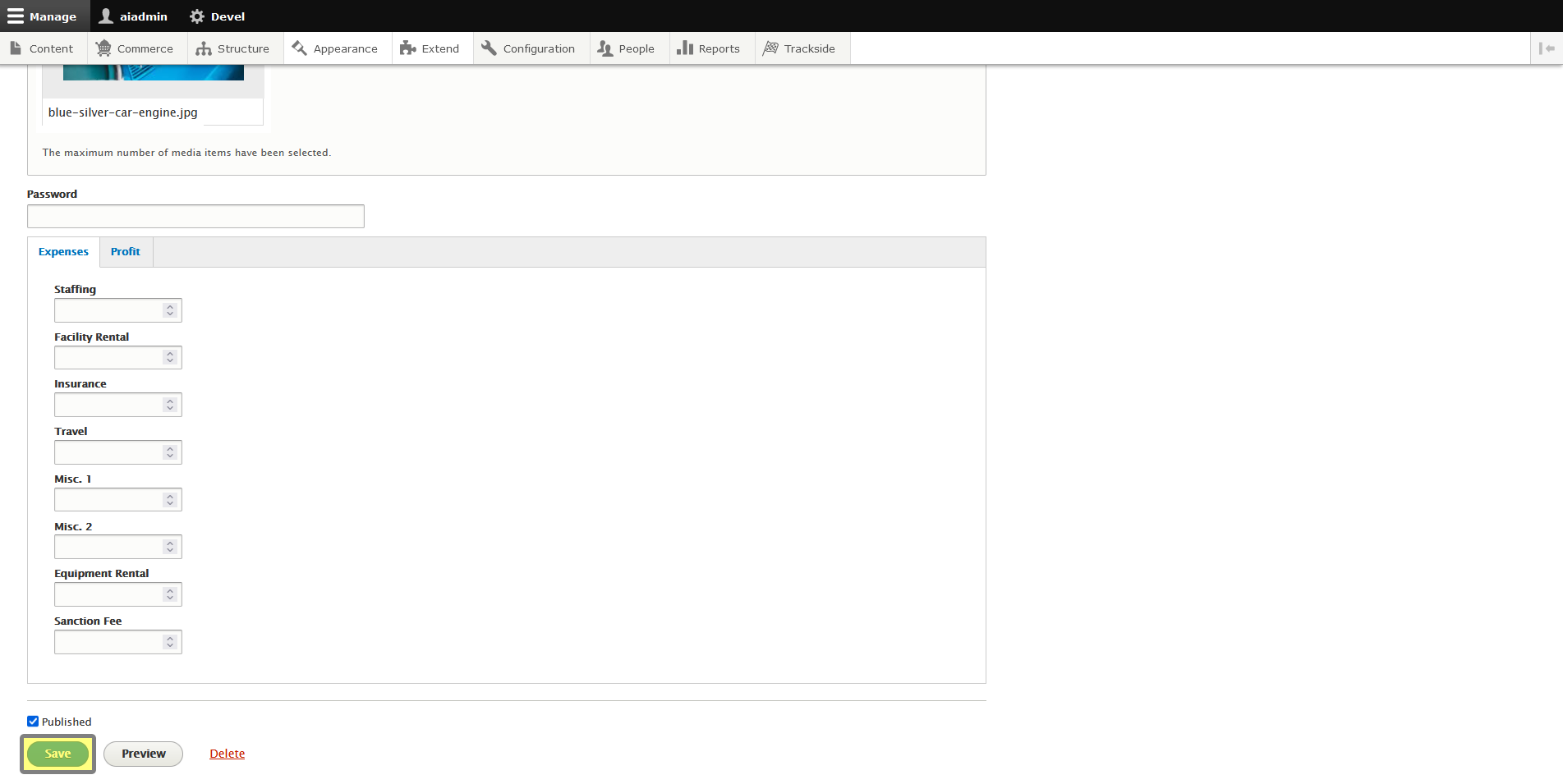Event Date
Note that this is for the overall Event Listing and is going to show on the Event Listing page only.
If you are changing the event date, you'll also need to change the date on the linked General Admission Ticket Product and Participant Registration Product. See Edit a General Admission Ticket Product for your general admission folks, and Edit a Participant Registration Product for drivers / participants.
Click on Edit toward the top of your Event Listing Page.
See the Clone tab? We don't talk about the Clone tab. We don't touch the Clone tab. DON'T USE THE CLONE TAB!
Edit the dates of your event:
Make sure to click Save at the bottom!