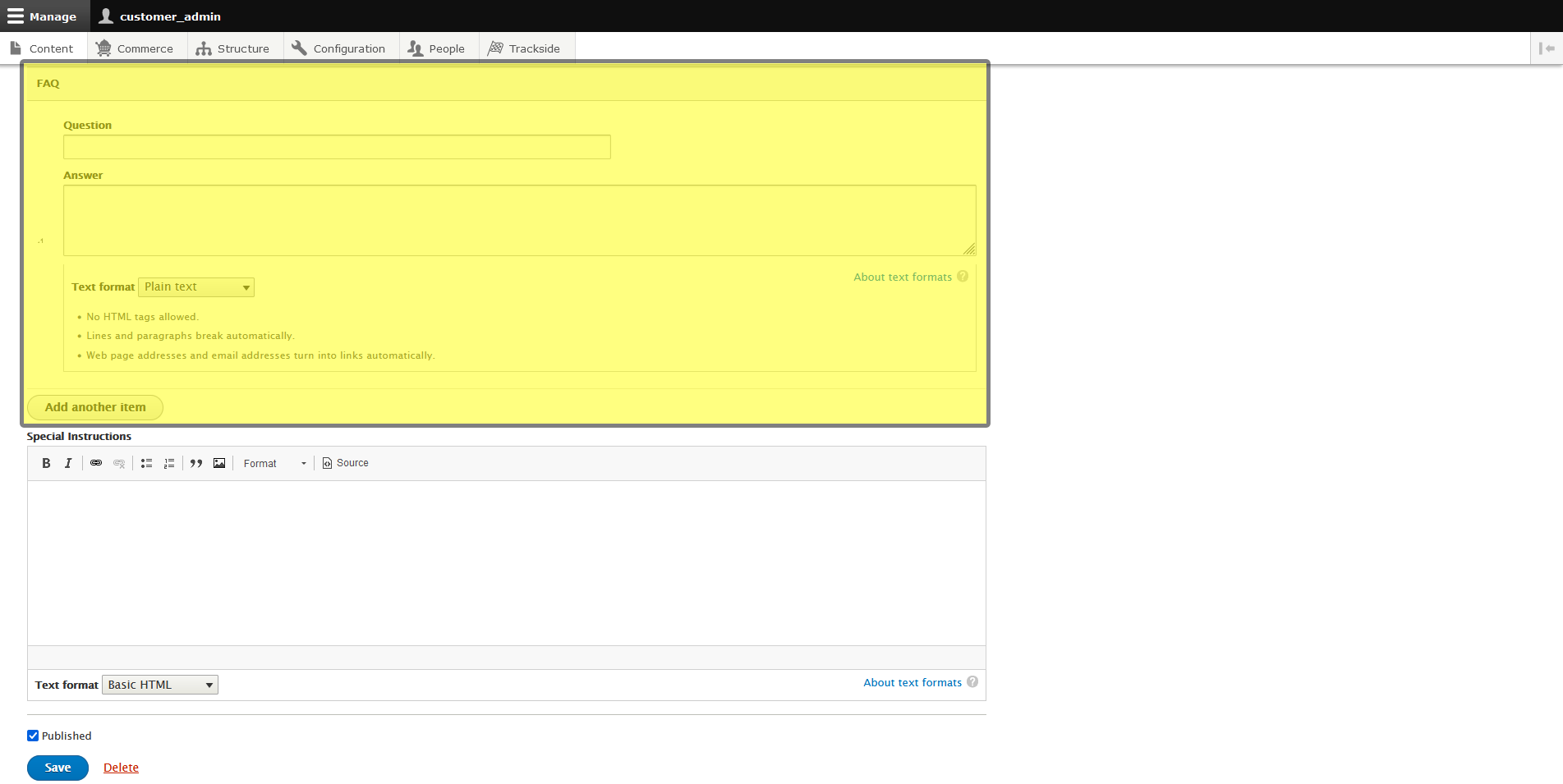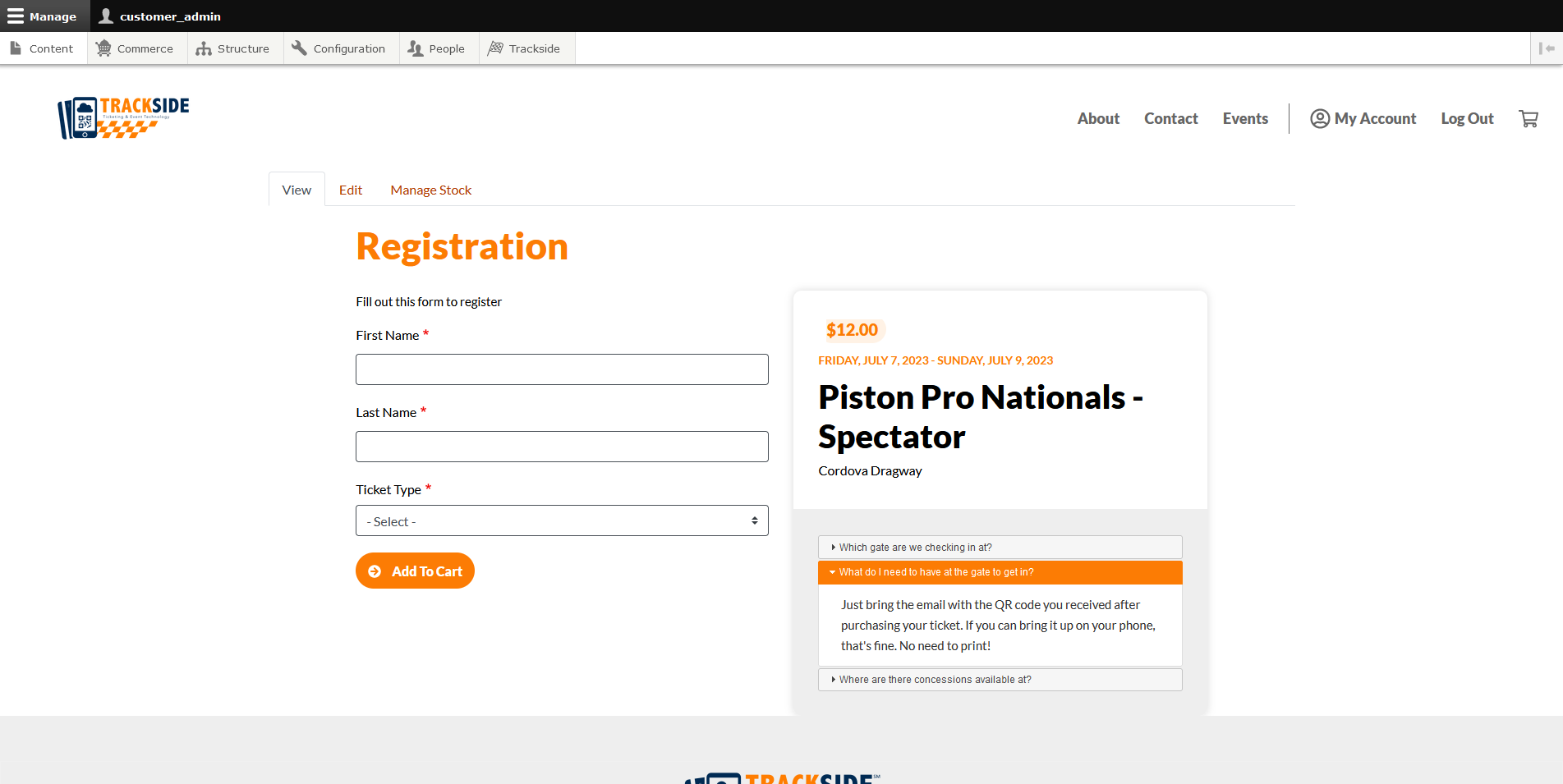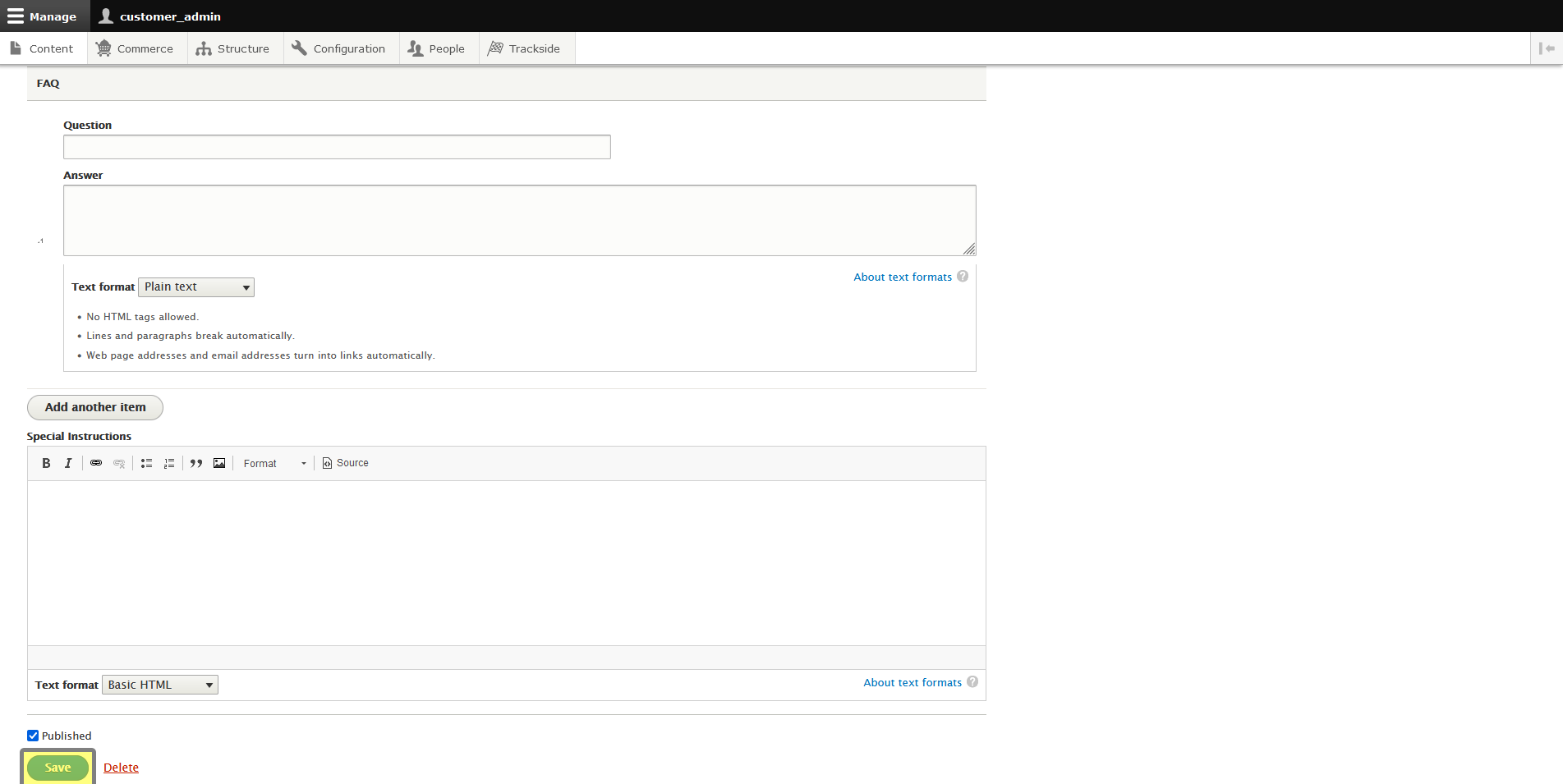FAQ
This article will show you how to edit FAQs for your General Admission Ticket Product tied to an event you've previously set up in the Event Setup Assistant. This article follows previous articles in this chapter showing how to navigate to editing General Admission Ticket Products. See Find & Edit a General Admission Ticket Product from Event Listing or Find & Edit a General Admission Ticket Product from Product Page for how to reach this menu.
Note that this is for the General Admission Ticket Product only, and will only be applicable to non-participants. If you need to address drivers / participants or event attendees as a whole, see Edit a Participant Registration Product for your participants, and Edit an Event Listing for addressing all attendees.
See the Clone tab? We don't talk about the Clone tab. We don't touch the Clone tab. DON'T USE THE CLONE TAB!
If you would like to address questions with a FAQ section, you can do so from here. You have the option to add more Q&As by clicking Add Another Item below the text boxes.
This will show up on the right hand side of your registration form when attendees are filling in their information for the ticket. Clicking on the questions will display the answers.
Don't forget to click Save at the bottom of the form!