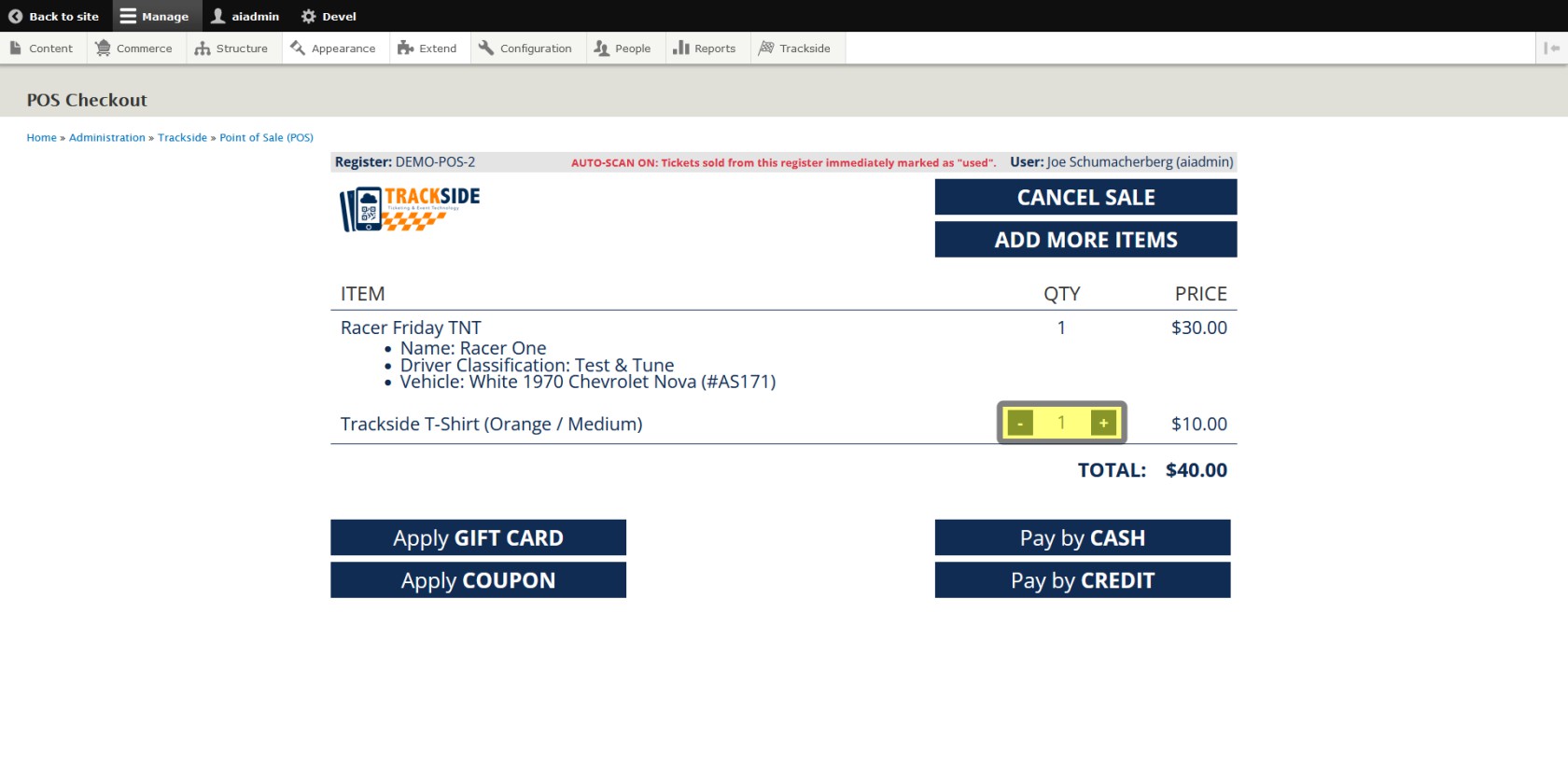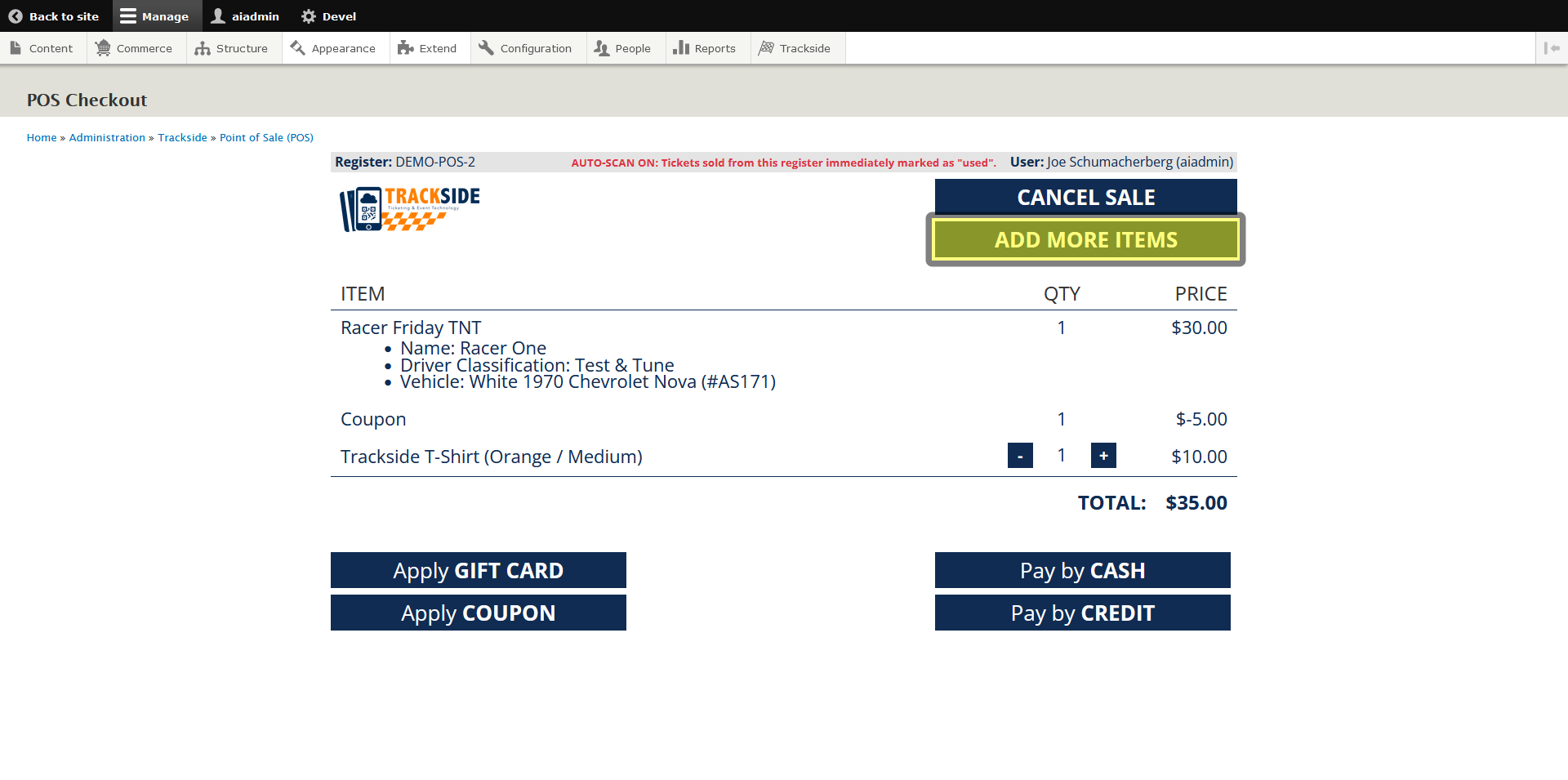Add More Items
If you only need to adjust quantities of items already in the cart, you may use the plus or minus signs to adjust quantities of certain items on the ticket.
Note - When you use these buttons, adjust them one at a time and allow the screen to load before further adjustments!
If you need to add additional Participant Registration Products or Miscellaneous Charges, you will have to return to the previous screen by clicking Add More Items.