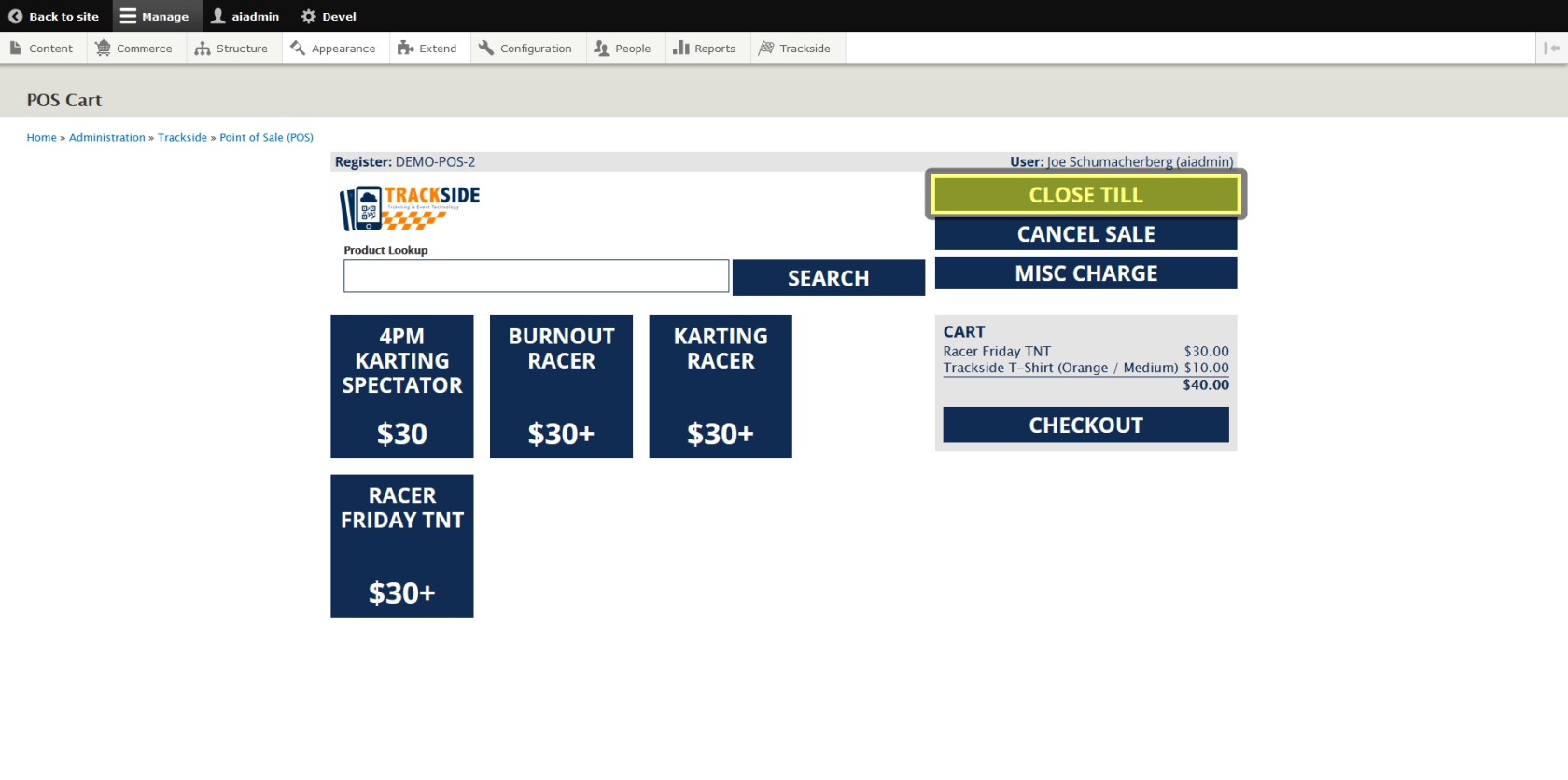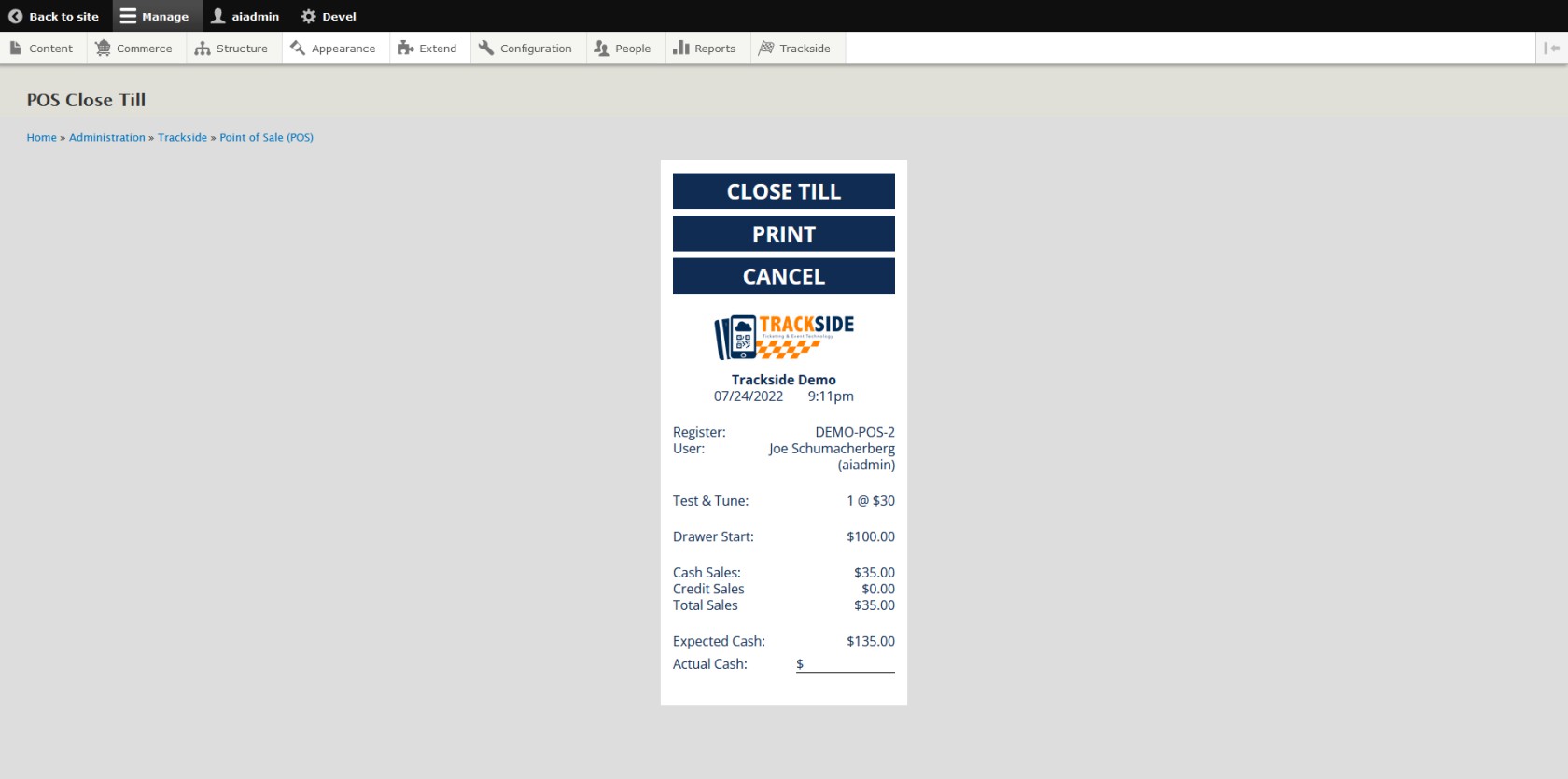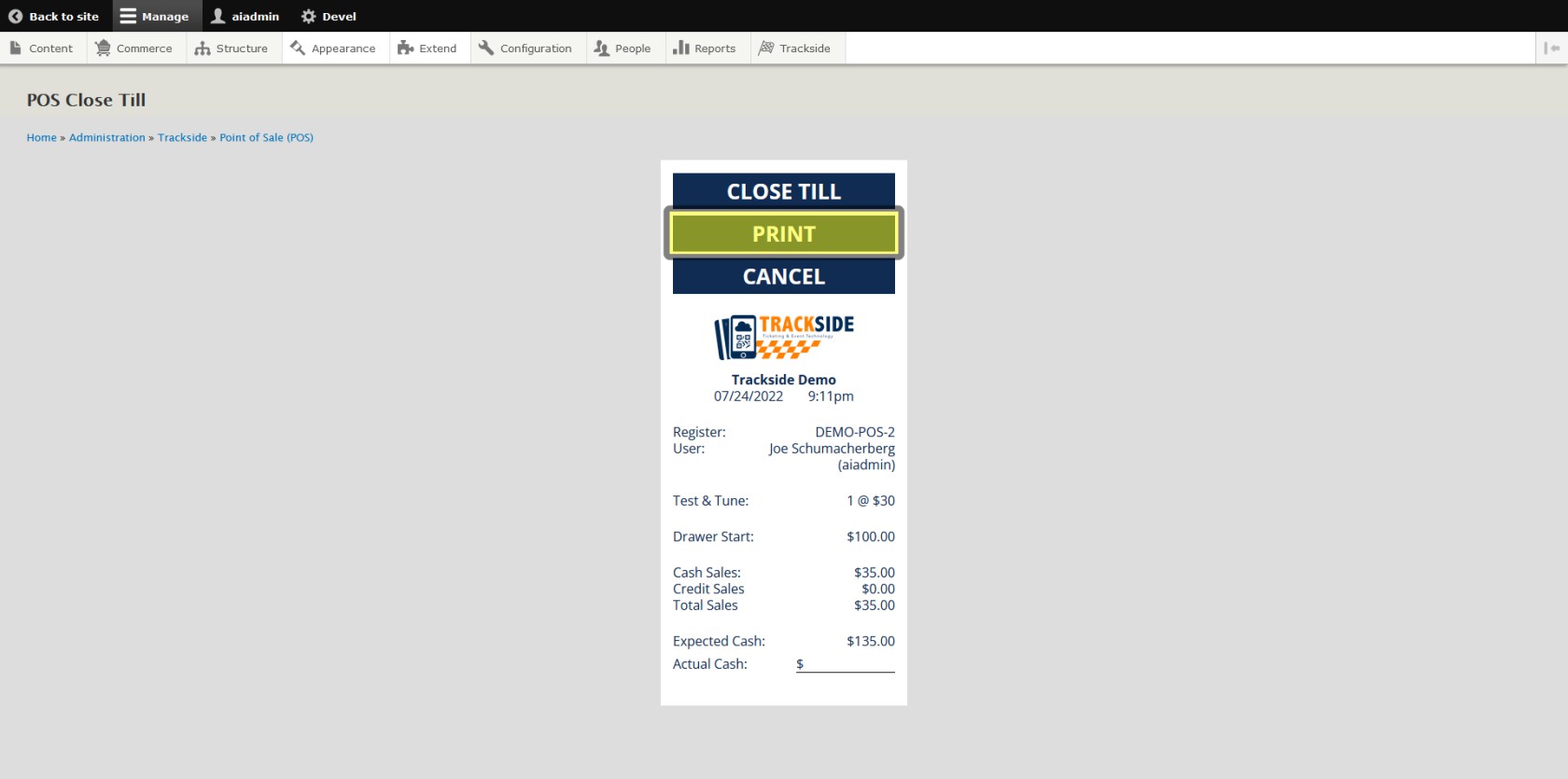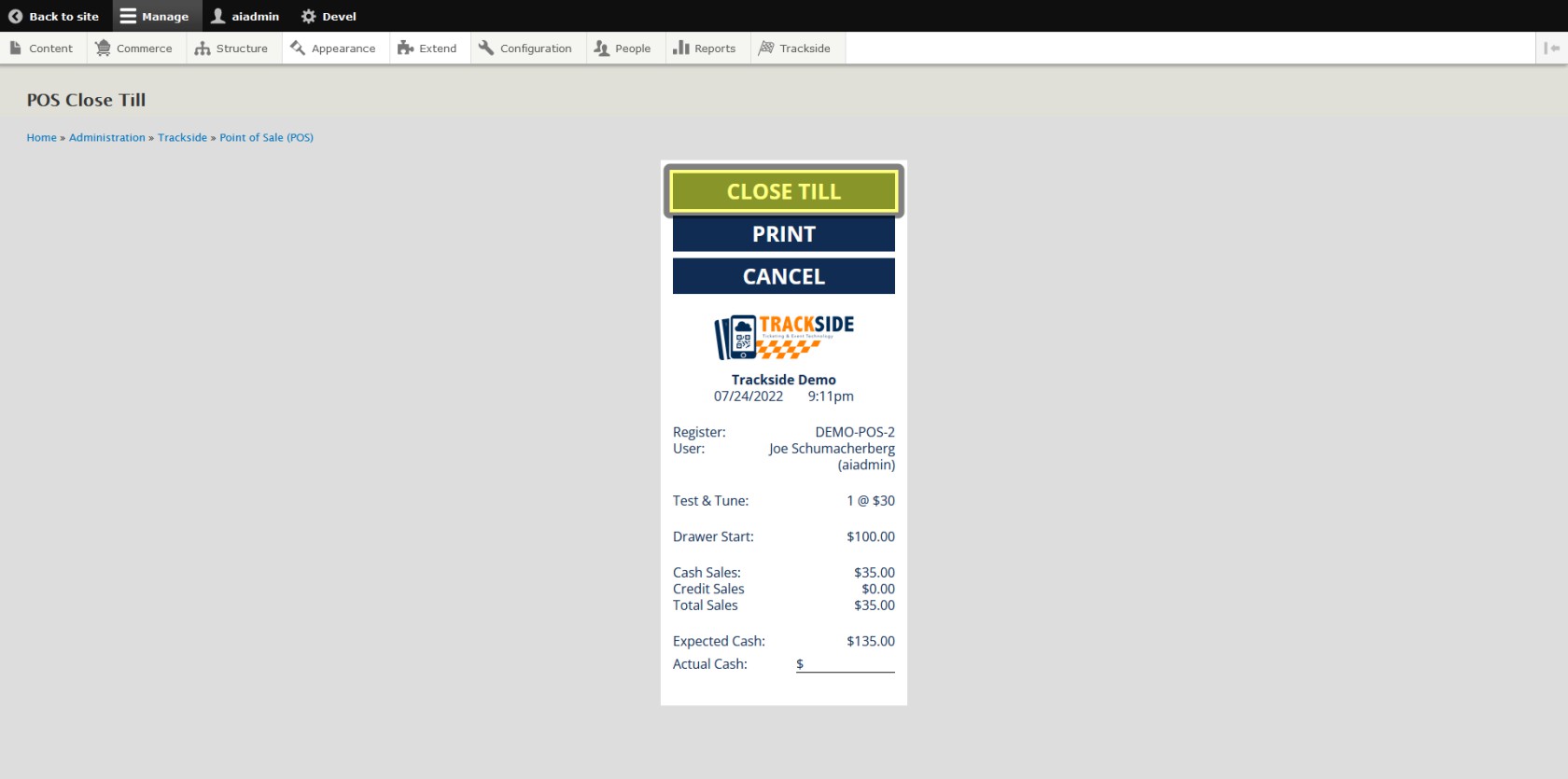Close Till
At the end of the day or end of your shift, you should close the till.
Step 1 - Click Close Till
Once you are ready to end your Point-Of-Sale session, you will begin by clicking Close Till on the Point-Of-Sale Cart screen.
Step 2 - Session Summary
This will either print your Session Summary, or prompt you to print it. On the Session Summary, you will find information regarding the tickets sold, drawer start amount, cash & credit sales, expected cash, and a spot to write actual cash in the drawer.
If you need a reprint or an additional copy of the summary, click Print.
Step 3 - Click Close Till
Click Close till, and your session is complete. This will return you to the screen to start till again.