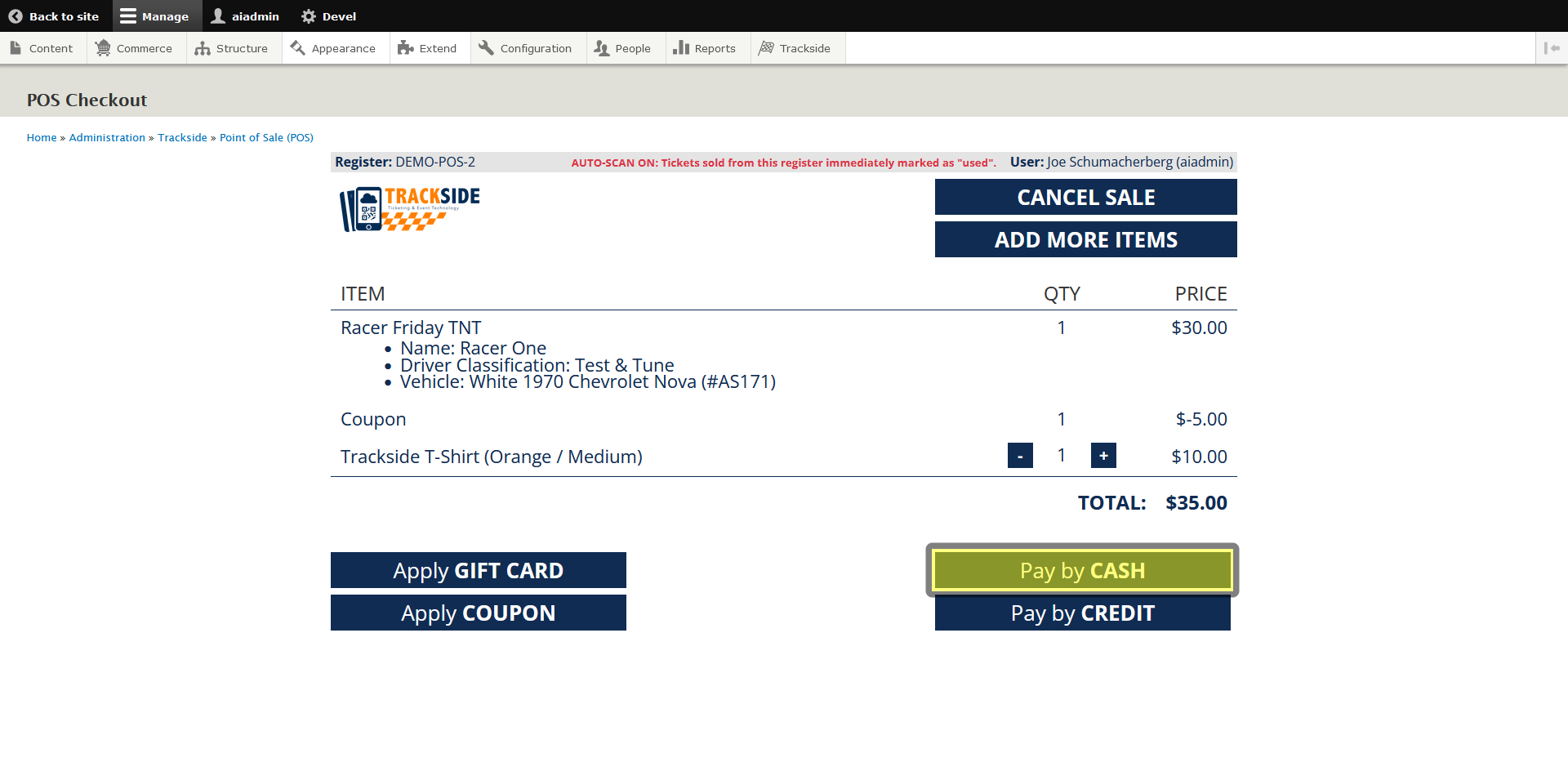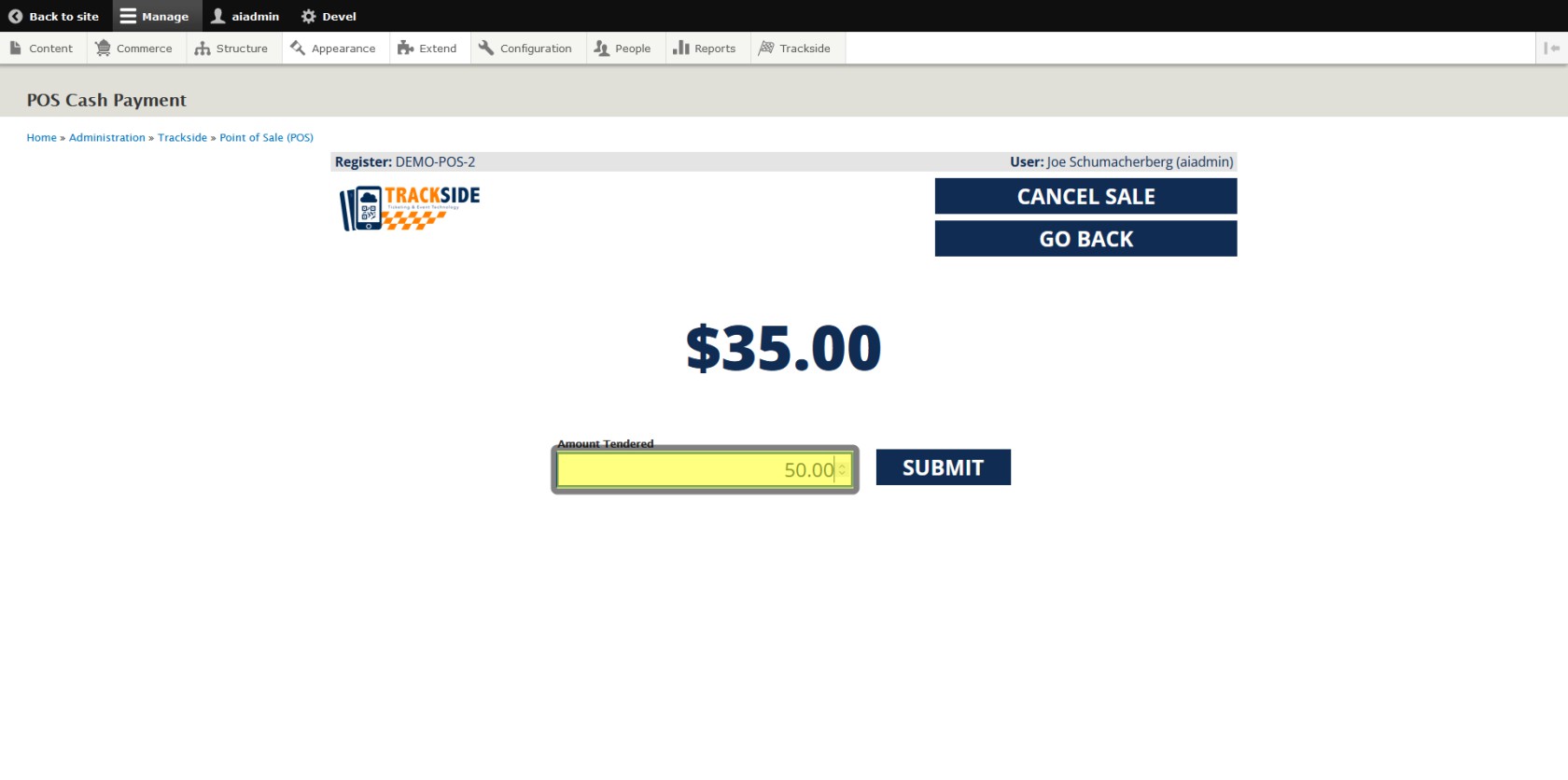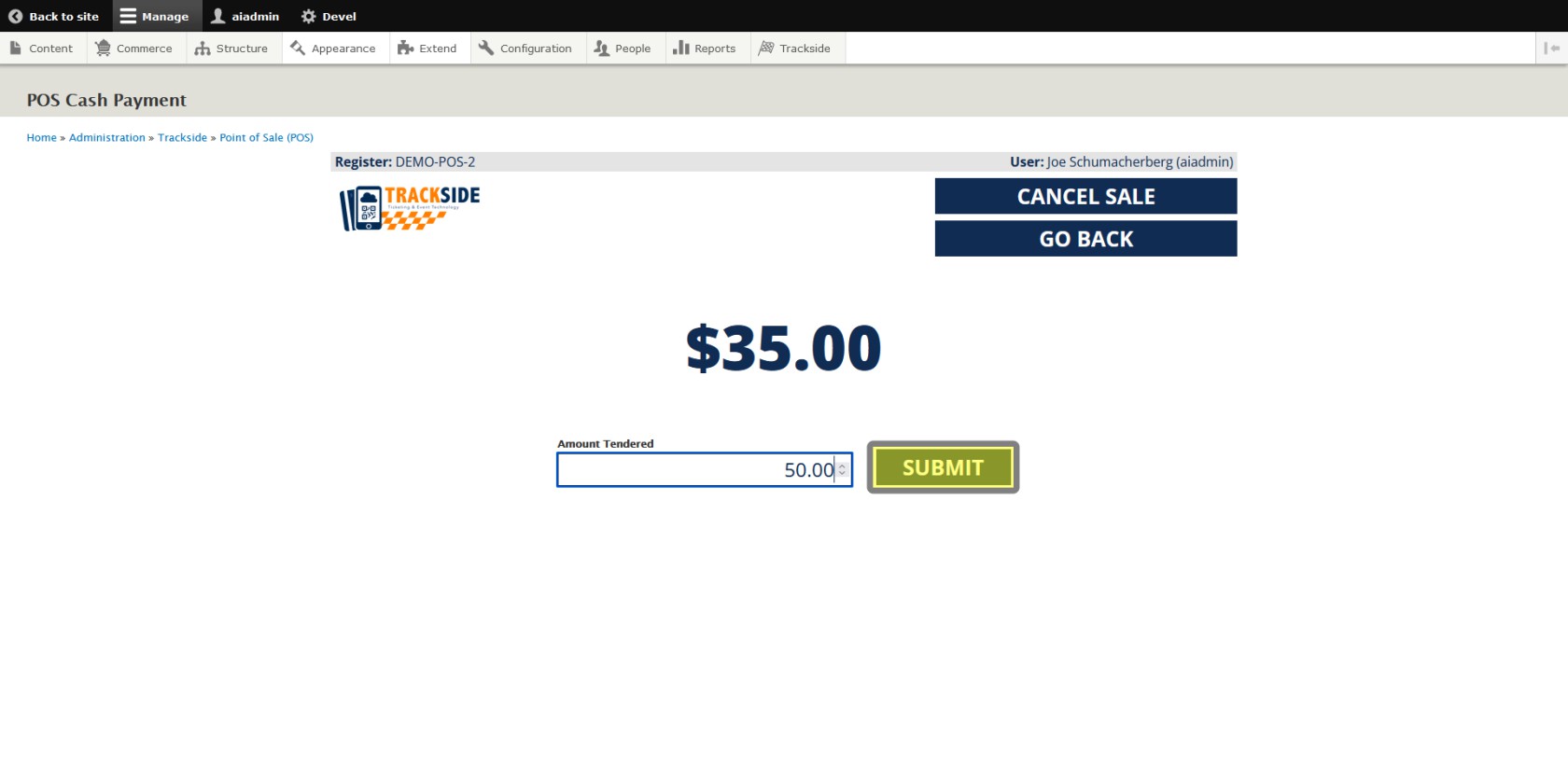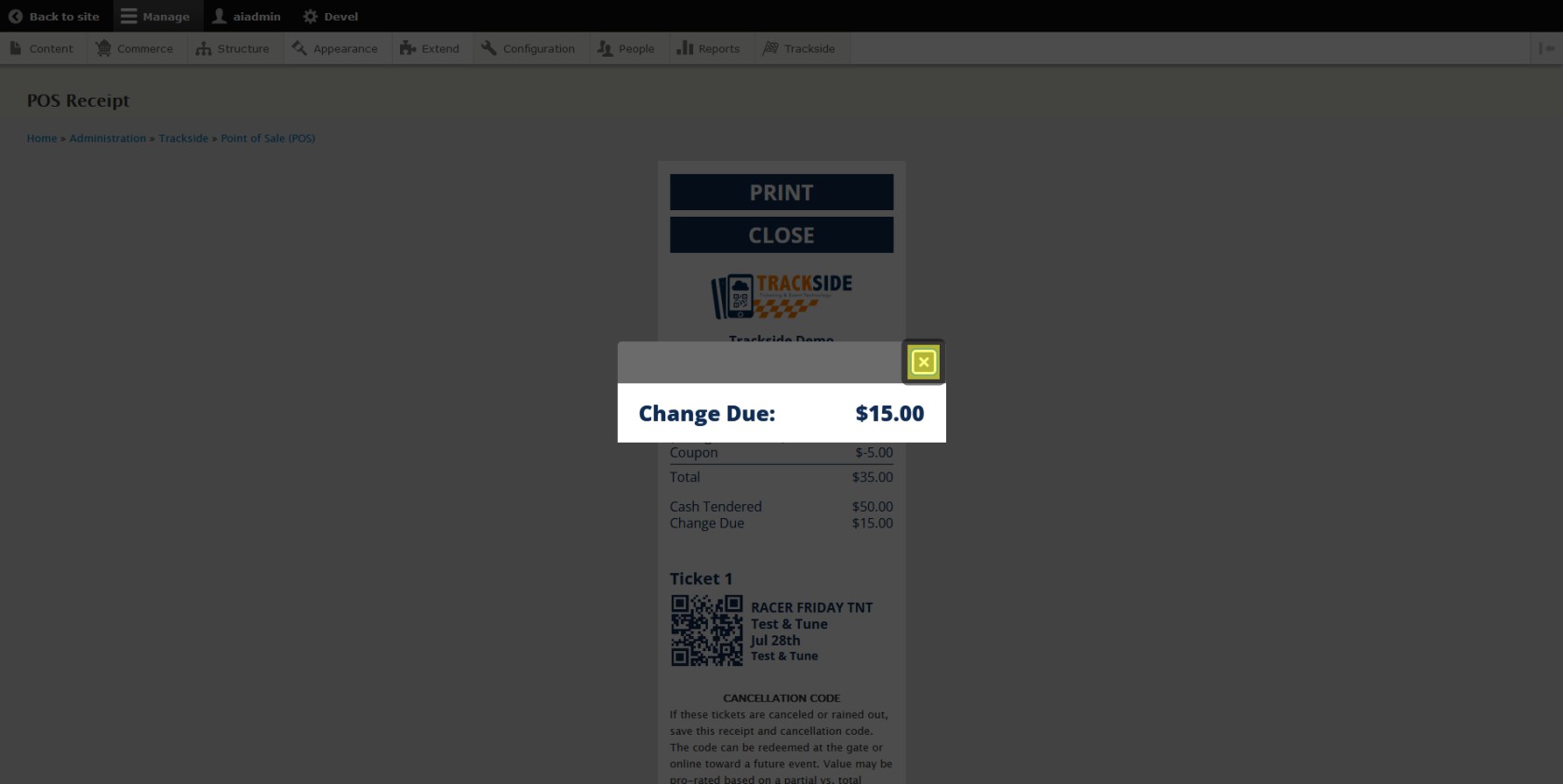Pay by Cash
Ensure Coupons and Gift Cards are applied prior to performing this step!
Step 1- Click Pay by Cash
From the Checkout screen, click on Pay by Cash.
Step 2 - Input cash tendered
On the following screen, enter the amount of cash tendered.
Step 3 - Click Submit
Click Submit to accept the amount tendered.
Step 4 - Provide change indicated
Trackside will calculate & display the change due to the customer. Click the X to continue to printing your Receipt.
Once your receipt has printed, click Close.