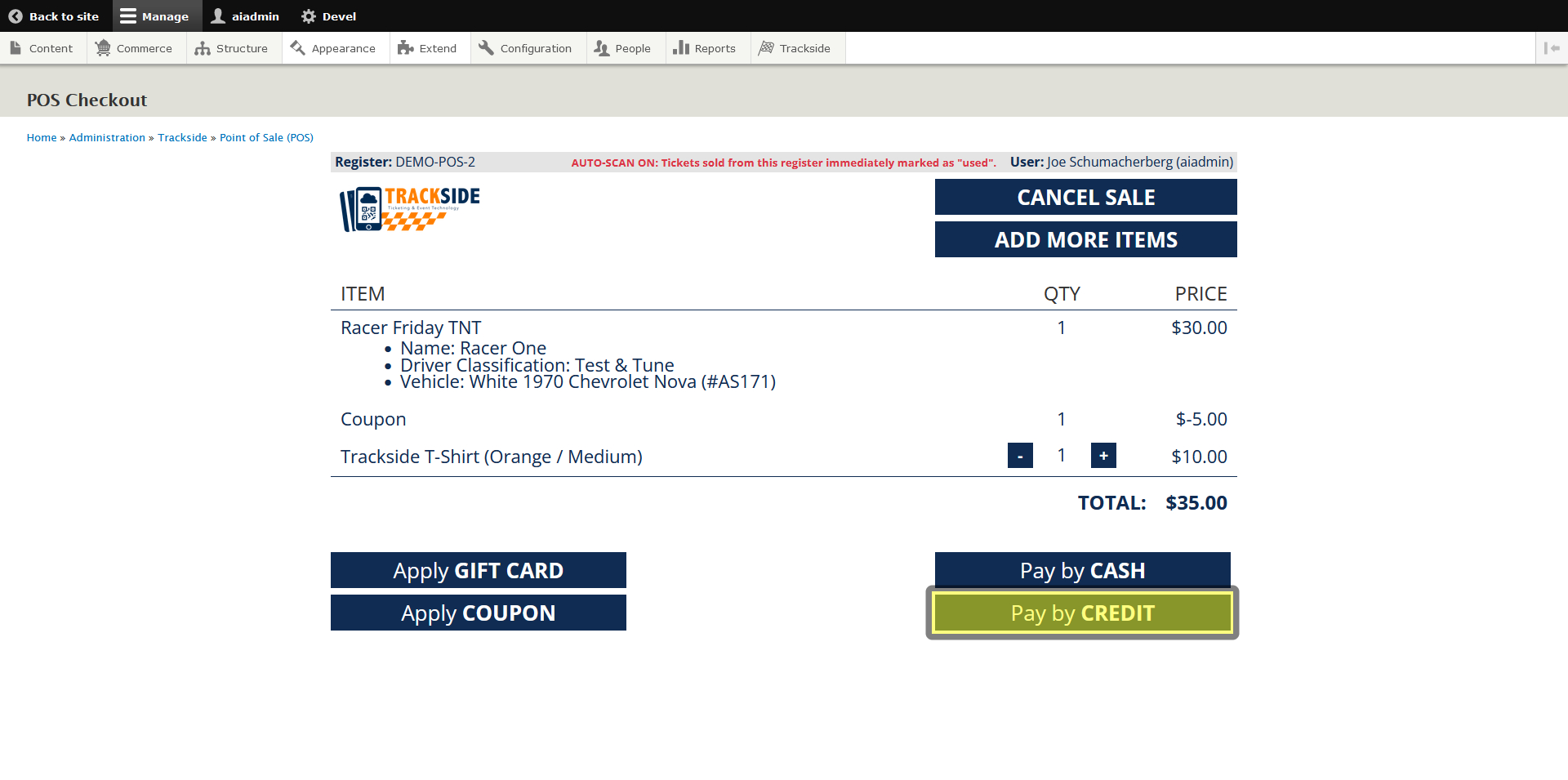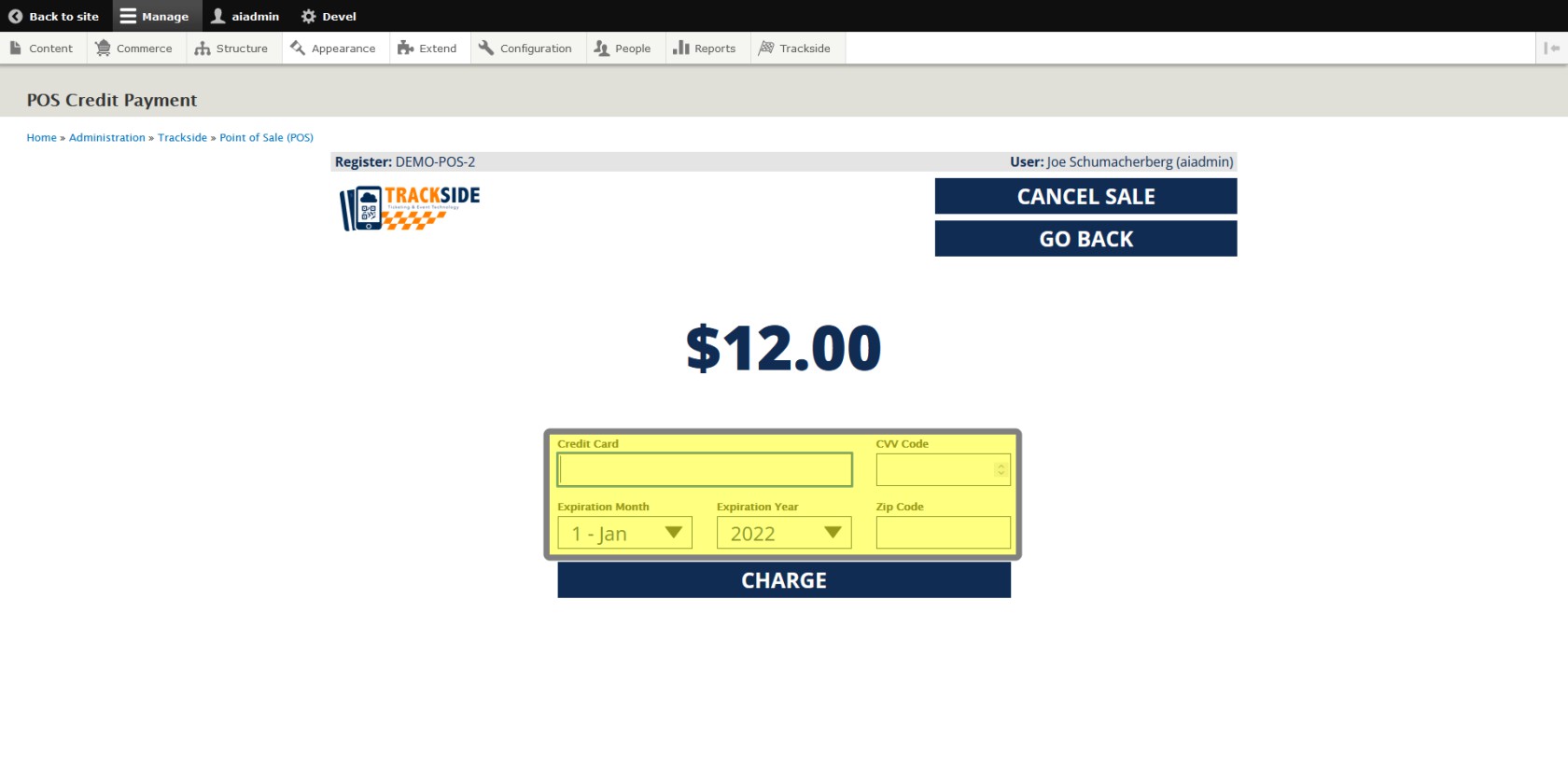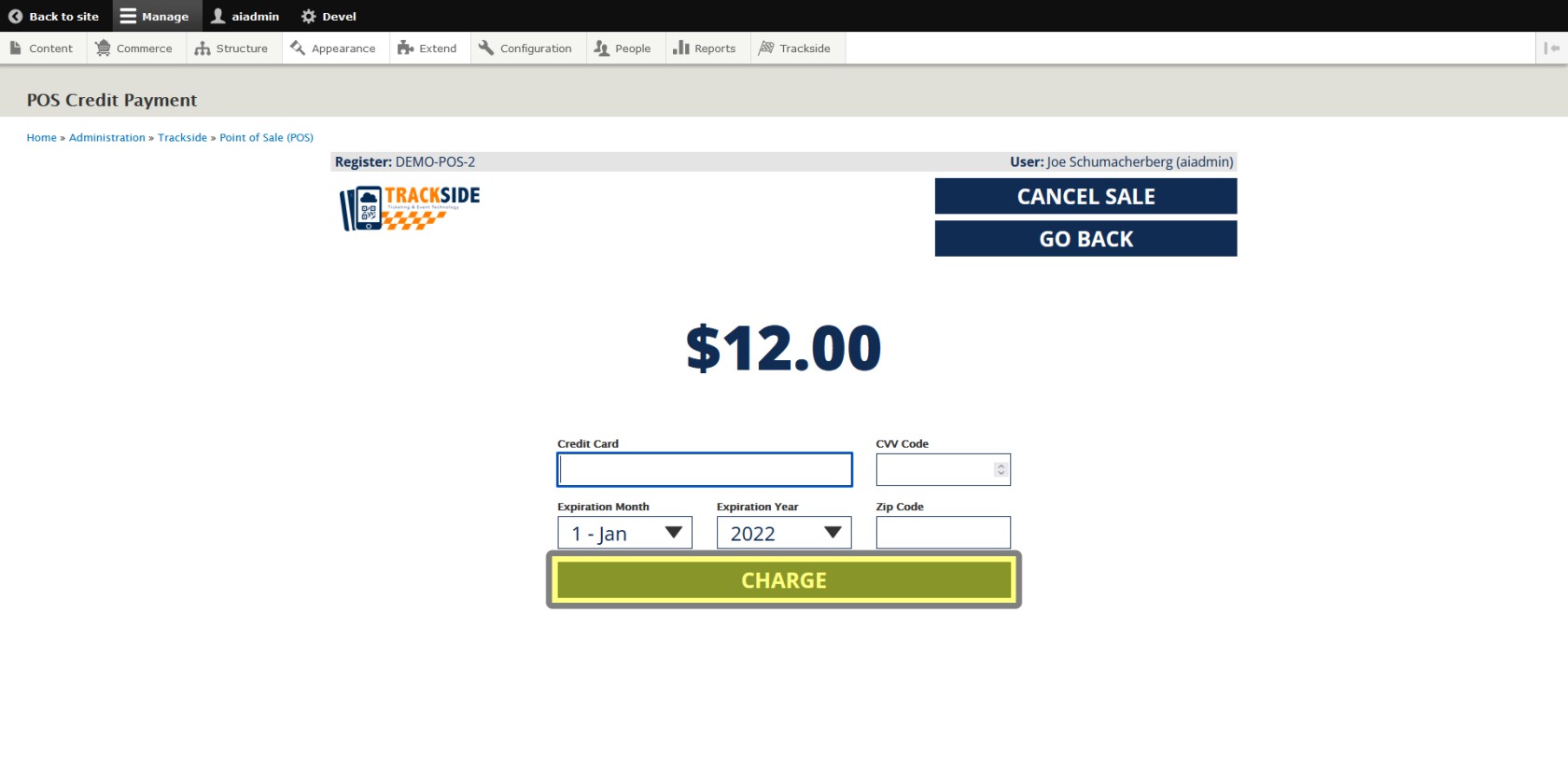Pay by Credit
Ensure Coupons and Gift Cards are applied prior to performing this step!
Step 1 - Click Pay by Credit
From the Checkout screen, click on Pay by Credit.
Step 2 - Input Card Information
On the following screen, use a card reader to swipe the credit card. (If not available, you may manually enter the credit card information). If using the Trackside Handheld, have your cursor in the Credit Card text box and ensure the card has the mag stripe facing up when you swipe.
Note, inputting the zip code is optional but used for reporting data to see where your customers are from.
Step 3 - Click Charge
Click Charge to submit the entered information for processing the charge. Once the charge goes through, you'll be able to print a Receipt.